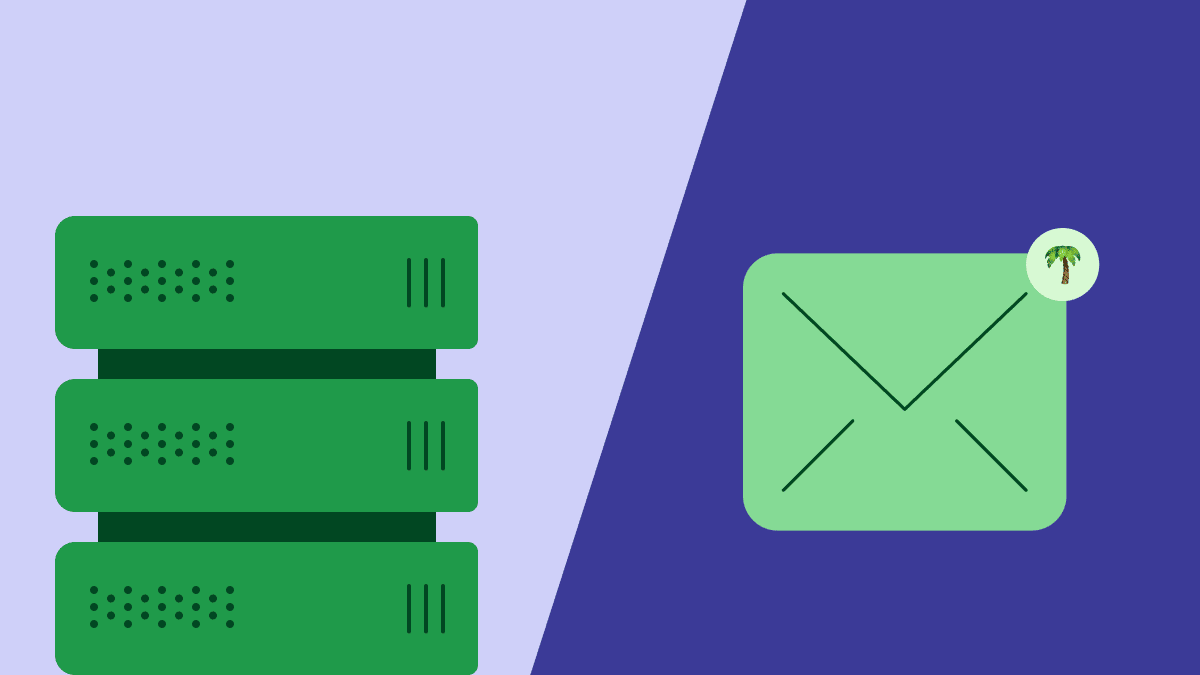Salespeople, marketers and business owners send multiple work emails every day and yet choosing the perfect sign-off remains a delicate art.
Consistently get it right and you’ll build stronger, more profitable relationships with customers and colleagues.
Get it wrong and you risk losing recipients’ interest or undermining your email message content.
In this article, you’ll learn the best ways to end a business email. We’ll explore classic sign-offs, a few underused expressions and some terms to avoid.
We’ll also break down the other key elements of an email ending, including the all-important email signature.
6 business email sign-offs that send the right message
Who you’re emailing, and why, will help you choose the right email sign-off. However, there are some golden rules to consider, such as checking your grammar and spelling before hitting send to ensure you look as professional as possible.
The end of your email is one of the most memorable parts. That’s why it’s so important to get it right.
Nobel Prize-winning psychologist (and author of Thinking Fast and Slow) Daniel Kahneman found evidence from several studies for what he dubbed “the peak-end rule”. It suggests we judge and remember experiences largely based on how they feel at…
Their most intense moments
Right before they end
The serial position effect similarly concludes that we remember the first and last items in a list the most clearly. So when you send an email containing multiple points or requests, the final part will stay freshest in the recipient’s mind.
Wondering how to end a business email? Here are eight great email sign-offs to keep on your shortlist:
1. Regards
“Regards” is simple and neutral. It might be unremarkable but that’s why it’s so versatile. If you need to be formal, extend the sign-off to “kind regards”. However, “warm regards” may be seen as too sentimental for a business email.
When to end an email with “regards”
“Regards” works best for someone you don’t know, especially if you don’t expect to build a close relationship with them.
Consider using it when:
Requesting information from a third party (e.g. a trade body or media organization)
Submitting a job application or cover letter to someone who’s detached from the role, like a hiring manager or recruiter
Filing complaints
2. Thank you (and its variations)
There are few more courteous phrases than “thank you”. The gratefulness it shows makes recipients feel positive about interacting with you.
“Thank you” is almost always a safe bet, but you can use one of its variants if you need to be less formal.
These include:
“Thanks”
“Many thanks”
“Thanks a million”
If you’ve already expressed your gratitude but someone helps you further, opt for the casual but appreciative “thanks again”.
When to end an email with “thank you”
Save “thank you” for when you’re genuinely grateful for something your email recipient has done. Otherwise, it could lose its meaning.
For example, use it when:
Replying to a co-worker who has helped you with something
Responding to a lead or customer after they’ve provided useful information
Sending a team-wide message to celebrate an achievement (e.g. the end of a project or a big client win)
3. Cheers (and other regional nuances)
If you’re working in or communicating with the UK or Australia, “cheers” is a friendly, informal way to show gratitude.
While habits have evolved slightly, a Boomerang study found “cheers” to be the most likely email closing line to get a response after “thank you” and its variants.
Elsewhere in the world, there are plenty of regional phrases you can use to similar effect. In Italy and various other European countries, “ciao” is popular. In the US, “cheerio” suits casual interactions between close colleagues.
When to end an email with “cheers”
Given its ties to raising a toast, use “cheers” only in emails to people you know well.
Avoid putting it in your email if you wouldn’t say it to the recipient in person. That sounds like a given but some terms, like “regards”, “yours truly” and “sincerely yours”, are pretty specific to emails and business letters.
You might use it when:
Sending minor or casual updates to immediate team members
Showing appreciation to a manager you’re on great terms with
Thanking colleagues for favors
4. Best
“Best” is one of the most common business salutations for email.
It’s a shorter, more relaxed version of “best regards” and a business-friendly alternative to “best wishes”.
Despite its limited characters, “best” still does what any great email closing should: convey good feelings.
When to end an email with “best”
“Best” is popular enough to feel natural in all but the most formal contexts.
You could use it when:
You’re in an ongoing email chain but don’t want to appear rude by not signing off
Updating a client or supplier you’ve known for a long time but don’t talk to often
Contacting a loyal customer to check they’re happy with a recent purchase
5. Let me know if you have any questions
Inviting questions at the end of an email is a subtle way of saying to a potential customer, “I’m here to help”.
That helpfulness can drive conversions.
In its ‘What Sales Winners Do Differently’ study, RAIN Group found collaboration to be the second-biggest contributor to respondents’ buying decisions.
Practice Director Ago Cluytens writes:
While a sign-off alone won’t solve all your buyers’ problems, this one sends the right signals. Change the “me” to “us” to imply your team can help too.
When to end an email with “let me/us know if you have any questions”
Encourage questions from anyone you’re hoping to achieve something with. That could be a lead you want to sell to or a colleague you’re working alongside.
Scenarios that suit supportive email sign-offs include:
Contacting a new hire or job applicant to provide information
Sending cold emails to prospects
Updating your team on changes to a specific process
6. Speak soon
“Speak soon”, like “talk soon”, paves the way for more communication. It tells a colleague or customer that you want to continue your relationship.
It’s also useful for letting recipients know you expect something from them soon. It subtly sets expectations.
When to end an email with “speak soon”
“Speak soon” is great for building and maintaining valuable connections with customers, especially in the early stages.
You might use it when:
Providing a project’s stakeholders with progress updates (as it implies there will be another update soon)
Summarizing the takeaways and actions from a recent meeting
Responding to a lead who needs some time to get approval or make a decision
5 business email sign-offs to avoid in formal contexts
Email is an incredibly valuable tool for salespeople.
A Sopro survey found email prospecting to be 3.8x more effective than social media, 2.7x more effective than pay-per-click (PPC) advertising and 1.9x more effective than search engine optimization (SEO).
However, it only works if you hit the right tone. A poorly chosen sign-off can:
Look unprofessional
Create a divide between you and your recipient
Push a lead toward one of your competitors
In the interest of keeping response rates high, here are five email sign-offs and sign-off types to avoid when you’re going for professionalism.
1. Abbreviations (and slang)
As new generations enter the workforce, it’s no shock that email closing phrases evolve. However, by clipping already-short words, you risk isolating or confusing recipients.
Examples of abbreviated sign-offs that are often considered too casual for business correspondence include:
“Thx” (instead of “thanks”)
“Rgrds” (instead of “regards”)
[Your initials] (instead of your name)
Slang sits well in this category, too. Informal sign-off terms like “vibes”, “high five” and “xoxo” (to mean hugs and kisses) are becoming more popular. However, they’re likely to resonate with just a small subsection of your co-workers.
Unless you’re writing to a colleague who is also a close friend, uphold your professional standards. This will help you maintain relationships and avoid alarming or accidentally offending your recipients.
2. Love (and kisses)
Boundaries are essential in workplace communication. Signing off an email with an intimate term like “love” is a surefire way to break through those barriers.
It’s likely to be overly familiar for colleagues and could make them feel uncomfortable. The same goes for leads and customers. You should save this one for family, close friends and partners.
Adding kisses (such as “x” or even the word “kisses”) to email closing sentences is inappropriate for the workplace, too.
3. Yours faithfully
While you could argue “faith” has multiple meanings, it’s best to keep religious connotations away from your internal and sales emails.
If you don’t, you could isolate recipients and potentially damage your relationship.
Anything that uses the word “bless” fits into this category too. Again, it’s a word people see in different ways, but it’s not worth risking when plenty of simpler sign-offs are available.
4. Best wishes
“Best wishes” sounds too much like a generic greeting card message. It’s too traditional for modern business communication and the sudden switch in tone could detract or distract from your email’s message.
Consider using the more casual “best” instead. It offers the same intent (i.e. showing good feelings) without sounding stiff or out of place.
5. Nothing
If you get to the point in a fast and lengthy email chain where a closing line feels unnecessary, it’s likely a sign you should use a more direct communication channel.
In this scenario, use your next email to provide your phone number and suggest a call, set up a meeting or guide the recipient to a chat app like Slack or WhatsApp.
The anatomy of an email ending
While your sign-off might be the most contentious part, there are other elements you need to consider when closing an email.
Your ending should have:
A closing line (the last sentence before your sign-off)
Your sign-off
Your name
An email signature
Use your closing line to set expectations or to summarize the most immediate next step.
Then add your sign-off and name (usually just your first, unless it’s a formal scenario).
For example, you might write:
“We’ll do this [the action detailed in the email’s body text] over the next week and let you know the results.
Best,
Jim
[Email signature here]”
Your email signature will include your full name, but relying on that instead of signing off personally can come across as cold. Cover all bases using both, especially in outreach emails to new contacts.
How to create a reliable and effective email signature: 5 simple tips
A jarring or confusing email signature can distract readers from your message, including your carefully chosen sign-off.
Here are five tips to help you convey the most valuable information efficiently.
1. Go further than basic contact details
An email signature should include your name, job title, telephone number and company website address.
However, extra details make it easier for people to respond or act in the way they see most fit (email or phone won’t always be the most efficient).
After the basics, consider adding:
A WhatsApp number: This is only relevant if you use WhatsApp for business purposes.
Instant messaging usernames: Platforms like Slack and Facebook Messenger are great for faster-moving conversations.
Typical working days/hours: This helps people understand when to expect replies and could stop them from chasing you unnecessarily.
Consider what will help your typical recipients get back in touch with you. You might have different signatures for internal and external communications depending on what you want to share.
2. Include links to your social media profiles
Social media allows you to share insights and experiences with sales prospects, leads, customers and co-workers, helping you build stronger relationships with them.
In a Sprout Social survey, 70% of consumers said they feel more connected to brands with CEOs who are active on social media.
Adding social media profiles to your signature can grow your following and flex your industry authority to a bigger audience. The most obvious platforms to consider are Twitter and LinkedIn. However, TikTok, Instagram and Facebook may suit your audience better. If your email signature design tool allows, use the platforms’ logos as buttons rather than displaying URLs.
Including no social media profiles is safer than using one that could offend business contacts. If you don’t have a professional account, add your company’s instead.
3. Avoid large or complex imagery
A large image can cause your signature to load slowly. When that happens, you’ll either:
Frustrate the recipient while they wait for it to load; or
Prevent them from getting the contact information they need
They may not see your email at all. If the image file is too big, their service provider (e.g. Gmail or Outlook) might divert your email to the spam folder.
Large images are particularly problematic for mobile email users who may have to scroll to get the full picture.
Email signature management company Exclaimer recommends keeping image-based signatures to file sizes below 50kb, with a height between 70 and 100 pixels and a width between 300 and 400 pixels. Any smaller images within your signature (like a headshot) should fit comfortably within those limits.
4. Include a headshot to humanize your communication
A friendly headshot reminds recipients you’re a real person, just like them. It’ll also create more honest and less guarded conversations with people you don’t know well, like sales leads.
Headshots give a human feel to your business. Every time a client gets in touch with someone in a different part of the organization, they’ll see a new face. It’s a reminder that you’re all working as a team to support them in solving their problems.
On a more basic, internal level, signature headshots help co-workers in large or remote organizations recognize and get to know each other.
5. Consider including pronouns
As well as improving reps’ lives, salesforce diversity, equity and inclusion (DEI) positively impacts business performance. Adding pronouns to your email signature is a simple way to contribute to that.
Forrester reports that sales organizations with leading DEI practices have higher sales forecasts, conversion rates, sales attainment and customer satisfaction levels than those with immature DEI practices.
Even if you don’t feel a personal need to display your pronouns, doing so helps normalize the idea that people use different terms. It’ll make co-workers feel more comfortable, which can only improve performance.
An email signature example:
You can use an email template tool to create a professional signature quickly.
Here’s a quick example we created using WiseStamp’s web app:

In this app and others, you can add, tweak and remove details as per your needs. WiseStamp has a free version but you’ll get more control with a paid account.
Final thoughts
What is usually at the end of a business email? As you have read, there’s no catch-all closing remark for professional emails. You must choose the right sign-off for your circumstances.
With our shortlist in hand, consider these factors:
Context. What’s your email’s purpose? A safe, neutral sign-off is best if you’re closing a project in front of the team. If you’re thanking a friend for bringing you coffee, it’s fine to be informal.
Recipient. Who are you contacting? A conversational sign-off will feel natural to a close colleague, but it’ll take time to gauge a new client’s expectations.
Spelling and grammar matter too. Errors can confuse and irritate recipients, especially those you don’t know well. Use a tool like Grammarly or ProWritingAid to avoid embarrassing typos.
Choose between three and four sign-offs for different scenarios. Once you’ve settled on a selection, you’ll doubt your choices less and write emails faster.