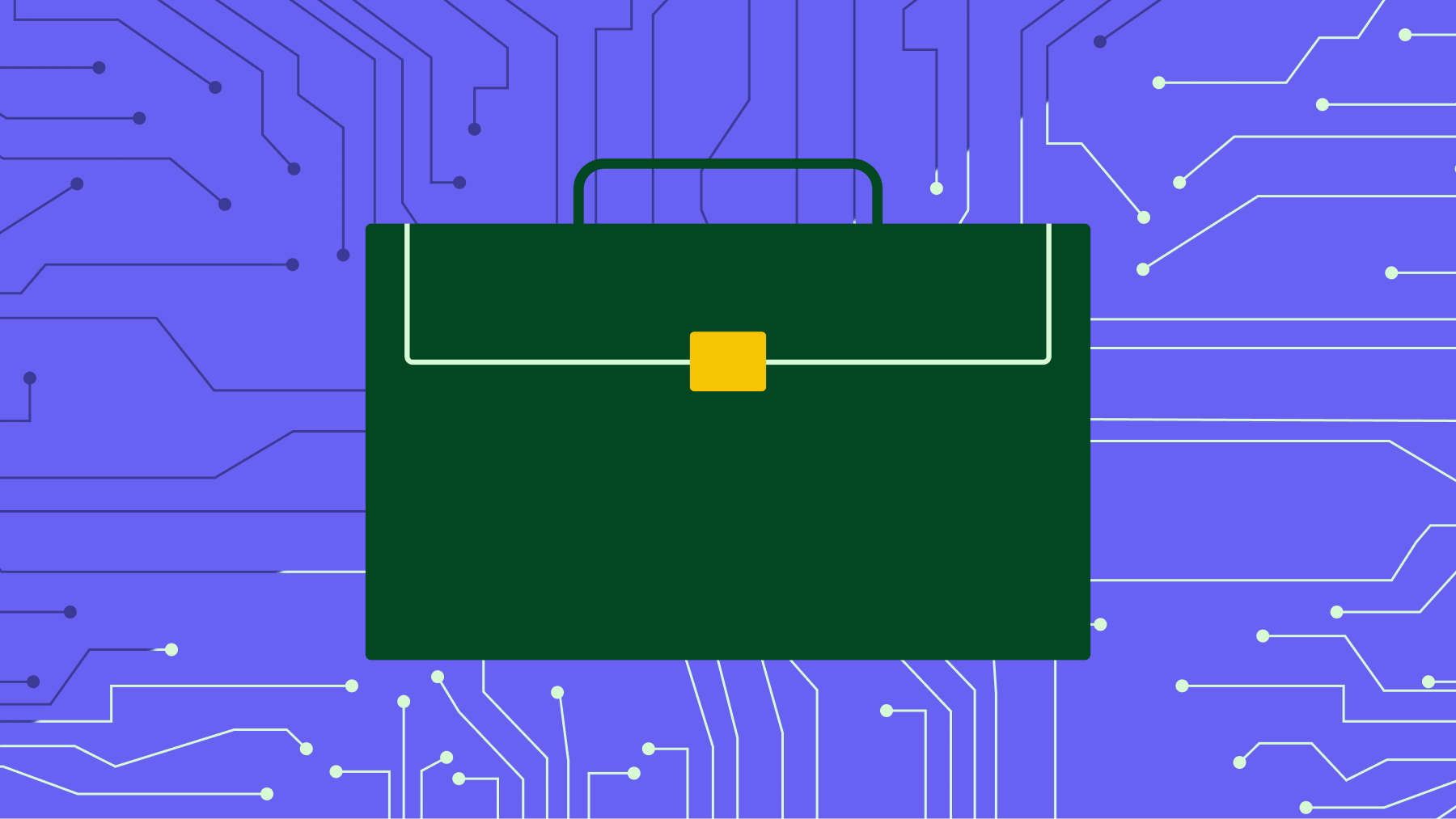Reputation management software helps you nurture your business while strengthening your brand reputation.
You respond faster to reviews, track mentions and check sentiment trends from a single dashboard – turning feedback into growth opportunities.
This article will show which tools work best for local businesses, growing SMBs and multi-location companies. You’ll also discover ways to maximize your reputation management investment with your CRM.
Key takeaways from reputation management software
Reputation management software helps you manage your online presence by tracking reviews and mentions from one dashboard.
Local and growing businesses use these tools for automated review collection and unified customer messaging across platforms.
Multi-location businesses leverage reputation management software for centralized control and bulk management across all regions.
Pipedrive’s CRM improves customer satisfaction using customer history and automating follow-ups – start a free 14-day trial today.
What is online reputation management software?
Reputation management tools track how customers perceive your business across online channels.
They pull information from review sites, social media and news outlets into a central dashboard to show what people say about your business online.
Your online reputation can directly impact how much money you make.
When potential customers want to buy from you, they don’t just look at your website. They also search for online reviews, check your Google Business Profile (GBP) and scan your social media.
Customers have endless options, so they can choose a competitor with better reviews and a stronger brand visibility.
Having software to track your online presence is just one component of reputation management. The diagram below shows how it fits into your overall strategy:
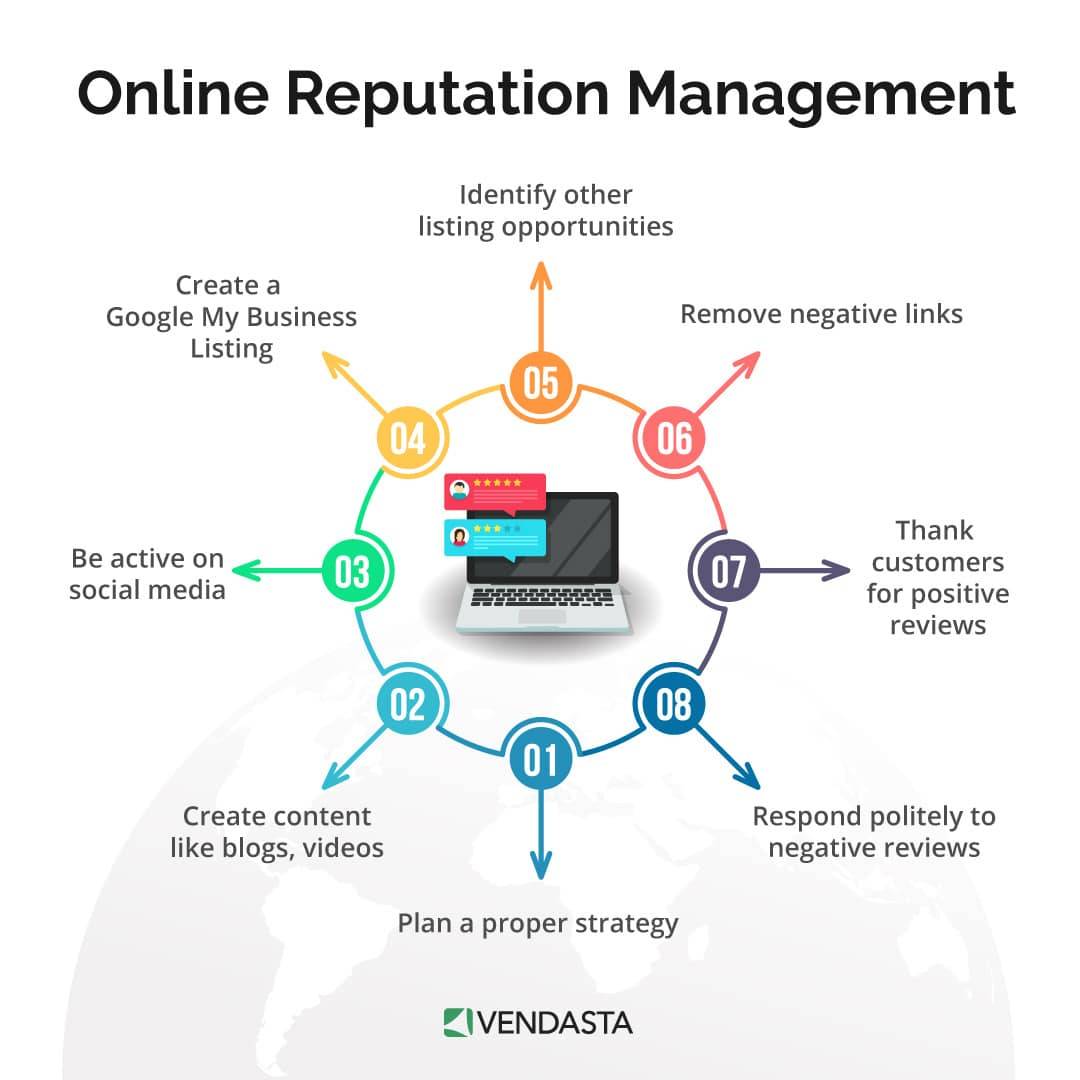
Online reputation tools monitor several key areas:
GBP and Google Reviews
Social media platforms (e.g., Facebook, X and Instagram)
Review sites (e.g., Yelp, TripAdvisor and industry-specific platforms)
News articles and blog mentions
Forum discussions and Q&A sites
For example, say someone leaves a review on Yelp at midnight. The software sends you a notification email or text alert. You can respond promptly, showing customers you care about their experience.
Here are some other customer pain points that reputation management software solves:
Pain point | Benefit/solution |
You spend hours each week checking review sites manually. | Automated monitoring tracks all platforms in real time. |
You have blind spots where mentions slip through unnoticed. | Complete coverage catches every new review and social mention. |
You can’t observe customer patterns by checking feedback. | Analytics show trends and changes in customer sentiment over time. |
You lack data to make informed reputation decisions. | Detailed reports guide your strategy with hard numbers. |
Online reputation tools solve real business problems that cost you time and money. You get automated systems that streamline operations while focusing on growing your business.
9 best online reputation management software
Choosing the right reputation management software depends on your business size and challenges.
Local shops need different features than growing small business owners or multi-location companies looking to scale. Each tool excels in certain areas while falling short in others.
The table below shows nine recommendations for SMBs with a summary of features and pricing:
Reputation management software | Summary |
Podium | Key features:
Best for: Unified customer communication Pricing: Starts at $399 per month for two locations |
Broadly | Key features:
Best for: Automated review collection Pricing: Starts at $299 per month |
Yelp for Business | Key features:
Best for: Restaurant and service businesses Pricing: Free without ads or upgrades |
Birdeye | Key features:
Best for: Growing companies overall Pricing: Starts at $299 per month for one location |
ReviewTrackers | Key features:
Best for: Review analytics and insights Pricing: Starts at $89 per month for one location |
Brand24 | Key features:
Best for: Social listening and brand monitoring Pricing: Starts at $199 per month |
Trustpilot | Key features:
Best for: Multi-location reviews Pricing: Starts at $299 per month |
Yext | Key features:
Best for: Business listings management Pricing: Starts at $4 per week |
Social Places | Key features:
Best for: Franchise businesses Pricing: Starts at $1,800 for 100 locations |
Next, you can explore each tool in more detail below.
Reputation management tools for local businesses
Local businesses compete in a specific geographic area where word of mouth travels fast and GBP reviews can make or break your success.
Example: A local law firm gets a negative GBP review about client communication, which could influence potential clients searching for legal services nearby within days. Without quick response tools, that single review costs them new client inquiries.
Local businesses need tools with:
GBP review monitoring and response tools
SMS messaging for direct communication
Automated review requests after service
Integration with local platforms (e.g., Yelp and Facebook)
Local customers value personal connection and immediate responses. The three tools below excel at review management for these specific local business needs.
1. Best for unified customer communication: Podium
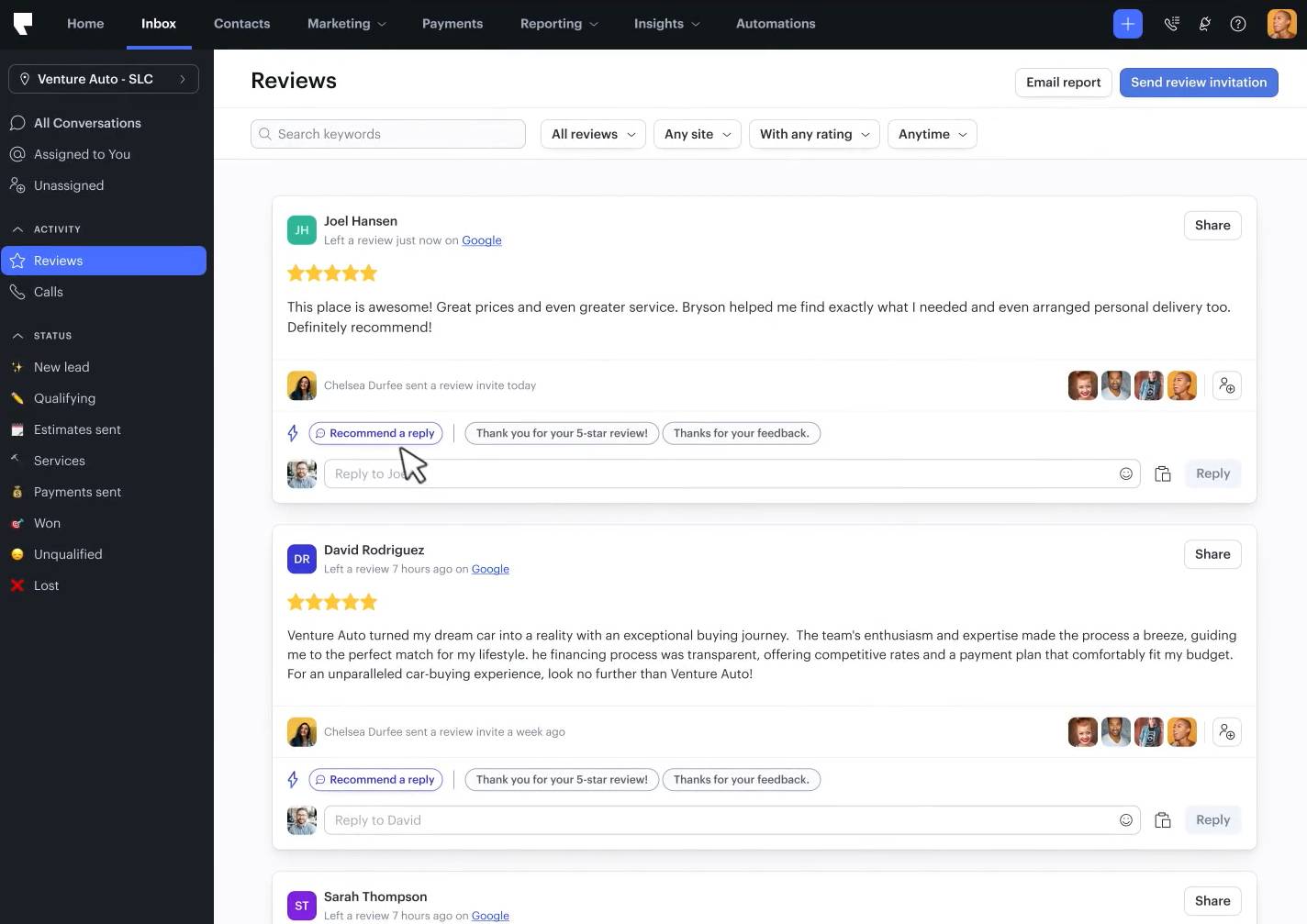
Podium consolidates all your customer conversations into one dashboard.
You handle website chats, text messages, social media and review responses from a single inbox.
Say an accounting firm gets reviews on Google and Yelp. They also get messages on Facebook or email about appointments. Instead of switching between platforms, you can handle everything from Podium’s dashboard.
Podium’s AI responds to new leads across all channels. You can send sales invoices, start video calls and automatically ask for reviews from over 24 platforms.
What users say about Podium
Nicole, an office manager, notes the positive impact of Podium on company processes:
Michelle, a quality assurance nurse, mentions limited bulk messages as a drawback:
The bulk messaging limits affect automatic marketing campaigns. Since you can’t send promotional SMS to all your customers simultaneously, you must batch campaigns over several days.
Despite this limitation, Podium excels at unified customer conversations. You get organized tracking for every customer engagement, regardless of where customers choose to reach you.
2. Best for automated review collection: Broadly
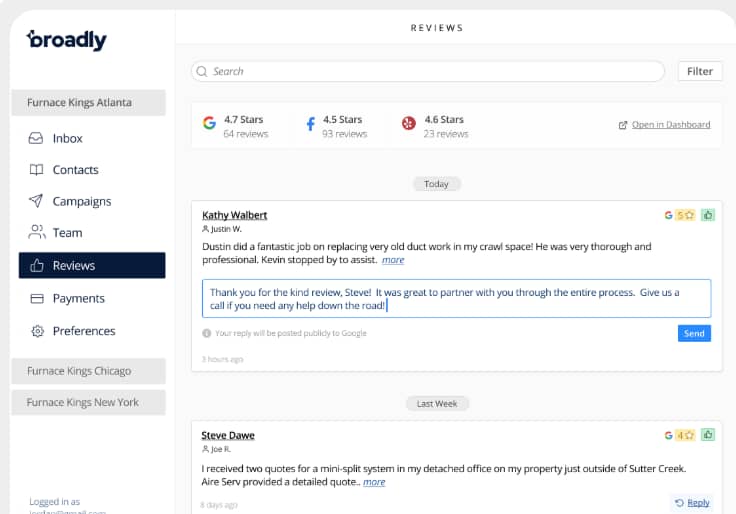
Broadly increases your review generation by targeting customers when they’re most satisfied.
For example, when a property management firm onboards a tenant, Broadly can send an automated review request. This is when positive customer experiences are fresh in their minds, so the firm likely gets a good star rating.
Beyond sending review requests via text or email, Broadly updates your business info on 40+ directory sites. It also uses AI to create your social media posts and answer reviews.
What users say about Broadly
Amy, a director of public relations, explains the results of using Broadly:
She also provides feedback when it comes to customization:
While the email templates lack customization options, Broadly compensates for this with strong local SEO tools. It helps you track your rankings while recommending keywords you can use to help customers find you online.
3. Best for restaurant and service businesses: Yelp for Business
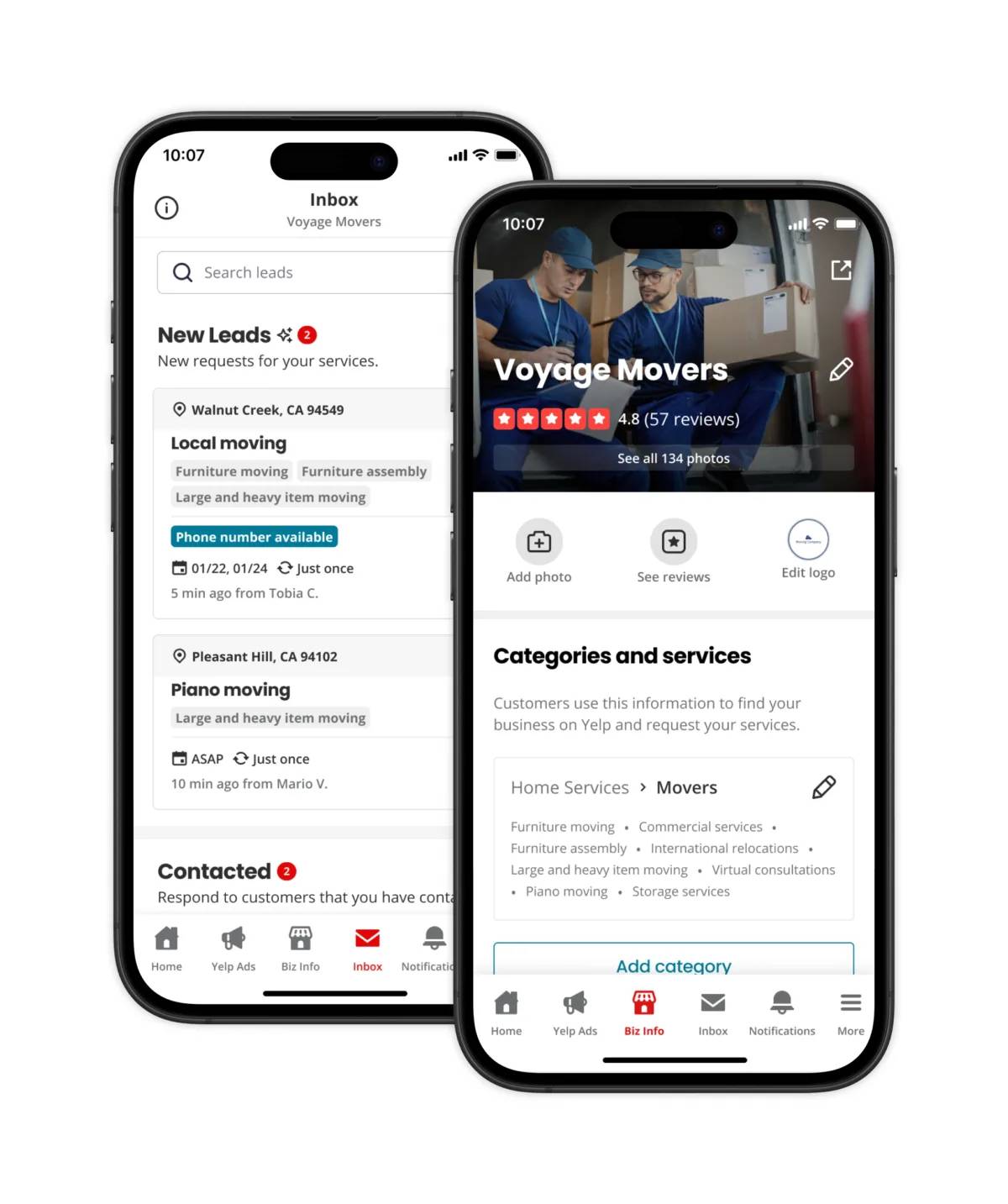
Yelp for Business connects you with 2.5 million daily visitors actively searching for local businesses.
Customers can request custom quotes directly through a Yelp profile. If a company asks an IT services business for network setup pricing, that’s a warm lead. They’re ready to hire.
Like in a GBP, you update your hours, photos and business information from one dashboard. You also get analytics on page views and customer interactions like phone calls, website clicks and quote requests directly from Yelp.
What users say about Yelp for Business
Khara, a digital marketing SEO analyst, approves of the tool’s simplicity:
Still, reporting has limitations:
Beyond free features like profile management and quote requests, Yelp Ads let you reach more customers with targeted advertising. When someone visits a competitor’s Yelp page, your ad can appear there to capture their attention.
Reputation management tools for growing companies
Growing SMBs need to track more than mentions on social media and review platforms. They need advanced reporting to understand trends and collaboration tools for your team.
Example: A growing B2B software company needs to track industry conversations and analyze sentiment. This practice becomes critical as it expands into new markets with different competitors. Spreadsheets and manual monitoring can’t keep up with this complexity.
Scaling businesses require reputation management tools with:
Multi-channel monitoring beyond review sites
Advanced reporting and competitive benchmarking
Team features for coordinated responses
Social listening to catch all mentions
CRM integration for customer data
Growing companies face different challenges from local businesses. They serve broader markets and compete with bigger brands.
The tools below handle the complexity that comes with business growth.
4. Best overall for growing companies: Birdeye
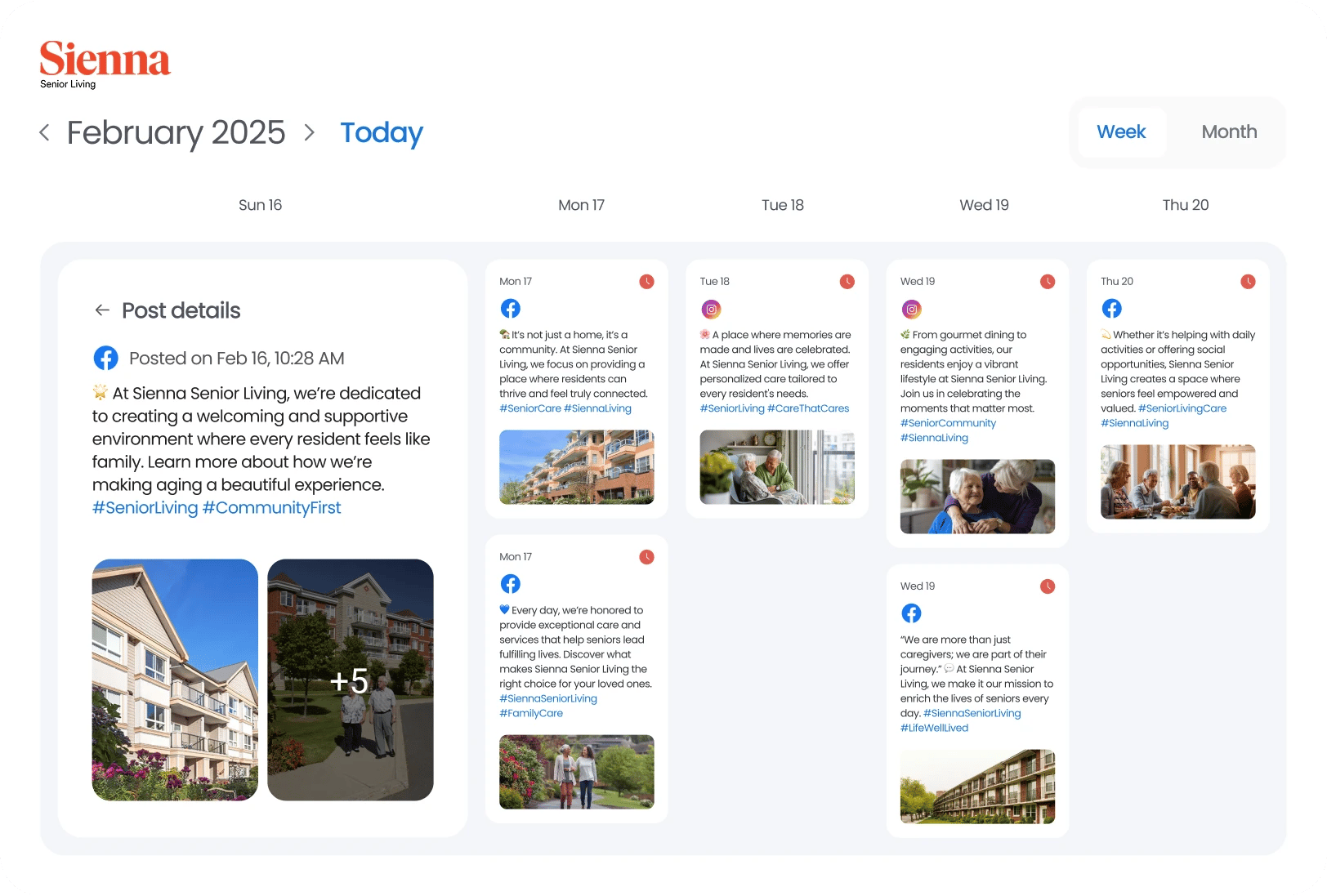
Birdeye handles growing companies’ online presence with AI-powered automation.
For instance, a SaaS startup with a growing online presence may receive feedback from reviews, social media, customer surveys and emails. Birdeye pulls conversations from these customer touchpoints into one dashboard, so nothing gets missed, even as the customer base expands.
Birdeye uses AI for different parts of your business. The Insights AI feature reads customer feedback and tells you what to improve, while Competitors’ AI shows how you stack up against other companies. Additionally, Listings AI optimizes your business profiles across directories.
What users say about Birdeye
Bailey, a volunteer coordinator, shares her positive experience:
Marketing supervisor Alex explains that some features, like review tracking, have gaps:
Beyond scheduling and review monitoring, Birdeye has a Reviews AI feature that A/B tests different ways to ask customers for reviews. Experiment with different message styles and see what gets the best response rates to actively refine how you gather feedback.
5. Best for review analytics and insights: ReviewTrackers
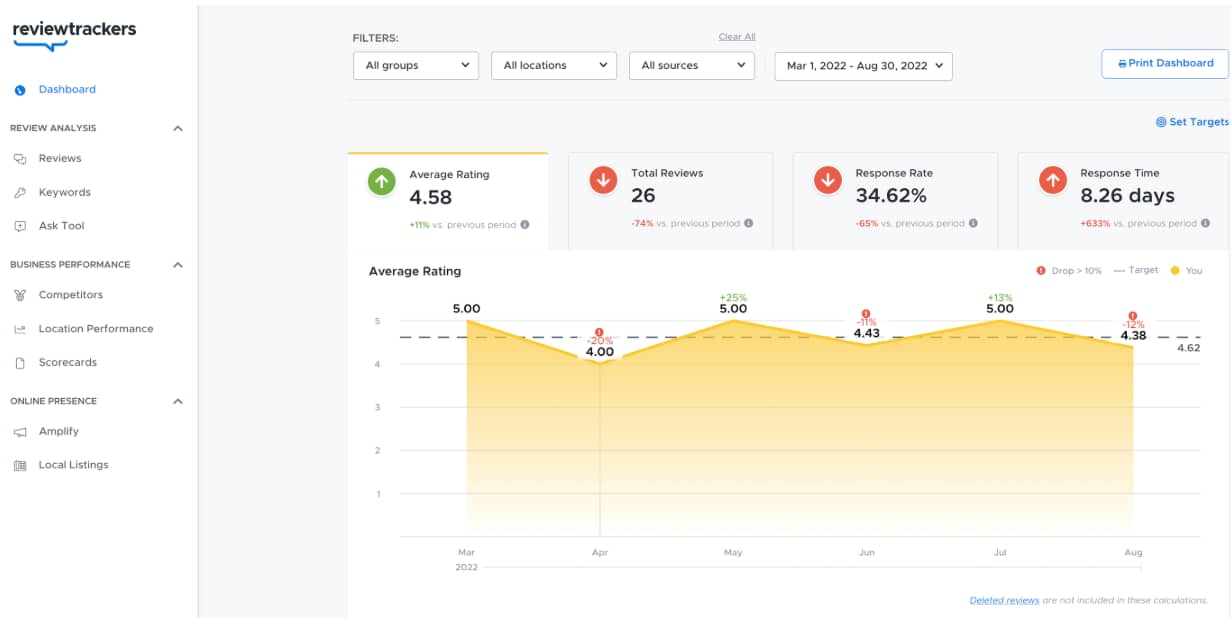
ReviewTrackers provides actionable insights and customer sentiment analysis to understand your market position and customer satisfaction trends.
With the request campaigns feature, you can ask customers for reviews at an optimal time (e.g., after purchases or service completion). The reputation scorecard gives you a quick look at your ratings, response times and review volume.
For example, a software company’s scorecard in ReviewTrackers may show a 4.2-star rating, 18-hour response time and 127 total reviews this month. It can compare these metrics against three competitors to see where to improve.
ReviewTrackers also provides you with AI smart response templates. You can generate responses based on the sentiment and content of the review.
What users say about ReviewTrackers
Hannah, a social media community manager, appreciates the following features:
Still, she feels limitation affects her ability to conduct detailed analysis:
Beyond sentiment analysis, ReviewTrackers also tracks where you appear in local search results compared to competitors. You can see which search terms help customers find your business and improve your search engine rankings in each location.
6. Best for social listening and brand monitoring: Brand24
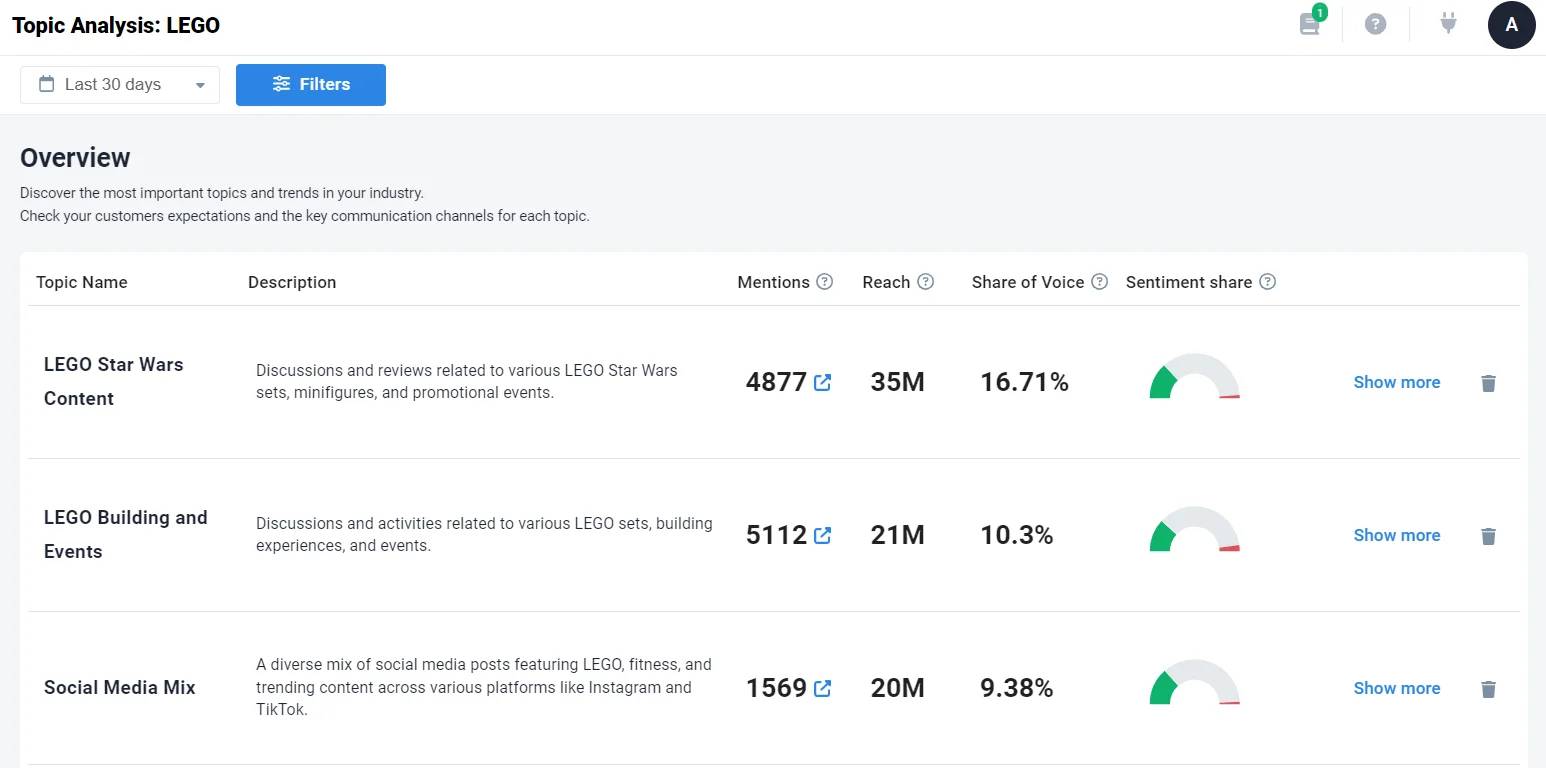
Brand24 monitors what people say about your brand across the internet, not just review sites.
The AI-driven anomaly detector spots sudden spikes in mentions that could signal a crisis. You also get sentiment analysis, showing whether people feel positive or negative about your brand.
Say a marketing software company gets mentioned on blogs or Reddit. Brand24 captures every reference. When someone complains about pricing on a forum, the company gets an alert and can respond before the negative sentiment spreads.
Brand24 also finds influencers in your industry and measures your share of customer voice against competitors. You can track hashtags to see which campaigns work best.
What users say about Brand24
Eduardo, a marketing director, comments on the improved interface:
He also mentions that language support needs work:
In addition to the interface updates, Brand24 provides topic analysis that shows trending conversations in your industry. You get real-time alerts when noteworthy mentions happen so you can quickly protect your reputation.
Reputation management tools for multi-location businesses
International or multi-location businesses must maintain brand consistency across dozens or hundreds of locations.
They need to watch the performance of each specific location and respond to local customers appropriately.
This creates unique problems that single-location businesses don’t face. You’re managing reputation at scale while keeping quality control.
Example: A commercial real estate agency with 50 offices across regions receives conflicting info. Some offices respond within hours, while others take days. This inconsistency confuses business clients and damages the brand’s reputation.
Multi-location businesses need tools with:
Centralized dashboard for all locations
Bulk management and response capabilities
Location-specific reporting
Templates with local customization
Local SEO for each location
The tools below are built for companies that run many locations.
7. Best for multi-location reviews: Trustpilot
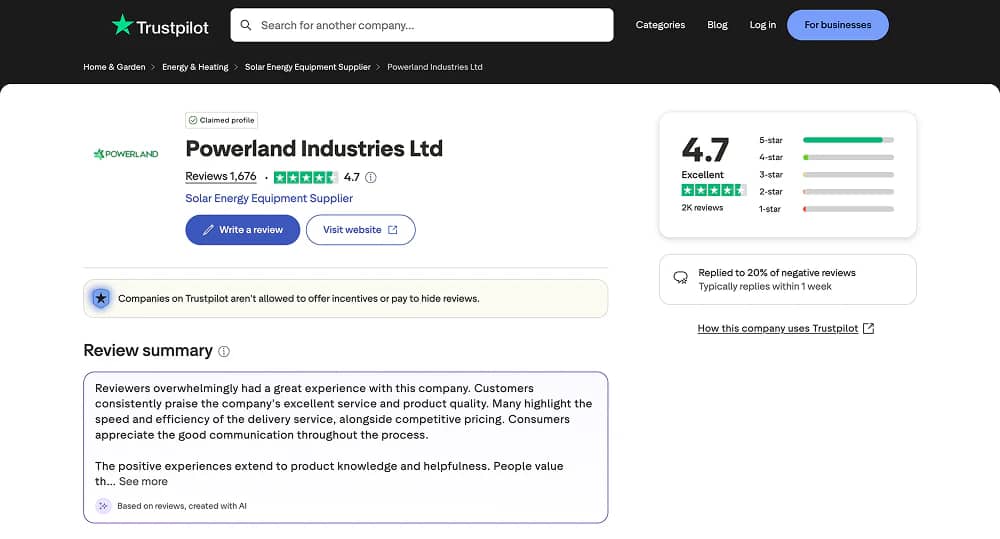
Trustpilot lets multi-location businesses manage reviews for all their stores from one place.
You handle unlimited locations under one account while keeping your brand message consistent.
A B2B consulting firm with offices in 15 cities can set different access levels in Trustpilot. For example, local office managers can handle local reviews, while regional directors view performance across their three-office territory.
Each location automatically collects its reviews, aided by the system tagging reviews with the correct store information. Moreover, you can see how each location performs from your main dashboard.
The AI review spotlight feature reads through all your reviews and finds patterns and trends across every location.
What users say about Trustpilot
Maral, a marketer, likes the simple setup:
Still, email customization feels limited to head of CRM Suzanne:
Even with this caveat, Trustpilot is among the world’s most popular websites. When customers search for your business on Google, your Trustpilot profile often shows up in results. This visibility improves your brand awareness and brings in more customers.
8. Best for business listings management: Yext
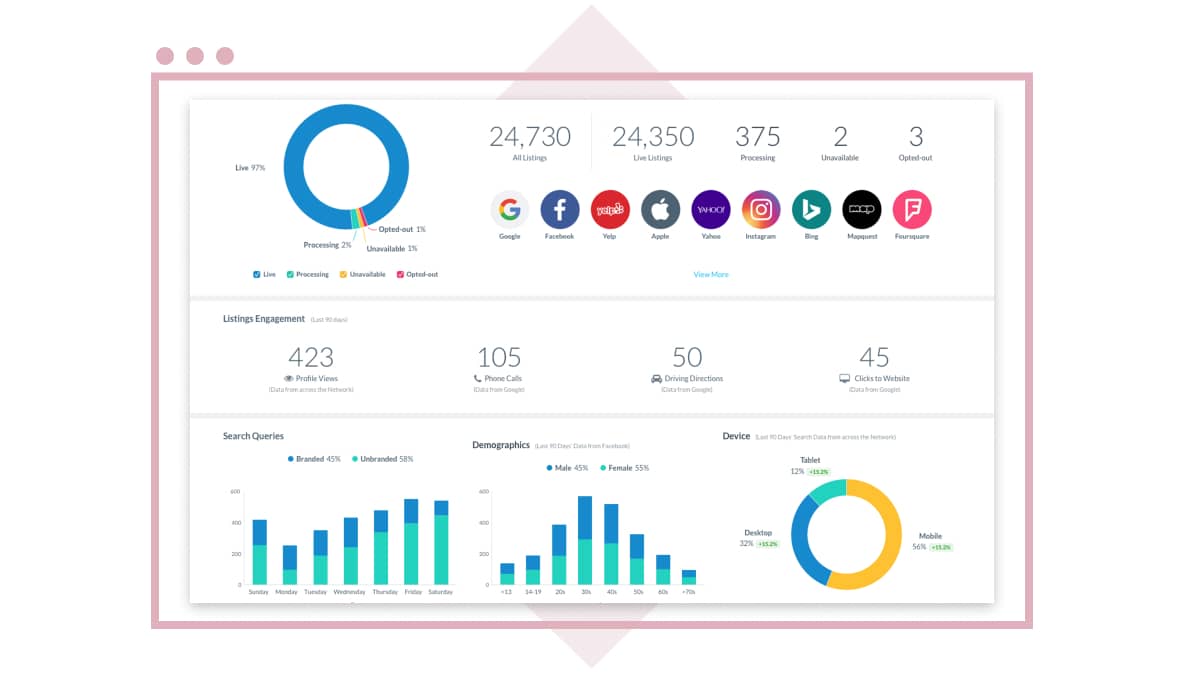
Yext keeps your business information accurate across 200+ online platforms from one dashboard.
Agencies serving franchise businesses benefit from this centralized approach. When their client’s restaurant chains change business hours across locations, the agency updates the details once in Yext.
The new information automatically appears on Google, Yelp, Facebook and other platforms for all 50 stores in real time.
Yext also automatically finds and removes duplicate listings. Remember, multiple listings for the same location confuse customers and hurt your search rankings.
What users say about Yext
Peter, a project administrator, mentions the usefulness of bulk features:
According to Jenna, a general manager, navigation can be confusing:
Beyond day-to-day reputation management, Yext structures your business data for new AI search tools like Google Gemini and Bing Copilot. This keeps your brand visible as search technology changes.
9. Best for franchise businesses: Social Places
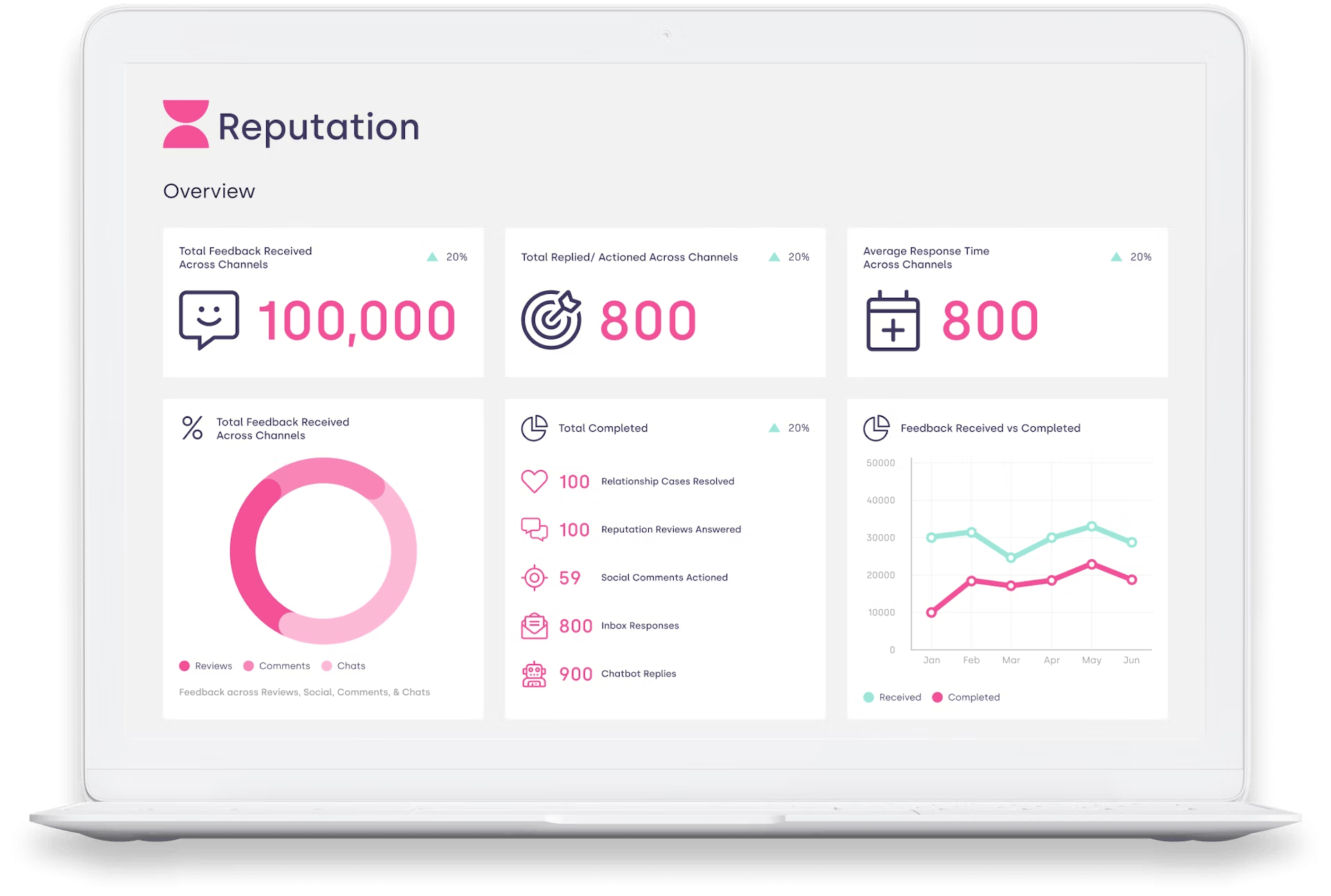
Social Places has reputation management tools specifically for franchises and multi-location businesses.
An insurance company, for example, can use the white-label tools. When customers get review requests emails, they see the insurance company’s logo and branding. This keeps everything looking consistent and helps build customer trust.
The tool allows you to manage listings, ads, social media and reviews for all your locations from the all-in-one platform. AI handles bulk updates across hundreds of locations automatically, so you don’t have to log into different pages for each location.
What users say about Social Places
Kristen, a social media digital manager, highlights the key features:
She feels some features still need work:
With Social Places, you get three different levels of reporting. Listing reports track the store performance, reputation reports check reviews and social reports measure social media engagement.
Each reputation management tool handles different aspects of your online presence, from review collection to social listening. Your CRM can amplify these efforts by turning reputation insights into stronger customer relationships.
How to use Pipedrive to complement your reputation management
With Pipedrive’s CRM (customer relationship management) software, you can complement your reputation management efforts by improving customer satisfaction.
When a customer leaves a negative review, you can turn this experience into an opportunity for stronger relationships.
Here’s how to do it.
Create a dedicated pipeline for problem resolution
Set up a pipeline for customers who had bad experiences or left negative reviews. This would work like a ticketing system that tracks each issue from discovery to resolution.
The pipeline keeps every problem organized. You never lose track of unhappy customers or forget to follow up on their concerns.
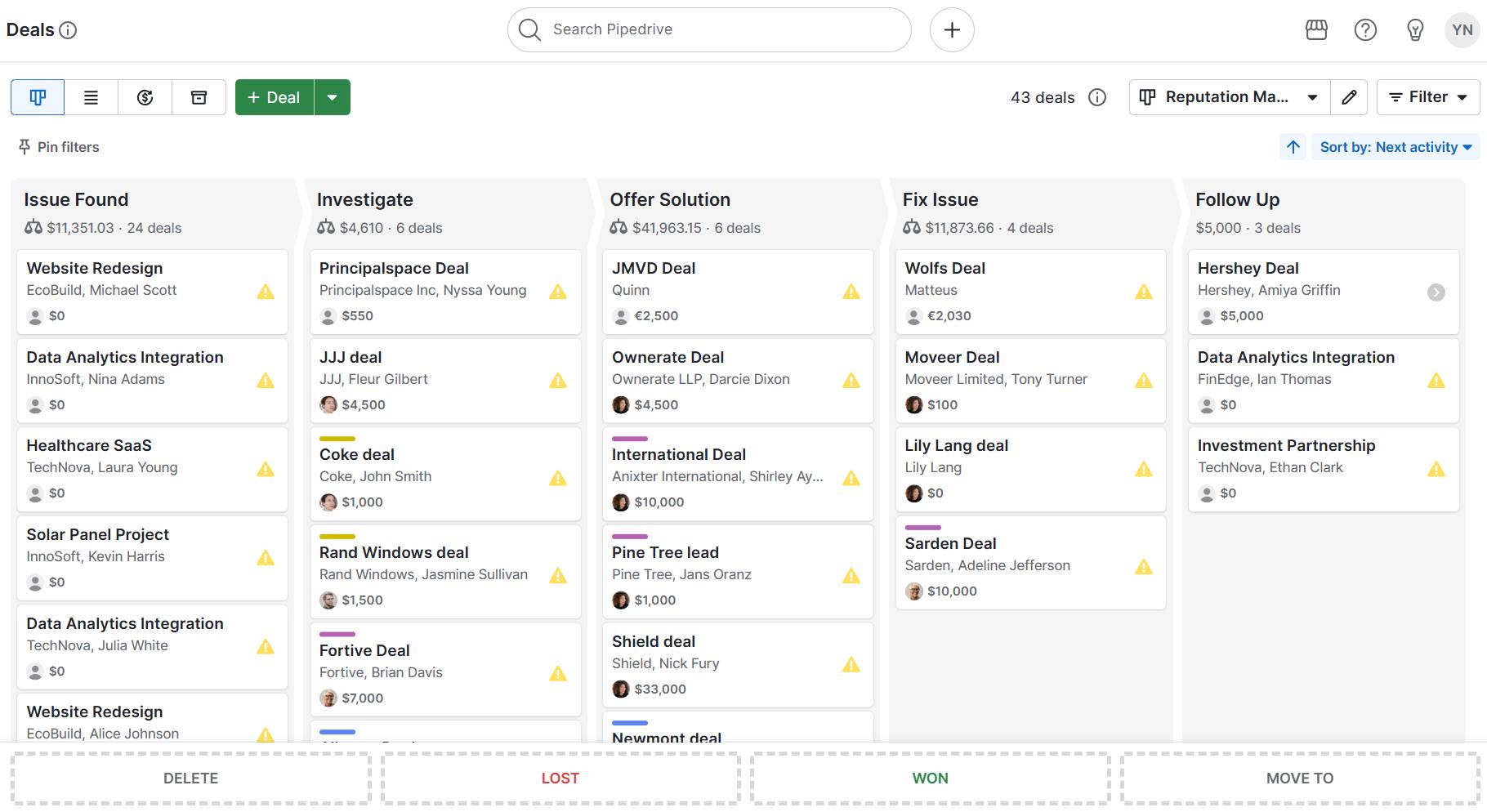
Your negative reviews pipeline might include stages like:
Issue found – you discover a customer complaint or negative review
Investigate – your team researches what went wrong
Offer solution – you propose how to fix the problem (e.g., discount, refund, replacement, etc.)
Fix issue – you resolve the customer’s problem
Follow up – you contact the customer about changing the review
Each stage represents a clear step in your problem-solving process. Your team knows exactly where each issue stands and what needs to happen next.
Access the deal or contact view for context
Your customer representative can check the contact or deal view to see the full customer story. They will see purchase history, previous interactions and any other support tickets.
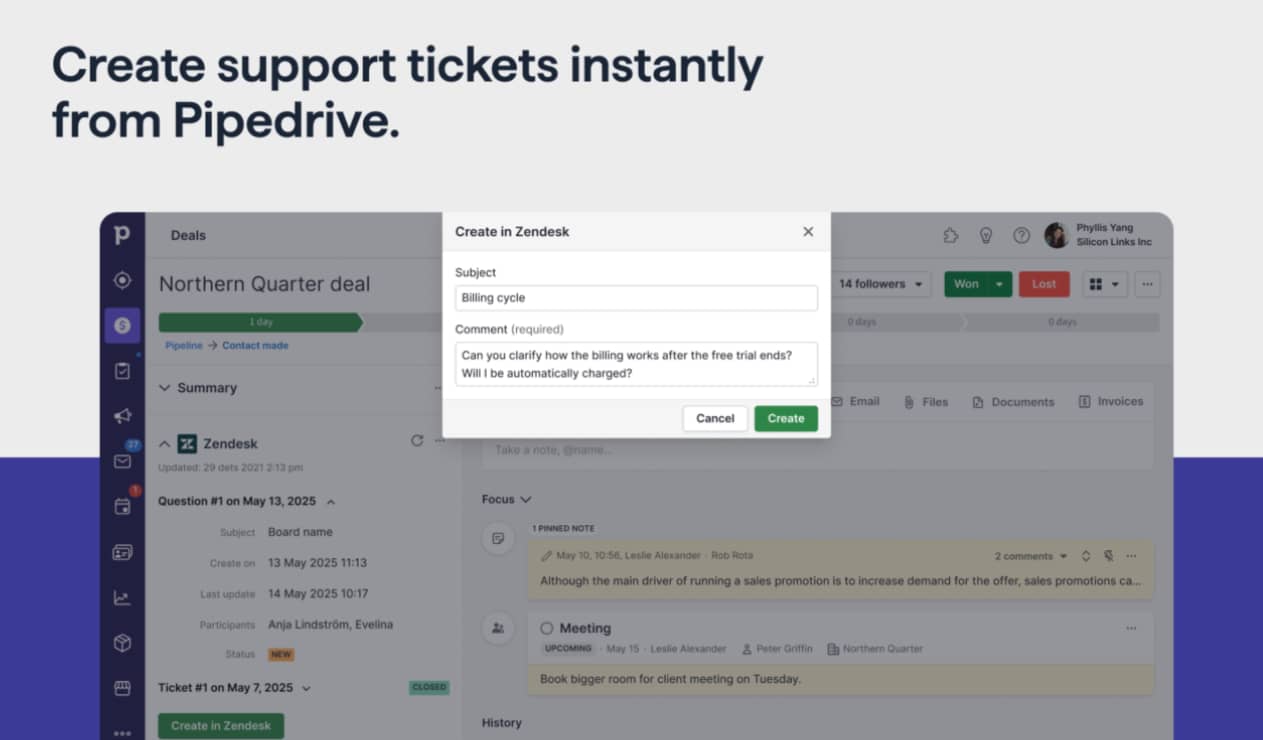
With this context, it’s easier to solve the problem faster and ensure customer service quality assurance. Instead of asking customers to repeat their story, your rep already understands their relationship with your business.
Pipedrive in action: Healthcare provider Eye Hospital Denmark struggled to track patient information across its large customer base. Important details would get lost between departments. This led to missed appointments and service issues.
With Pipedrive, the hospital now centralizes all patient data. Staff can access relevant information and provide better customer support.
Moreover, automations and integrations with existing systems simplify day-to-day workflows. This streamlines processes and cuts repetitive tasks.
The hospital reduced patient no-shows by 50% and achieved a 0% failure rate in ordering lenses within one year.
Request reviews with the AI email writer
Pipedrive’s AI email writer can help you create messages based on your customer information.
After closing a deal, you can send a personalized email asking customers to share their experience. In the email, you can include a link to direct them to your preferred review platform (e.g., Yelp, GBP or Trustpilot).
With the AI email writer, you can select the tone, email length and specify the context. This automated approach makes collecting reviews easier for your business.
You can even consult the AI email generator to handle delicate situations, such as requesting a review update after resolution:
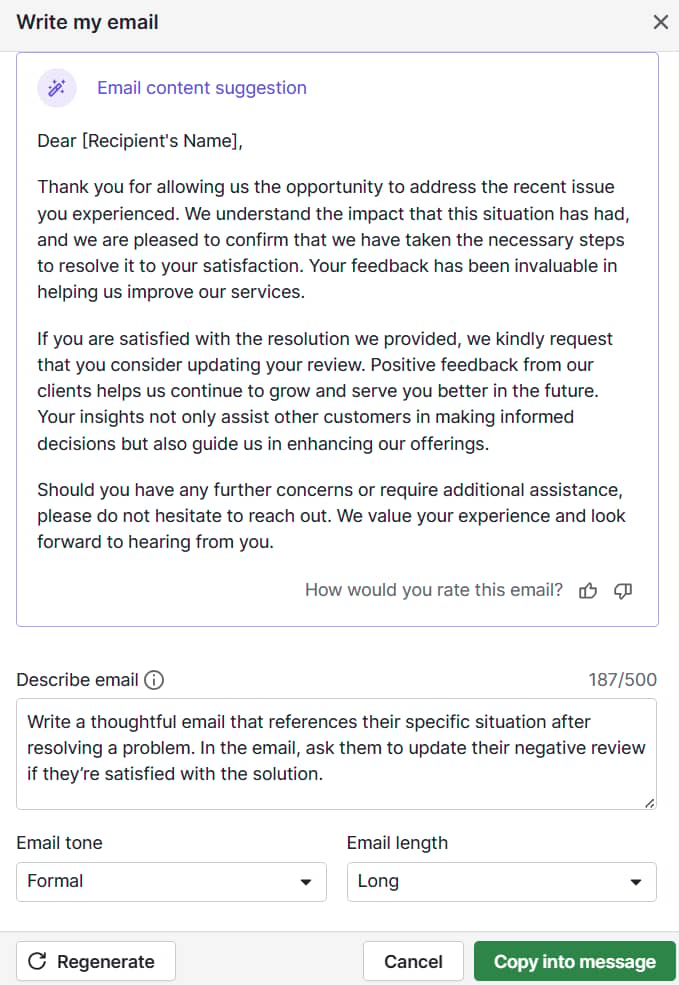
If you want to boost your open rates, you could include incentives in your email subject. Small rewards like discount codes or loyalty points motivate customers to leave feedback.
Turn Maybe Into Yes With These Killer Follow Up Email Templates
Pipedrive complements your reputation management efforts by organizing customer issues and automating review collection.
You solve problems faster while generating more positive reviews, which creates a complete system for protecting and improving your online presence.
Online reputation management software FAQs
Final thoughts
Reputation management software helps you manage your online reputation. You can track reviews and mentions across channels – and respond faster.
Local businesses often need communication and review collection tools. Growing businesses need advanced analytics and social listening. Multi-location businesses benefit from centralized dashboards and bulk management features.
Pipedrive’s CRM can work alongside these tools to create a better customer experience. Start a free trial today to improve your client interactions and build trust.