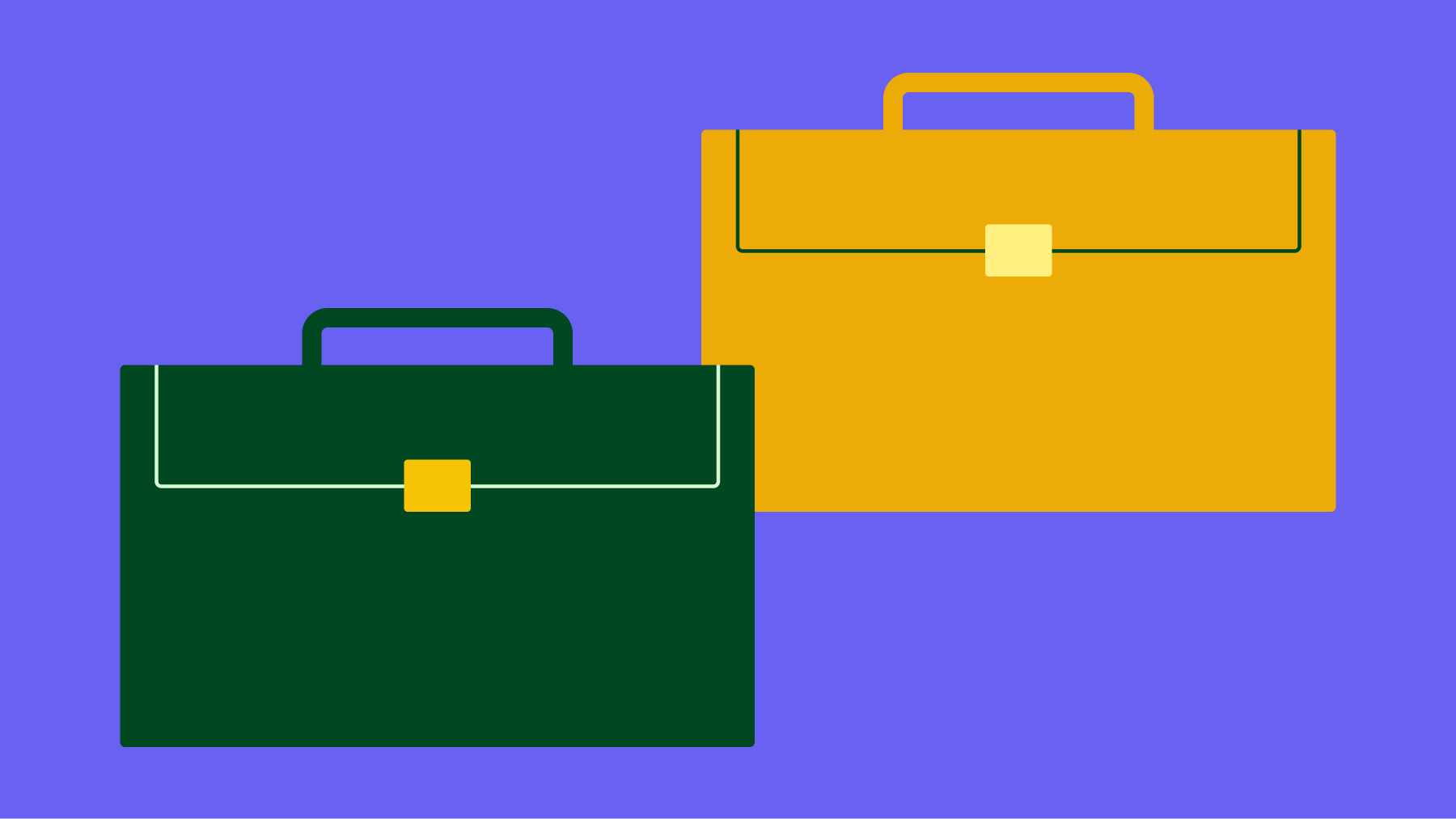In sales, many tasks are now managed through centralized cloud software, including CRMs, email marketing platforms and integration tools, making sales data readily available.
Many global, industry-leading brands are now using their sales data in ingenious ways to make better business decisions, but any company can take advantage of insights and reporting tools to achieve data-driven sales success.
However, the prospect of sifting through the many sales metrics available to make sense of the data can be overwhelming, while knowing what to do with that information once you’ve got it is another challenge.
In this article, we reveal how you can use data-driven sales to achieve your company’s specific goals and needs.
What is sales data? A sales data definition
Sales data is a term that includes a large array of metrics but, broadly speaking, if you can measure something in relation to the sales process, it’s viable sales data. Modern software like Cloud CRM solutions can help you collect this data, but it’s important to learn how to read this data to understand what it means for your business and where you can improve.
With such an expansive sales data definition, it can be hard to know where to focus your efforts—especially if you also have to spend time selling. Should you be monitoring the average time deals spend in your pipeline or the engagement rate of your automated email campaign? Would your sales forecast benefit more from an analysis of successful meeting rates or your average deal size?
With the right sales analysis tools, you’ll have a wealth of information and be able to spot trends that will empower you and your team and provide better sales forecasts and goals for the rest of the organization.
The trick is in knowing which metrics to use and when.
Key sales metrics
It’s important to focus your attention on data that will provide you with the most valuable information. Once you’ve incorporated sales data analysis into your pipeline, you can begin moving on to metrics that suit the more bespoke challenges you face.
So, which metrics should you be looking out for at the beginning of your sales data analysis journey? Here’s our list of the most valuable:

With the above metrics at your disposal, you’ll be equipped to make substantial positive changes to your sales process and have a better understanding of your sales pipeline and the data to back up your reports.
How do you collect sales data?
A spreadsheet can help you collate your data, sales-related or otherwise, but a CRM platform with strong insights features is the best option
With the sheer amount of information on leads, deals and communications to keep track of, you’ll need a streamlined piece of software with clear access to your data.
Make sure your team is also familiar with the tool and how you use it, and are inputting the data you need after every interaction they have.
Without a fundamental idea of what needs to be in a sales pipeline, you’ll struggle to find useful data and you’ll be putting yourself at a significant disadvantage versus your competition. Here are some sales pipeline templates to get you started
Sales pipeline and reporting templates to get you organized
Here are the key differences between a spreadsheet and a CRM pipeline.
Spreadsheets
There’s several benefits to using spreadsheets to gather data: they’re free (Google Sheets and Open Office), they provide a helpful real-time overview of your current sales operation and they can be programmed to automatically perform calculations on figures you input.
The downside? All data needs to be input manually. If you’d rather your team spent less time on data entry and more time prioritizing their best leads, then consider moving to a CRM with automated data collating.
If you’re only dealing with a small number of leads this shouldn’t be too much of an issue, but you need to be making sure that all interactions between your reps and your leads are being recorded in the spreadsheet—every email sent, every cold call made, every sales presentation, every follow-up call that wasn’t answered, etc).
CRM
Customer Relationship Management (CRM) software presents a substantial step up over spreadsheet software in a number of ways. CRM software automatically records interactions with leads in your pipeline, saving your team time otherwise wasted on data entry and helping you make sure you never lose track of communications with your leads. Plus, with mobile app features and third-party integrations, CRMs expand the scope of what you can measure.
Were your automated email campaigns successful? How long was the average length of a successful cold call versus an unsuccessful one? Where are your most successful leads being generated?
Your CRM gives you reports on your winning sales patterns so you can reproduce and improve them.
On top of everything a spreadsheet can do, CRMs give you even more control of your data. Whether you’re reviewing your overall sales process for bottlenecks or looking at the most effective way to bring cold leads back into the pipeline, your CRM will have data to help.
Regardless of your software, once you’ve been collecting data for a few weeks you’ll have a pool of data, sales information and more you can draw from. The longer you keep reporting, the more data you’ll have and the more accurate it’ll be.
Sales Pipeline Spreadsheets
Pros | Cons |
| A good start for small teams. | Harder to keep data accurate across teams. |
| You can set up formulas and create basic graphs. | Performance struggles when there is a lot of data. |
| Gives a high level overview of the sales process. | Can struggle when more than one person is accessing it. |
Many people are familiar with the main spreadsheet tools. | No built-in automations |
| Easy to export data. | Harder to scale as your business grows |
| Free. | Not designed with sales pipeline management in mind. |
| Data can become corrupted. |
You’ve recorded your sales data—what now?
We’ve already looked at some of the simpler data, but now let’s look at how to analyze sales data that’s a little more complicated, but well worth the effort.
Likelihood of sales
When you’ve got sales data about the likelihood of closing a deal at each stage of the sales pipeline, you’ll be able to know at a glance your potential revenue for all the leads in your pipeline.
To determine how likely you are to close a sale, you’ll need to compare your successful deals against any you didn’t manage to close, and work out at which point you lost them.
Once you’ve collated your statistics, it’s time to use them to work out how likely you are to convert a lead to a closed deal in each section of your pipeline.
If over a week you had 30 leads enter your pipeline from cold calling, and of those leads you closed three deals, you know that a lead generated from cold calling has a 10% chance of closing. If during the same week you had five meetings lined up, of which two lead to a closed deal—you’d know you had a 40% chance of closing once a lead gets to that stage in the pipeline.
Once you have this data to hand, there’s plenty more you can work out. By assigning an estimated deal price to your leads, you can estimate how much revenue is in your pipeline, the customer acquisition cost (CAC) of each, and how likely leads are to move from one stage of the pipeline to another.
Sales forecast
A sales forecast is an incredibly useful tool for both your team and your wider company, as every teams’ budget depends on the revenue your team brings in.
Your sales forecast can be as simple as just using the data from your likelihood of sales—however, this generally only works if you know that the conditions affecting your team in the future will be the same as those affecting them now.
When creating a sales forecast, we recommend you combine your data from your potential sales with historical data and carefully estimate future revenue to account for differences in market conditions, as well as your business’s growth rate.
Depending on your industry, you might find that sales speed up over the winter months in the run up to the festive season—with historical data from previous years and months, you’ll be able to tell if this is normal for the season, or if an improvement you’ve made to your sales process is working. By knowing what’s happened before, you’ll be able to predict and account for variation, leading to more accurate forecasts and realistic goals for your team.
If your team has gone through a period of growth, then the old numbers might not apply. You’ll probably be dealing with more leads and you might be experimenting with a new sales structure or new tools.
When changing the scope of your sales process, you’ll want to use data you’ve gathered already, but you’ll need to account for everything else that can affect the numbers. Until you’ve gotten a few weeks’ or months’ data using the new method, there’ll be a certain level of estimation involved in the forecast, but accuracy can be improved by making sure you have a robust sales process that remains a powerful selling guide no matter the changes to your team.
Perfecting your sales process
Armed with your data, you know how likely you are to make sales and you can estimate how much you’ll be selling. Now it’s time to supercharge your sales process to make it as efficient as possible.
With effective sales data analysis, you can work smarter without having to work longer or harder. You’ll be seeing better results, closing more deals, and your team will be happier and more motivated because they’ll be achieving success themselves.
Identifying your bottlenecks
Let’s start out by looking at your pipeline. It’s the easiest place to start and you don’t need to change your team’s behavior to understand where things could be improved.
First of all, take a look at your likelihood of sales numbers and how likely leads are to move on from each stage of your pipeline. Analysis should reveal any bottlenecks in your sales process. Remember, you’re always going to lose more deals that you close; that’s the nature of sales, but you can act to identify stages where a lot of leads are dropping out of your pipeline and work out where the problem lies.
Once you’ve isolated the part that needs work, it’s simply a case of looking at your accumulated data regarding the underperforming section of your pipeline to determine what prevented deals from progressing to the next stage.
Here’s an example:
You’re looking at the results from your email follow-up stage and notice that when your reps follow up within a day of their cold call the deal is more likely to close. However, your reps are often still waiting two days or more to follow-up. Now you know the issue, you can broach the subject in a sales meeting or even add a section on prompt follow-ups to your sales training.
You should also track how long deals sit in each stage of your pipeline. If deals are being consistently held up in one section, then you’ll know to improve your process at that point of the sales journey. Maybe your team needs to be making more follow-up communications? Or maybe they’re making too many? Maybe you need to offer customers additional value to keep them hot and on the radar? In all these instances, your data should reveal the reason.
Once you’re armed with the right sales data, you’re in the perfect position to remove your bottlenecks.
Utilizing sales activities
With the guesswork gone, it’s time to make some surgical changes to your sales process. To get you started, here’s our list of powerful sales activities that can help you to improve your sales and the quality of the sales data you’ll be accumulating.
Here are some steps you can take to improve your sales activities based on your data.
Lead generation
- Ask for referrals on social media from customers you’ve had positive selling experiences with to see if it can boost leads. Word of mouth is often the best endorsement of a product. Use the data in your CRM to find your best customers and reach out to them for a testimonial
- Work at qualifying your leads so you can determine which deserve your highest priority. Assess if they have the power and finance to commit to the full version of your product, rather than free-trials and ebooks, and go after them first by the way the lead was generated. If there’s a trend between where leads come from and the likelihood of a sale, or how long a deal sits in the pipeline, then you’ll know how best to allocate resources.
Cold leads
- The longer the call goes on, the better your chance of securing a meeting, so if you can see a trend of low sales conversions on your cold calling, then work with your team to develop strategies to prolong calls.
Building relationships with leads and clients
- One of the best ways to improve your relationships with leads and clients is to help them meet their needs—implement strategies at key points on your pipeline and then check your data on how likely prospects are to move onto the next stage of the pipeline to see if they’re effective.
- Use A/B testing to see if targeting your leads with personalized emails increases open and click-through rate. Check to see if deals are more likely to progress through your pipeline with these tactics in place.
- Don’t ignore the power of building client relationships as, on average, repeat clients spend 67% more than new customers. Interact with your clients on social media, keep them in the loop about your upcoming products and have an automated marketing campaign set up for your existing/previous customers that sends useful information to their inbox—you’ll be able to see which campaigns triggered them to re-enter the pipeline on your CRM, and you’ll be able to see data on the total revenue created by new clients versus existing clients.
Experiment with your communication
- Optimize your email templates for the different stages of your pipeline. Ask yourself what you’re trying to get out of each template and what information you’re trying to get across, and once you have an idea, run A/B testing with different approaches. An approach that works best at an early stage of a pipeline may not be the most effective once a relationship has been established between your lead and reps—the best way to analyze your success is to look at the response to your email campaigns in the CRM and the time it takes for your reps to send out these emails.
- Try reaching out to your leads at different times of the day or week to determine if there are better times to be making calls, or sending emails on the weekend when people will be receiving a smaller volume of emails, but are still likely to be checking their inbox. You’ll be able to see if there’s a positive effect by comparing the amount of calls made and emails sent with the success rate of moving each lead to the next stage of the pipeline.
Extra CRM functionality
- If you know that following up with a lead over email boosts conversion rate, use automated alerts to make sure you never forget to follow up with a lead; using a CRM’s prioritized follow-ups helps improve lead retention rate and keeps your prospects warm
- Use specialized tools, such as Smart Contact Data, to quickly build personal relationships with leads and you’ll be able to work out which personal details get you the best results through analysis of your success rates of communication with your leads.
- Have you spotted that your reps are losing a lot of leads at the presentation stage because they can’t find a time to meet? You can use your CRM to cut out the back and forth when trying to pin down a meeting time with clients. When using a tool like Pipedrive’s Scheduler, you can empower your leads to choose a meeting time that works best for them that you know will already work for you—you can check to see if streamlining this improves conversion rates by analysing how many leads at the meeting stage get moved through to product demonstration, and then how many go on to close.
Sales activities can be broken down into four areas:
- Approaching
- Developing Relationships
- Demonstrating your value to prospects
- Closing
Use your data to improve each activity and, in turn, they’ll start feeding back into your data. The more nuanced your process becomes, the more data you have to refine it further.
Staff reporting
Touch-base frequently with your team, using daily, weekly and monthly sales reports, each with their own function:
- Daily Reports. Used to check on the number of tasks performed by reps (calls made, leads generated, etc), making sure they’re on the right track to meet targets. Just make sure you’re not using this time to micromanage your reps.
- Weekly Reports. Gather the whole team together to discuss how they’re progressing with their leads. Rather than dealing with individual performance, this meeting gives you a chance to correct any trends in the wrong direction. It also allows reps to take account for their performance and offer their opinions on how the sales process works or doesn’t.
- Monthly Reports. A macro view of your sales pipeline. Use this report to look at your conversion rate, your overall team performance, likelihood of sales and so on.
- Annual reports. These reports are not only valuable for your team, they can also give other stakeholders in your business insight into your successes and plans.
With this regiment of reporting in place, you’ll have an evolving understanding of all aspects of your data. You’ll regularly be taking the time to see how your data is affecting your sales, giving you a better idea of what actions need to be taken.
How to present your data with dashboards
You know how to gather data, you know where your process needs to improve and you know how to improve it. Now, you need to explain your knowledge and vision to others. Your team needs to know what your expectations are and why things need to change. The higher ups need to know your projected revenue, or why you didn’t meet your forecast despite your team doing a solid job of following the sales process. And you need to be keeping an eye on your KPIs.
First of all, you need to gather the right data—having a report slide covered with numbers and charts is confusing and unhelpful. So be judicious with your choice of analytics. The best way to think of presenting your data is to treat it as a narrative. Tell a story with your numbers that leads to the inevitable conclusion you wish to portray. Also consider who you’re presenting too. The marketing team is likely to be more interested in how many of their leads are becoming customers, while the CFO will want to know about revenue.
Next, you’re going to need a program to put together your data, sales metrics and more.
If you’re working with more data than a basic spreadsheet can track effectively, then you’ll need something more substantial and versatile to help you bring all your statistics under control.
With Pipedrive, you can create and share your own sales dashboards, which can feature many different metrics.
You can track a variety of data in real-time over several different dashboards, meaning you can have presentations ready to go whenever the need arises. Once you’ve set the parameters you want for each dashboard you can tell at a glance whether your team is meeting its targets.
Conclusion: how to analyze sales data
With the right data, sales success is far more achievable and, importantly, measurable. You just need to know how to analyze this data.
How to analyze sales data
- Identify the key sales metrics you need, such as win rate and average deal size
- Use a tool (such as Pipedrive’s CRM) to track this data as leads travel through your pipeline
- Record this data in visual dashboards
- Review the data regularly against historical averages to monitor growth and problem areas
Sales data is enormously powerful and it’s something you come by just by tracking your activities effectively. Knowing how to fully utilize it will revolutionize your sales process, leading to better lead generation, client engagement and retention and, ultimately, more sales.
When coupled with the sales activities we’ve explored, you’ll have a cycle that provides you with refined data, revealing how you can save time and make money.
But remember, analyzing your data isn’t a one-time event; it’s a constant process. The sales industry doesn’t stay still for long and you’ll want to make sure your team has the best chance it can to beat the competition.