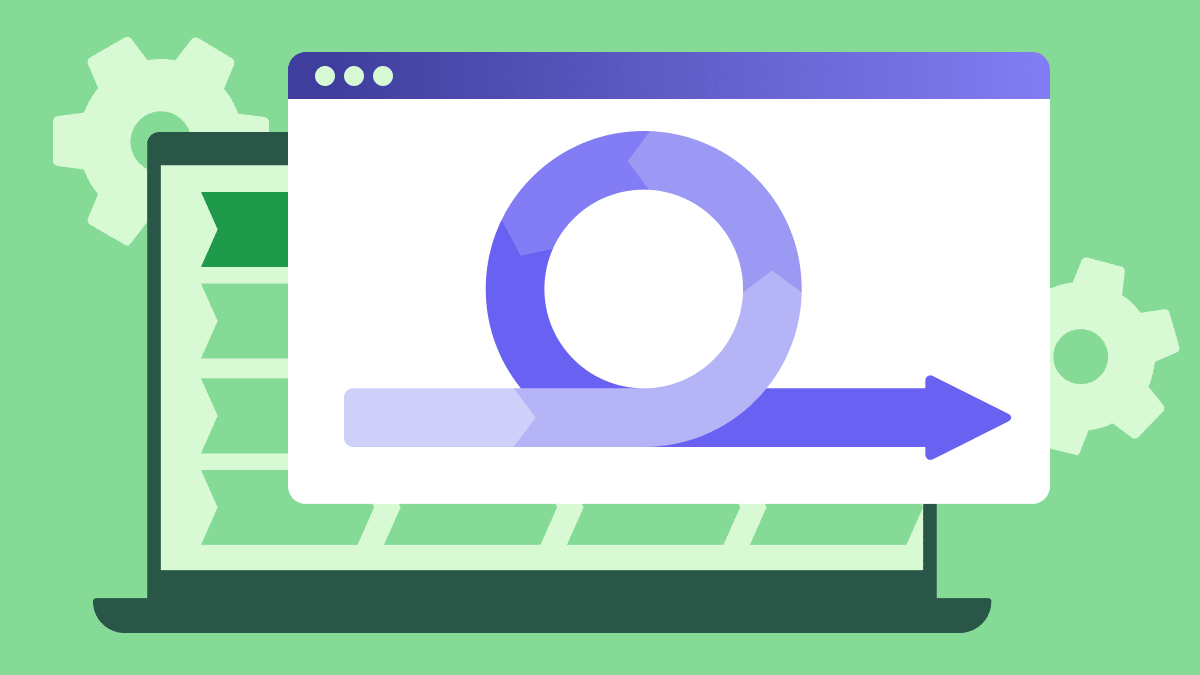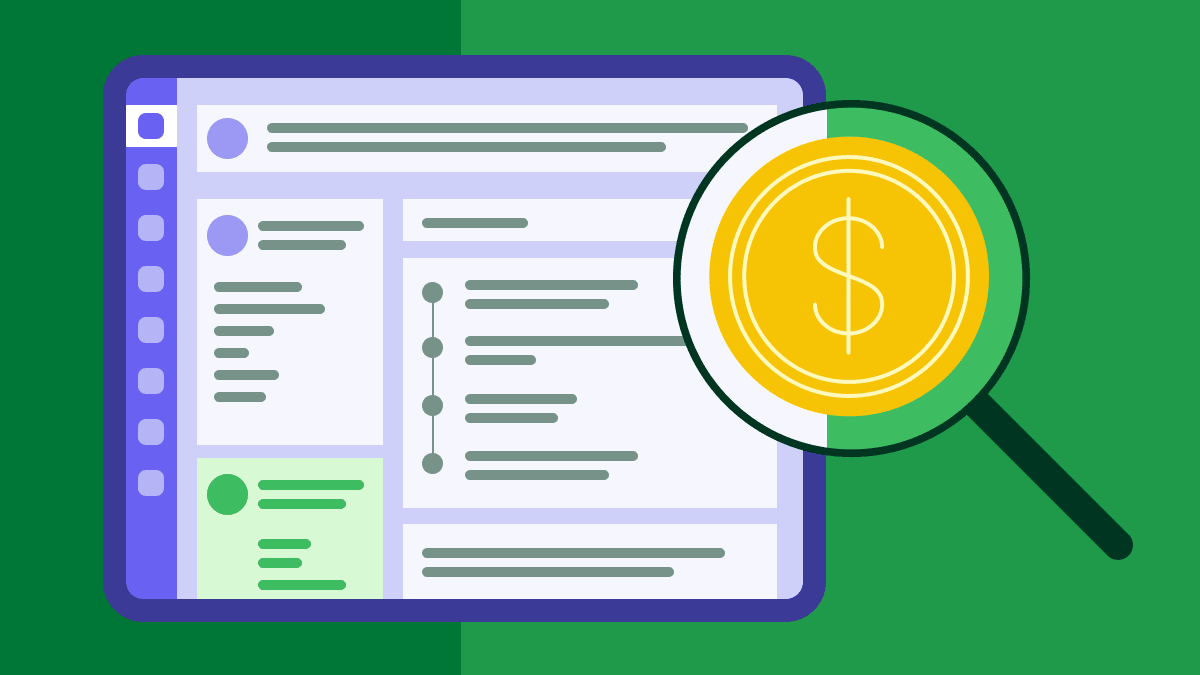Many SMBs pour budget into Meta or LinkedIn ads yet struggle to see meaningful returns. Without the right strategy, tools or data, it’s hard to get a good ROI (return on investment).
CRM advertising offers a smarter approach. By leveraging customer insights from your CRM, you can create highly targeted, personalized campaigns that drive stronger results.
In this article, you’ll learn how CRM advertising works and how to use it effectively. We’ll explore seven actionable strategies to improve ROI, reduce wasted spend and build campaigns that perform.
What is CRM advertising?
CRM (customer relationship management software) advertising uses customer data to deliver targeted ads. Combining ads with CRM data allows sales teams to create relevant and personalized campaigns that speak directly to their customers or leads.
Take Hylete, an athletic clothing company, as an example. Working with marketing agency Tinuiti, the company created lookalike audiences based on analysis of existing CRM contacts and website behaviors.
This approach allowed them to reach potential customers with similar behaviors and preferences to their ideal audience, increasing the likelihood of engagement.
Hylete used creative testing to identify the messages and offers that resonated most with these audiences. As a result, it increased its e-commerce conversion rate by 580%.
How does CRM advertising work?
CRM advertising syncs customer data from CRM tools to external ad platforms. It uses this data to help you identify high-value audiences, personalize messaging and deliver ads at the right moment in the buyer journey.
Here’s a breakdown of the CRM advertising process:
Data collection
Your CRM collects and organizes information about your prospects, leads and customers – everything from basic contact information to buying behavior. This data helps you better understand your audience, tailor your marketing efforts and deliver more personalized experiences.
Imagine you run a small HR software company. Over the past month, 200 people visited your website and downloaded your pricing guide, but didn’t make a purchase.
Your CRM automatically tracks and stores all of the following information about the leads:
Names
Email addresses
The pages they visit
How many times they return
Whether they open your follow-up emails
Actions they take, like downloading the guide
This information lets you identify and target these warm leads with personalized follow-up campaigns, increasing the chances of converting their interest into sales.
Here’s how this type of data collection looks in Pipedrive’s sales CRM:

Pipedrive makes it easy to quickly identify hot leads and follow up with targeted ads.
Audience segmentation
Audience segmentation involves dividing your CRM contacts into smaller, targeted groups based on shared characteristics. These characteristics could be buying behavior, purchase history, lifecycle stage or engagement level.
Segmenting your audience allows you to increase engagement and conversions by addressing specific needs and interests for each group.
Using the previous example, say you create a list called “Requested pricing, no purchase” for the 200 contacts who downloaded your HR guide but didn’t proceed.
Here’s how this would look in Pipedrive:

By narrowing your focus, you can speak directly to this group’s hesitations and needs rather than wasting budget on a broader, less engaged audience.
Ad targeting
Ad targeting means delivering ads to specific audience segments. Instead of showing the same ad to everyone, you use tools like Facebook Custom Audiences, Google Customer Match or LinkedIn Matched Audiences to target specific CRM contacts.
To do this, upload the segmented contacts to your chosen ad platform.
Let’s say you upload the “Requested pricing, no purchase” list to LinkedIn. The system matches your CRM contacts with their LinkedIn profiles to deliver ads exclusively to that audience. You can then start engaging with them and nurturing them toward a conversion.
Here’s how these lists appear in LinkedIn:

You can also use CRM data to run coordinated marketing campaigns across multiple platforms.
For example, you might start by nurturing your “Requested pricing, no purchase” segment on LinkedIn, then retarget the same group with Google Ads.
This multi-touch approach helps you reach your audience at different touchpoints.
Imagine someone seeing your LinkedIn ad during work hours. When browsing Google at home that evening, they see another one of your ads.
This consistent presence helps reinforce your message, keeps your brand top of mind and guides potential customers through different stages of the buying journey.
Personalized ads
Personalized ads are tailored messages that reflect a user’s interests, behavior or stage in the buying journey. Rather than generic promotions, these ads speak directly to what the contact has already shown interest in.
Consider the “Requested pricing, no purchase” segment. You know that these users viewed your pricing guide but didn’t convert.
So, you run a campaign that references the pricing content directly and offers a limited-time discount to encourage action.
For example, the ad headline might read, “Still thinking it over? Here’s 10% off just for you”.
Here’s how this might look:

These ads create a personalized experience for users to keep them moving through the sales process.
How does CRM advertising help SMBs succeed?
CRM advertising helps sales and marketing teams succeed by turning customer information into targeted, cost-effective ad campaigns. These campaigns maximize limited resources, allowing you to reach the right people with the right messaging.
Here’s how CRM ads help SMBs improve ROI:
Maximize limited budgets
CRM marketing software lets SMBs focus time and budget on the people most likely to convert (such as past customers or high-intent leads) to maximize ROI.
Imagine an SMB targeting customers who made a purchase in the last 90 days with a loyalty discount ad. Because these customers have a recent buying history, the ad feels relevant and timely.
Here’s an example of how this ad might look:

Ads that build on the existing customer experience lead to higher engagement, more customer retention and better returns on the advertising spend (ROAS).
Track marketing ROI
Marketing ROI shows how much money you make from marketing processes compared to what you spend. The data shows exactly how much revenue comes from each campaign. With these insights, the company can measure the financial success of its marketing efforts.
Because CRM advertising is tied to customer data, SMBs can track performance in real time.
For example, say an e-commerce company runs the following Facebook and LinkedIn ad campaigns targeting trial users from its CRM:

Data tracking shows that 22% of LinkedIn users upgraded to a paid plan within two weeks, while only 13% upgraded from Facebook.
When a business can see which marketing channels get the highest engagement, it can refine its ad strategy for better sales results.
Download Your Sales and Marketing Strategy Guide
Improve personalization
With access to rich, first-party data, CRM advertising lets you create ads based on customer actions, such as product views or abandoned carts. As a result, your outreach is specific and more likely to encourage action.
Consider Airbnb as an example. The company stores customer profiles in its CRM database. When people use the app to look for places to stay but don’t book anything, the company can use CRM data to target them with ads for places they’ve shown interest in.
Here’s an example:

This personalized incentive boosts the chance of re-engagement, improving the customer lifetime value (CLV).
7 top tips for effective CRM advertising
Successful CRM advertising relies on using customer data strategically. This means organizing, segmenting and syncing it with the right ad platforms to reach the right people with the right message.
Follow these tips to drive better results from your CRM ads:
1. Clean and segment your CRM data
Cleaning and segmenting your data properly minimizes wasted ad spend on an uninterested audience and increases engagement from relevant leads and prospects.
Here’s how to clean and segment your CRM data:
Remove duplicate or outdated contacts. Clear out old leads and duplicates to avoid sending ads to the wrong people or paying for unnecessary impressions. Most CRMs offer filters to help with this. With Pipedrive, for example, you can use the merge duplicates CRM feature to identify and combine customer entries.
Label contacts by behavior. Use tags like “VIP”, “One-time buyer” or “Abandoned cart” to track customer actions. These labels help you deliver more relevant, action-based messaging that resonates with each contact. Use Pipedrive’s custom fields to create and apply these tags to leads in your pipeline.
Segment based on relevant data points. Organize contacts using key data points like purchase history, demographics and engagement level. For example, target recent buyers differently from lapsed ones, tailor ads by location or job role and re-engage inactive users.
When your data is clean and up to date, you can segment it effectively to deliver highly targeted ads.
Crush your manual admin with this sales automation guide
2. Sync your CRM with ad platforms
Syncing your CRM with ad platforms keeps your audience lists current and accurate, helping you run timely, targeted campaigns without added manual work.
Connecting your CRM with ad platforms means linking customer data directly to ad tools like Facebook, Google or LinkedIn.
Say you run a B2B SaaS company. Syncing your CRM with LinkedIn Ads lets you automatically create Matched Audiences, like demo requests from the past 30 days.
The software pulls new leads in real time, making your ads relevant without manual updates.
Here are some tips for syncing your CRM with ad platforms:
Use built-in integrations. Many CRMs offer native or third-party integrations, letting you send contact segments directly to those channels. Pipedrive, for example, integrates with tools like Outfunnel, Zapier and LeadsBridge to connect your CRM with top ad platforms.
Export segmented contact lists to ad platforms. If integrations aren’t available, you can still export segments manually. Facebook, for instance, lets you create Custom Audiences by uploading a CSV or TXT file of your segmented contacts.
Set up automatic syncing. CRM automation ensures that your audience is always up to date, even as new customers enter your sales pipeline. The process usually involves enabling automatic syncing within the platform or using a third-party tool like Zapier.
Follow data privacy laws. Ensure your process complies with GDPR, CCPA and other regulations to protect customer privacy and avoid costly legal penalties. Research data privacy laws relevant to your region and industry and apply practices accordingly, such as using opt-in advertising and email marketing.
Make sure to sync your CRM with the platforms your audience uses to boost return on ad spend (ROAS). For example, B2B companies may see better results on LinkedIn, while B2C brands might focus on Meta or Google.
Research where your audience spends time to guide your strategy. Review website analytics for referral sources, monitor social media engagement and survey your existing customers about their preferred platforms.
3. Personalize ad messaging by segment
Personalizing ad content makes your messaging more relevant, increasing engagement, satisfaction and conversion rates.
Personalizing ads means tailoring the content to match customer needs, boosting customer satisfaction.
Say a customer has purchased your project management tool. Instead of showing them a generic product ad, you create one promoting your premium time tracking feature.
The ad demonstrates how the time tracking feature fits seamlessly with their current plan, making it more relevant and increasing the chance they’ll upgrade.
Here are some ways to personalize your ad messaging:
Match your message to each segment. Tailor content based on where contacts are in the customer journey. For new leads, you might share welcome offers or introductory content like how-to guides. For abandoned cart users, you might send product reminders, possibly with limited-time discounts.
Adapt visuals and tone. Use imagery, color schemes and language that match the audience’s preferences or demographics. For example, using a formal tone and clean visuals for professionals on LinkedIn, and a more casual style for audiences on Instagram.
Use dynamic content. Insert dynamic elements into your ads to make them feel personal and timely. Examples include showing the user’s name, location or the specific product they viewed in your ad copy or visuals.
The image below shows a personalized Facebook ad from Sprout Social:

The ad targets users in the consideration stage of the sales process. At this point, potential customers are aware of social media management tools and are evaluating options. The ad copy speaks to these users by positioning itself as a solution.
4. Set goals for each campaign
Clear goals guide your ad strategy, helping you measure and improve performance across the funnel.
Setting goals means defining clear, specific objectives for your ad campaigns. These goals guide your ad strategy, helping you optimize campaigns and providing a clear way to measure success.
Suppose your goal is to increase sign-ups for a new product launch by 20% within a month. With this target in mind, you create ads highlighting the new product’s key benefits and using clear CTAs like “Sign up now” or “Get started today”.
A clear objective to increase sign-ups by 20% ensures that every aspect of the campaign drives that specific outcome.
Here are some key steps to help you set and achieve strong campaign goals:
Choose a specific goal for each campaign. Focus on one clear objective, such as winning back lapsed customers or driving sign-ups for a new product launch. This clarity helps shape your messaging and targeting efforts.
Align ad creatives and CTAs with your goal. Every element of your ad should drive toward your chosen objective. For example, if you want to upsell, highlight product benefits and include a strong “Upgrade Now” CTA.
Track relevant metrics across the sales funnel. Monitor top-funnel engagement metrics (like clicks and views) and bottom-funnel results (such as conversions and purchases). These insights help you understand how your target audience moves through the key touchpoints in the buying journey.
Setting and tracking goals lets you make data-driven decisions about ad campaign performance. Use these goals to refine your campaigns and maximize your ROAS for the best results.
5. Use lookalike audiences for business growth
Lookalike audiences help you grow by targeting prospects who resemble your best customers.
Lookalike audiences are groups of consumers who share traits with your best customers. Targeting these groups helps you reach people who are more likely to engage with your brand and convert into sales.
CRM data plays a key role by helping ad platforms identify and build these high-potential audiences.
Say your top 10% of customers are mid-sized tech businesses. By sharing this segment with ad platforms, you can target users with similar profiles.
Here’s an example of how lookalike audiences appear on Facebook:

Here are some tips for how to use CRM data to create lookalike audiences:
Identify your highest-value customers. Find your most engaged or profitable users, such as the highest-value customers or users with the most repeat purchases. These customers represent your ideal audience for building lookalikes.
Upload the segment to ad platforms. Export the list from the CRM (usually as a CSV file) and upload it to platforms like Meta or Google Ads. The ad platforms use the list to identify high-potential users and strategically expand your reach.
Test different lookalike percentages. A lookalike percentage shows how closely a new audience matches your original customer segment. Test different percentages (1%, 3%, 5%) by running multiple ad sets, then track metrics like cost per conversion and ROAS to see which performs best.
When it comes to lookalike percentages, a lower percentage (like 1%) typically means the audience is similar to your ideal audience. This percentage usually provides higher-quality lead generation, but in smaller amounts.
A higher percentage (3%–10%) is broader and less similar to your source. It can increase reach but may lower relevance and conversion rates. Testing these different percentages helps you find the balance between volume and performance.
6. A/B test your creatives and segments
A/B testing lets you compare what works across creatives and segments so you can refine your campaigns based on data, not guesswork.
A/B testing means comparing two versions of an ad to see which one performs better. The process helps you learn what messaging, visuals or audiences generate the highest engagement and conversions.
If you’re running a CRM-based campaign targeting loyal customers, you might test two ads: one offering a customer loyalty discount, the other highlighting early access to a new product.
Based on the results, you can double down on the message that resonates most and drives more sales.
Here are some tips for A/B testing your CRM ad campaigns:
Test one element at a time. Keep your test clean by changing just one variable (like the headline, CTA or image) so it’s easy to see which element drives performance. For example, test “Get 20% off” alongside “Try it free” as your CTA.
Compare results between different audience segments. Use your CRM to segment audiences (for example, new leads versus repeat buyers) and run the same ad to each group. The results show how different marketing messages or offers perform across segments, helping you personalize them more effectively.
Track key performance indicators (KPIs). Monitor metrics like click-through rate (CTR), cost per click (CPC) and conversion rates to identify the winning version. Use these insights to make informed decisions about your ad content, placement and spend.
A/B testing removes any guesswork in CRM advertising and helps you fine-tune your campaigns.
7. Use AI to optimize targeting and creative
AI tools automate targeting, create graphics and visuals, optimize scheduling and help you work smarter to improve ad performance.
AI tools streamline CRM advertising by automating repetitive tasks, increasing targeting accuracy and predicting results. As a result, you can make smarter decisions about how to optimize ad performance.
For example, Pipedrive’s AI-powered Sales Assistant makes personalized recommendations based on deal progress, customer behavior and activity history. These insights can guide when to launch ad campaigns, who to target and how to allocate budget.
Here’s the Sales Assistant making a recommendation for a sales rep in Pipedrive’s mobile app:

Here are some of the ways to use AI to optimize your CRM advertising:
Automate ad targeting. Use AI in platforms (like Meta and Google Ads) to adjust targeting and bidding in real time. These platforms analyze your CRM data (such as purchase history or engagement levels) to find users who are most likely to convert and allocate your budget accordingly.
Generate and test ads. Use AI tools (like ChatGPT or Jasper) to create headlines, ad copy and visuals. You can quickly test and refine multiple variations based on performance data without building each ad from scratch.
Send ads at optimal times. AI-powered scheduling tools analyze user behavior and schedule ad delivery when engagement is highest. This functionality helps your ads reach people when they’re most likely to act.
Combining AI software with your CRM helps you create smarter, faster and more effective digital marketing efforts. Use AI to save time while driving better results across every customer journey stage.
Final thoughts
CRM advertising helps SMBs turn customer data into targeted, personalized ads that maximize limited budgets and boost ROI. To get the best results from your ads, clean your CRM data, define clear campaign goals and test different segments to refine performance.
Pipedrive’s CRM system makes this process easier by linking customer data with well-known ad platforms. The software also integrates with third-party syncing tools like Ads Workbench and Zapier to connect all your ad management activities in one location.
Sign up for a free 14-day trial to drive more sales from your CRM data.