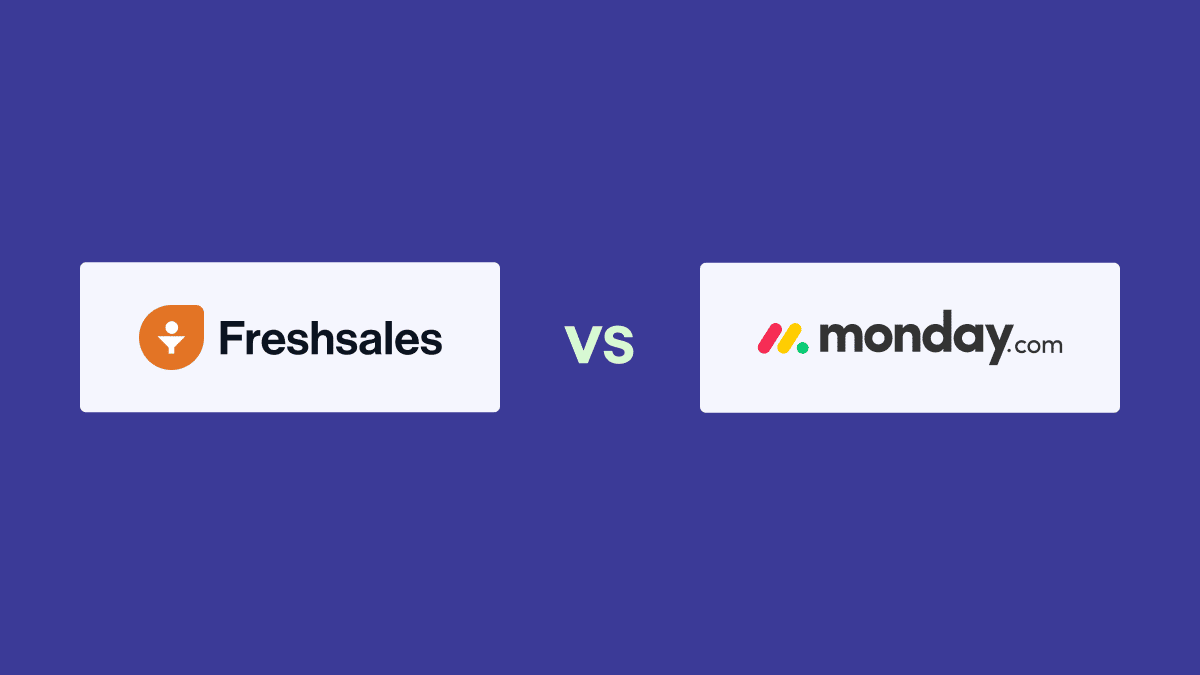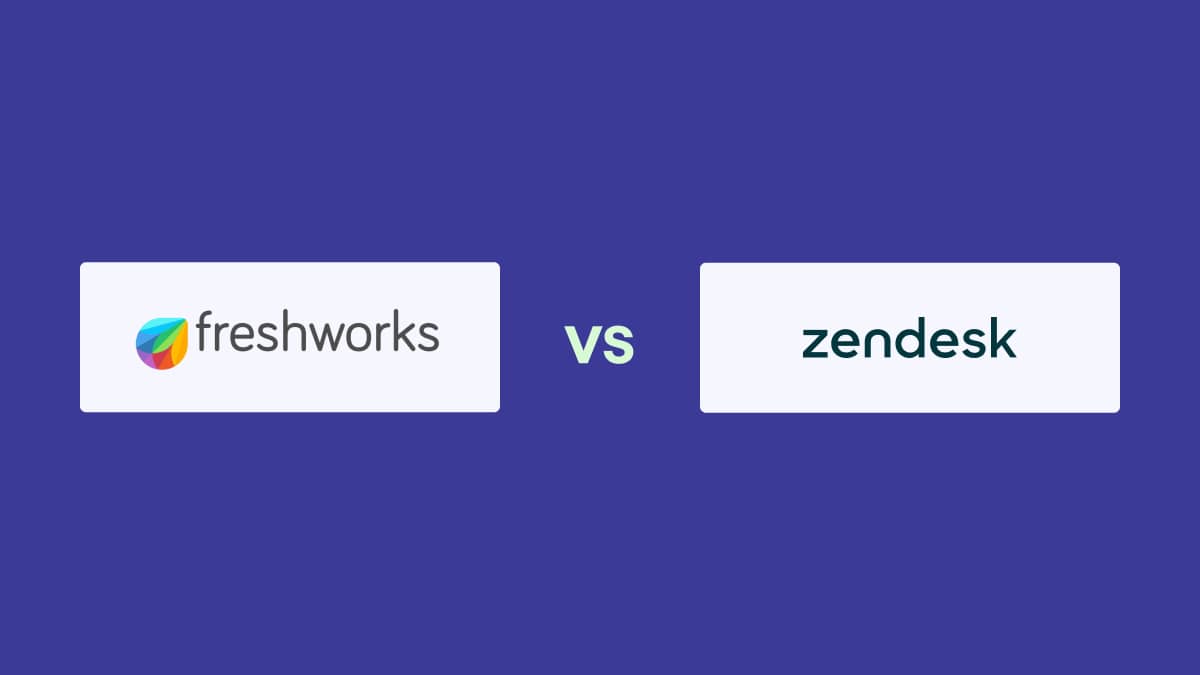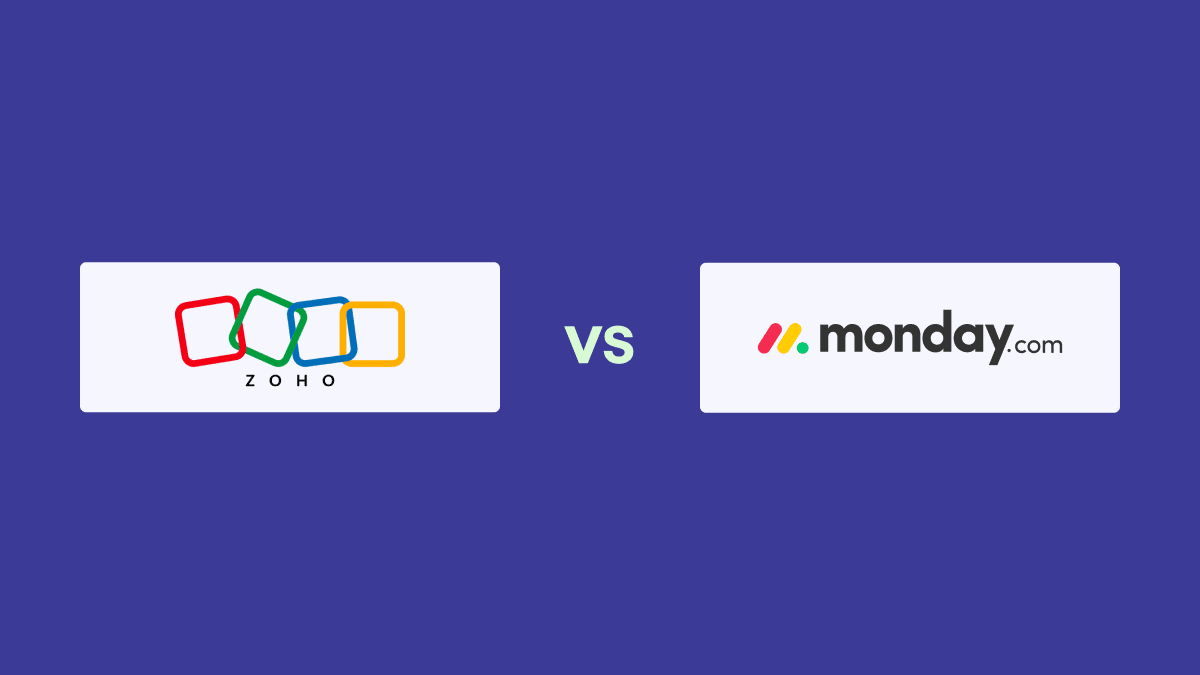An audience profile clearly describes your ideal customer. These profiles help you tailor messaging and sales efforts to the right people, leading to stronger engagement and better results.
For many SMBs, limited time and resources make gathering and analyzing customer insights hard, resulting in generic, inaccurate profiles that miss the mark.
In this article, you’ll learn how to build and refine audience profiles using real data and feedback so your targeting is sharper, your messaging lands and your sales improve. Get started quickly with our free customizable audience profile template, designed to simplify the process.
What is an audience profile?
An audience profile describes your ideal customer based on data like demographic information, psychographics, interests and buying habits.
The profile helps you understand your target audience, allowing you to tailor your messaging, product offerings and marketing channels accordingly.
Say that you’re a SaaS company targeting small retail shops. You can target your audience effectively by understanding what they want, how they behave and their pain points.
When creating a profile, you’ll find that these consumers are most active on Facebook and LinkedIn. As a result, you run targeted ads on these platforms, leading to more qualified leads and higher conversions.
For SMBs with limited resources, profiling creates sharper focus and better return on investment (ROI) across sales and marketing efforts.
This focused approach becomes the foundation of your marketing strategy, ensuring every campaign and outreach effort targets people most likely to convert, increasing the chances of success.
Free audience profile template
This free audience profile template helps you define your ideal customer by capturing key details like demographics, challenges and buying behavior.
Use this template to ensure your marketing and sales strategies resonate with the right audience for better results.
Use our free template to help make sure your sales and marketing strategies reach the right audience.
The template is easy to customize so that you can tailor it to your specific business and audience.
How to create an effective audience profile in 5 simple steps
Audience profiling helps you understand your ideal customer’s needs and preferences. These insights help you target your marketing and sales efforts more precisely for better results.
Follow this step-by-step guide to build a target audience profile that drives engagement and leads to more sales.
1. Collect and analyze customer data
A strong customer data foundation lets you build a profile that reflects how real people think, behave and make purchasing decisions. This accuracy helps you find the key traits of your best customers and customize your approach accordingly.
Here’s how to gather meaningful insights:
Use CRM data. A CRM holds key details like customer interactions, purchase history and communication habits. This data helps you quickly spot patterns, even with limited time or resources. For example, Pipedrive’s CRM lets you track deal stages, view past conversations and group customers to uncover trends for your audience profile.
Analyze website data. Review your website data with platforms like Google Analytics to see where visitors come from, which pages they visit most and how they navigate your site. These insights reveal what matters to your audience and which channels drive traffic most.
Review social media platforms. Check social media analytics to uncover demographic info and engagement trends. This data reveals who interacts with your brand and what content resonates most. For example, if TikTok shows strong engagement from 25–34-year-olds, you could collaborate with an influencer to reach that audience more effectively.
Talk to sales reps. Ask your sales and support teams about recurring questions or common objections. Their insights help you uncover customer pain points and motivations that might not appear in the sales data, like emotional drivers behind buying decisions.
Send customers a survey. Run a short market research survey asking customers why they chose your business and how they found you. Use tools like Google Forms or Typeform to collect responses, then link the results to your CRM. For example, with Pipedrive, you can attach survey insights directly to customer records, giving your team real context when refining audience profiles or planning outreach.
Combining these data sources builds an audience profile based on real customer insights.
Download your ideal customer profile template
2. Group similar customers into meaningful segments
Segmenting your audience involves organizing customers based on shared traits, like industry, role or buying habits. Categorizing users helps you deliver more relevant content, outreach and offers.
Use these tips to segment your audience effectively:
Start with simple, high-impact segments. Group customers by job title, company size, industry or how they use your product. These basic filters help you pinpoint quick wins, making it easier to spot patterns, test targeted messaging and build more advanced segments later.
Identify high-value groups of people. Look for segments that convert quickly, have a high lifetime value or consistently engage with your brand. Prioritize these for targeted campaigns and personalized follow-ups.
Give each segment a clear label. Use descriptive names like “busy business owner” or “growth-focused manager” to align your team on who each group represents and what they care about.
Use tags to stay organized. Add tags or custom fields in your CRM or email platform to track each segment. Tags make sorting, filtering and launching tailored campaigns easier without starting from scratch.
A sales CRM makes this process faster and more manageable by centralizing and organizing customer data.
With Pipedrive’s CRM, for example, you can easily segment your audience using filters, labels and custom fields. The platform lets you organize contacts by role, deal size, buying stage or engagement history.
Here’s what specific audience labels look like in Pipedrive’s interface:

You can create targeted email lists or sales workflows that match each segment’s behavior using these labels. The software allows SMBs to deliver personalized outreach at scale.
3. Build complete profiles
Creating complete audience profiles turns basic segments into clear snapshots of who your customers are, including what they care about and how they make decisions. This level of detail helps you write sharper copy, send more relevant emails and increase conversions.
Here’s how to build complete, actionable profiles:
Use a consistent template. Create or download a template that captures key details like demographics, goals, pain points and objections. A clear format helps your team move quickly, making it easier to scale your outreach.
Add behavioral notes. Capture personality raits or motivations like “wants expert help but needs flexibility” or “values speed and minimal back-and-forth”. These insights shape how you write and speak to each group.
List preferred channels. Clarify where the customer prefers to hear from you, whether email, social media, phone or live chat. Knowing their communication preferences lets you meet them where they’re most responsive.
Define the buying context. Note what prompts customers to act, like hitting a growth milestone, struggling with a task or switching from a competitor. Use this information to time your outreach strategically and position yourself as a solution.
Using a CRM to store and update these profiles allows your team to access and manage them as your audience grows.
In Pipedrive, you can attach these profiles directly to contacts using custom fields. Here’s an example of what that looks like:

Connecting profile details to contacts helps your sales team identify which leads align with each audience profile. They can then tailor their outreach, nurture the right leads and close more deals with less effort.
4. Validate with feedback
Check your profiles against honest customer feedback to ensure accuracy. For SMBs, this step reduces the risk of targeting the wrong people or misreading what they care about.
For example, you might interview several customers in your “growth-focused manager” segment. You discover that many prefer video tutorials over written guides.
With this insight, you update the profile to include this preference and tailor your content marketing strategy accordingly, boosting engagement and conversions.
Better understand your customers with our Buyer Persona Templates
Here are some ways to validate your profiles:
Perform customer interviews. Talk to existing customers to hear their experiences and perspectives in their own words. Ask open-ended questions to uncover motivations, pain points and decision triggers. These insights reveal nuances that data alone might not capture.
Request lightweight surveys. Use tools like SurveyMonkey or Typeform to gather structured feedback. Add questions that confirm key assumptions or test new ideas.
Compare feedback to profiles. Review customer answers to identify significant mismatches or new insights that challenge your assumptions. Identifying these gaps helps you avoid costly marketing mistakes and ensures your profiles are accurate.
Treat your audience analysis as a living document. Incorporate new feedback promptly and schedule periodic reviews to ensure its accuracy.
5. Put profiles into action
Use audience personas to drive more innovative marketing, sales and product decisions. This focus helps SMBs make the most of limited time and resources by prioritizing strategies that support business growth.
For instance, if one of your audience profiles is a “time-poor business owner” who values speed and a clear ROI, you might send shorter, benefits-led emails with a direct call-to-action.
However, your “growth-focused manager” profile responds better to in-depth case studies and feature comparisons.
By aligning your messaging to each profile, you create messaging and offerings that meet their needs.
Here are key ways to apply your profiles:
Email targeting. Personalize your email messaging and campaigns based on each profile’s preferences, pain points and buying behavior. Tailored emails increase engagement and response rates by discussing what matters most to each group.
Ad optimization. Customize ad copy and creative assets to match different audience segments’ tone, language and needs. This relevance improves ad performance and lowers cost-per-click (CPC) by attracting the right potential customers.
Sales enablement. Train your sales team to recognize different buyer types and adapt their approach accordingly. When reps understand each profile’s motivations and objections, they build trust and close deals more effectively.
Product strategy. Use profile insights to inform product development decisions, such as which features to prioritize, how to package offerings or how to set pricing that resonates with customer needs.
A CRM system implements these strategies by storing audience insights in one place, allowing your team to easily find and use them. For smaller teams with limited time and resources, centralizing this data reduces time spent hunting for scattered notes or files.
With a CRM like Pipedrive, you can:
Tag and filter contacts by profile attributes so marketing teams can send targeted emails to the right segments.
Log buyer behaviors and objections in one place, giving sales reps the necessary context to tailor their outreach.
Track engagement across marketing campaigns, helping you see which profile segments respond best to specific messages or offers.
Here’s an example of the campaign data you can visualize in Pipedrive:

This shared visibility ensures that every department works from the same information, driving smarter, data-driven decisions. You can continuously refine your strategies based on what works best.
3 audience profile examples you can adapt for your business
Reviewing example audience profiles gives you a clear starting point before creating your own. Seeing how to define goals, pain points and behaviors helps you structure your profiles more effectively.
Here are three sample audience profiles for different business scenarios.
1. Simple audience profile example
A simple audience profile covers the basics without providing excessive detail. It’s a lightweight version that can be started quickly, making it ideal for smaller sales teams short on time or resources.
Here’s an example of a simple audience profile:
Category | Description |
Profile name |
|
Demographic data |
|
Business details |
|
Goals |
|
Challenges and pain points |
|
Buying behavior |
|
Preferred communication channels |
|
How your product or service helps |
|
Common objections |
|
A simple template is also great as a first draft before developing more complete profiles later.
2. Marketing audience profile
A marketing-specific profile helps you see how to translate customer insights into more targeted and effective campaigns. You can craft content that speaks directly to each segment’s concerns by mapping out motivations, objections, and preferred messaging.
Here’s a sample target audience profile for marketing teams:
Category | Description |
Profile name |
|
Demographic data |
|
Business details |
|
Goals |
|
Challenges and pain points |
|
Buying behavior |
|
Preferred communication channels |
|
How your product or service helps |
|
Common objections |
|
This profile gives your marketing team a clear picture of your audience’s needs, helping them create campaigns that address real challenges, goals and buying habits.
3. Sales audience profile
A sales-focused audience profile shows how customer insights can improve your team’s selling ability. By understanding common objections and buying motivations, reps can tailor conversations to efficiently close deals.
Category | Description |
Profile name |
|
Demographic data |
|
Business details |
|
Goals |
|
Challenges and pain points |
|
Buying behavior |
|
Preferred communication channels |
|
How your product or service helps |
|
Common objections |
|
This audience profile helps sales reps focus on what matters most to the buyer, allowing them to showcase unique selling points (USPs) and address objections before they become an issue.
Final thoughts
Audience profiles help SMBs align messaging, sales tactics and campaigns with customers’ needs.
Start by downloading the free template, building a first draft and refining it using honest feedback. Then, store your profiles in a central place like your CRM.
A platform like Pipedrive makes this easy by letting you tag contacts, log behaviors and segment audiences in a central location. With clear profiles and the right tools, you’ll deliver more targeted outreach and drive consistent growth.
Sign up for a free 14-day trial to better understand your target audience and personalize outreach to close more deals.