Email as a marketing strategy is shielded from the fluctuating algorithms that influence most online marketing platforms (like social media and search engines). This makes it a reliable tool for generating a loyal audience.
Email marketing only works if you’re successful at collecting email addresses. To effectively increase your email list signups, you need to gain the trust of your audience and provide value in exchange for access to their inbox.
In this article, we’ll explain how to get email addresses from your website visitors through seven proven techniques. We’ll dive into several email collection best practices (and mistakes to avoid) to increase your chances of successfully growing your email list and conversion rate.
Seven ways to collect email addresses from your website visitors
There are several paths customers may take to find your website, such as through a search engine, clicking on an SEO paid ad or seeing an enticing social media post and clicking on a CTA. Once there, the best way to retain visitors and generate sales is by collecting contact info and growing your email subscriber list.
The average user spends over 5 hours a day checking personal and professional emails. Having a valuable presence in your customers’ or leads’ inboxes helps to increase brand recognition and keep you top of mind.
Collecting and maintaining a list of email addresses is an effective form of lead generation and nurturing those relationships will help you influence buying behavior.
Using the right software to acquire email addresses from website visitors can significantly enhance your email marketing efforts. With tools specifically designed to capture emails, such as CRM-integrated solutions, you can seamlessly collect and organize contact information without disrupting the user experience.
By leveraging specialized software to acquire email addresses from website visitors, you can automate the process and increase efficiency, allowing you to focus more on nurturing leads and converting them into loyal customers.
Here are seven ways to collect email addresses from your website visitors.
1. CTAs
An email collection call-to-action (CTA) can be as simple as a button on your landing page that reads “Join our mailing list”. That said, CTAs that imply value have a higher likelihood of being clicked.
For example, a contact form with “Claim your free trial here” tells the customer what they’re submitting their email for, making it more likely you’ll secure that person’s email address.
Users also see thousands of ads every day. Your CTA will perform better if it provides a value-driven reason to pay attention and subscribe, thus growing your contact list.
This CTA on the Quickbooks product page prompts users to try the software free for 30 days. It also turns a potential objection into an incentive with the short line “Get started with Quickbooks in 30 minutes”.
Their messaging includes the two key components to an effective CTA:
Clear directions (i.e.“Try it free”)
An incentive to follow the directions (i.e. “Get started in 30 minutes”)

To boost your chances of converting website traffic to an email list, include CTAs in strategic locations throughout your site:
On your product page. If a web visitor shows interest in a product but is not yet ready to buy, capturing their email as they’re scrolling gives you a chance to nurture their journey. Consider including a free trial or special offer in exchange for their email to further incentivize their behavior.
Within blogs and articles. If visitors are reading your published content, they may be interested in how your product or service can help them solve a problem or address a pain point. Include one or more CTAs within your blogs that prompt the reader to join your mailing list to learn more about the topic.
Before a “read more” tag. In a similar vein, if visitors are interested in your content, you may want to capture their emails before they start reading. This can act like a paywall: instead of paying a fee for your content, they exchange their emails to gain access.
Your 404 error page. Error pages can be used as an opportunity to redirect users to an email opt-in or “squeeze page”. Since the content they are looking for is not there, it’s important to give them options to stay on your website to reduce the bounce rate.
A “sticky bar” at the top or bottom of a page. Sticky bars follow the user throughout the website. They offer a discrete yet persistent space to add a CTA and they’re easy to add to your company website.
In pop-ups. Pop-ups can appear in many forms, whether on the sidebar, as a lightbox, on the menu bar, or in response to a click-activated trigger. All pop-ups should include a clear CTA and we’ll discuss how to incorporate email pop-ups at length below.
Because CTAs guide user actions towards a specific goal, they can and should be used in each subsequent email collection method. It’s also a good idea to collect a person’s name when gathering their email, so you can address that subscriber personally and make a deeper connection.
2. Lead magnets
A lead magnet gives you the opportunity to display your best content, prove authority and gain thought-leadership in your industry.
Lead magnets often take the form of ebooks, branded reports, white papers, webinars, podcasts, case studies, videos or free trials.
Online course platform Thinkific uses a “free course curriculum and content guide” to entice users in the early customer journey stages.

This not only establishes their expertise but also motivates users to provide their emails in exchange for valuable content.
Well-crafted lead magnets explain exactly how your product or service will address your audience’s problems or desires in a meaningful way.
No matter the format, lead magnets should compel your audience to exchange their email address in return for access to content that’s too good to pass by.
3. Create a quiz or game
Quizzes and games are a variation of traditional lead magnets. They provide value to the customer through entertainment (although some quizzes may be serious in nature).
Crafting a quiz or game that converts starts with knowing your target audience. What do they want to know about themselves? Personality tests, trivia questions and arcade games attract different demographics, so it is vital to understand what motivates your ideal customer.
Make sure the quiz or game relates directly to your product or service. For example, if your product is centered around B2B sales, it would be better to create a quiz called “What type of sales manager am I?” than “What type of friend am I?”.
This example from Hilton Hotels promises users advice on their weekend getaway. This adds a level of interaction and personalization that can’t be found in a listicle or blog post.

To leverage this tool to collect email addresses, insert an email prompt either before, during or directly after the final result of the quiz. This can be A/B tested to determine the most effective placement on your homepage.
Website visitors will often spend more time on pages that are engaging. This not only helps to boost your page ranking but also increases the chance that your visitor will convert to a new subscriber – because they spent time on the quiz, they’re invested in knowing its result.
4. Offer an incentive
Incentives are similar to lead magnets in that they give a compelling reason to input your email address. However, unlike lead magnets, incentives don’t have to be a ready-made digital product.
Examples include early access to content, a valuable email newsletter or exclusive sales.
Users should feel that they will receive special treatment by subscribing to your email list. To be effective as an email collector, cater this treatment to a pain point, (e.g. saving money).
This example from Precision Marketing Group emphasizes that subscribers will have access to “the latest” information in their field.

It also harnesses social proof and FOMO (fear of missing out) by including the number of subscribers.
Your marketers should advertise the contents of your email on social media (i.e. on your Facebook Page or Linkedin), or on your website itself. This helps your followers and visitors understand the value of what they’ll receive before they subscribe.
5. Email pop-ups
Email pop-ups are a controversial email capturing technique because over 82% of visitors hate them. Pop-ups appear on the screen while users are browsing your website and may distract and irritate rather than draw positive attention.
Pop-ups can also increase new email list signups.
Effective pop-ups have one thing in common: they alert users to valuable information. The nature of this information will vary depending on your target audience and can include anything from a discount code to a free course or ebook.
To reduce the likelihood that the email capture pop-up will annoy potential visitors, you must consider placement and timing. The latest generation of pop-ups is incredibly flexible and allows you to display them based on specific triggers.
For example, this pop-up from SmartBlogger appears when users signal exit intent (when their cursor heads toward the tabs or the close button).

Because it’s tied to an action, it is more likely that the pop-up will not impede the visitor from reading their desired content. As such, visitors are less likely to express irritation.
Other options include only hosting pop-up subscription boxes on specific intent-driven landing pages (e.g. your blog page).
Because it’s tied to an action, it is more likely that the pop-up will not impede the visitor from reading their desired content. As such, visitors are less likely to express irritation.
Other options include only hosting pop-up subscription boxes on specific intent-driven landing pages (e.g. your blog page).
6. Landing page or squeeze page
A squeeze page is a type of landing page that has the singular goal of collecting email addresses. Each line of text should incrementally convince the reader to sign up to receive emails.
Every squeeze page should include:
A captivating headline to capture attention
Convincing reasons to subscribe (incentives and lead magnets work well here)
Inviting design and imagery
A clear CTA
This squeeze page from MeetEdgar meets all four criteria.

It includes:
An attention-grabbing headline. “Your social media on auto-pilot starts here” prompts the reader’s curiosity.
A reason to subscribe. This is followed by a short description of the app and a free trial incentive.
Inviting design. The squeeze page is clean and friendly to the eye.
A clear CTA. “Opt-in here” and “Claim free month” act as a final CTA with specific instructions as to what the reader should do.
Having a dedicated page to invite readers to subscribe demonstrates your email marketing efforts and convinces users that your emails are worth receiving.
7. Opt-in form
Opt-in or email signup forms can be included on pop-ups, landing pages or on any website page. To help build trust and guarantee that you have consent to send them emails, you can include a checkbox that confirms their interest in receiving emails before they hit “submit”.
If you have clearly delineated customer segments, it is possible to give them options as to which emails they would like to subscribe to.
For example, some users may only be interested in offers, promotions or giveaways, whereas others may want to get your recurring newsletter.
This opt-in form from Asos includes the option “change my preferences”, which allows users to choose what updates they receive.
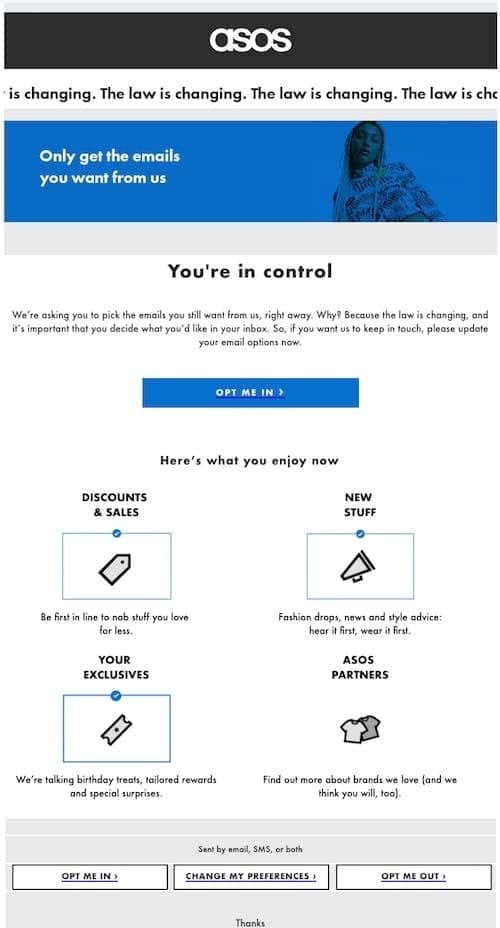
Rather than choose between subscribing and unsubscribing, users have the flexibility of opting into selected content.
Including a choice on your opt-in form gives the power back to the site visitor who gets to choose exactly what type of content they’re interested in, reducing the risk that they will unsubscribe and ultimately increasing your open rates.
Email collection best practices (and mistakes to avoid)
There are several best practices that should be incorporated into any list-building strategy. Neglecting to follow best email practices can lead to low open and click rates or see you end up on email blacklists. Some poor practices may even have legal implications.
User consent is a pillar of several data privacy laws and regulations, such as the GDPR in Europe. As such, best practices concerning your email address list revolve around confirming consent and building brand trust.
Email marketing best practices
Here are some email marketing rules to follow once you’ve collected your subscribers’ emails:
Have clear opt-ins. An opt-in can be as simple as a box that users check to confirm that they would like to receive emails from your business. Having an opt-in that explicitly asks the user if they would like to be added to an email list clearly establishes consent.
You can go one step further and include the type of content they will be receiving. For example, “Would you like to receive sales and promotions via email?”.
Don’t collect unnecessary information. Asking subscribers to share their phone numbers and physical addresses isn’t necessary for a successful email marketing campaign. By doing so, you give your potential subscriber more reasons to not fill out your form.
Automate processes. Manually entering email addresses runs the risk of typing the incorrect address. Small mistakes, such as forgetting to add numbers to the end of an email, can cause the wrong user to be added to your list.
To avoid this, use email campaign management systems like Campaigns by Pipedrive to guarantee each email will be associated with the intended user.
Regularly clean lists. If a user stops opening your emails, it’s best to remove them from your list. This will boost your open rates and protect your deliverability, as the proportion of unopened emails will be reduced.
High open rates are a positive signal for email service providers and they will be more likely to send your emails directly to inboxes, rather than file them into the “promotion” or spam folders.
Email collection mistakes to avoid
You will only be able to convert customers who trust your brand. Using questionable practices to target email addresses will have the opposite effect.
No matter how badly you need new email addresses or newsletter signups, there are some things you should never do. These activities not only erode your audience’s trust, they can also land you on an email blacklist and result in low open rates:
Never scrape emails. Web scraping, also called web harvesting, involves extracting contact information, such as business emails, from another company’s website using specialized software. The software then delivers that information to you, often in the form of a Microsoft Excel spreadsheet (a .csv file).
It is generally frowned upon and has resulted in several legal cases over the last two decades. Depending on where your business operates, scraping personal information (such as email addresses) may also be against the law.
Never buy email address lists. Some online sellers claim to have lists of validated emails that they are willing to sell for attainable prices. Buying email lists may seem like a clever and cost-effective way to acquire email addresses, however, these lists are often low-quality and filled with unqualified leads. Even if the new leads are qualified, they have not opted-in, which ignores consent.
Never trick your audience. There are several legitimate ways to collect email addresses that potential customers will opt into willingly (we’ve listed seven above). If the customer feels tricked or if the expected value is not delivered, they will likely perceive the brand as low-quality and it will be more difficult to make a sale.
Be wary of email finders. Email finder tools, such as the chrome extensions and plugins like Email Hunter, use advanced search techniques to reveal hidden Yahoo, Gmail and other email addresses. It’s particularly useful for finding social media accounts, such as LinkedIn and Twitter, and other accounts linked to a company name or domain name.
Using their email lookup tools can find email addresses, but these people haven’t given you permission to message them. Cold email outreach involves a particular strategy to get positive results and remain compliant.
Although legitimate list-building takes time, it is a worthwhile investment to learn how to grow your email list in a way that prioritizes respect above all.
No matter how much you feel you need email addresses, the goal of email marketing is not simply to gain access to inboxes but to create a relationship with your leads and customers and in a way that meaningfully builds your brand.
Final thoughts
Collecting email addresses from your website visitors will help you increase site traffic and grow your loyal customer base.
Once you have a substantial email list, it’s important to nurture your leads and customers through strategic email marketing initiatives.
Start with a welcome email template to engage new customers, and then make sure to continuously nurture your leads with strategic drip email marketing campaigns. Streamline your email marketing with templates, workflow automation and CRM connectivity with Campaigns by Pipedrive.













