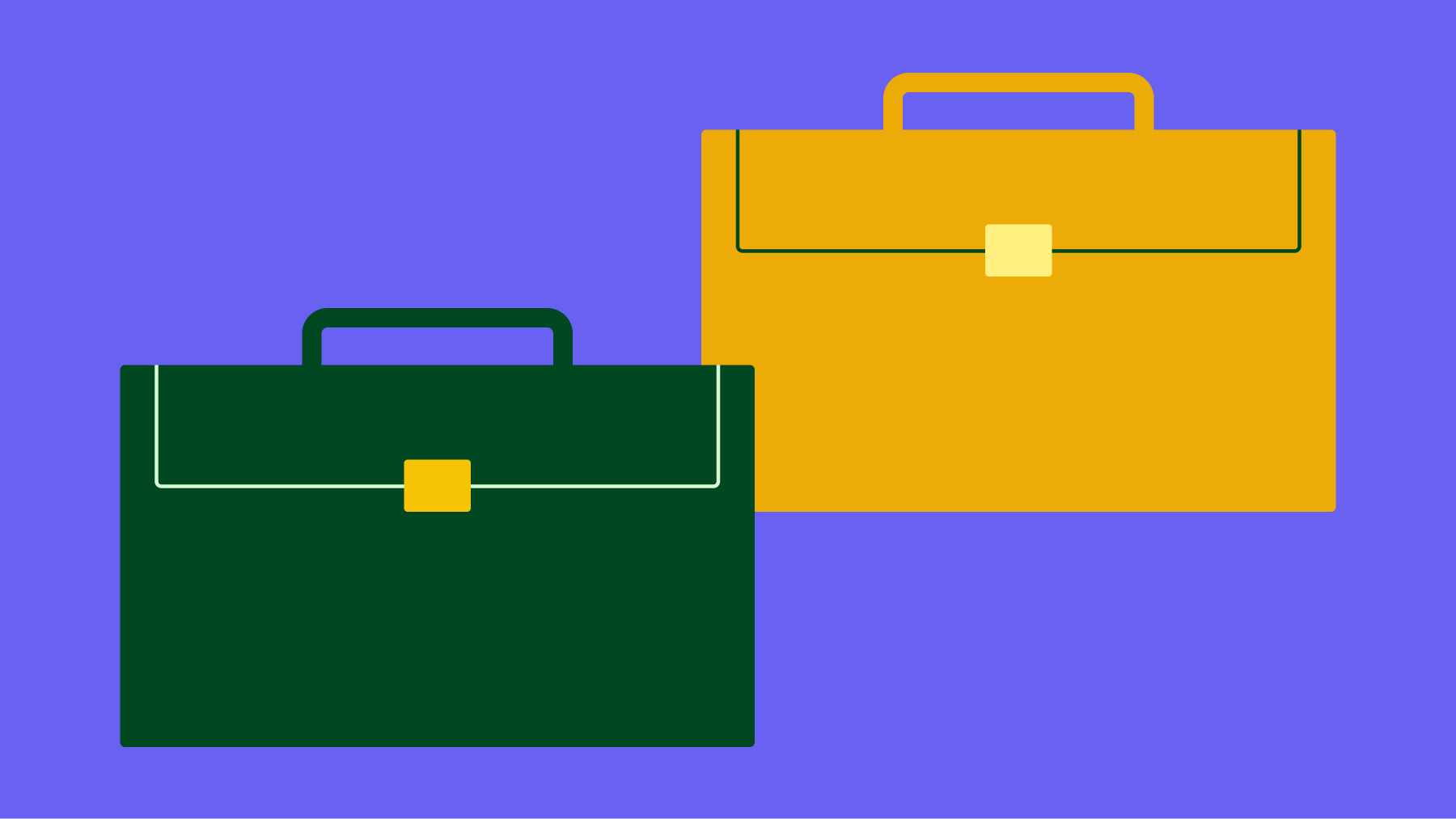A sales pipeline gives salespeople a visual overview of where prospects are in the buying journey. However, a pipeline can only be fully effective when properly managed.
In one study, Vantage Point found that 56% of respondents rated their effectiveness at managing pipelines as poor or neutral. Considering that effective sales pipeline management leads to a 15% increase in revenue, according to Vantage Point’s study, it’s critical to get it right. There is a clear gap between understanding how beneficial a sales pipeline is and properly implementing one.
In this article, you’ll learn why you need a sales pipeline, how using a spreadsheet is a great sales pipeline template to start with (but will need to be replaced in the long run), how you can get organized with free sales pipeline templates (and how to make the switch to a CRM) and exactly what goes into an efficient sales pipeline.
Before we go any further, our team of sales experts has created a sales pipeline template to help you get started.
Download and try out this 100% free and effective sales pipeline template now, which you can refer back to as you read through our guide.
This spreadsheet is tailor-made by our team of sales experts, but you can adjust and customize them in any way you see fit. Just download it, enter your contact and deal details and watch all the work get done for you.
Download our sales pipeline template
Before we go any further, our team of sales experts has created a sales pipeline template – sometimes also known as a sales funnel template – to help you get started.
Download and try out this free and effective sales pipeline template now. You can refer back to it as you read through our guide.
This spreadsheet was tailor-made by our team of sales experts but you can adjust and customize it in any way you see fit. Just download it, enter your contact and deal details and watch it work for you.
Get organized with your free sales pipeline excel template
Even this basic sales funnel Excel template can lead you toward more revenue. A Vantage Point study found that effective sales pipeline management increases revenue by as much as 15%.
What is a sales pipeline?
A sales pipeline is an organized way to visualize and keep track of sales leads or prospects as they move through the buying journey.
From “lead generation” to “deal won”, each stage in the pipeline is clearly defined. This increased visibility helps to streamline your sales operation, ultimately decreasing churn and maximizing conversions.
For some context, here’s what the pipeline view looks like in Pipedrive:

Pipeline trackers give you an easy-to-digest, real-time overview of teams performance.
For example, if one salesperson outperforms the rest of your team members, you can evaluate that rep’s actions and implement the same sales tactics teamwide. The same is true for stopping actions that don’t yield results.
Pipeline trackers give you an easy-to-digest, real-time overview of teams performance.
For example, if one salesperson outperforms the rest of your team members, you can evaluate that rep’s actions and implement the same sales tactics teamwide. The same is true for stopping actions that don’t yield results.
Pipelines also help busy salespeople stay organized. By glancing at their pipeline, reps can easily see exactly where each deal is and what activity comes next. The results are increased productivity and improved sales performance.
Many people visualize their sales pipeline as a funnel, which leads to a common misconception that sales pipelines and sales funnels are always interchangeable. While both give you an overview of the sales process and its various stages, the approach and objective differ slightly:
| Sales pipeline | Sales funnel |
Shows the deal size and actions needed to move specific prospects through the buying journey. | Shows the overall number of leads moving through your process and where they drop off, giving you a conversion rate for each stage. |
In addition, a pipeline presents the salesperson’s perspective, while a funnel focuses on the buyer’s viewpoint. Here’s an example of a software-as-a-service (SaaS) sales funnel:

Both pipelines and funnels are useful tools for understanding and improving your sales process. However, the sales pipeline is the best choice for a snapshot of where deals are in your process and your reps’ ideal next steps.
Why you need a sales pipeline
Your business already has a pipeline, whether you know it or not. This is because your team members follow similar procedures whenever interacting with leads and prospects.
However, actively documenting your sales cycle and processes can help your reps organize new leads coming into the funnel and track specific actions. For example, reps can pinpoint the moment a lead is qualified, or exactly how many times and through what channels they’ve contacted their prospects.
Detailing such sales activities removes guesswork and encourages a more structured process at all stages. A pipeline is a way to reflect these activities via sales pipeline stages so that they become trackable. This motivates your reps to take relevant, measured actions, rather than broad, boundless steps.
By collating key information and sales data, salespeople can easily identify which leads need nurturing. This helps them prioritize who to reach out to, when to schedule meetings, when to follow up and what steps they need to take to move the deal forward.
They can also more easily weed out hot leads from cold leads, reducing time wasted trying to sell to a potential customer who doesn’t fit the ideal customer profile (ICP).
Ultimately, a well-managed, documented, accessible pipeline enables you to optimize and automate your processes. It helps you set realistic goals and choose key metrics to track, reduce bottlenecks, improve your sales results and increase revenue.
When to use a spreadsheet as a sales pipeline template
It’s easy to become overwhelmed by the abundance of sales tools available. While a dedicated CRM solution offers many benefits, a sales manager who oversees a small team with a handful of deals may be able to manage their sales process with a straightforward sales pipeline template – at least to start.
If you’ve been tracking your pipeline on a piece of paper or in your head, moving to an Excel spreadsheet or Google Sheets document is a welcome upgrade. Spreadsheets are a great initial tool for handling your team’s deal data, including deal size, sales stage, profitability, weighted sales forecast and key prospect information.
Within your spreadsheet pipeline, it’s easy to see a high-level overview of all current deals and make data-driven decisions. This will help you track your team’s progress and streamline your daily processes, freeing up valuable time and energy that you can put back into managing your team.
Effective sales management calls for equal focus on sales operations, strategy and analysis. Getting bogged down by slow processes in one area takes valuable attention away from the other two.
One of the biggest benefits is that a spreadsheet completes calculations for you. This becomes crucial as you scale, especially if your team handles multiple deals in various stages with different probabilities of closing.
At the same time, it also helps you keep a pulse on your sales process. In one fell swoop, you can track all reps’ sales activities and progress, as well as deal sizes and sales forecasts.
You can also tailor the sales pipeline template to your unique business requirements. Adding stages and modifying formulas to suit your process and prospects’ behaviors is straightforward with most spreadsheet tools.
The best thing about spreadsheets is that they’re free to create. Even if you don’t have Microsoft Excel, there are plenty of free alternatives, such as Open Office and Google Sheets.
Note: If you use other Microsoft tools like Word and Outlook, your pricing tier likely already includes Excel – even if you’re not currently using it. Check your package before spending any more money.
When to use a CRM for sales pipeline management
If you’re managing a team with many deals to handle, you should consider using dedicated sales tracking software, such as a CRM tool.
A CRM gives you access to advanced reporting and analytics, helps your team collaborate on deals and grants you a deeper understanding of your progress toward benchmarks and goals. Some CRM’s even offer customizable dashboard templates that make pipeline insights extra accessible.

As your team grows, it’s crucial to document leads and prospects in an organized fashion.
Salespeople must be able to quickly sort through individual and teamwide records to track sales and find the information they need. Cloud-based CRMs like Pipedrive help you ensure data is inputted correctly. Many also integrate with email platforms and calendars to automatically update records as prospects move through the pipeline.
Even if you’re running a startup or a small business, switching to a CRM from a spreadsheet can have huge benefits. AGT Engineering & Operations grew its revenue by 161% in the first two years after making the switch, while Mybanker was able to triple its sales team thanks to new business.
Whatever your situation, moving to a CRM with tons of integrations like Pipedrive can have huge benefits.
Additionally, you can access and update a CRM from both desktop and mobile devices. This allows reps to input new information on the go, further improving timeliness, accountability and collaboration.
Sales pipeline spreadsheets
| Pros | Cons |
A good start for small teams | Harder to keep data accurate across teams |
You can set up formulas and create basic graphs and bar charts | Performance struggles with high data volumes |
Gives a high-level overview of the sales process | May struggle when multiple people access it |
Many people are familiar with the main spreadsheet tools | No built-in automations |
Easy to export data | Harder to scale as your business grows |
Free | Not designed with sales pipeline management in mind |
Risk of data corruption |
What goes into a sales pipeline?
When setting up your pipeline, document the main steps your team goes through for each sale.
Hitting annual targets or closing a big deal can seem overwhelming, but breaking the process into individual steps helps you form a roadmap.
Clear-cut, step-by-step guides help your reps visualize and achieve their goals. Plus, it will improve your sales pipeline management processes as you can monitor tangible steps to evaluate individual and overall performance.
Pay special attention to the most impactful steps. Don’t worry too much about creating the perfect pipeline for your first iteration. Your pipeline is a living document and will change as your process evolves.
At this stage, you should get input from the whole sales team. Remember, they’ll be the ones using and updating the pipeline. This involvement will encourage them to invest in the project’s short and long-term success.
While your pipeline may end up looking different, we’ve found there are several basic components that make up an effective sales pipeline. Here’s the information you’ll need.
Basic details
The first two columns in the spreadsheet are for the “deal name” and “contact name”. Don’t take these for granted.
If one of your sales reps has to take over someone else’s activities, you don’t want to lose a deal because nobody knows who to contact.
Who’s your point of contact? Are there multiple contacts? Have you confirmed you’re talking to the right person or is there someone else at the company in a better position to deal with you?
Make sure your salespeople know to include every little detail, no matter how small it seems. This also doubles as an effective training strategy for prospecting and qualifying. The best sales reps master the art of gathering detailed information early to avoid wasting efforts on low-value customers.
Sales stage
The “sales stage” (or “deal stage”) helps you identify where prospects are in the buying journey.
What deal stages will you need for your business? By now, you’ve reviewed your sales process and workflows with your team (see above) and know the individual steps reps go through to close deals.
Many of these are straightforward, such as booking a call or sending a sales proposal. Other steps may be more complex and need further clarification.
For example, contacting a lead may involve multiple touchpoints across different platforms (e.g., social media channels like LinkedIn or email), and qualifying a lead may require weighing several factors.
To avoid confusion, ensure all stages are clear and specific so any reps handling the deal know when to move it along in the pipeline. That might mean breaking a complex stage into more manageable steps. However, avoid having so many steps that your team spends more time updating the pipeline than selling.
For our template, we’ve included these default stages.
Idea: The prospect is identified as an ideal fit for your product or service
Contacted: A rep has reached out to the prospect
Proposal sent: The prospect has shown interest and received a proposal
Terms negotiated: You’ve negotiated the terms of the contract
Verbal yes: The prospect has agreed to the proposal, now they just need to sign
You can modify these stages by opening the “Instructions” tab in the spreadsheet and changing the stage name.

You can also add additional stages through the “Name Manager”. This makes each stage available through the relevant drop-down menu, ensuring your team consistently records the same stages.
Deal size
How much is the deal worth? Hopefully, you can use an exact figure. If you don’t know the exact deal size yet, use your average deal size as a placeholder.
That said, ensure your salespeople know to update this figure if and when new information arises. It’s key to keep it up-to-date so your forecasting is as accurate as possible.
Probability
A deal isn’t closed until the prospect makes the purchase. In the template, each sales stage is assigned a win probability. The further a deal is in the sales process, the better the chance it’ll close.
For example, contacted leads have a 25% probability of closing, while those who give a “verbal yes” have a 90% probability. The spreadsheet then auto-fills the probability depending on the stage.
You’ll likely need to change the probabilities to reflect your business. For example, a low-ticket item is often more likely to close than a high-ticket enterprise solution.
This is a simple matter of changing the formula in the appropriate cell. For the most accurate results, base your formula on past sales data rather than guesswork.
Weighted forecast
One of the advantages of a well-managed pipeline is the ability to forecast your future sales. Knowing how much revenue you can expect in a quarter enables you to make smart business decisions and focus your attention in the right places.
Rather than trying to guess, opportunity stage forecasting uses the pipeline details we’ve already filled in to predict your total revenue.
Your pipeline’s forecast calculation is automatic, considering both the deal size and the close probability. This helps you avoid being distractions from massive deals with low chances of closing. You can focus on the highest quality sales opportunities.
Expected close date
For your forecast to be useful, you also need to know when deals are likely to close.
Unfortunately, this isn’t easy. Many reps and prospects underestimate how long deals take to close. In addition, the more people involved in the purchasing decision, the more difficult it is to come up with an accurate date.
The best way to estimate the close date is to look at your previous deals and see how long they took to close. Even then, the date will almost certainly change as the deal progresses. Still, it’s important to keep a target date in mind as this encourages your reps to keep the deal moving. It’s all too easy to lose track and neglect a “sure” deal.
Contact
Contact is relatively straightforward. Who’s managing the deal from your side? The answer may change as the sale progresses (e.g., transferring from a sales development representative to an account manager), so keep this up-to-date.
Tracking who’s handling each deal enables you to measure team performance and distribute deals properly.
What happens next?
You should always know what has to happen next. How can you get the prospect from their current stage to the next one? For example, a prospect in the “idea” stage needs contact from a rep. A “contacted” prospect will likely need a follow-up message.
Like the sales stages, the next steps need to be clear. Anyone should be able to look at the designated next step and know what is required to progress. These shouldn’t be complicated but don’t be afraid to get specific. “Follow-up email by 10/06” is a lot clearer than just saying you need to “Follow-up”.
Monitoring the planned next steps encourages your team to be proactive.
Final thoughts
Effectively managing your sales pipeline is a key step to improving your overall sales process and revenue growth. The best part is that it doesn’t have to be complicated.
A simple spreadsheet template can give you everything you need to stay organized, identify areas for improvement and manage your team more efficiently.