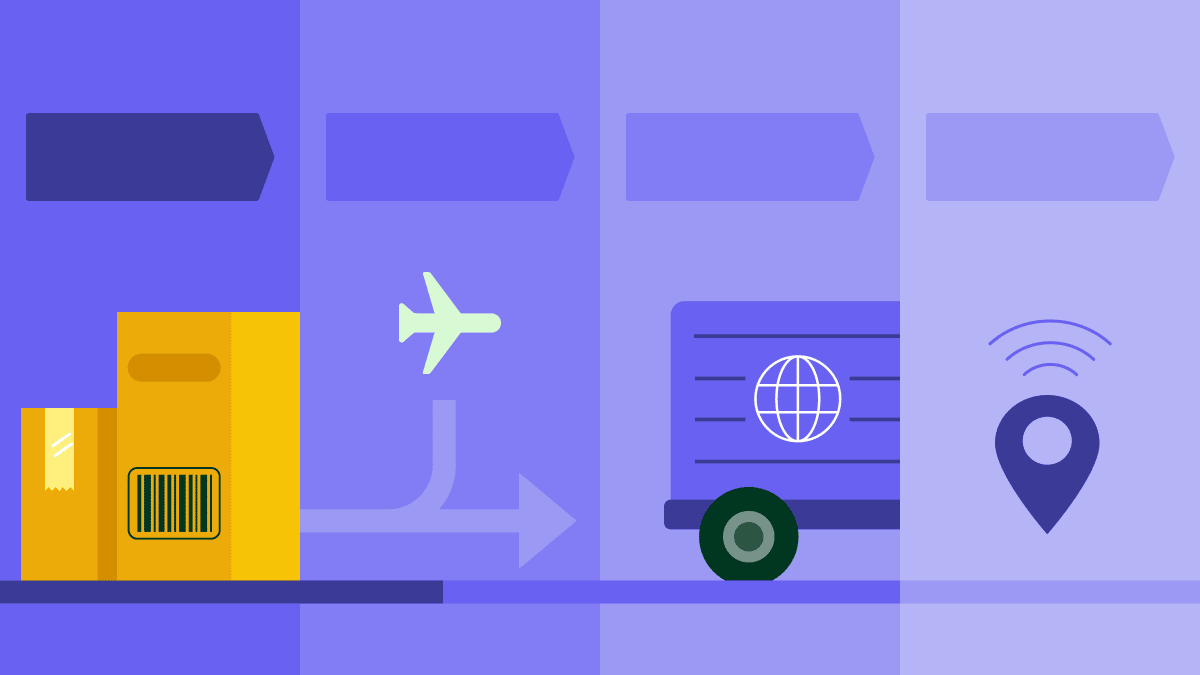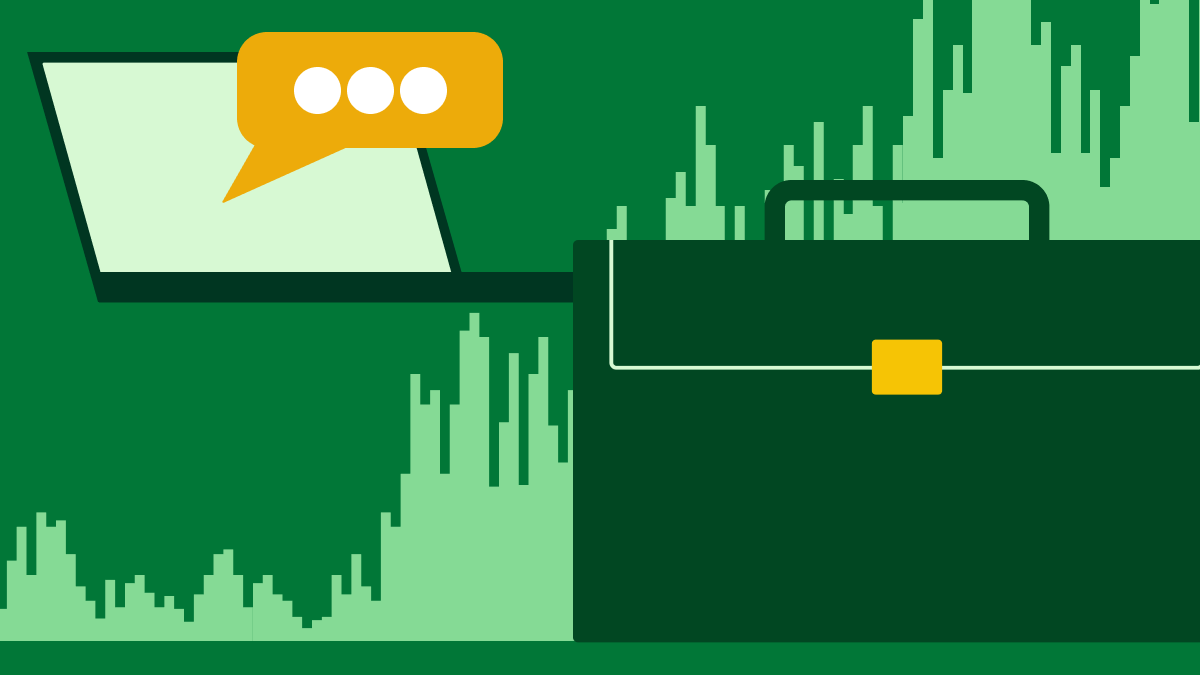Running a small or mid-sized moving company means juggling leads, schedules and crews. All while keeping customers happy. Many moving businesses rely on spreadsheets or manual systems, which can quickly create bottlenecks as demand grows.
The best CRM for moving companies helps automate tasks, streamline operations and boost profitability through smarter organization and real-time updates.
In this guide, you’ll discover the top CRM and moving software options for movers and what features to look for. You’ll also learn how to use Pipedrive to create an efficient, all-in-one system for your moving business.
Key takeaways
Moving CRM software helps organize leads, automate scheduling and improve communication between teams and customers.
The best moving company software combines automation, integrations and real-time visibility to boost efficiency and profitability.
Tools like Pipedrive, SmartMoving, Supermove, Movegistics and MoversTech CRM each offer unique functionality for different business needs.
Pipedrive gives movers an all-in-one system to manage jobs, track performance and automate workflows. Try it free for 14 days.
Why CRM software is essential for moving companies
The moving industry is becoming more competitive and tech-driven, making it harder for companies to manage growing customer expectations with spreadsheets or manual work.
A CRM built for movers helps organize leads, automate daily tasks and cut down on scheduling mistakes. With everything managed in one place, it becomes easier to keep crews coordinated and ensure customer satisfaction.
For modern moving companies, a cloud-based CRM is the engine behind a more profitable business.
From real-time updates to built-in communication tools, CRMs help streamline every stage of the sales process by:
Tracking leads from first contact to booked job
Assigning and dispatching crews efficiently
Generating invoices and managing payments
Sending SMS updates and notifications to customers
Monitoring job performance and profitability in real time
With these features working together, movers can replace manual work with a system that grows alongside their business.
What to look for in a moving company CRM
Choosing the right moving company CRM software starts with understanding what your business needs most.
Here are important features to look out for when choosing:
Feature | Description |
Ease of use | A simple, user-friendly layout ensures dispatchers, sales reps and movers can access the system without long onboarding or training. |
Lead and quote management | Capture, track and convert leads efficiently while sending professional quotes and follow-ups directly from the platform. |
Scheduling and dispatch automation | Assign jobs, plan routes and coordinate crews automatically to avoid double-booking and delays. |
Integrations | Connect with tools like QuickBooks to handle invoicing, Google Workspace to sync calendars and SMS apps to streamline operations and improve accuracy. |
Reporting and analytics | Monitor performance, track conversions and uncover trends that help improve profitability and customer experience. |
Mobile accessibility | Use mobile apps for real-time updates, crew management and customer communication while on the move. |
The right CRM should fit your business needs today and scale as your moving business grows, helping you stay organized and competitive in a fast-changing industry.
Download Your Sales and Marketing Strategy Guide
Top 5 CRMs for moving companies
We’ve rounded up the best CRM and moving company software options to help you get started.
Whether you need an all-in-one moving CRM, software for dispatch and invoicing or tools to automate lead management, these platforms are a great place to start.
Note: These CRMs were selected based on the criteria mentioned above. Each software solution brings distinct advantages to help movers improve coordination and increase profitability.
1. Best for sales and operations alignment: Pipedrive
Pipedrive is a powerful cloud-based CRM that helps moving companies manage leads, automate workflows and streamline communication between sales and dispatch teams.

Its visual pipelines make it easy to track each job from first contact to invoicing, helping movers stay organized without relying on spreadsheets.

What makes Pipedrive stand out is its automation and customization.
Users can set up templates, e-signatures and real-time notifications for quotes, bills of lading and customer updates.
Pipedrive also integrates with accounting tools like QuickBooks and communication apps such as Google Workspace and Slack, allowing your entire team to work from one system.
Pipedrive comes with additional CRM functionality, including the following tools:
for managing move details, deadlines and crew assignments | |
for automated follow-up emails and SMS outreach | |
for digital contracts and e-signatures | |
for capturing leads through web forms and live chat |
Key features:
Job tracking boards to visualize move progress and crew assignments
Automated reminders for quotes, follow-ups and billing
Real-time dashboards to track revenue, conversion rates and open jobs
Two-way email and SMS communication for instant customer updates
Integration with QuickBooks and Google Calendar for smoother scheduling and invoicing
Custom fields and templates to match specific moving workflows
Why Pipedrive?
Pipedrive gives moving companies the flexibility and scalability that niche tools can’t match.
Rather than focusing on moving-specific automation, Pipedrive connects every part of the business through integrations with apps like QuickBooks, Google Workspace and Slack.
Custom fields, pipelines and automations can be tailored to fit any moving workflow, helping teams stay organized and efficient as the business grows.
Pipedrive also helps moving companies scale efficiently by bringing sales, scheduling and customer communication in one connected system.
Best for: Moving companies that want a scalable, all-in-one CRM to manage jobs, automate dispatch and improve customer communication. Pipedrive’s simplicity, flexibility and strong integrations make it a top choice for teams looking to streamline operations and focus on delivering a better customer experience.
2. Best for moving-specific automation: SmartMoving
SmartMoving is an all-in-one CRM and operations platform designed specifically for moving companies.

It combines dispatch, invoicing, customer communication and reporting in one easy-to-use system that helps movers automate their daily workflows.
Users like SmartMoving’s industry focus and its automation tools for quotes, scheduling and crew management. Many say it helps reduce admin work and increases profitability.
Setup takes time because of its wide feature set, but once configured, it becomes a powerful hub for the entire business.
Key features:
Centralized dashboard for managing moves, estimates and payments
Automated invoicing, follow-ups and customer notifications
Built-in dispatch calendar for assigning crews and trucks
Integration with QuickBooks for billing and accounting sync
Real-time tracking and performance analytics
Mobile app for on-the-go job updates and customer communication
Best for: Moving companies that want purpose-built moving software with advanced automation and dispatch tools.
3. Best for scaling moving operations: Supermove
Supermove is a cloud-based moving company CRM that helps businesses manage leads, dispatch and billing in one streamlined platform.

It’s designed to replace manual spreadsheets and disconnected tools with a unified system that supports the entire moving process.
Users appreciate Supermove’s clean interface and focus on real-time communication between office teams and movers in the field. Many note that its mobile apps and automation tools save time during job scheduling and customer follow-ups.
Some mention that pricing can be higher than simpler moving CRM systems, but the added functionality justifies the investment for growing companies.
Key features:
Visual dispatch board for assigning trucks and crew members
Digital bills of lading with e-signatures for faster check-ins and billing
Customer communication tools with automated emails and SMS updates
Real-time job tracking through mobile apps for field crews
Integrations with accounting and payment platforms
Reporting dashboard to monitor move performance and profitability
Best for: Mid-sized to large moving companies ready to scale beyond spreadsheets. Supermove’s automation, mobility and dispatch tools help create a smoother experience for customers and staff alike.
4. Best for workflow customization: Movegistics
Movegistics is a moving company CRM that offers a customizable workflow for managing leads, jobs and customer communication. It helps movers automate repetitive tasks, track dispatch schedules and manage billing from one dashboard.

Users like Movegistics for its flexibility and built-in templates that make it easy to set up quotes, contracts and customer updates. They also appreciate its visual dashboards and drag-and-drop scheduling.
While it may take time to explore all the features, once configured, it significantly reduces manual work.
Key features:
Lead tracking tools for capturing and managing customer inquiries
Automated quote generation and digital contracts with e-signatures
Crew and truck scheduling with drag-and-drop dispatch calendar
Customer notifications and SMS reminders for upcoming moves
Integration with QuickBooks and Google Maps
Performance reports to track conversion rates and job profitability
Best for: Moving companies that want to design workflows that match their unique processes, helping teams stay efficient while improving customer communication and profitability.
5. Best for growing small to mid-sized moving companies: MoversTech CRM
MoversTech CRM is a cloud-based software solution designed to help moving companies manage daily operations, automate communication and improve customer experience.

It focuses on ease of use and scalability, making it a good fit for businesses looking to modernize their systems without complex onboarding.
Users appreciate MoversTech’s simple setup and how it houses leads, jobs and follow-ups in one place. Many note that its reporting and automation features help reduce manual work and missed opportunities.
Some mention that its customization options are lighter than more advanced systems, but the tradeoff is a smoother, more intuitive experience.
Key features:
Centralized dashboard for leads, quotes and customer info
Workflow automation for scheduling and follow-ups
Email and SMS notifications to keep customers informed
Built-in invoicing tools and QuickBooks integration
Job calendar and crew management to prevent scheduling conflicts
Real-time analytics to measure sales performance and profitability
Best for: Moving companies that want a straightforward CRM built specifically for the moving industry to automate tasks, track jobs and deliver top-notch customer service.
How to build an efficient moving company system with Pipedrive
A CRM like Pipedrive can serve as the control center for your entire moving business.
It brings together leads, crew schedules and customer communication in one place so your team can stay connected and efficient.
Here’s how you can use Pipedrive to organize your operations and grow your moving company.
1. Centralize all leads and quotes with customizable pipelines
Start by creating dedicated pipelines for different types of moves: local, long-distance and commercial.
Each sales stage can represent a key step in your sales process, such as initial inquiry, quote sent, follow-up and booked job.

Add custom fields for details like origin and destination addresses, estimated load size and special requests. These customizations ensure that every lead is tracked consistently from first contact to final booking.

You can also automate follow-up reminders and approval management, so no opportunity slips through the cracks. Automation will also help your sales team respond faster and maintain a steady flow of new business.
Pipedrive in action: SiteForce, a Dallas-based commercial janitorial company, used Pipedrive to double its revenue and triple the size of its field team.
By customizing over 100 data fields and centralizing operations in Pipedrive, SiteForce built real-time visibility across sales, HR and field operations. The team replaced manual tracking with automated workflows, improving performance and coordination at every level.
Read the full case study to see how SiteForce scaled faster and delivered consistent service with Pipedrive.
2. Automate scheduling, crew assignments and reminders
Once your leads turn into confirmed jobs, use Pipedrive’s business workflow automation to handle scheduling and crew coordination.
You can set up automations that assign tasks to specific team members once a deal moves to the “Booked” stage, ensuring every move has a clear plan.

Integrate your Pipedrive account with Google Calendar or Outlook to automatically display new jobs on your crew’s schedule. These connections eliminate double-booking and give your entire team real-time visibility into upcoming moves.

You can also trigger automated SMS or email reminders for customers and crew. These reminders keep everyone on the same page, reduce missed appointments and improve overall reliability.
3. Track communication and follow-ups to close more jobs
Pipedrive’s built-in email management and activity tracking let you manage every customer interaction without switching between tools.
You can see when a message was opened, schedule automatic follow-ups and log calls or notes directly in the deal view.
Set up templates for quotes, confirmations and post-move follow-ups so your team saves time while keeping outreach consistent.
With real-time notifications, no lead gets forgotten and your sales reps always know who to contact next.
By centralizing all communication, you build stronger relationships with customers and increase your close rate.
4. Monitor job performance and revenue in real-time reports
Once your moving operations are running through Pipedrive, you can start tracking how well each part of your business performs.
The Insights dashboard lets you monitor sales activity, booked jobs and revenue in real time, giving you a complete picture of your company’s health.

You can create custom reports that break down performance by salesperson, move type and region. This segmentation helps identify your most profitable services and areas that need attention.
For example, if conversion rates are lower for long-distance jobs, you can refine your sales approach or adjust pricing to stay competitive.
These insights don’t just show you what’s happening, they help you act on it.
By reviewing performance regularly, you can make informed decisions that improve efficiency, forecast revenue accurately and boost profitability across your moving business.
5. Integrate with QuickBooks to streamline payments
To keep your workflow seamless, connect Pipedrive with the tools your team already uses.
The QuickBooks integration automatically syncs invoices, payments and customer data, so you never have to re-enter information.

It’s a simple way to keep accounting accurate and up-to-date while freeing your team from manual billing work.
Final thoughts
Choosing the best CRM for your moving company depends on your team’s size, workflow and business goals. Regardless of the type of software you need, the right platform can transform how you operate.
A cloud-based CRM like Pipedrive helps you unify data, reduce manual work and deliver a smoother customer experience from first quote to final invoice.
Try it free for 14 days to see how a tailored moving company CRM can streamline operations and help your business grow.