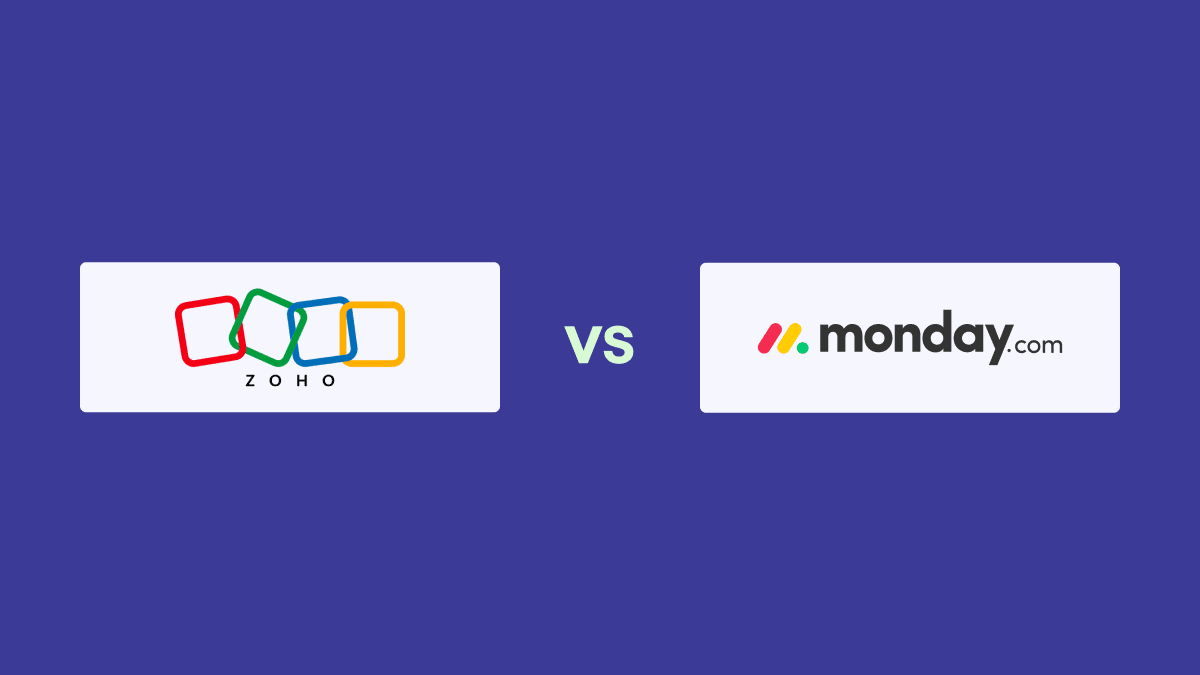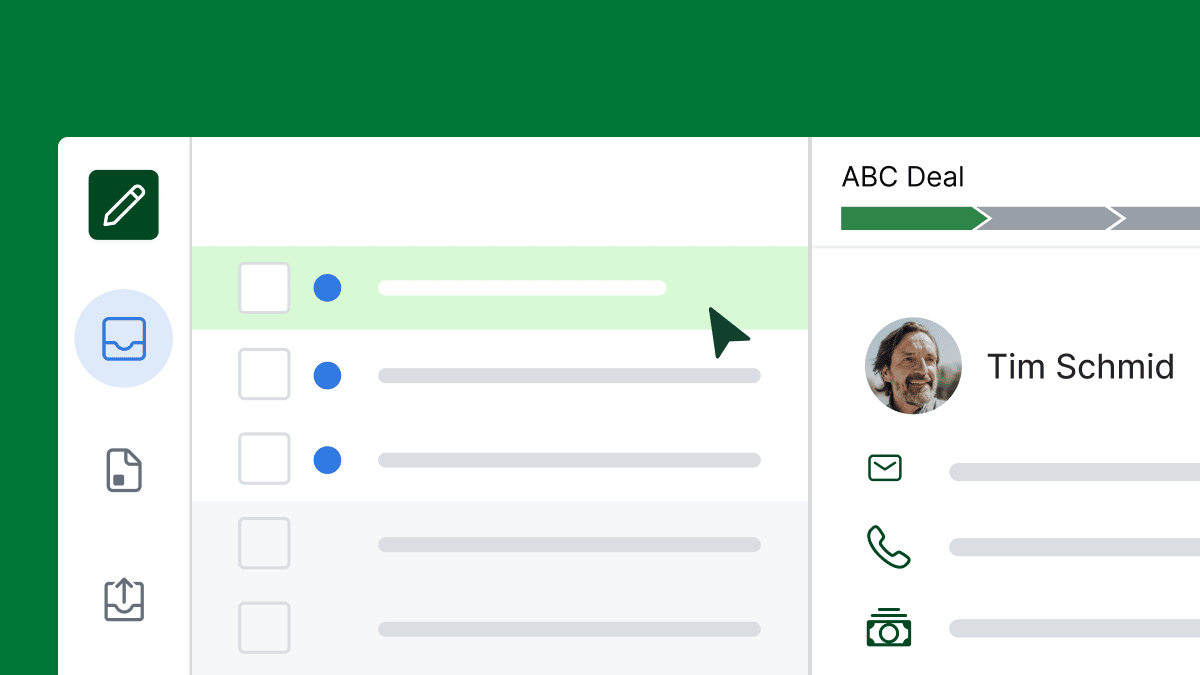The right tools can enhance customer relationships and streamline project management for your business. Pipedrive and Trello are two popular options that help companies manage their workflows effectively and maximize sales.
Both platforms come with diverse features and deciding between them can be challenging. That said, while Pipedrive and Trello serve common functions, they essentially fulfill distinct use cases.
In this article, we’ll take a deep dive into the main differences and similarities between Pipedrive and Trello. We’ll explore the features, strengths and weaknesses of each tool so that you know which is best for your team.
What is Pipedrive?
Pipedrive is a customer relationship management (CRM) software designed primarily for managing sales processes and customer engagement. The tool suits businesses of all sizes, from startups to large companies.
Pipedrive helps sales teams track leads, contacts and deals through the sales pipeline. Its key features include contact management, deal tracking, email marketing integration, sales reporting and workflow automation capabilities.
Pipedrive has also developed the Projects add-on, which adds several core project management features to the CRM’s interface. Projects has a built-in task manager with an intuitive Kanban-style view, custom fields and collaboration tools. We’ll cover this add-on in more detail later.
What is Trello?
Trello is a project management tool that helps teams organize tasks and collaborate on projects through visual Kanban-style boards. Teams can create boards filled with cards for each task, then move these cards to different lists to track progress.
Trello provides a simple and effective way to manage tasks and projects. It’s suitable for small-business project managers, freelancers and small teams who need to get organized.
Some of Trello’s main features are customizable boards, task assignments, due dates, file attachments, checklists and several popular integrations.
Let’s look at how Pipedrive and Trello compare in their CRM software functions.
Pipedrive vs. Trello: customer relationship management
CRM software must offer some foundational features to be effective. They include sales automation, contact management, reporting, analytics, sales forecasting and pipeline management.
A good sales CRM essentially allows you to track relationships without having to fill in the blanks with third-party integrations.
Here’s how Pipedrive and Trello compare when it comes to CRM essentials.
Sales automation
Sales automation tools help sales teams work more efficiently by streamlining processes. For instance, CRM software can automatically move leads through the sales pipeline based on certain criteria, saving precious time.
With Pipedrive, you can automate just about any repetitive sales task, including:
Updating deal stages based on specific triggers
Lead assignment and data entry
Sending follow-up emails
Setting reminders for important actions
Assigning tasks to team members
Turn Maybe Into Yes With These Killer Follow Up Email Templates
Pipedrive also includes an AI-powered Sales Assistant to give you performance tips, recommended features and other useful information.
Trello’s built-in automation feature, Butler, focuses on task management and project workflows instead of sales-specific tasks. The tool’s core functionality excludes native sales automation features.
Contact management
Contact management involves gathering, organizing and storing information about people your company interacts with. That information can include contact details, communication histories and other relevant data for the relationship.
Pipedrive helps salespeople connect with and keep track of leads and customers throughout the sales process. Its contact management features let you:
Import customer data from spreadsheets, email, social media platforms, web forms or SMS and pre-qualify leads through Smart Contact Data
View detailed customer profiles from any device with the click of a button
Track communication history and send reports to other team members
Schedule follow-up activities
Personalize the customer journey

Trello offers limited contact management functionality. While it has no specific contact management features, you can add relevant contact information to cards.
Dashboards
CRM tool dashboards let you manage tasks, visualize sales data and see vital information in real time.
Pipedrive’s customizable sales dashboard provides a detailed view of your sales pipeline, performance metrics and key activities. You can select the sales data you want to see, helping you spot relevant sales trends and make informed decisions.

Trello also lets you create easy-to-understand custom dashboards (available to Premium users). Trello’s dashboard reports help you visualize project workflows, without the advanced analytics and reporting capabilities of dedicated CRM platforms like Pipedrive.

Reporting and analytics
What makes a good CRM system stand out is how well it helps you understand your data. A CRM’s reporting and analytics features will provide valuable insights into your sales performance and team productivity.
Pipedrive’s Insights and Reports feature allows you to generate customizable reports based on sales metrics like deal progress or conversion rates. These reports give a clear overview to help you identify winning patterns or obstacles.
Trello’s few native reporting and analytics features are available to Premium users for creating basic time-tracking and project management reports. You can rely on integrations (known as Power-Ups) to enhance the tool’s limited reporting functionality.
Note: You can tap into Pipedrive Learn, the CRM’s in-depth knowledge base with video tutorials, how-tos and tips, online courses and self-service support.
Sales forecasting
In sales forecasting, you look at historical sales data and market trends to predict your business’s future performance. Forecasting helps sales teams improve planning and budgeting and sales managers evaluate team performance.
Pipedrive’s advanced sales forecasting capabilities can predict revenue and identify sales trends.
You can create sales forecasts based on metrics including deal stage, lead source, win rates and more. You’ll then be able to track sales projections, set targets and adjust your sales strategies to meet new revenue goals more effectively.

Trello lets you track progress on sales tasks. You can create forecasts by integrating third-party tools at an additional cost since Trello does not have built-in forecasting features.
Pipeline management
An effective CRM gives you complete visibility over your sales pipeline so you can see what stage each deal is at.
Pipedrive places a strong focus on user-friendly sales pipeline management. Its fully customizable deal pipeline provides a clear visual representation to quickly and easily track deal progress, prioritize tasks and identify bottlenecks.
Trello mainly covers project management workflows but works well for pipeline management, too.
You can quickly apply various templates to your Trello board for a basic sales pipeline layout. Essential features normally available with a native CRM like Pipedrive (like contact management) are missing from Trello’s pipeline capabilities.
Which is better for CRM?
Pipedrive is ideal for sales teams looking for a specialized CRM platform to manage leads and deals. It specifically meets CRM functions, providing tools to track interactions and increase sales.
Trello is first and foremost a project management tool. Its versatile platform offers a basic CRM option for salespeople who don’t need the advanced features of dedicated CRMs.
Pipedrive vs. Trello: project management
Project management software requires features like time tracking, task management and collaboration tools. These components make it easier to track activities, especially when managing multiple projects at once.
Below, we’ll explore what crucial project management features Pipedrive and Trello offer.
Note: The Projects add-on is now included with the Premium and Ultimate plans. Lite and Growth users can access it as a paid add-on.
Workflow automation
Workflow automation can save sales teams a lot of time by handling basic repetitive tasks.
Trello’s Butler feature lets you create custom automation rules using a simple rule builder. You can set up triggers and actions that will automatically complete repetitive tasks.
For example, you can automatically move cards between lists, assign due dates and send notifications to team members.

Pipedrive’s Automations feature offers advanced workflow functionality designed specifically for sales teams. For instance, Pipedrive can progress deals and send emails automatically based on specific triggers.

Pipedrive’s tools primarily help teams streamline sales processes and drive better results. Trello offers more generalized automation capabilities to boost ease of use when working on a range of projects.
Task management
Pipedrive and Trello have a similar approach to task management. Both platforms have the option to create tasks as cards displayed on a drag-and-drop Kanban board. You can then customize the cards as spaces for notes, customer details and more.
Pipedrive’s task management features mainly focus on sales activities and customer interactions. You add relevant information to your cards, then move them through the pipeline as your deals progress. It’s possible to schedule sales activities, set reminders and get notifications when it’s time to perform the next task.
The Projects add-on in Pipedrive also has task management functionality. You can create tasks and subtasks within each project plus set owners and due dates per task to simplify project workflows.
Trello provides similarly visual and highly customizable task management features. You can create boards for projects, lists for task categories and cards for individual tasks. To streamline collaboration, you can attach information and assignments, due dates, checklists and files to tasks.
Both Trello and Pipedrive options are intuitive, flexible and easy to use when it comes to task management.
Views
Pipedrive’s and Trello’s interfaces offer a range of views to visualize tasks and find information quickly. Below is a comparison of their different view options.
Pipedrive | Trello |
List view: visualize your leads, deals, contacts, activities, projects or products in a list | Table view: displays your projects as a list with all relevant details under separate columns |
Calendar view: lets you track all your scheduled activities in a calendar format | Calendar view: shows your tasks in a calendar to easily keep track of deadlines |
Pipeline view: Pipedrive’s main Kanban-style view lets you see deal details based on what pipeline stage they’re in | Board view: the traditional Kanban board view displays your cards in rows and columns |
Contacts timeline view: monitors your interactions with your contacts. The included follow-up frequency feature lets you customize your customer outreach efforts. | Timeline view: know which team member is working on what and each task’s expected completion date |
Automations list view: here you can see and organize all the automations you’ve set up | Map view: see locations for each of your cards as dots on a map |
Detail view: see all information related to a single item, like a deal, person or organization | |
Contextual view: displays the details of a lead or activity, letting you move between tasks without opening separate windows | |
Forecast view: a visualization of your revenue projection based on a deal’s expected close date | |
Leads Inbox: a separate inbox containing your prequalified leads. You add these directly to your pipeline once you convert them to deals. | |
Focus view: get the most pressing daily notifications in your mobile app, including overdue activities and deals |
Time tracking
Pipedrive integrations like Timely provide functionality for automatically tracking time spent on tasks. Trello also integrates with third-party apps and browser extensions for this same purpose. Neither platform has built-in time-tracking features.
Collaboration
Sharing key ideas, updates and information with team members is essential for effective project management. Pipedrive and Trello take a slightly different approach here.
Pipedrive has features that mainly target internal communication, helping the sales team work together on closing deals, task assignments and sharing and tracking important information in the CRM.
You can leave comments, ask questions and work remotely using Pipedrive’s cloud-based desktop or mobile CRM app.
Trello enables comments in easy-to-read threads and team member mentions in the cards. Likewise, it’s possible to track tasks, assign responsibilities and update team members on a project’s progress.
Customization
Customization in project management tools helps you adjust the software to your specific needs. It can involve creating custom fields, changing layouts and setting up rules for automated tasks.
Pipedrive’s customizable CRM lets you adapt its sales pipelines, stages, deal fields and automation rules. You can create custom fields and tailor workflows and sales processes. You can also integrate Pipedrive with numerous apps to further customize and extend its functionality.
Trello offers a level of customization when creating boards, lists, cards and labels for your projects. You can change the backgrounds, colors and cover images, while Trello’s broad range of Power-Ups extend its feature set. For example, you can set custom fields, templates and automation rules when using Butler.
Which is better for project management?
Pipedrive and Trello are both sophisticated project management solutions. Trello enables teams to collaborate on a wide range of projects across different departments and industries. Pipedrive offers robust project management features on top of a powerful sales CRM platform.
Pipedrive’s capabilities facilitate project planning and execution within a sales framework. Trello may be more suitable in a traditional project management setting.
Pipedrive vs. Trello: pricing
The pricing models for Pipedrive and Trello reflect their feature sets. Pipedrive offers affordable plans for a popular CRM platform. Trello has lower pricing for what is primarily a project management app without most of Pipedrive’s CRM features.
Pipedrive pricing
- Lite: $14 per user/month, billed annually. Ideal for teams getting started with CRM. Includes lead, calendar and pipeline management, AI-generated reports, real-time sales feed, 500+ integrations and personalized onboarding.
- Growth: $39 per user/month, billed annually. It is built on Lite with full email sync, automations and nurturing sequences, subscription tracking and forecasts, meeting scheduler and live chat support (business hours).
- Premium: $64 per user/month, billed annually. It offers complete sales tools: lead generation and routing, AI-powered email tools, contracts and e-signatures, enhanced customization and the projects add-on. It also comes with 24/7 live chat support and phone support.
- Ultimate: $79 per user/month, billed annually. Optimized for scaling teams, with everything in Premium plus fortified security rules and alerts, email/phone data enrichment, unlimited usage limits and a sandbox testing account.
Trello pricing
Free: includes unlimited cards and storage, 10 boards per Workspace and basic project management capabilities
Standard: $5 per user per month, billed annually. Provides unlimited boards, advanced checklists, custom fields and up to 1,000 Workspace command runs per month.
Premium: $10 per Trello user per month, billed annually. Includes everything in Standard plus customizable views, unlimited Workspace command runs and advanced security features.
Enterprise: $17.50 per user per month, billed annually. Adds unlimited Workspaces, enterprise-level permissions tools, public board management and more.
Pipedrive vs. Trello: why not both?
Pipedrive and Trello can combine to allow data syncing between the two platforms. The Pipedrive-Trello integration lets you create Trello cards from the Pipedrive dashboard and vice versa.
If your business uses Pipedrive for sales management and Trello for project management, integrating the two apps is a great way to reduce team silos and improve collaboration. It can also reduce the risk of data entry errors when transferring information manually.
If you need just one app to do both jobs, we recommend Pipedrive for its full suite of CRM features with project management capabilities available as an add-on.
Note: Pipedrive also integrates with popular task management apps like Asana and software including Microsoft Teams, Gmail and Google Drive.
Final thoughts
When comparing Pipedrive and Trello, consider what you need most – CRM functionality, project management or both.
Keep in mind that Trello is a versatile project management tool without deep CRM features. Meanwhile, Pipedrive is a more comprehensive option for both your CRM and project management requirements.
Sign up for a free 14-day trial to avail of Pipedrive’s all-in-one solution.