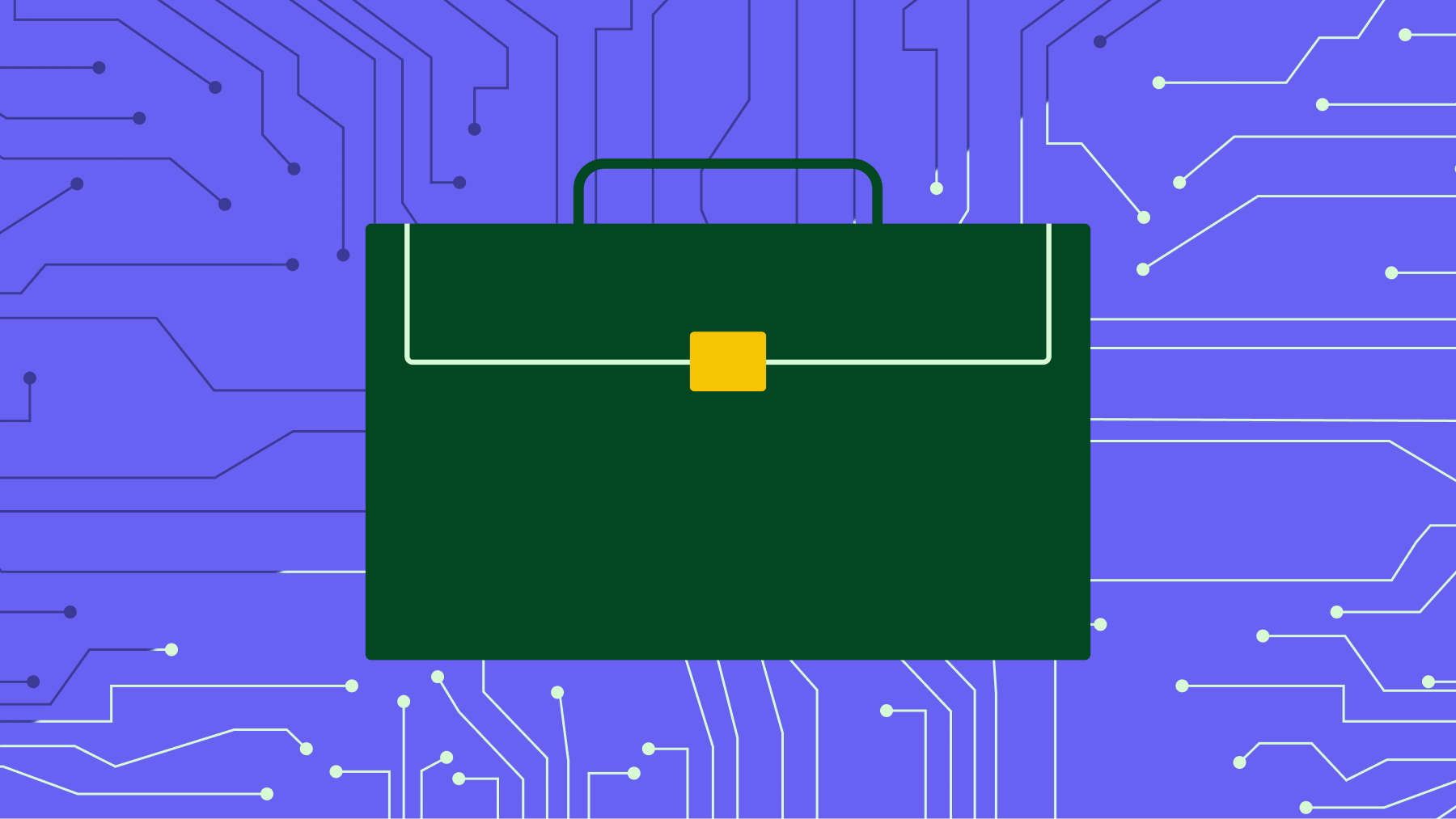Payroll can be a complicated and time-consuming task for small business owners. Many see it as a chore they have to complete every two weeks.
Payroll management software automates parts of the payroll process, saving businesses time and minimizing the chance of errors.
In this article, you’ll learn about the best payroll management software, how these tools benefit your small business and features to look for when choosing one.
What is payroll management software?
Payroll management software manages and automates the employee payment process. It completes tasks like:
Filling in timesheets
Calculating wages and taxes
Sending payments to employee bank accounts
Filing federal, state and local taxes
The software reduces mistakes and saves business owners valuable time, allowing them to focus on revenue-driving tasks.
Most payroll software is cloud-based, meaning managers can access it from any location or device. On-premise solutions may suit businesses wanting to minimize payroll data visibility or comply with data protection laws.
Entrepreneurs can choose from standalone payroll applications or all-in-one software solutions – such as enterprise resource platforms (ERPs), human capital management (HCM) software and other human resources (HR) tools. The latter fulfill additional business processes, including HR management, invoicing, accounting and supply chain management.
All-in-one solutions offer a more streamlined payment process, thanks to additional small business management features.
7 best payroll management software
With free payroll options and multiple payroll software vendors, it can be hard to find a suitable tool.
To help you, here are seven of the best payroll management software options and what makes them effective.
1. Gusto: best overall payroll software
Gusto is a feature-rich full-service payroll solution that helps businesses run payroll, administer benefits and hire staff. It supports small and medium-sized businesses (SMBs) looking for a single platform to manage the entire employee experience.

Gusto lets employers run payroll with a few clicks. It automatically syncs employee hours from Gusto’s in-app timesheets and third-party time-tracking tools. Then, it provides a summary for review and effects payments as soon as you click submit.
The software also handles IRS tax compliance and automatically calculates payroll taxes, filing them with the relevant government agencies every time you run payroll.
Gusto offers unlimited payroll at no extra charge, making it suitable for entrepreneurs who plan to scale their businesses rapidly.
It also includes:
Integrations with popular time-tracking tools like QuickBooks and Homebase to eliminate copy-and-paste errors
A benefits administration center for administering and managing health insurance plans, 401(k)s and other benefits
A self-service portal that lets employees access pay stubs and manage benefits, showing paycheck breakdowns and pre-tax savings
Pricing: Plans start from $49 per month, plus $6 per person
2. Rippling: best for automating workflows
Rippling is a cloud-based workforce management system that automates workflows for small business owners and startup operations.

Its global payroll features include automatic tax form filing, direct deposits and various payment methods.
Use the workflow studio to automate tasks and processes like Zapier but for payroll. For example, you can create a workflow that automatically pays an employee referral bonus after a new hire has completed 60 days with the company.
Rippling also:
Integrates with over 500 apps – accounting and invoicing tools like QuickBooks, design apps like Canva, email marketing software like Mailchimp and more
Creates detailed payslips showing the hours worked, the tax percentage plus the value of benefits and overtime
Generates custom reports by pulling in employee data from third-party platforms to see average employee costs by department or country
Pricing: Available on request
Note: Rippling integrates with Pipedrive, letting you create a customer relationship management (CRM) account directly in the platform when onboarding sales reps. Similarly, you can delete Pipedrive accounts in Rippling when offboarding employees.
3. OnPay: most cost-effective payroll management software
OnPay is a cloud-based HR software and payroll provider designed for payroll processing for small and medium businesses.

OnPay’s simple platform includes features like:
Automated tax payments and calculations to ensure compliance
Employee self-service online portal for managing personal data and accessing pay stubs and W-2 forms
Benefits administration such as health insurance, 401(k) contributions and workers’ compensation
OnPay offers some of the most affordable monthly plans for small businesses and doesn’t incur setup, implementation or additional fees. You also know exactly how much it will cost as your company grows.
Pricing: From $40 per month, plus $6 per employee
4. Paychex: best for payroll support
Paychex is an HR and payroll management platform that provides small business owners with different user support options.

In addition to payment and compliance services, it offers 24/7 phone and chat assistance. It also includes a knowledge center and additional help from an HR professional.
Other features include:
Payroll scheduling and approval to get ahead of payments before payday
A self-service portal for employees to access digital copies of pay stubs, see contributions and manage retirement accounts
Real-time payroll reporting that automatically flags errors to stay compliant
Pricing: Available on request
5. Patriot Software: best for running multiple payrolls
Patriot Software is an online accounting and payroll solution for small business owners who operate multiple payroll methods and schedules.

The tool supports various pay periods, including weekly, biweekly, semi-monthly and monthly. It also allows you to print physical checks.
Businesses that need to pay contractors or freelancers at irregular intervals can use Patriot Software to settle payments as often as necessary.
Other features include:
Year-end payroll tax filings (e.g., W-2) at no additional cost
Employee and contractor portals for printing pay stubs, viewing paychecks and managing personal information
US-based payroll support, available between 8 AM and 8 PM on weekdays
Pricing: Starts from $17 per month, plus $4 per employee
6. Intuit QuickBooks: best for combining accounting software and payroll
Intuit QuickBooks combines payroll, accounting and time-tracking data into your workflow to save almost four hours a week.
If you already use the software for bookkeeping, you can automatically integrate the payroll tool into the platform.

Besides automating the payroll process, Intuit QuickBooks allows next-day and same-day direct deposits – depending on your plan. It also calculates garnishments and other deductions.
Other features include:
Integrated employee benefits
A Workforce app for employees to view information like W-2s and track their hours without switching software
A mobile app to manage accounting and payroll from your mobile device
Pricing: Starts from $85 per month, plus $6 per employee
Note: QuickBooks integrates with Pipedrive, allowing you to create and send invoices without leaving your CRM.
7. Zelt: best HR and payroll management software
Zelt is an HR and payroll management software for handling employee-related processes within a single space. Features include payroll, benefits, time off, engagement and performance.

Zelt automatically collects information like bank details when onboarding employees and enters them in the system to enable payments.
Other features include:
Automated onboarding plus offboarding that shuts off access in less than 30 seconds
Customizable employee self-service portals for keeping information up to date
Workflow automation that lets you execute approval processes (including for PTO)
Pricing: Starts from $5 per seat per month
Note: Zelt integrates with Pipedrive, letting you automatically onboard and offboard staff without directly accessing your CRM.
What are the alternatives to payroll management software?
Instead of using software for payroll runs, you can manually process payments or outsource the work to a third party. Manual processing makes sense for startups and small businesses, while enterprises may benefit from outsourcing the entire operation.
While both solutions can work, there are pros and cons to consider before choosing an alternative method to payroll software.
Manually processing payroll
As many as 51% of businesses globally still rely on spreadsheets to process payroll.
Although it looks cheaper on paper, the cost of an employee’s time may outweigh the monthly software cost. Recent surveys show that a single manual data entry costs $4.78.
Manual data also increases the risk of calculation errors, tax withholdings and compliance issues, which can lead to costly fines and penalties.
Outsourcing payroll
Outsourcing to a professional employer organization (PEO) takes payroll off your plate. A PEO will handle every aspect of payroll, including:
Calculating wages
Running payroll
Paying taxes
Generating reports
It can be reassuring to have a third party handle the regulatory aspects of payroll. According to PayrollOrg’s Getting the World Paid survey, compliance is the biggest challenge for 63% of businesses.
On the flip side, relying on a third party can result in a poor employee experience. Response times can be slow, for example. Data privacy concerns may also arise, particularly if the company doesn’t meet compliance standards like SOC 2 or ISO 27001.
Ultimately, businesses must weigh the trade-offs between cost, control, compliance and efficiency to determine the most viable payroll management solution for their needs.
Download your guide to managing teams and scaling sales
Key features of payroll management software
While payroll system tools target different types of clients or industries, many share core features.
Here are the essential components every payroll management software should offer and why:
Feature | Benefit |
Automated payroll processing | Calculating wages and deductions automatically saves you time and minimizes payroll errors. |
Time tracking | Tracking employee time automates wage calculation for hourly workers, improving compliance and accuracy. |
Direct deposit | Sending employee wages straight to their bank accounts eliminates the need for checks, so staff get paid promptly. |
Tracking, managing and reimbursing employee business expenses in one place keeps you on top of business costs. | |
Employee portal | Providing employees with an online hub to access and manage their information enhances satisfaction and reduces inquiries to HR. |
Payroll reports | Tracking payroll data with interactive, visual reports identifies ways to optimize labor costs and avoid unnecessary expenses. |
Tax filing | Automating lengthy tax calculations, preparation and submission speeds up the process and ensures compliance with local and international tax laws. |
Benefits management | Administering employee benefits in your payroll software keeps compensation data in one place and minimizes context-switching – moving between different platforms. |
Global payment processing | Paying employees in multiple currencies across different countries ensures efficiency if you plan to grow globally. |
Wage garnishing | Collecting court-ordered payments like child support and student loans directly from employee wages helps companies stay compliant and avoid legal penalties. |
While you might not need every payroll feature immediately, some – like global payment processing – may be vital as your business grows.
How to choose the best payroll software
Find the best payroll management software by evaluating tools using the following characteristics.
Ease of use
Intuitive tools are faster to adopt and use. Your payroll software’s user experience can be the difference between running payroll in a few clicks and wasting hours on the process.
Consider the following when choosing an easy-to-use tool:
An uncluttered, user-friendly interface that lets you focus on the task at hand
Clear navigation links to the tool’s key features
Search functionality that lets users find specific payroll features
Error notifications that flag when users input data incorrectly
An onboarding flow that walks you through account creation and your first payroll
Request a product sales demo or sign up for a free payroll software trial to evaluate each tool’s intuitiveness. If possible, use demo data to see what running payroll looks like.
Integrations
Payroll software that integrates with the rest of your tools will make you more efficient and productive. You can automatically transfer information from one platform to another, avoiding miscalculations and typos common with manual data entry.
Consider payroll management software that integrates with your time-tracking or timesheet software, for example.
Timesheets will appear automatically in your payroll software – ready for you to review, confirm and pay. This automation means you don’t have to manually copy data between platforms.
Many tools have dedicated pages listing their integrations, like Rippling’s App Shop.

Check the integration pages of your existing tools, too. If you use Pipedrive as your CRM system, search its marketplace for payroll software with native integrations.
Use the AI-powered Marketplace search engine and its SmartApps recommendations for tailored app suggestions based on your company’s size and industry.

Native integrations easily connect tools to manage payroll, automating data transfers to save time and reduce errors.
Customer support
Having a team of experts on hand helps you quickly fix issues before they escalate. Payroll can be complicated, and even a short delay can lead to unhappy employees.
Prioritize payment software that offers you customer support in multiple forms, including:
Phone – make sure operators are available during your business hours
Email – check average response times to ensure prompt assistance
Live chat – ensure you’re speaking to a human, not an AI chatbot
A knowledge base – see if you can find helpful answers to likely issues or FAQs
Evaluate the quality of support, too. Prospective customers can check out review sites like G2 to tap into real customer service experiences.

For example, the above review suggests that Patriot’s customer support resolves issues efficiently.
Scalability
Choose software that will scale with your small business to avoid upgrading to a different payroll tool later.
Characteristics to look out for include:
A wide range of pricing plans that help you manage costs when growing your team
Add-ons or integrations like localized payment methods that cater to your future needs
Customizable options – including the ability to add or remove features – for a personalized solution at a stable price
Frequent software updates that keep the platform aligned with emerging trends like new payment methods
Payroll management software can be particularly easy to outgrow because many platforms charge a per-employee fee. Avoid this scenario by stress-testing your monthly payment plan.
Consider how many more employees you want to add in the future and how that will impact the final price.
For example, an OnPay customer currently employing 50 people with plans to expand to 100 will see their monthly payment rise from $340 to $640. Transparent pricing makes it easy to assess future costs ahead of time. If the potential price rise is too steep, choose another software.
Security
Payroll data is among the most sensitive information your business holds. Make sure your software takes the necessary cybersecurity measures to prevent unauthorized access. Otherwise, you risk reputational damage, legal action and dissatisfied employees.
It’s best practice to have the following features:
Feature | Description |
Data encryption | Software converts data into a coded form that can only be decoded with a specific encryption key, so confidential information remains private. |
Users must complete additional steps when logging in, such as in-app verification or entering an SMS code. | |
Role-based access control | Administrators can restrict access to specific user-based roles within your organization like HR or payroll, so employees can’t see everyone’s salaries. |
Regular updates and patches | Patches keep software up to date and protect against cyber threats and potential exploits. |
Cloud-based backups | Regular backups make it easy to restore information after a data loss event. Off-site data backups provide additional security by creating a physical copy that small businesses can control. |
Before committing to a payroll tool, thoroughly review its security features on the provider’s dedicated webpage. Ask about its compliance with industry standards to safeguard your business against threats.
How to combine payroll software with Pipedrive
You don’t need an expensive finance and HR platform to manage the entire employee experience. Combining payroll management software with a CRM like Pipedrive delivers an equally effective and cost-efficient alternative.
Here’s how to extend Pipedrive’s functionality beyond lead and sales management.
Schedule work and track time
Pipedrive makes it easy to schedule work, assign tasks and track employee time. Use Pipedrive Projects to create a Kanban-style pipeline – similar to popular project management apps like Trello.

Assign tasks and subtasks to individual employees, setting due dates to reduce bottlenecks. Integrate a time-tracking tool like Timely for employees to monitor their hours.
Storing important employee documents
Use Pipedrive’s Smart Docs to create, manage and store employee documents like contracts. Smart Docs works like a self-service portal, integrating with Google Drive to let users access and edit files.

It can also act as a knowledge base, providing access to company-wide employee information such as health insurance plans and workplace policies.
Final thoughts
Payroll management software helps you pay employees faster while minimizing costly mistakes. It also handles tax and other compliance tasks to give you peace of mind.
Choose a tool that connects with your existing tech stack, such as your CRM, to automate workflows and avoid manual data entry.
Sign up for Pipedrive’s 14-day free trial to discover how the platform’s scheduling, time-tracking and document features integrate with payroll management software to create a comprehensive human capital management tool.