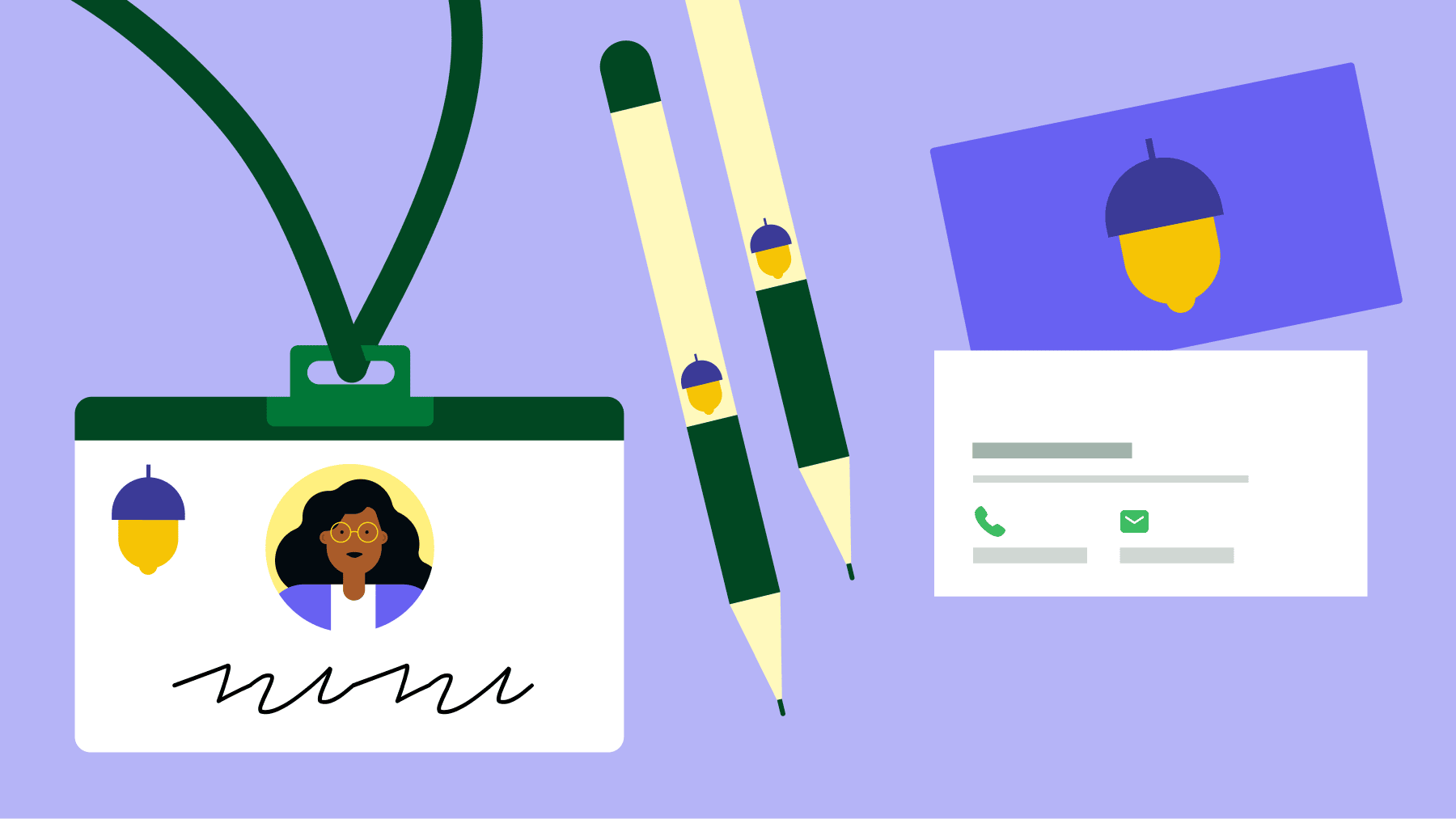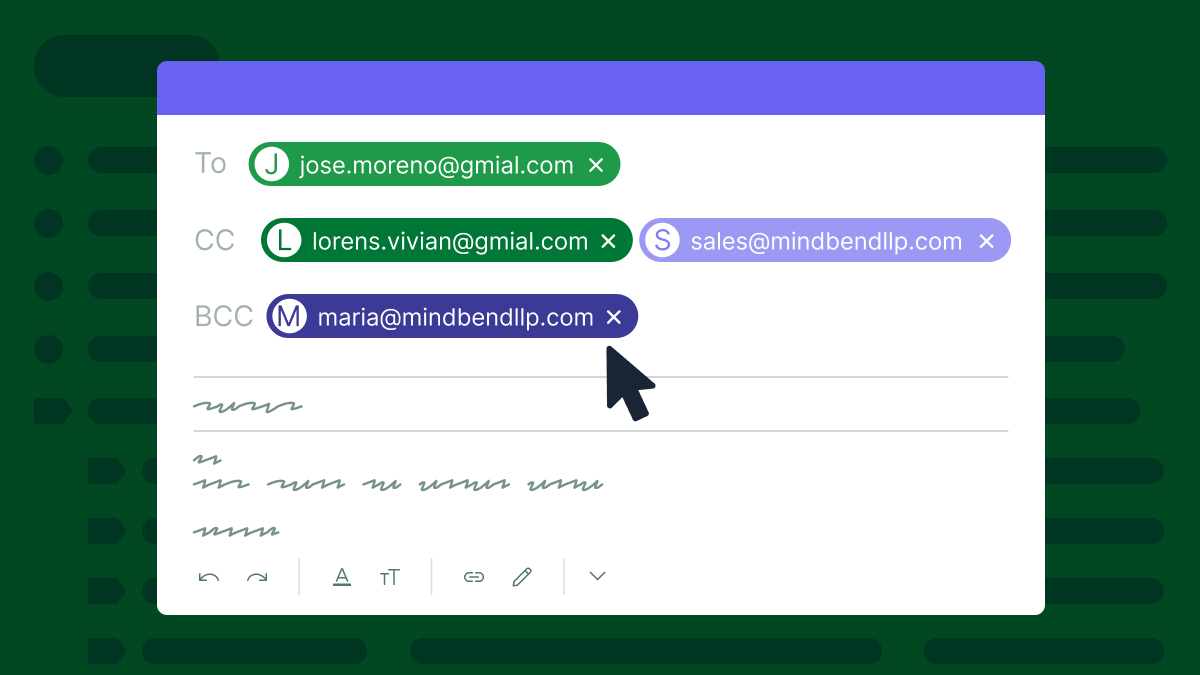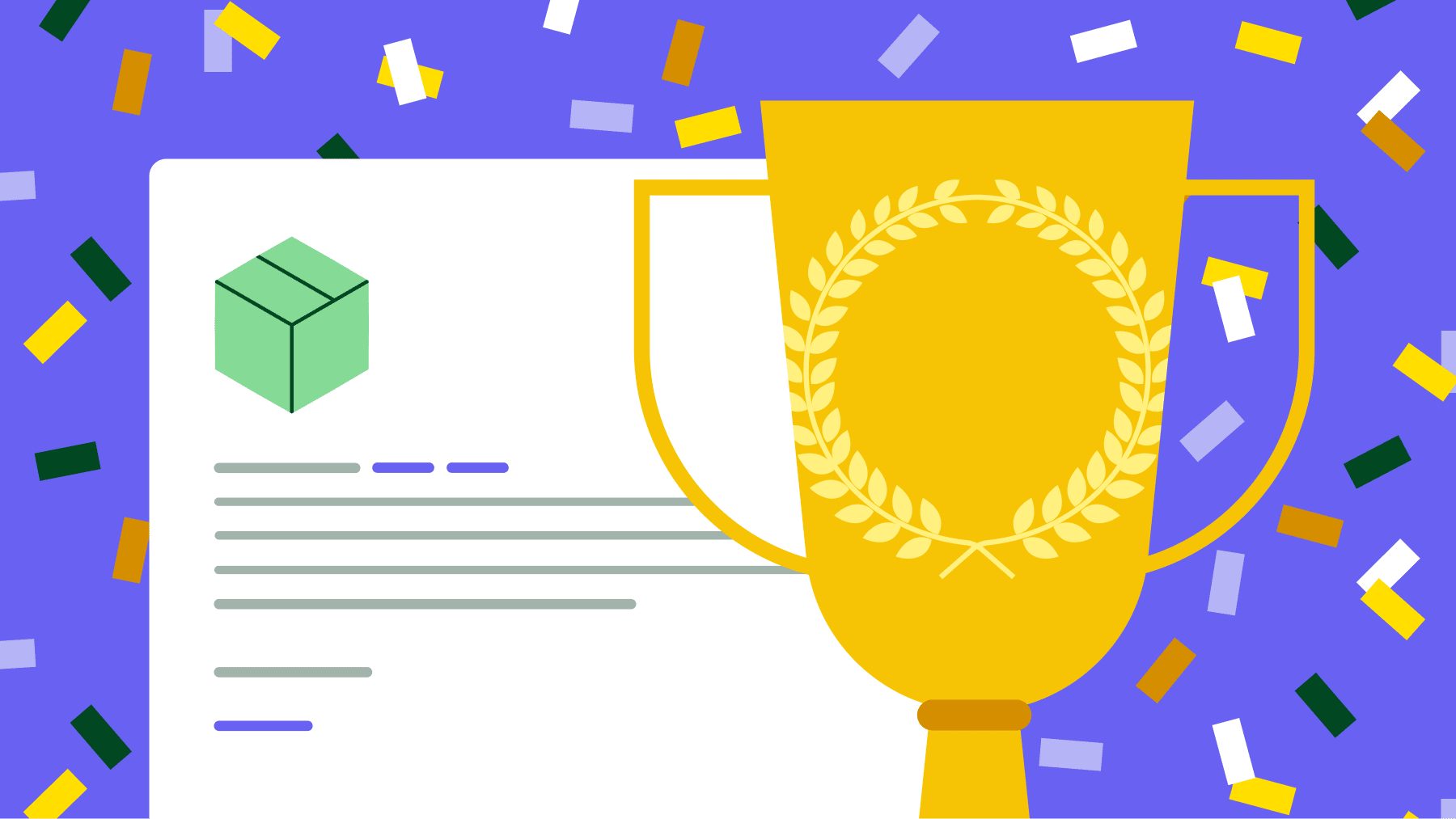Businesses need time and resources to plan a successful event, which SMBs don’t always have. From managing vendors to staying on budget, handling event logistics is hard without these resources.
In this article, you’ll learn how to build a structured conference plan to manage the event planning for conferences in 2025 from start to finish. You’ll also discover how to clarify goals, handle logistics and measure return on investment (ROI) to ensure events drive real value for your business.
You can also access a free downloadable conference planning checklist to set yourself up for success.
What is conference planning?
Conference planning involves organizing event logistics to host a successful event. Effective planning ensures you prepare all the essential logistics to deliver a top-quality customer experience.
The process helps you track event planning activities, manage resources efficiently and ensure you’re always working toward the same goal so your event meets business objectives.
Imagine a mid-sized business hosting a day event to showcase its new services. Because of strong planning, the event starts on time, the conference schedule runs smoothly and speakers are well-prepared.
As a result, guests enjoy the experience and leave with a positive brand perception. The smooth, professional execution leads to new clients, referrals and renewals.
Without this level of detail, small issues (including technical glitches, late starts or missed dietary needs) can quickly add up and damage your brand’s reputation.
Free conference planning checklist
Planning a conference involves juggling many moving parts. A detailed event checklist is a powerful tool for staying organized, avoiding last-minute surprises and ensuring nothing falls through the cracks.
Use our free conference planning template to cover all the essential elements of a successful event.
Download the free conference planning checklist
The template helps with everything from setting clear goals and choosing the right venue to managing attendees, speakers and post-event communications.

You can customize the template to suit your event goals, size and budget.
What makes a good conference plan?
A good conference plan is clear, well-structured and strategic. It helps event teams stay on schedule, manage budgets effectively and achieve event goals – whether that’s generating leads or boosting brand visibility.
Here are some key elements that make a conference plan successful:
A simple but effective structure
Structuring your conference plan into clear, manageable phases helps you organize event logistics as efficiently as possible. This approach helps prioritize event planning activities and optimize resource allocation.
For example, a clear structure shows that you should prioritize securing a venue and confirming speakers before moving on to marketing and attendee engagement. As a result, each step gets the attention it needs without stretching your team too thin.
Your plan should break the event down into phases, such as goal setting, budgeting, promotion, logistics, sponsorship packages, delivery and follow-up. Each phase should have clearly defined owners, tasks and deadlines.
In the logistics phase, for example, you might assign one team member to manage AV setup. Tasks could include:
Confirming equipment needs
Booking suppliers
Arranging delivery times
Conducting a final walkthrough of the venue
Setting clear deadlines (like “confirm AV by [date]”)
This structure gives your team a roadmap to follow at each stage of the planning process.
A clear structure simplifies collaboration too, reducing miscommunication and delays. Whether you’re bringing in external vendors, exhibitors or service providers, everyone is informed about the event’s progress.
A well-defined target audience
Understanding your audience allows you to tailor event content, marketing strategy and logistics to their needs and interests. Guests will have a better experience, and your company will benefit from stronger customer engagement, better brand perception and a higher ROI.
Four Steps to Finding the Right Leads Fast
Say that your ideal audience is mid-level marketing professionals. You might focus the agenda on actionable workshops, trending tools and networking sessions with industry peers.
You also promote the event on platforms like LinkedIn and choose an in-person venue that’s easy to access after work hours.
All of these logistical activities make the event relevant and valuable for your audience, leading to higher attendance, participation and post-event conversions.
To define your target audience, identify the characteristics of people who will benefit most from your event. For example, what are their job roles, interests and industry?
Use this information to create a clear profile that guides your content, marketing and logistical decisions.
You can also use Pipedrive’s ideal customer profile (ICP) template to map out this information in a central location.
Here’s an example of an ICP:
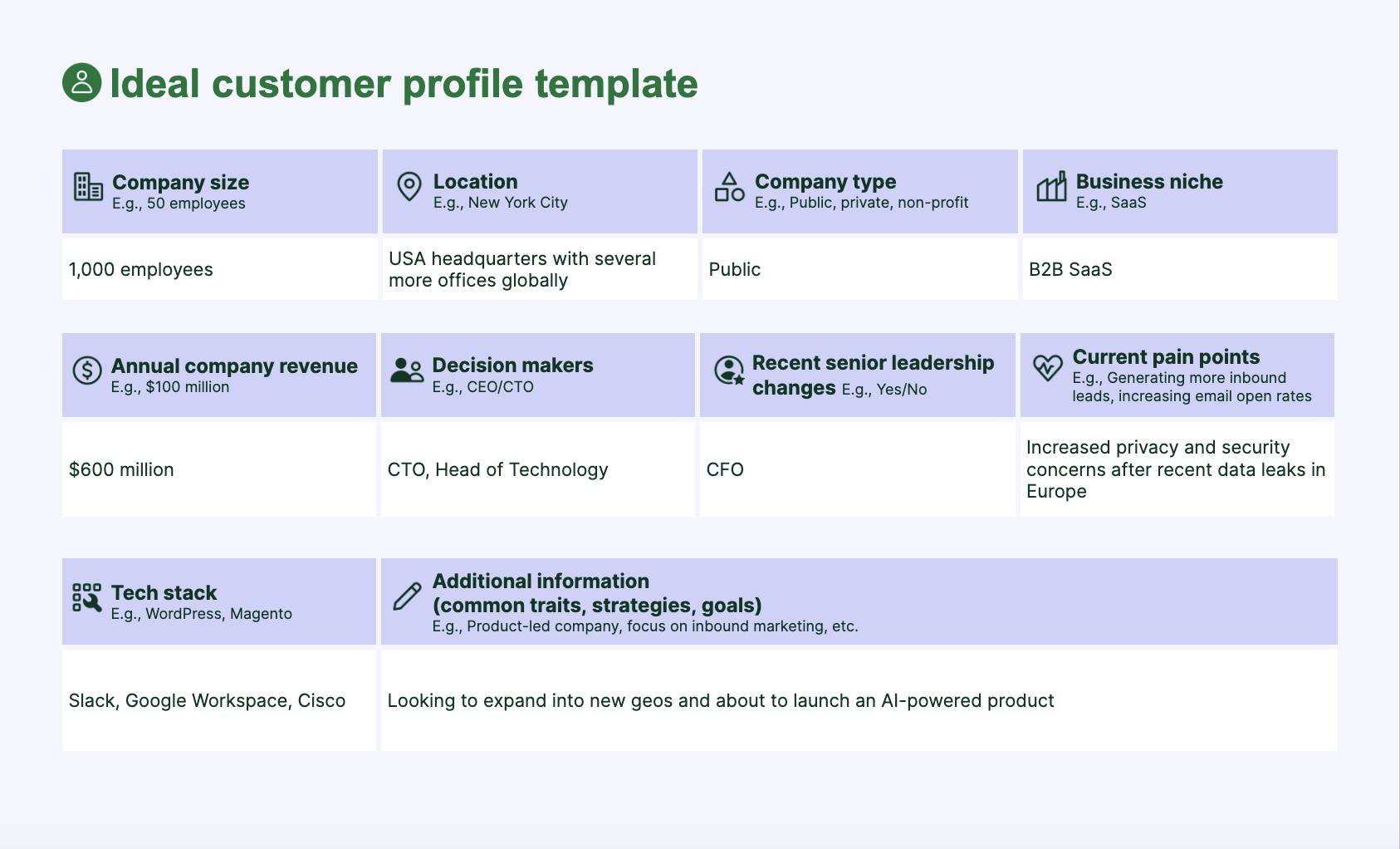
Thoughtful experience design
A conference plan helps you plot how attendees experience the event, shaping their overall impression of your conference and influencing how they feel and interact.
For example, say your focus is on ease of navigation, comfort, accessibility and the overall conference theme. A well-planned conference might include a map of the layout and a name badge in the welcome pack.
Providing guests with these materials reduces confusion or delays during the event. They can easily find sessions, maximize networking opportunities and make the most of their time at the event, all of which improve their experience.
When the experience flows smoothly, attendees feel valued and comfortable. It also increases the chances they’ll return for future events or recommend the conference to colleagues.
Risk and contingency planning
Proactively planning for potential risks protects your event’s success, budget and brand reputation in case something goes wrong. When done well, it helps you handle unexpected problems quickly and professionally.
Without a backup plan, these issues can create confusion, delays or a poor attendee experience.
Imagine that one of your keynote speakers cancels the day before the event. With a solid contingency plan in place, you have a pre-approved backup speaker or a ready-to-go panel discussion to fill the slot.
The audience still gets value, and the event stays on schedule.
Conference planning for SMBs: 5 tips for success
Running a successful conference requires smart planning, clear goals and attention to detail. These five practical tips will help you plan events that stay on schedule, engage the right audience and deliver real business value.
Note: Conference planning applies to events of any size, from internal team retreats to customer roundtables. Whether you’re planning for 25 people or 2,500, the same core planning principles apply.
1. Clarify event goals
Clearly defined goals help you allocate time and money to activities that deliver a successful and impactful event.
Say your event goal is to generate qualified leads. Knowing this, you prioritize implementing lead capture tools at the event, training your team on follow-up strategies and designing sessions that attract your ideal buyer.
You also invest less in general brand exposure tactics and more in actionable touchpoints that drive conversions.
By tailoring your event to your goals, you focus your efforts on the areas that matter most, improving ROI.
Here are some ways to clarify your event goals:
Specify why you’re hosting the event. Knowing the purpose behind your event helps you pinpoint the outcomes you want to achieve. Do you want to launch a new product, generate qualified leads, deepen client relationships or build brand awareness?
Host a short goal-setting session. Bring leadership, marketing and sales teams together to align on what success looks like and who owns what. This clarification ensures everyone is aligned and understands their role in the event’s success.
Create SMART goals. The SMART goals framework helps you set clear, specific and measurable goals, clarifying what success looks like and how to work toward it. For example, instead of saying “We want more leads”, a SMART goal would be: “Generate 40 qualified leads from the conference and convert at least 10 into deals within 60 days by prioritizing lead generation tactics”.
Once your goals are clear, tracking progress is the next step.
Pipedrive’s goals feature lets you set and track key event performance metrics directly in your CRM, like the number of deals created or follow-up meetings booked.
These metrics link to your sales pipeline, meaning you can track how event success impacts sales performance in real-time.
Here’s an overview of how the goals feature works:
You can also create dedicated pipelines that align with your goals. For example, you might create a pipeline called “Conference Leads 2025”. This pipeline lets you track and monitor how many leads you generate and what stage they’re at in the buying journey.
Here’s how a sales pipeline looks in Pipedrive:
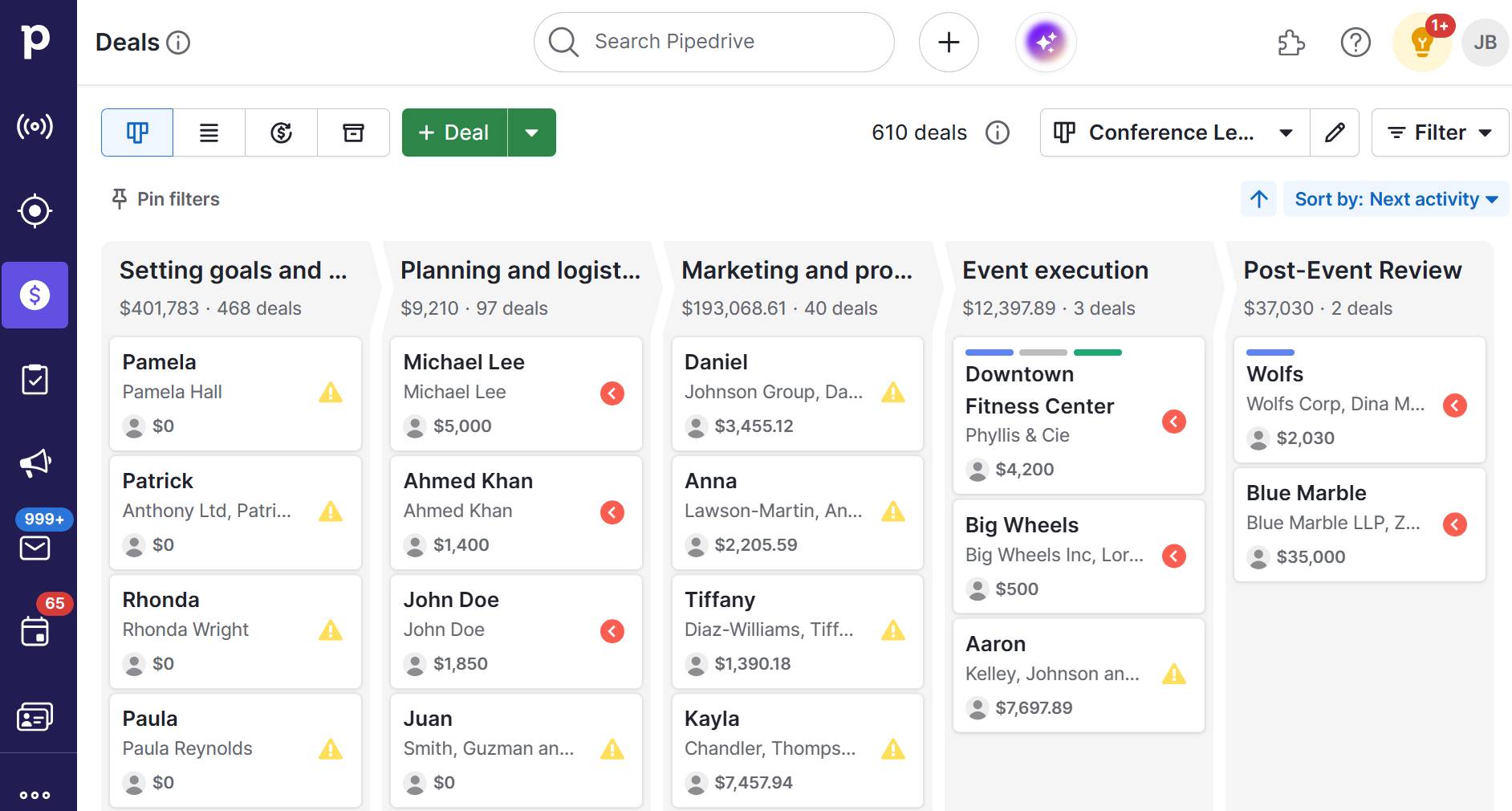
Clicking the pencil icon allows you to customize the stages. You can edit existing stages, add new stages or remove them altogether to create the perfect pipeline.
You can also track and monitor these leads using Pipedrive’s insights dashboard. Here’s an example of a dashboard in Pipedrive:
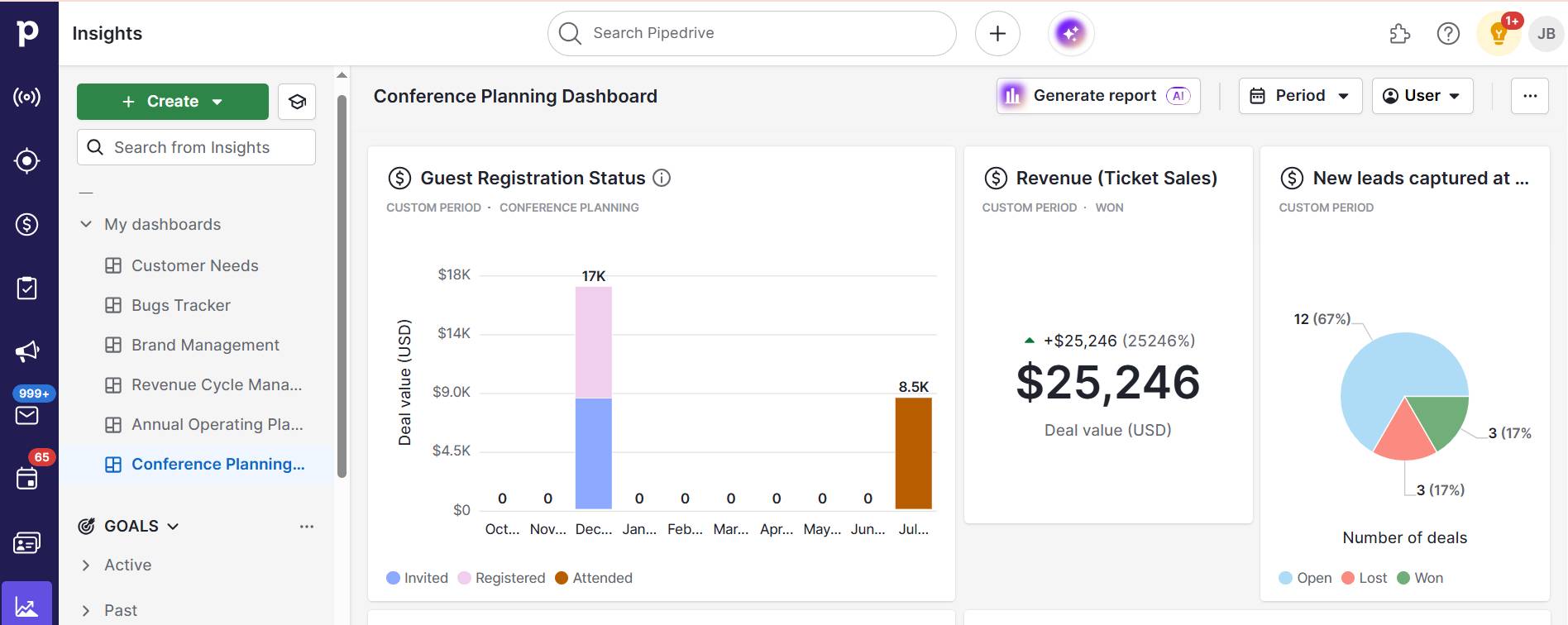
Customizable dashboards centralize your key performance data, giving you a clear view of ROI from your event strategy.
2. Set clear roles and responsibilities
Assigning roles and responsibilities ensures that everyone understands how to deliver a successful event. It improves efficiency, boosts accountability and keeps the planning process running smoothly.
Say that you assign one team member to manage venue logistics, another to coordinate speaker communication and someone else to oversee the attendee registration process.
With this information, each person knows what they’re responsible for, reducing back-and-forth communication about logistics, preventing duplicate work and ensuring essential activities are completed on time.
Here are some tips for clarifying your event team’s roles and responsibilities:
List out all major functions. Break the event into key functions, including logistics, registration, speaker coordination, tech setup, social media management and post-event follow-up emails. This overview helps you map out all the key areas that need dedicated ownership.
Document everything in a shared workspace. Use online tools (like an event CRM or project management platform) to track responsibilities, due dates and dependencies. Storing this information in a central location makes it easy for everyone to check on progress without chasing updates.
Run weekly check-ins. Hold short, focused meetings to review how team members are progressing with their responsibilities. These regular touchpoints keep everyone aligned and let you rebalance workloads if needed.
Pipedrive’s CRM makes it easier to track and plan key event management activities. For example, use activities and tasks to delegate ownership of event-related follow-ups (like booking demos or sending recap emails).
Here’s how activities appear in Pipedrive:
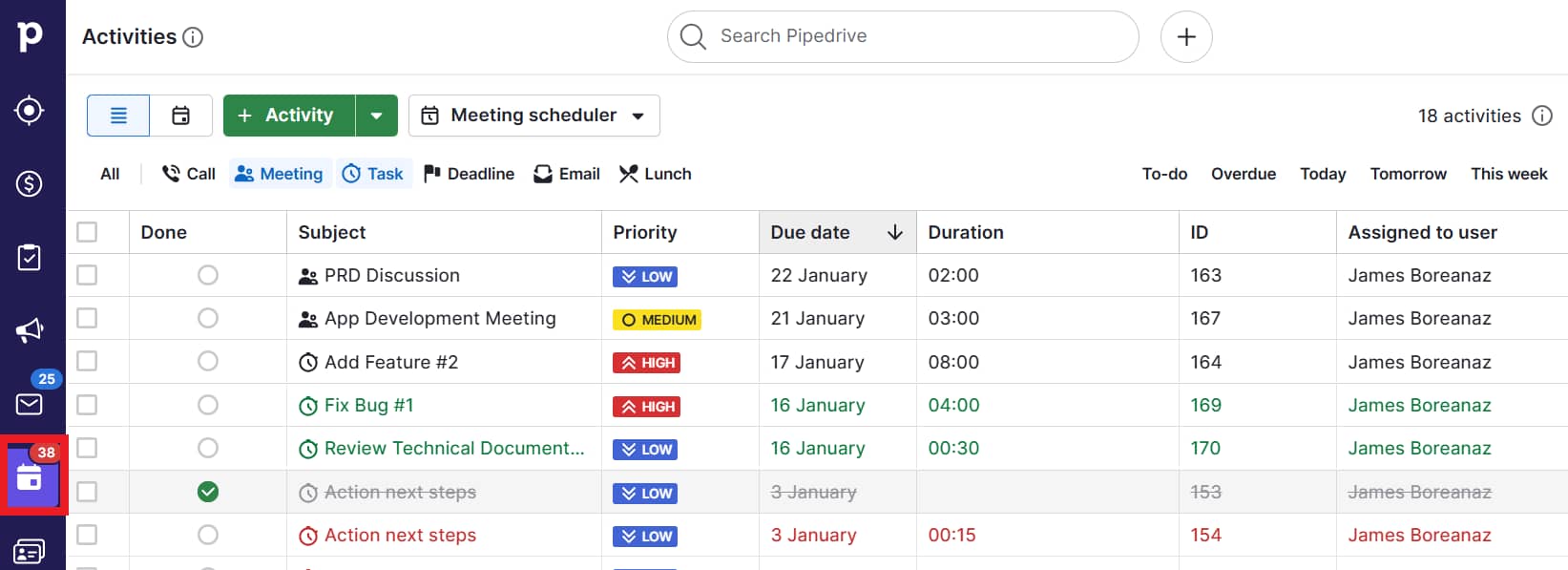
With this centralized view, event teams can easily see the tasks they’re responsible for and when they’re due. As a result, nothing falls through the cracks.
You can also track follow-ups in real time and turn event conversations into actionable sales opportunities.
For example, you can log conversations with prospects directly into Pipedrive, tag them as “Conference leads” and schedule next steps like a demo or discovery call. Sales reps can then follow up quickly while interest is high.
3. Create a realistic event budget
A realistic budget maximizes event ROI and protects your business from overspending. When you map and monitor your costs throughout the planning process, you avoid financial surprises and make smarter spending decisions.
Say that you’re planning a roundtable at your conference.
Rather than overspending on flashy production or extras your audience doesn’t need, a clear budget helps you prioritize essentials. For example, finding a comfortable, well-equipped venue within your budget that supports a conversational atmosphere.
Follow these tips to create a realistic conference budget:
Categorize expenses. Use expense management software to break down your costs into key categories, such as venue hire, AV/tech, catering, marketing, staffing and post-event follow-up. Categorizing these areas helps you visualize where your money is going and allocate funds strategically.
List must-haves. Identify non-negotiables such as accessibility, venue capacity, Wi-Fi strength and branding opportunities. Prioritizing these essentials helps you budget for things that directly impact event success.
Build in a buffer. Set aside 10–15% of your budget as a contingency fund. These backup costs let you handle last-minute changes, unexpected fees or emergency rentals without derailing the entire event.
Use budgeting tools. Track estimates vs. actual spend in real time with budgeting tools like Circa. These tools help you flag overspending early and adjust your plans before issues escalate. Seeing where your money is going also helps you make smarter decisions and boost ROI for future events.
Pipedrive’s CRM is also a valuable tool for event budgeting. Attach cost notes to deals, use custom fields to track lead acquisition costs and monitor how event spend translates into revenue.
Here’s how to visualize revenue in Pipedrive:
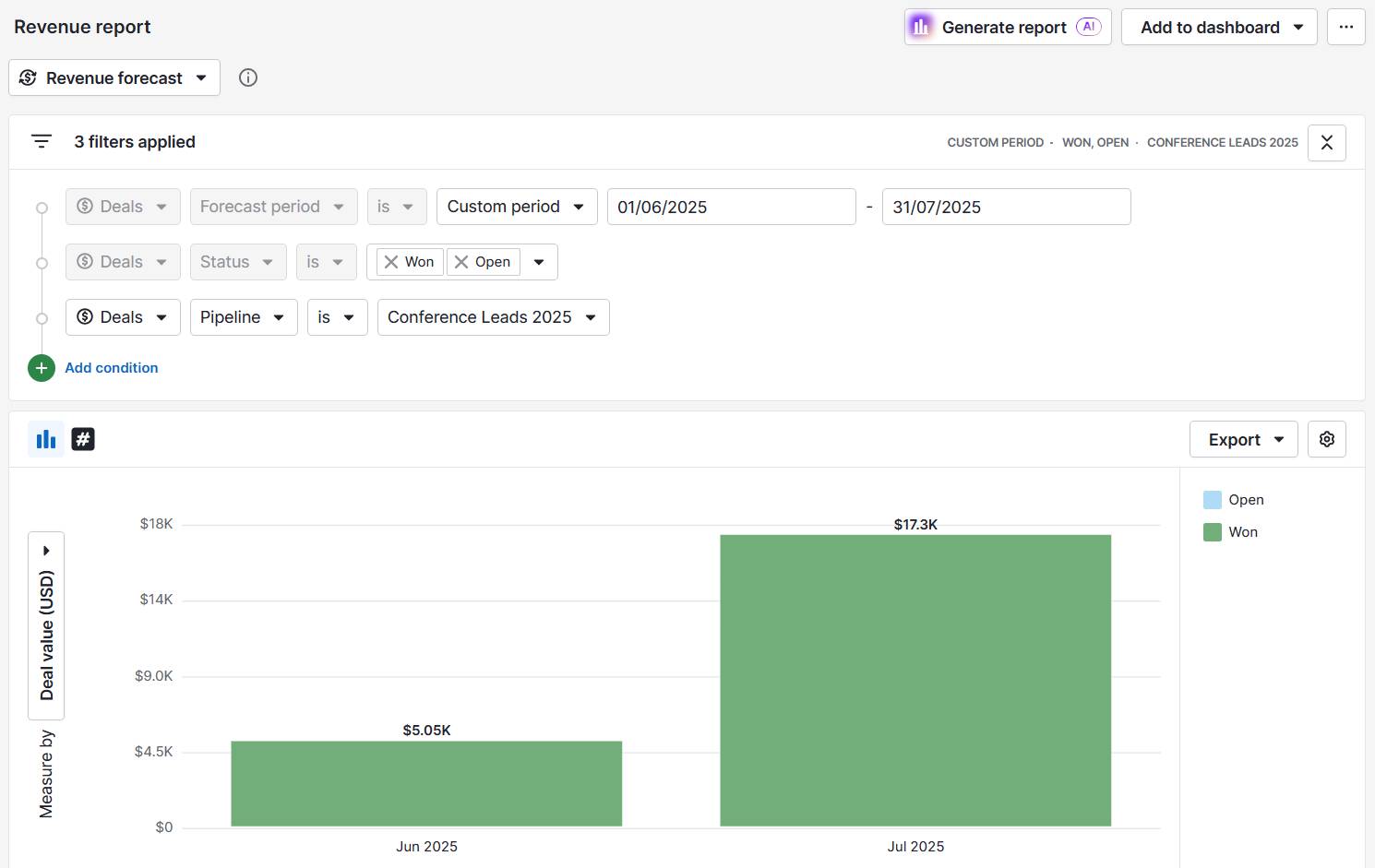
You can adjust these reports to show the exact data you need, changing the revenue type, timeframe and so on. Use these customizations to focus on the most relevant insights and make informed decisions about budgeting and event ROI.
4. Use event technology
Conference planning software streamlines preparation by automating tasks and tracking event organization in real-time. These tools reduce manual work and minimize errors, allowing smaller teams to manage complex logistics efficiently without extra hires.
Take event ticketing as an example. Managing pricing, registrations, payments and ticket distribution is time-consuming and complex.
Event management software automates these steps, instantly updating the number of attendees and payment statuses. As a result, you’ll have fewer errors, less time spent on administrative tasks and a smoother experience for your team and conference attendees.
Here are some ways technology can make your event planning easier:
Connect event tools with your CRM system. These integrations automatically sync attendee information from your registration platform directly into your CRM, eliminating manual data entry and keeping your sales and marketing teams up to date.
Enable mobile check-ins. Using mobile apps or kiosks to check in attendees onsite speeds up entry and improves the first impression of your event. For example, a mobile check-in app can scan QR codes from digital tickets, making the process seamless and contactless.
Use lead capture tools. These tools collect attendee information during registration or at the event itself and feed it directly into your CRM. As a result, your sales team can quickly identify prospects and start meaningful conversations. Pipedrive, for example, lets you embed web forms on your event website for newsletter sign-ups, automatically adding users’ information to the CRM for sales reps to start nurturing.
Automate email confirmations and reminders. Automation saves your team time and ensures every guest gets timely information, reducing no-shows and confusion. For example, send a reminder email 24 hours before the event with key details like start time, location and agenda to help attendees prepare and increase attendance.
Pipedrive’s Campaigns feature lets you automate emails from the CRM. Create email sequences that automatically send confirmations as soon as someone registers, followed by scheduled reminder emails leading up to the event.
With campaigns, you can personalize messages based on attendee data like names, roles and industry.
Here’s an example of a personalized email in Pipedrive:
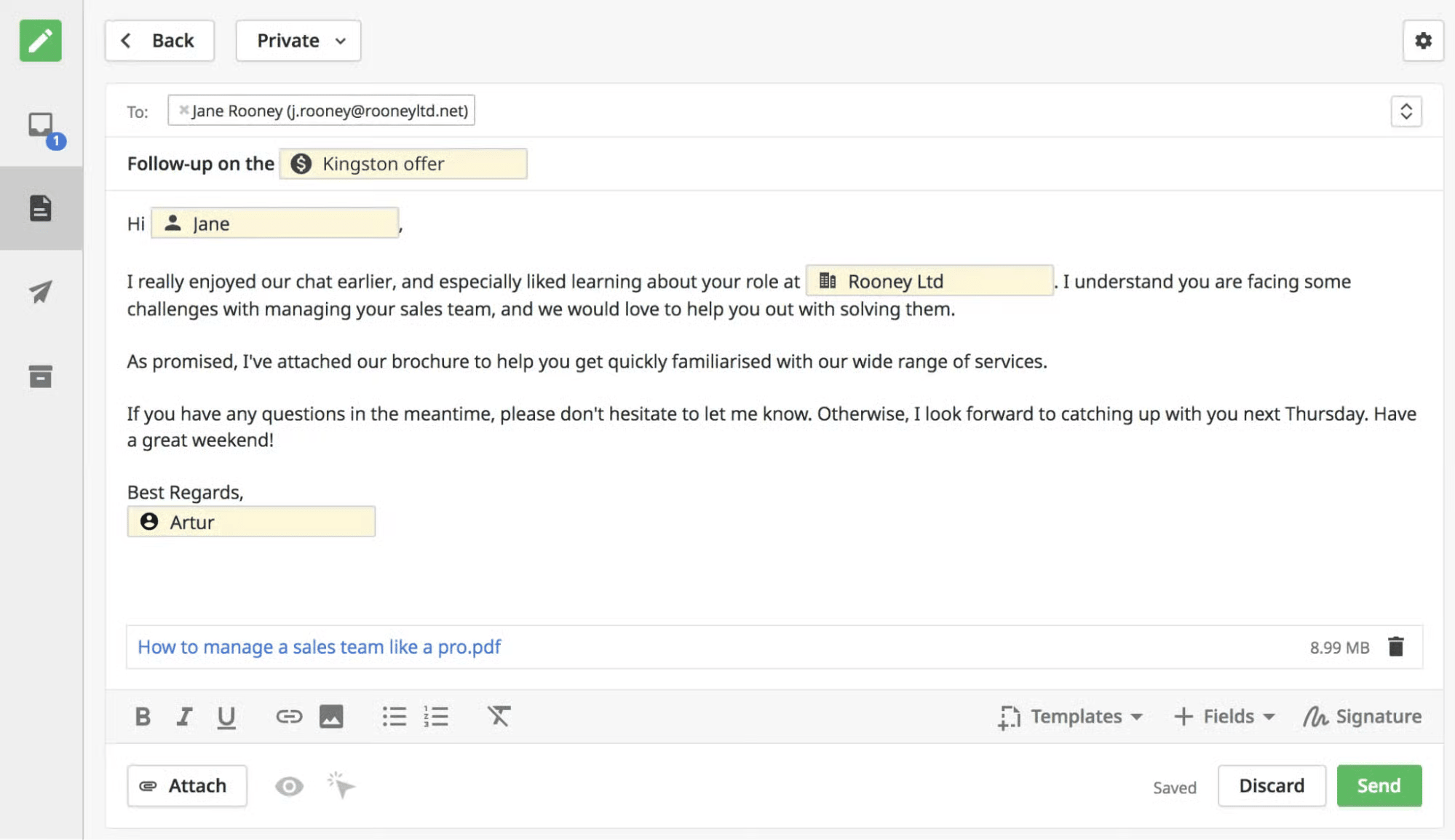
Personalizing these emails engages attendees ahead of the event while freeing your team to focus on other planning tasks, like helping to finalize logistics.
Supercharge Your Sales with This Zapier and Pipedrive Guide
5. Promote your event strategically
Strategic promotion targets the right audience at the right time, minimizing wasted time and budget. Unlike mass promotion, strategic promotion attracts engaged attendees who are interested in your conference, boosting registration numbers.
Here are some ways to strategically promote your conference:
Prioritize high-ROI channels. Focus your marketing on platforms where your ideal audience already spends time. For example, if you’re targeting B2B professionals, LinkedIn may outperform broad social channels.
Build segmented email lists. Use your CRM to filter contacts by industry, engagement level or past event attendance. Craft personalized emails that address each segment’s specific needs and pain points to boost open rates and conversions.
Use lookalike audiences in ads. If running paid campaigns, upload your best customer data to platforms like Meta or LinkedIn. The platforms use these lists to target similar professionals who are more likely to register and engage.
Incentivize early sign-ups. Drive urgency and commitment by offering early-bird discounts, exclusive content or partner perks. This approach improves cash flow by securing funds sooner, helping you better plan your budget and resources.
The best promotional activity for your conference varies depending on your event goals, budget and ideal audience. Think about your goals and what your guests expect, then pick tactics accordingly.
Final thoughts
Successful conference planning relies on clear goals, understanding your audience, assigning responsibilities and using the right tools. Apply these principles early and consistently to deliver a valuable customer experience and achieve the best possible ROI from your next event.
A sales CRM like Pipedrive helps you organize event activities in a central location. Delegate responsibilities, track event planning tasks and keep tabs on event leads in a central location.
Sign up for a 14-day free trial to streamline event planning and turn post-conference conversations into sales opportunities.