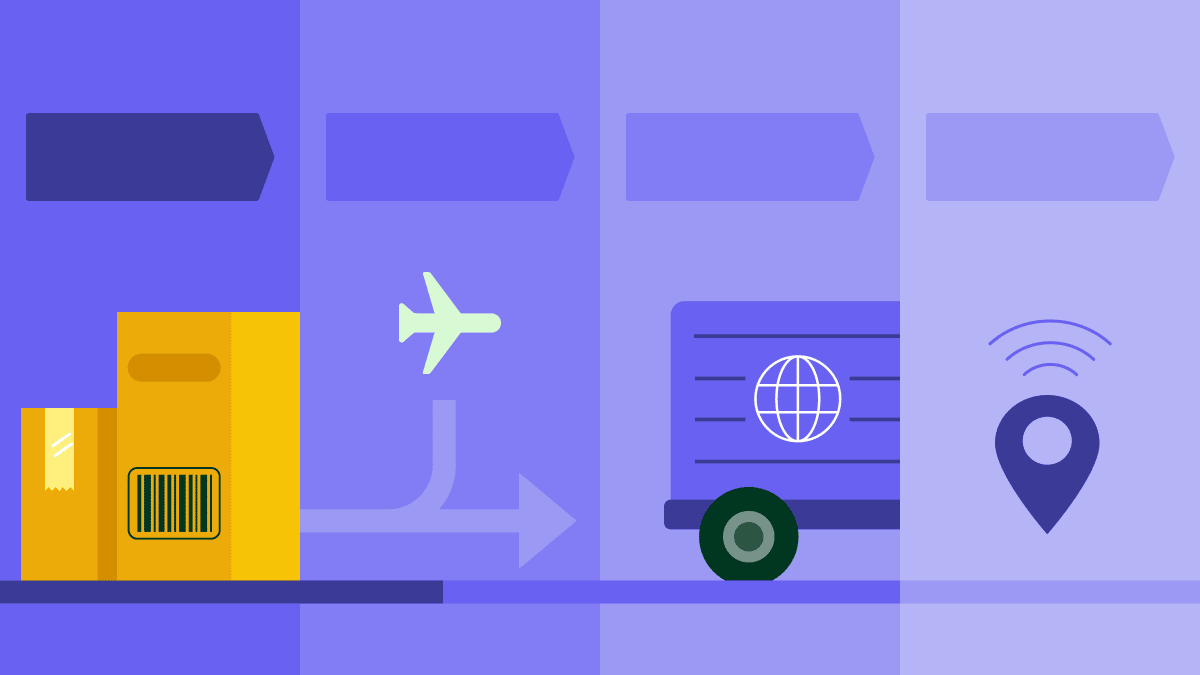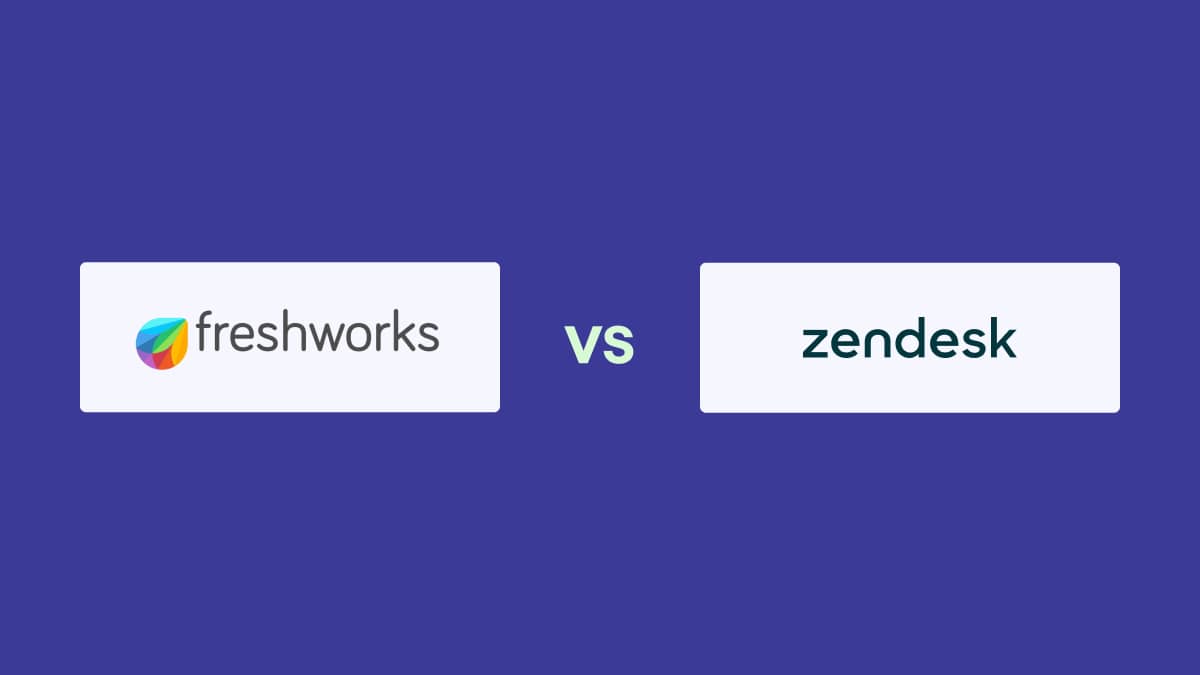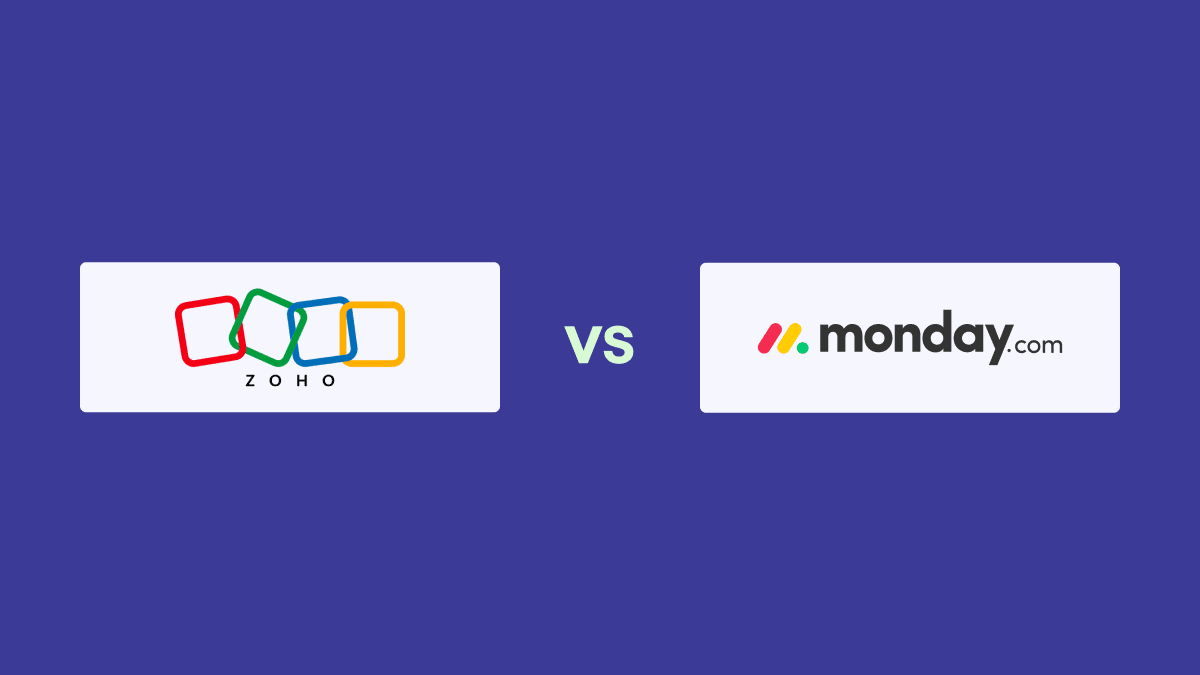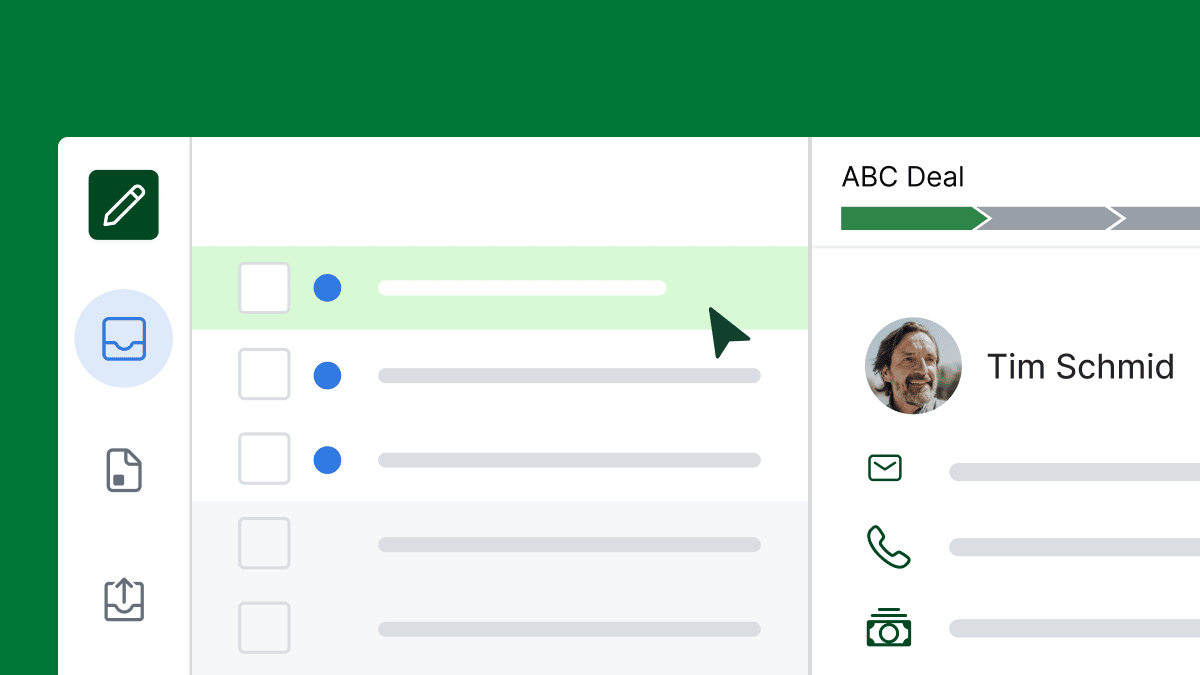If you sell physical products, you manage two things: your customers and your inventory.
Your customer relationship management (CRM) system tracks sales and customers. Your warehouse management system (WMS) tracks every item you have in stock.
When you connect these two systems, your sales team can see exactly what’s in stock and your warehouse team knows which orders to pack first.
In this guide, you’ll learn how CRM warehouse management works. You’ll find out why this setup is better than using separate tools and how you can get it working for your small business.
Key takeaways for CRM warehouse management
Integrating your CRM and WMS gives both sales and warehouse teams access to the same live data, reducing errors and delays.
A connected system helps you fulfill orders faster and improve customer satisfaction through better visibility and prioritization.
The best way to connect your CRM and WMS is to start with simple automation and scale up with more advanced integrations as your business grows.
Pipedrive’s sales CRM integrates with a range of inventory tools. Start your 14-day free trial to manage your sales pipeline and sync it with your warehouse system.
What is a CRM’s role in warehouse management?
The role of a CRM in data warehouse management is to give your team the data they need to intelligently fulfill orders.
To understand how these two management tools work together, it helps to learn each one’s main role.
Customer relationship management: Your front-office software. Your sales and support teams use a CRM to manage customer interactions. It tracks leads, active deals, sales pipelines and customer communications.
Warehouse management system: Your back-office software. Your operations team uses a WMS to manage your products. It tracks inventory levels, stock locations and the order management process from picking and packing to shipping.
Traditionally, these two systems operate in different worlds. The sales team’s job ends in the CRM when they close a deal. That deal then becomes an order and the warehouse team’s job begins in the WMS.
In an integrated system, the warehouse CRM takes on a new role – it provides the context for every order.
Instead of just sending a new order to the warehouse, the CRM also shares vital customer data. It tells the WMS who the customer is, how valuable they are and any special promises made during the sales process (like free overnight shipping).

When you combine CRM and WMS, you close the loop between sales and operations and ensure that you fulfill and prioritize every order based on customer needs.
How is this different from an ERP? You’ll often hear about enterprise resource planning (ERP) systems in this conversation. ERP systems are a different type of software. It’s a massive, all-in-one suite that tries to manage the entire business.
An ERP can be powerful, but they’re often overly complex and expensive. For small businesses, it’s more flexible and cost-effective to choose a best-in-class CRM like Pipedrive and a separate WMS and connect them.
Why your standalone WMS isn’t enough
If your WMS is working alone, it only has half the story. It knows what products you have, but it knows nothing about the customers who are buying them. This missing customer context leads to order fulfillment errors and slow customer service.
Here are the main problems when your sales and operations live in different siloes:
Standalone WMS information gap | Why this matters |
All orders look the same | Your warehouse team treats a first-time, $10 order with the same urgency as a $10,000 order from a long-term client. You’re unable to prioritize fulfillment for your most important customers. |
Your sales team has no stock visibility | Your salespeople will accidentally promise products that are out of stock. You now have to contact the customer, apologize and offer a refund or backorder the product. |
Customer service lacks insight | A customer calls your support team (who work in the CRM) to ask for an order update. Your agent has no information. They must put the customer on hold, log into the separate WMS or email the warehouse just to answer a simple question. |
Your inventory management is reactive | Your WMS shows what you sold last month. Your CRM, however, knows what your sales team expects to sell next month. Without connecting this data, you’re always reacting and may buy too much of the wrong product. |
You must enter data manually | Your team spends a ton of time copying order details from the CRM into the WMS. This slow process can lead to errors, like shipping the wrong item and takes time away from revenue-driving activities. |
Integrating your CRM and WMS solves these issues. Next, we’ll look at the main benefits you gain when both systems work together.
5 key features of an integrated CRM warehouse management system
Syncing your CRM and WMS gives you new capabilities that neither system provides alone.
You’ll be able to use both customer and inventory data to run your business more smoothly. Here are the five most important ways an integrated CRM warehouse management solution helps.
1. Sell confidently with real-time visibility
Your sales team gains a live view of inventory in the CRM. They can answer customer questions on the spot and confirm stock levels without pausing.
The team no longer has to ask the warehouse about stock. They can see how many units are available on the product or deal card as they talk to a customer.
For example, a salesperson on a call can instantly confirm a large order for 100 units. They see the stock, promise delivery and close the deal right away.
Why it’s better combined: Without this integration, the salesperson has to check and get back to the customer. That delay gives the customer time to look at a competitor’s website. The integration pushes this information to your team, streamlining sales.
2. Speed up fulfillment processes with automated order workflow triggers
When your sales team marks a deal as won in the CRM, the system automatically creates a new sales order in your WMS.
Your warehouse team then receives a complete order seconds after the deal closes. It includes the correct items, shipping address and any notes from the sales process.
Why it’s better combined: Manually copying order details from one system to another is slow and leads to errors. A simple typo can send a package to the wrong address. Automation removes this risk, eliminates wasted time and gets the product to your customer faster.
3. Improve customer service with unified customer profiles
Your CRM pulls in live order data from the WMS, attaching it to the correct customer profile.
Your support team can see a customer’s full history in one place. The CRM profile now shows all past sales and the live status of any open work orders, with real-time data.
For example, say a customer calls to ask about their order. Your support agent opens that customer’s profile, sees that it’s out for delivery and gives them the tracking number.
Why it’s better combined: In a standalone setup, the support agent has to put the customer on hold. They have to log into the WMS and search for the order. A unified profile makes your customer service instant, accurate and professional.
4. Forecast inventory needs with sales data
You can now see your sales pipeline and your inventory levels in one place. Your WMS shows what you have in stock and your CRM shows what your sales team expects to sell.
This combined view gives you a complete picture of your real inventory needs. You can look at your CRM sales pipeline and see $50,000 worth of a certain product in deals that are likely to close next month.
You then look at your WMS data and see you only have $20,000 of that product in stock.
Your operations manager can now plan procurement and issue purchase orders before the sales team closes their deals. Your company avoids a stock shortage and keeps sales moving.
For instance, in Pipedrive, you can use the built-in sales forecast view to see the total value of deals you expect to close soon. You can compare this forecast directly against your warehouse stock reports to see exactly which products you need to reorder before you run out.
Why it’s better combined: A WMS alone only lets you forecast based on past sales. A CRM alone only lets you forecast based on potential deals. Combining them is the only way to get an accurate forecast by connecting your sales to supply chain management.
5. Prioritized fulfillment for key customers
Your CRM sends important customer data, like a customer’s lifetime value or status, to your WMS.
Your warehouse team can then use this data to sort the order queue. Instead of just packing orders as they come in, your warehouse team can prioritize orders for high-priority customers.
For example, you are low on stock for a popular item. Two orders come in at the same time: one from a new buyer and one from your oldest and largest client. The system tells the warehouse to pack the long-term client’s order first.
In Pipedrive, you can do this by adding a custom field to your contacts. You can then tag your most important clients as “VIP”. When that contact makes a purchase, you can tell the warehouse team to move that order to the front of the line.

Why it’s better combined: A standalone WMS is typically first-in, first-out. It treats every order equally. An integrated system is smarter. It helps you use your limited inventory to protect your most important customer relationships.
How to achieve CRM warehouse management with Pipedrive
Pipedrive gives you three main ways to connect your sales and warehouse operations, depending on the functionalities you need:
Business stage and tool availability | What to do |
If you’re just starting out | Use Pipedrive’s Products feature and Workflow Automation. This is the fastest way to get accurate order emails to your warehouse team without any extra cost. |
If you already use a WMS | Use a connector like Zapier or Make to connect it to your CRM. It’ll provide an automated workflow without needing a developer. |
If you need a more powerful but custom solution | Use the Pipedrive API. You’ll need a developer, but you get total control and match exactly what your business needs. |
Here’s a closer look at how each of these methods work.
1. Use Pipedrive’s Products feature to track items on deals
Pipedrive’s built-in Products feature is the simplest way to start tracking warehouse operations from your CRM.
Products lets you create a library of all the items or services you sell. You can list each item with its price, product code and other details. Your sales team can then add these products to any deal they’re working on.
First, you need to add your items. Go to the “Products” tab in Pipedrive. Here, you can add new products one by one or import your entire product list from a spreadsheet.
Now, when your sales team works on a deal, they will see an “Add products” section on the deal card.
They can search your catalog and add the specific items the customer wants. Pipedrive will add the price and quantity to the deal, which automatically updates the total deal value.

While this feature doesn’t track live inventory from your warehouse, it does create a record of what you sold and for how much. You get clear data for your sales reports and can provide an accurate order list for your warehouse team.
2. Automate order alerts with workflow automation
Pipedrive’s workflow automation can send order details to your warehouse the moment you win a deal.
Find workflow automation under the “Tools and apps” menu. Start by creating a new workflow and setting your trigger. Choose “Deal” and set the trigger to fire when you change a deal’s stage to “Won”.
Next, create an action and set it to “Send an email”. Here, you’ll build the order alert for your warehouse. In the email template, you can pull in specific data fields from the Pipedrive deal. Add the customer’s name, shipping address and the list of products from the deal.
Set this email to send directly to your warehouse manager.
Now, when a salesperson wins a deal, your warehouse team will receive an email with a complete order list. It’ll help you remove the risk of errors and get the order into your fulfillment queue immediately.
While this workflow is a one-way alert, it is a simple and powerful way to connect your business processes to your operations team.
Pipedrive in action: Sun4power manages over 50 solar panel installation projects, with complex inventory needs for each job. Using Pipedrive Projects, the team links project details to each deal to instantly find crucial elements, without jumping between systems.
3. Link any WMS to Pipedrive using Make or Zapier
If your WMS is not on the Pipedrive Marketplace, you can integrate it using a connector tool like Zapier.
Zapier acts as a bridge between your apps, letting you build Zaps (workflows) that automatically send information from Pipedrive to your WMS. Make.com is another popular provider that works in a similar way.
Many dedicated WMS and inventory management platforms connect to Pipedrive via Zapier. These include Cin7 Core Inventory, SOS Inventory and inFlow Inventory.
With an integrated WMS, you can automate many tasks – but the most important one is creating a sales order. This action is what kicks off your warehouse team’s process.
First, build a Zap that watches your Pipedrive pipeline and set it to trigger the moment you move a deal to the “Won” phase.
Next, set the action to take the information from that Pipedrive deal and create a new sales order in your WMS.

You only have to set this up once by mapping the data fields. For example, you’d tell Zapier to put Pipedrive’s “Product” field into the “Order Item” field and “Contact address” into “Shipping address”.
Once you turn the Zap on, your sales team’s only job is to close the deal. Zapier handles the data entry, sending an accurate order to your warehouse team whenever they do.
To take Zapier even further, you can also use it to connect other cloud-based software solutions like e-commerce platforms and accounting software.
Pipedrive in action: The team at Pole Design was drowning in emails to manage its orders, but they were too slow. They connected Pipedrive to their other tools with Zapier. Now, when the sales team closes a deal, Zapier creates a new order, saving them two days of work each week.
4. Build a custom two-way sync with Pipedrive’s API
An API is a set of rules that lets different programs talk to each other.
You can use Pipedrive’s open API to build a custom integration with your warehouse system. It’ll mean using a developer, but it allows you to create a true two-way sync, where data flows in both directions.
With a two-way sync, every deal creates a sales order in your WMS, just like other methods. The real power comes from the data that flows back. When your warehouse team ships that order, your WMS automatically updates the Pipedrive deal in return.
For example, your developer can create a fulfillment status field in Pipedrive. Your API connection will watch the WMS.
When the WMS marks the order as shipped, the API will change the deal’s status in Pipedrive to “Shipped” and add the tracking number to a note. It can also pull multi-channel orders into one view.
Your sales and support teams get live order status inside the CRM, on custom dashboards and on their mobile devices. With a truly end-to-end solution, they never have to log into another system to answer a question.
Using a fully custom API is the best option if you want to create a CRM for multi-warehouse management, as you’re able to set it up exactly as you need it.
To start, your developer will need to read Pipedrive’s extensive API documentation. This gives them all the instructions they need to connect your Pipedrive account to any other software modules.
CRM warehouse management FAQs
Final thoughts
Integrating your CRM and WMS gives your sales team live stock data and your operations team clear customer priorities.
You stop selling products you don’t have and can fulfill your most important orders first. The key takeaway is that you can build this workflow step-by-step. Start with a simple automated alert and add deeper integrations as your business grows.
Pipedrive provides the foundation for this connection. You get a visual sales pipeline that triggers actions in your other tools, with scalability for when you’re ready. It’s the perfect starting point to build a system that solves your warehousing problems.
See how Pipedrive helps connect your tools and manage your entire sales process. Try it free for 14 days.