An efficient customer relationship management (CRM) system is essential for small and medium-sized businesses to manage customer relationships, streamline sales and support growth. Yet many struggle with common challenges like low user adoption, poor data quality and disconnected tools.
This article explores the most common CRM problems and solutions to help SMBs overcome hurdles and strengthen customer connections.
You’ll learn how to increase adoption, improve data accuracy, integrate your tech stack and choose a CRM vendor that scales with your business – so your team can sell smarter and grow faster.
1. Low user adoption
Low CRM adoption occurs when team members use the system inconsistently to log sales activity or update deals. Low usage leads to missed sales opportunities, poor communication and inaccurate reporting.
Imagine a sales rep who doesn’t regularly update the CRM with deal communications. Without these updates, other reps don’t have the full history of customer interactions and repeatedly contact the same lead.
These multiple outreach efforts risk confusing the customer, harming the relationship and wasting the team’s valuable time.
Failing to update and track deal statuses also means sales leaders can’t forecast revenue accurately or identify stalled opportunities. Managers then struggle to allocate resources effectively, plan sales strategies or set realistic targets.
For SMB sales operations with limited staff and tight budgets, low user adoption means missed revenue goals and inefficient time use. All these issues directly impact growth, cash flow and customer satisfaction with undesired effects.
How to increase user adoption
Overcoming CRM adoption challenges involves adopting tactics such as these:
Provide hands-on training. Practical training builds confidence and shows your team how the CRM supports daily work. Employees who see the benefits are more likely to use it consistently.
Involve sales team members in the setup process. Gathering input from sales reps helps you create CRM processes that align with real workflows. When the system mirrors these processes, reps are more likely to trust and use it consistently.Choose a user-friendly CRM. Salespeople are more likely to use a CRM that’s intuitive and fast. Select a system that offers a clean interface with simple navigation and avoids unnecessary features (like multi-level approval workflows for complex business processes).
To see a simple customer relationship management system in action, check Pipedrive out. The cloud-based CRM software lets sales reps track and manage deals without needing hours of training.
Users can move deals between stages with a simple drag-and-drop, log sales calls in seconds and view progress without digging through menus.
Here’s how deals appear in the sales pipeline:
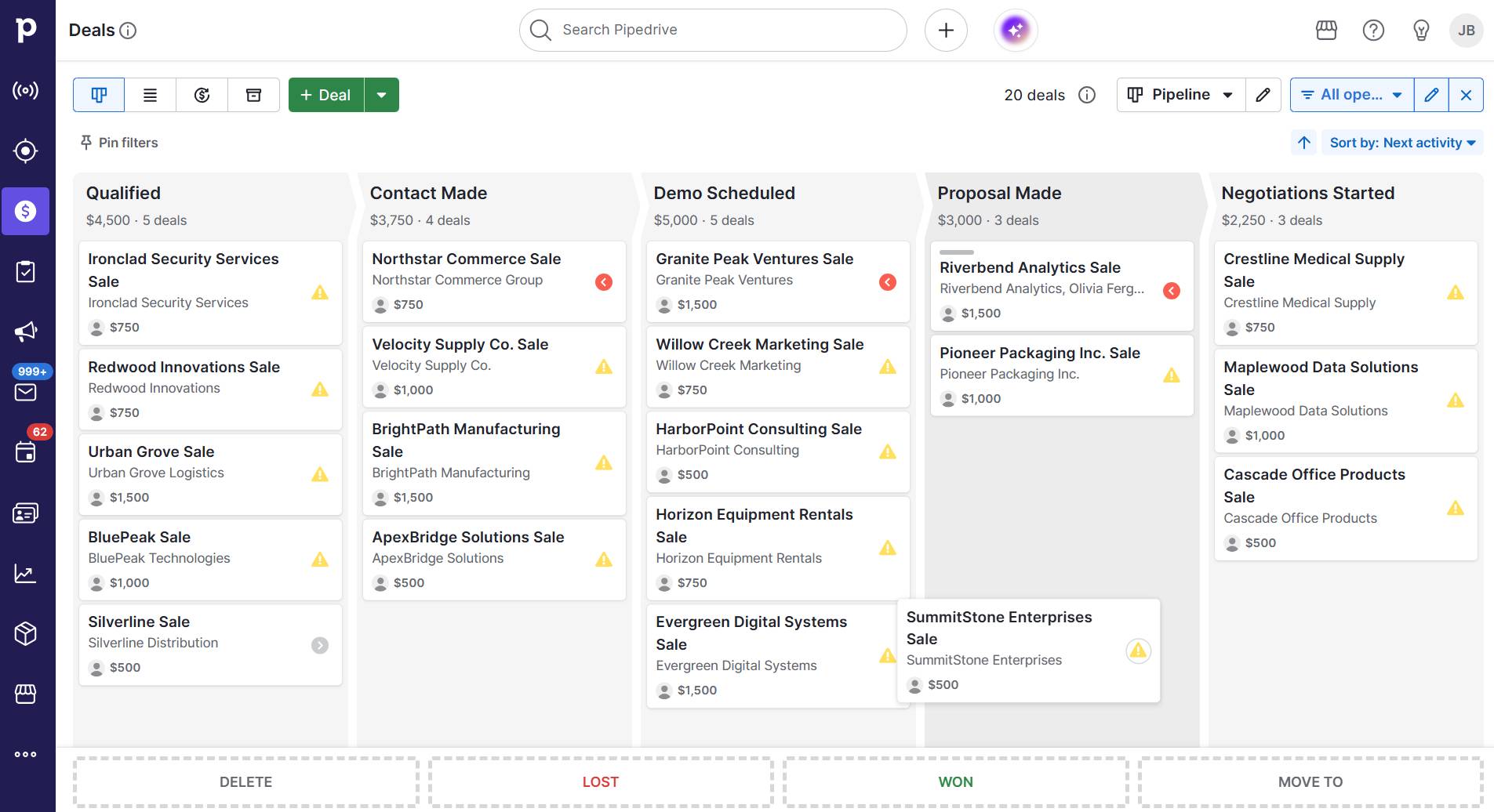
For SMBs that need a straightforward tool without the complexity of enterprise systems, Pipedrive keeps things focused, fast and easy to use.
2. Poor data quality
Poor data quality results from outdated, incomplete or duplicated customer records. This inaccurate data leads to miscommunication, wasted time and broken customer trust.
Say your CRM has three versions of the same client, each showing different points of contact and deal statuses. When it’s time to invoice, follow up or renew the sales contract, confusion ensues.
One person may reach out too late, while another contacts the wrong person entirely. This miscommunication can damage your brand reputation.
How to improve CRM data quality
Ensuring data integrity comes down to the following:
Define clear data entry standards. Consistent standards reduce confusion and create cleaner records across the team. Set clear rules for which fields team members must complete, how to format names and how to log updates to stay on the same page.
Schedule regular data reviews. For small teams, lightweight reviews ensure CRM accuracy without adding unnecessary admin. Assign someone to audit the CRM monthly or after major campaigns to remove outdated contacts, fix errors and catch gaps in the data.
Use CRM tools that prevent bad data. Built-in validation and automation means spending less time fixing mistakes and more time closing deals. Choose a customer relationship management system that automatically flags duplicate entries and enforces formatting rules.
Pipedrive has a merge duplicates feature that allows admin users to identify and remove duplicate data. Here’s an overview of how it works:
Sales leaders can automatically flag and merge potential duplicates with a few clicks. As a result, you know that your CRM data is clean, improving communication and making reporting more reliable.
3. Lack of integration with other tools
A lack of CRM integrations can lead to manual data entry, disconnected workflows and time wasted switching platforms. This disconnect slows operations and increases the risk of errors, making it harder to get a clear view of your sales and customer data.
Consider an IT service company managing projects in one system and tracking leads in another. The lack of visibility creates silos between the two teams.
Sales reps miss a delay in project progress because the systems aren’t connected. As a result, they can’t proactively communicate updates or adjust sales proposals based on the changing timeline.
Integrating tools ensures all teams have a complete view of projects and sales activity in one location. Reps and project managers can collaborate efficiently and deliver a seamless experience that drives growth.
How to ensure integration with your CRM
Smooth integrations prevent small teams from wasting hours on manual data entry and risk missing essential customer signals. Here’s how:
Choose a CRM that integrates with your existing tools. Select a system with native, pre-built integrations for the apps you already use. Integrations that fit your workflow reduce errors, speed up processes and help you maintain strong relationships with clients.
Look for API (application programming interface) capabilities. When native integrations don’t cover everything, API access lets you connect third-party tools through automation platforms like Zapier. This flexibility helps SMBs connect platforms without costly custom development.
Pipedrive offers native integrations with many popular business tools, including Mailchimp, Zendesk and QuickBooks. These integrations streamline workflows across departments, ensuring teams are always up to speed on the latest customer activity.
Here’s how integrated tools appear in Pipedrive’s interface:
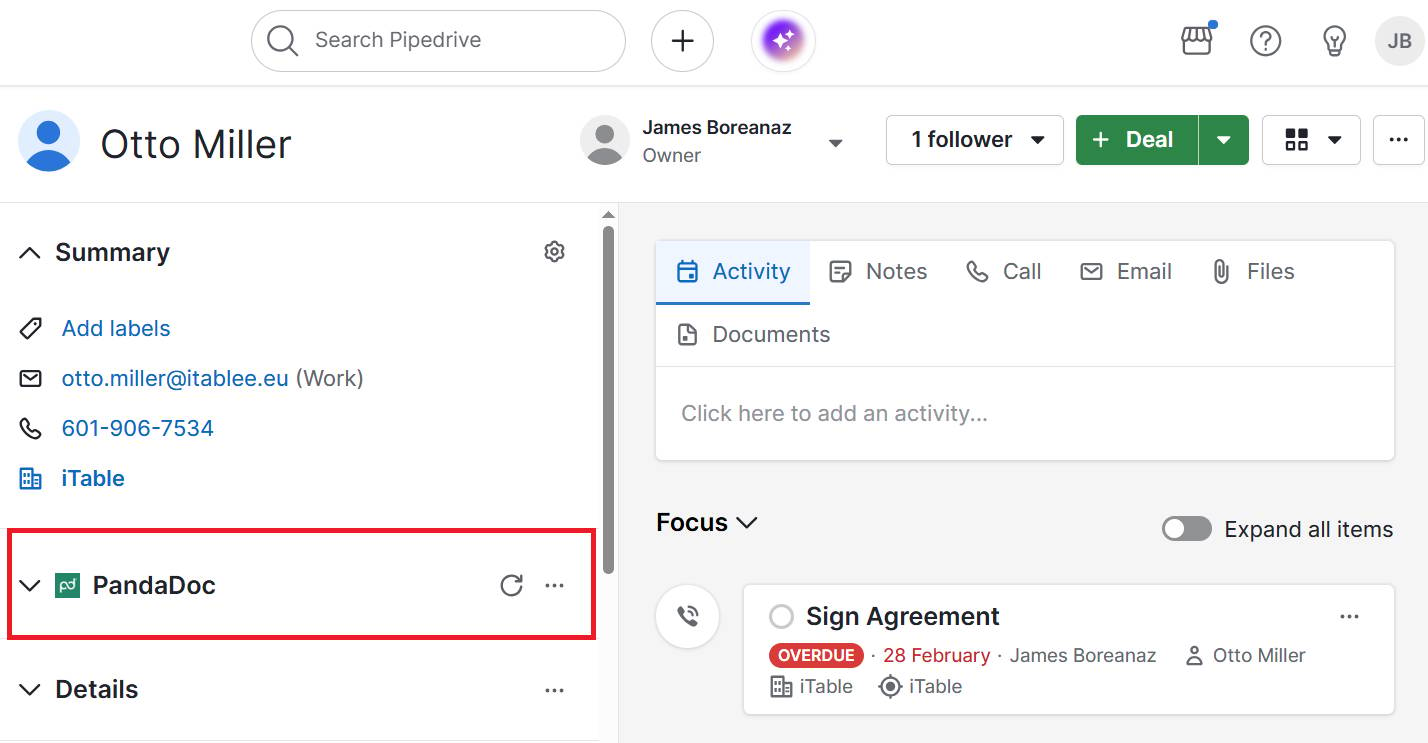
If you use specialized apps, Pipedrive and Zapier integrations make custom connections simple. SMBs can connect niche tools or tailor workflows without expensive development or complex IT support.
In the Developers’ Corner, businesses can use Pipedrive’s API to create a private integration (or submit a public app to the Pipedrive Marketplace).
Whether syncing data with internal systems, automating repetitive tasks or connecting with industry-specific tools, developers can use Pipedrive to build the perfect application.
Here’s a breakdown of how it works:
Using these integration options ensures your CRM aligns with your unique business processes, helping your team work smarter, respond faster and deliver exceptional customer experiences as you grow.
4. Inadequate reporting
Generic or incomplete CRM reports make it hard for SMBs to know what’s working. For instance, a company might rely on a default pipeline view that shows deal value but not deal progress.
As a result, it’s impossible to tell which leads are stuck or which reps need sales coaching.
Failing to tailor reports means sales managers cannot identify business bottlenecks and adjust strategies quickly for the best results.
On the other hand, with total oversight of key data, sales managers can spot exactly where deals stall and which sales activities drive results. They can prioritize coaching for reps who need support and reallocate resources to high-potential, hot leads.
How to ensure effective CRM reporting
Effective CRM reporting gives you clear insights about sales performance, providing data you can trust for smart business decision-making.
Here are three ways to create accurate reports and dashboards in your CRM:
Ensure consistent, accurate data entry. Train your team to update deals, contacts and activities regularly so reports reflect the true sales situation. Set clear data management guidelines and provide hands-on training with real sales scenarios.
Track relevant data in reports. Choose a system that lets you build reports focused on key sales metrics such as average time to close, deals by source and revenue by rep. These insights help you monitor performance in ways that matter most to your business.
Use a CRM with customizable dashboards. Tailor your dashboard to display real-time data that aligns with your sales process, such as pipeline stages and sales forecasts. Use these dashboards to spot trends, prioritize high-value opportunities and make informed business decisions.
Pipedrive makes creating custom sales dashboards easy for SMBs. Use the Insights feature to choose which metrics to display (like lead sources, deal stages or individual rep performance) to help your team focus on what drives your business.
Here’s an example of a custom dashboard in Pipedrive:
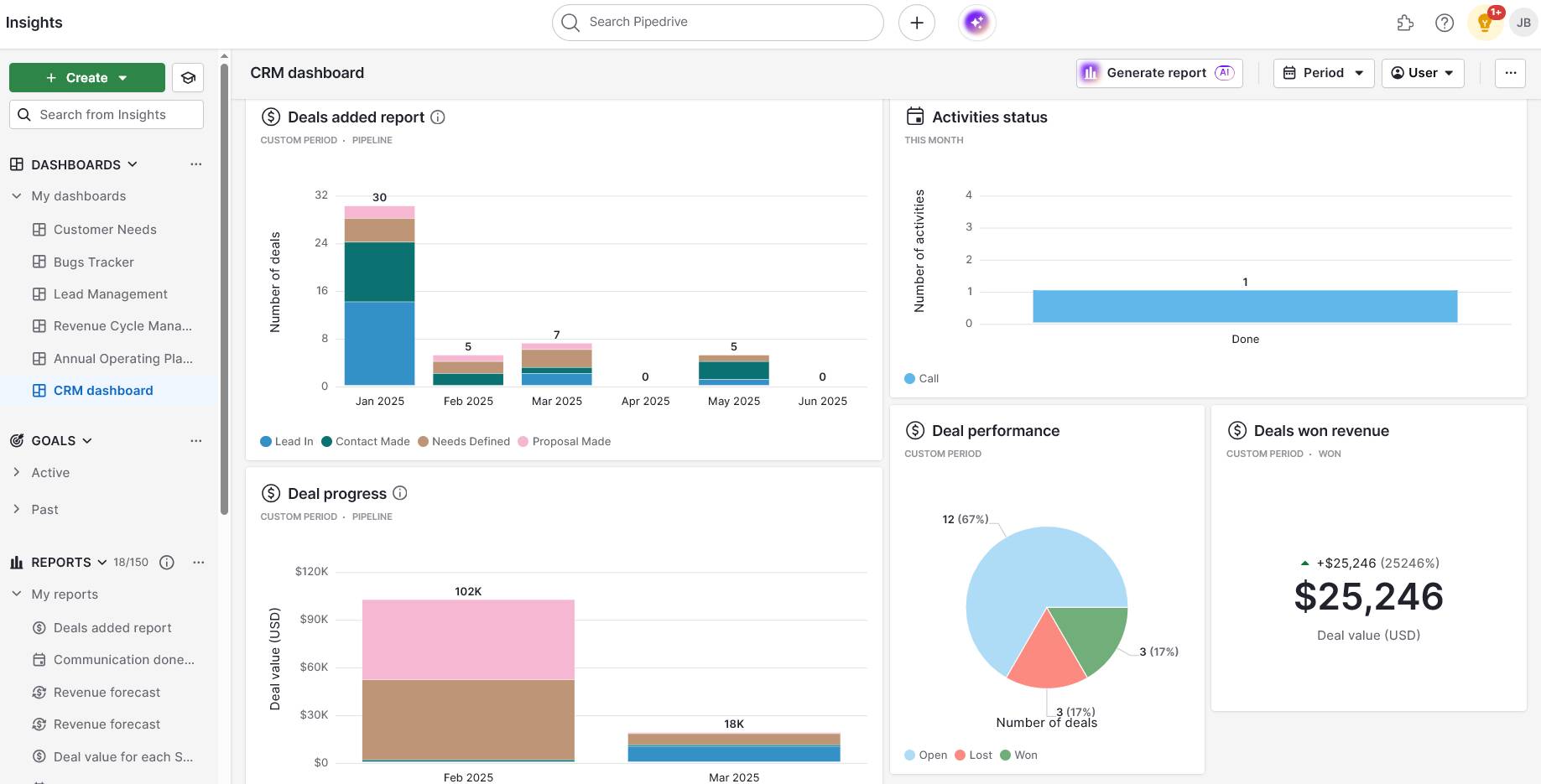
Pipedrive’s Insights feature also creates detailed reports. Here you can track sales activities, deal progress and revenue performance all in one place.
Here’s an example of a lead performance report:
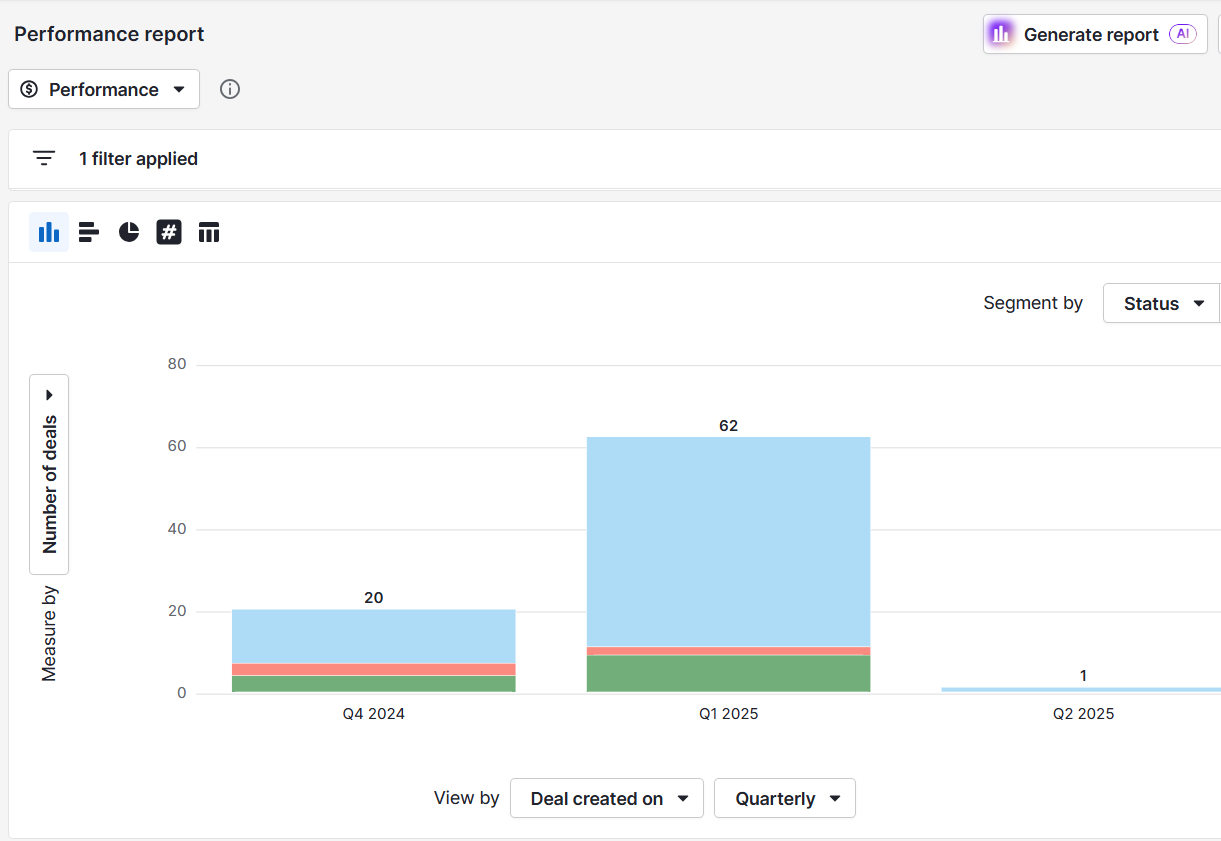
With proper reporting, you gain control over your pipeline and identify high-impact opportunities quickly.
5. Scalability concerns
As SMBs grow, one of the key issues in CRM platforms is the ability to adapt to more users, automation and advanced reporting.
For instance, a small consulting firm uses a basic customer relationship management system to track deals. As the team expands and client demands increase, it needs custom workflows, sales forecasting and automated reminders.
Without these features, the firm faces duplicated effort, missed follow-ups and unclear ownership of leads.
A scalable CRM supports this necessary growth, ensuring teams operate efficiently as they evolve.
How to ensure your CRM scales with your business growth
A CRM that expands alongside your business keeps your sales process running smoothly. Here are some scalable features to look for:
Select a CRM with flexible user plans. Flexible user management lets you adapt your CRM to your business size without disruption. Find a system that adds or removes users quickly without incurring extra costs.
Prioritize automation capabilities. Workflow automation supports consistent follow-ups and accurate forecasts, which are critical as your sales volume increases. Look for systems with automated reminders, task assignments and sales forecasting to reduce the time spent on manual tasks.
Ensure customizable workflows. Custom workflows prevent duplicated efforts and confusion, aligning your team's work as business operations become more complex. Choose a CRM that tailors pipelines, deal stages and processes to fit your evolving business.
Consider Pipedrive if you’re looking for a CRM with all these growth-ready features. The software has flexible pricing plans, powerful automation and customizable workflows that scale with your team.
For example, you can add custom fields to your CRM workflows, allowing you to tailor deal stages to match your business.
Here’s an example of a custom workflow for CRM project management:
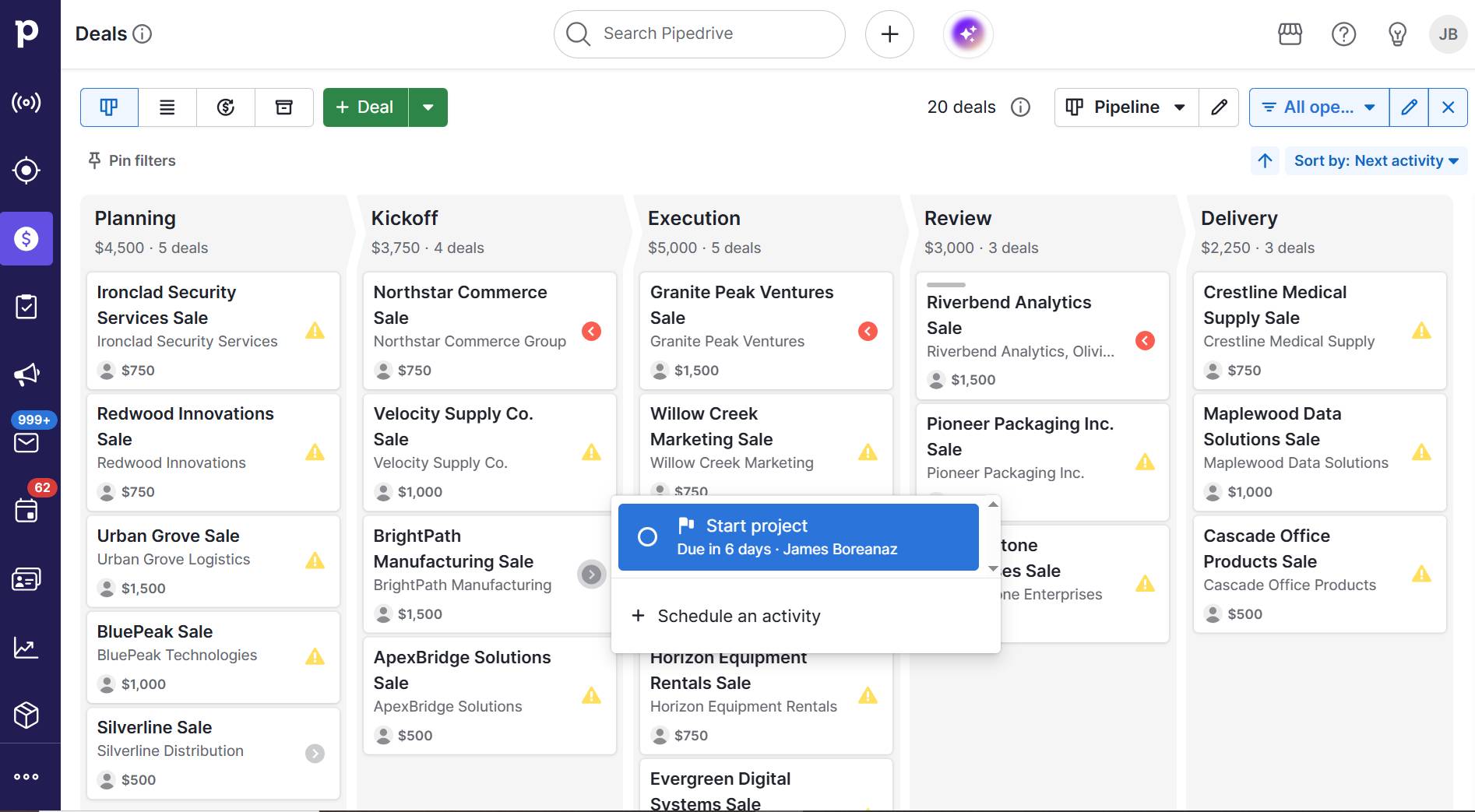
As your business evolves, you can easily update these fields, adjust pipelines and create new automations to reflect your updated sales process.
Pipedrive also offers a range of add-ons, such as Smart Docs (for document management and eSignatures), LeadBooster (a suite of lead generation tools) and Campaigns (for email marketing automation).
These tools help businesses scale by streamlining key processes – like generating leads, closing deals faster and staying connected with prospects – without needing separate platforms.
6. A complex CRM interface
Overly complex CRMs slow teams down and can lead to low employee engagement.
Think about a sales department at a small startup. It might struggle with a complex CRM that requires five clicks to log a meeting or navigate a cluttered dashboard. These features lead to frustration, preventing team members from using the system to its full potential.
With a simple and intuitive system, the team can focus on selling instead of wrestling with software. Easy navigation, clear fields and streamlined workflows make it faster to log activity, track progress and nurture the best leads.
How to simplify CRM usage
Simplifying your CRM software boosts adoption, saves time and helps your reps focus on selling. Here’s how to streamline CRM usage for better results:
Remove unnecessary fields. Strip out any CRM features your team doesn’t use, like overly complex deal stages. Keeping the essentials helps users focus on core activities without distraction.
Create streamlined workflows. Set up automation for repetitive tasks like follow-up emails or status changes. These automations simplify CRM usage by reducing manual data entry, creating consistent processes and ensuring nothing slips through the cracks.
Tailor views for different roles. Customize dashboards and pipeline views so each team member sees only what’s relevant to their deals. This adaptation reduces overwhelm and helps everyone act faster on the data that matters to them.
Pipedrive is built with simplicity and usability in mind, making it ideal for small and growing teams. You can easily remove or hide unused fields, simplify your pipeline stages and tailor views by role.
Here’s an overview of Pipedrive’s user management, permissions and visibility features:
These features give you complete control over what each team member can view or edit. As a result, you reduce clutter and make it easier for sales reps to focus on relevant tasks.
All the above solutions mean you’re well-equipped to optimize your CRM usage. Next, it’s time to consider practical strategies that ensure your chosen CRM delivers real, lasting results.
3 ways to overcome common CRM issues and challenges
Many CRM problems (like poor adoption, messy data or clunky workflows) stem from poor planning or the wrong tools. To get real value, here are three effective ways to solve the most common problems in CRM implementation.
1. Choose a new CRM that’s right for your SMB
The right CRM sets your business up for long-term success by aligning with your workflow and providing clear insights into your sales pipeline. As a result, you improve adoption and support meaningful business growth.
Here’s how to find a customer relationship management solution that fits your SMB needs:
Identify CRMs for small businesses. Look for platforms built with SMBs in mind (like Pipedrive). These platforms reduce the learning curve and let your team start using the CRM productively from day one.
Prioritize your must-have features. Identify the functionality your sales team needs to do their jobs successfully, such as lead tracking or reporting dashboards. Focus on these essentials to choose a CRM that directly supports your business goals.
Ensure it connects to your existing tools. A CRM should work seamlessly with your tech stack. These integrations ensure a smooth workflow and help your team stay in sync across departments.
The right CRM actively supports how your team sells, communicates and grows.
2. Create a CRM strategy
A CRM strategy is a plan that aligns your sales and customer relationship goals with how you use your CRM. Starting with a clear plan helps your team avoid confusion, reduce wasted effort and ensure the CRM drives real outcomes.
Here are some tips for creating a customer relationship management strategy for your SMB:
Define your CRM objectives. Clear goals guide what features, reports and workflows to prioritize when implementing CRM systems. Examples include improving response times, increasing deal win rates or boosting customer retention.
Map your sales and customer service workflows. Mapping workflows ensures that your CRM mirrors your real-world processes, so it’s easier for sales teams to use it. Outline each step of your sales and customer support process, then identify who does what at each stage.
Assign clear ownership. Appoint someone (or a small team) to oversee CRM implementation, gather feedback and make ongoing updates. This responsibility keeps the system clean, relevant and aligned with changing business needs.
Set measurable KPIs. Use KPIs to track your CRM’s effectiveness and identify areas for improvement. Choose metrics that connect directly to your business and sales goals. For example, if you want faster follow-ups, track average time to first response.
With a solid strategic approach, your CRM becomes more than a contact database. It’s a powerful tool that helps your team work smarter, track what matters and consistently move deals forward.
Download Your Guide to Sales Performance Measurement
3. Review and refine your CRM setup regularly
Reviewing and updating your CRM consistently aligns it with your changing business needs. This proactive approach ensures your CRM is efficient and continues to support your growth goals.
Follow these steps to match your CRM processes with your specific needs:
Schedule regular reviews. Regular check-ins help you catch inefficiencies early and adapt quickly as your sales processes or customer interactions change. Set aside time monthly or quarterly to assess your CRM’s workflows, data fields and automations.
Gather feedback from end users. Understanding the employee experience helps prioritize improvements that boost adoption and productivity. Use surveys or face-to-face discussions to gather input from your team about which features they find valuable.
Use insights to optimize your CRM. Using real CRM data (like sales velocity and customer conversion rates) helps you identify ways to improve it. If reports show deals frequently stall at a specific stage, you can adjust workflows to keep prospects moving.
Even with a great tool and strategic planning, many SMBs treat their CRM setup as a one-and-done task. Ensure your CRM can evolve with your business to remain valuable and relevant.
Final thoughts
Overcoming CRM challenges requires clear strategies, user-friendly tools and regular upkeep for a smooth and efficient sales process. With the right approach, your CRM can be a powerful ally that boosts growth and team collaboration.
Pipedrive simplifies processes for SMBs with an intuitive, flexible platform that adapts as your business evolves. Sign up for a free 14-day trial to build stronger relationships and close more deals without unnecessary complexity.






