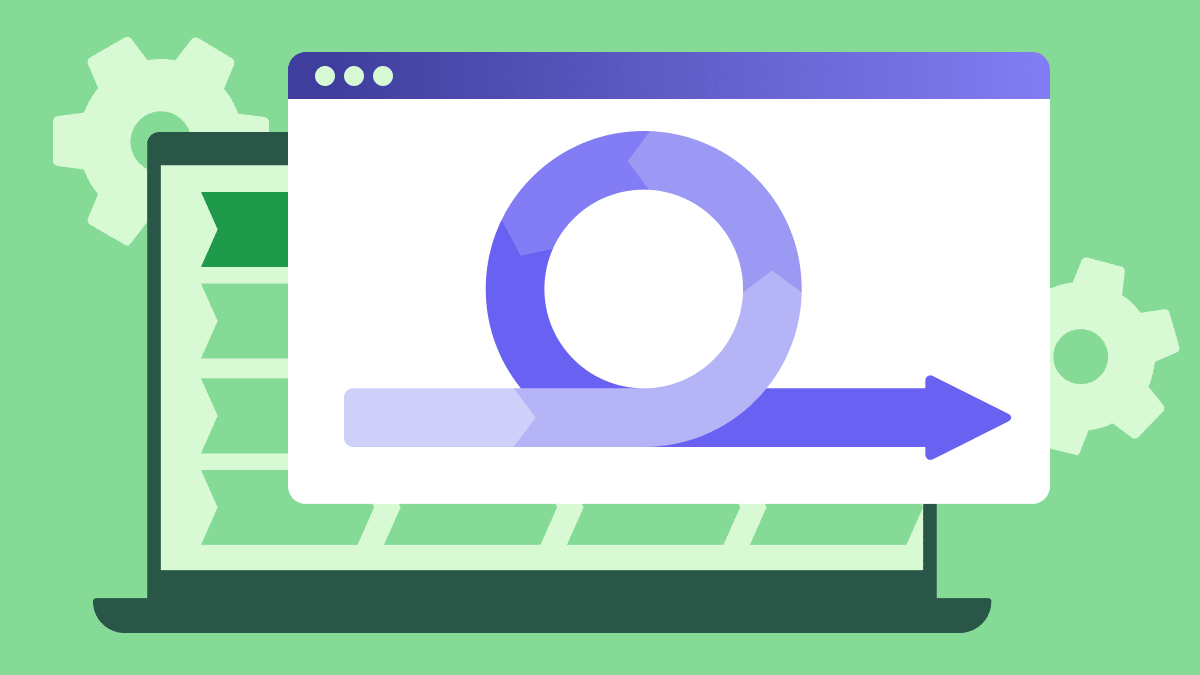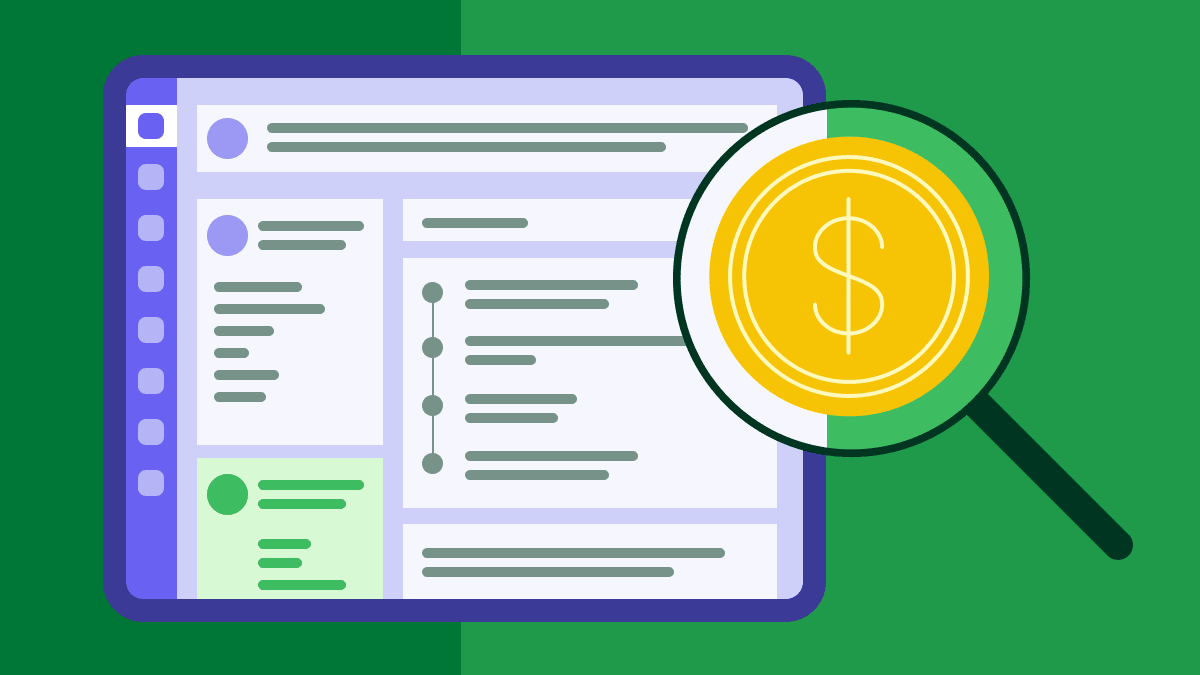There are dozens of customer relationship management (CRM) software tools on the market, each with unique features, user interfaces and pricing.
How do you find the best tool for your specific business needs?
In this article, you’ll learn who the top CRM vendors are and the ideal use case for each of their CRM products. You’ll also learn what criteria to look for when you’re researching a tool and the strategies for evaluating it.
The 6 best CRM vendors by use case
CRM tools help businesses in any industry streamline processes, enhance customer experiences, manage sales and increase productivity.
CRMs are also adept at managing vast amounts of data for growing businesses, keeping all the key information in one place and allowing for better internal collaboration.
There’s a CRM for every need – including free CRMs. To help you narrow down your search, here’s our list of the best CRM vendors for different purposes.

Pipedrive is a cloud-based CRM platform designed to streamline sales processes and support sales representatives. It’s an intuitive all-in-one tool for everyday tasks, such as contact management, report generation and deal creation.
Pipedrive stands out for its simplicity and flexibility. It helps you with pipeline management, stores customer interactions and simplifies complicated tasks such as sales analytics and forecasting.
It’s a powerhouse of CRM performance. Pipedrive uses workflow automation to handle manual tasks like sending notifications to team members when a deal stage updates. It also connects to hundreds of other tools in your tech stack so that you can manage everything in one place.
Eliminating repetitive tasks helps your reps spend more time on important work, like building client relationships or strategizing. Pipedrive’s AI Sales Assistant surfaces insights around the clock and suggests actions to close deals.
Pipedrive offers customizable plans and add-ons, making it suitable for everyone, from small businesses to enterprise organizations. It’s also quick to set up, has a comprehensive Knowledge Base and offers 24/7 support.
Pipedrive pricing: Pipedrive has four plans to suit every type of team. Compare plan features and find current prices here.

Trello is a web-based project management tool. It’s built to organize projects and tasks visually in Kanban boards.
Trello’s strength is that it’s incredibly flexible and easy to use. If you’re already using Trello to organize your projects, you can quickly set up a Trello board that functions as a lightweight CRM. Customize the lists to match your sales process stages, then track deals as they move through your pipeline by dragging and dropping cards from one stage to the next.
The top reason to use Trello as your CRM is its simplicity. You can set it up in minutes and use it almost immediately.
Trello’s workflow automation lets you create rules that take menial tasks off your plate. It also offers a number of native integrations that let you connect your sales workflows with other apps.
One drawback of Trello is that it doesn’t have the sales-specific functionality that purpose-built CRMs offer. This means it lacks analytics capabilities and sales forecasting features, which limits your ability to drive strategic decisions.
Larger or more sophisticated sales teams that want to build complex lead management systems and sales pipelines may feel constrained.
One way to get around this is to connect its project management features to a more powerful CRM, such as Pipedrive. Explore our Trello CRM integration.
Trello pricing: You can use Trello’s basic features for free. If you want additional automation functionality and power-ups, you’ll need to purchase a paid plan.

Google Sheets is a collaborative spreadsheet software inside the Google ecosystem. Google Sheets is not a purpose-built CRM tool, but it’s flexible enough that you could use it to manage your sales contacts and processes.
The main reason you’d use Google Sheets is that it’s free to use with any Google account. That makes it a compelling choice for startups and small businesses already using Google tools.
Another benefit of Google Sheets is that it’s intuitive to use. Anyone who has used spreadsheet software before will find its features familiar. You can also easily share your CRM spreadsheet with anyone on your team by sending them a link.
However, using Google Sheets as a CRM system means that you’ll need to update it manually. Your sales reps would need to spend a lot of time on data entry, reducing their ability to engage in higher-priority tasks like following up with prospects.
You’ll increasingly notice its limitations as your company scales. The more deals and contacts you acquire, the more time-consuming it becomes to track them manually in a spreadsheet.
Google Sheets pricing: Google Sheets is free. If you need extra storage or advanced features, such as a customized Gmail account, you can upgrade to a paid Google Workspace plan.

Notion is a productivity and organization workspace. You can use it to manage all kinds of projects, tasks and information, including using it as a CRM.
If you already use Notion to centralize business documents, you can also set it up as a CRM. For example, many businesses use Notion to house an internal knowledge base and standard operating procedures.
Using it to also store customer information and deal stages is fairly straightforward using the tool’s templates. One of Notion’s advantages is its automation features. You can use these to update deal stages or remind your reps to follow up with a lead. Notion also has a handy mobile app, like Pipedrive’s mobile CRM, so your team can access data from anywhere.
Notion’s limitations lie in its ability to track and report on real-time sales data. This means you may not be able to forecast sales volume and revenue as easily as you would with a purpose-built CRM tool. It also doesn’t have sales-specific features, like a marketing chatbot, that can help capture and qualify leads from your website.
Notion pricing: You can start on Notion by yourself for free. If you want to use it with a team, you’ll need a paid plan.

ClickUp is a cloud-based collaboration and productivity SaaS platform designed to help teams of all sizes coordinate projects. It offers a robust set of tools for task management, including checklists, alerts and prioritization.
One advantage of using ClickUp as a CRM is that you can track time spent on various tasks, which is great for understanding resource availability or when working with freelancers. It also offers CRM templates for a variety of industries, including real estate and health care.
While it’s a powerful project management tool, ClickUp lacks some of the specialized features a purpose-built CRM has. It doesn’t offer any phone solutions or integrations that would let you place phone calls to customers or lead routing to make sure you’re following up on sales opportunities at the right time. It also doesn’t include a chatbot or live chat option, restricting your ability to gather qualified leads.
ClickUp pricing: You can start using ClickUp for free. Paid plans are required for teams.

Oracle’s NetSuite is a collection of enterprise resource planning (ERP) software applications, one of which is a CRM application.
The most likely reason for using the NetSuite CRM is to link your sales data with your ERP database for easier inventory management, e-commerce processes and payments.
The NetSuite CRM offers a business intelligence (BI) tool, similar to Pipedrive’s Analytics. It presents your company’s sales and customer data together with your financial and accounting data, giving your team visibility across the organization.
NetSuite is an organization-wide tool, requiring buy-in beyond the sales team. Its limited customization options mean that businesses with unique sales cycles, or those requiring particular add-ons, may find it a poor fit.
NetSuite pricing: For pricing details for NetSuite’s CRM module, you’ll need to call Oracle and book a demo.
How to choose the right CRM software vendor
To choose the CRM vendor that fits your business needs best, start by defining the functionality requirements for your CRM software solution.
Your sales reps can help you develop a full list of technical specifications. You should also consider the following criteria as you evaluate your options.
Here’s a buyer’s guide to help you choose the best tool for your specific business needs.
Scalability
If you pick a good CRM, you can expect your sales to grow and the rest of your business to expand with it. Your CRM needs may change as your business develops, which is why it’s important to choose one that can scale alongside you.
Your CRM should be able to keep up with you as your sales volume increases, your team expands and your business processes become more complex.
To assess how well a CRM tool can scale, consider:
Multiple sales teams. As your company expands, you may hire more sales reps or coordinate multiple sales teams across product lines, regions or languages. Look for CRMs that are powerful enough to easily coordinate several teams at once.
Multiple products. Your company may develop over time to include new product lines. Ensure your CRM can handle sales pipelines for different kinds of products.
Integration with other teams. As companies scale, it may be increasingly important to bring subject matter experts, implementation specialists and marketing teams into the sales process. Ensure your CRM can support collaboration between different team members of integrated commerce teams.
Ensuring your CRM can scale with you from the start means you know it’ll work for you years into the future.
Integrations
Your CRM should play well with the other tools your company uses. It’s important to choose a CRM that integrates with your existing tech stack so that you can easily sync data between tools.
For example, you could integrate your CRM with your accounting and invoicing software so that you can automate invoice processing on closed deals. You could integrate it with your marketing automation tool to send personalized email marketing campaigns that pull customer data directly from your CRM contact list.
Other tools your team might use include customer feedback tools, intelligence platforms, social media apps or your e-commerce platform.
Availability of customer support and training
Chances are that your team will have questions about even the most user-friendly tool, so make sure there are ways for your reps to get answers if they need them.
Most tools offer the basics like email support and FAQs. Some provide more advanced options like live chat and telephone support. They may even host forums or community hubs where users can help each other resolve issues or answer questions.
Consider training materials too. Some CRM companies offer videos, resources and even online courses, like Pipedrive Academy, to teach your team how to use the CRM and learn new sales techniques.
Look for vendors that offer a range of different training and support solutions so that you can serve yourself when appropriate or contact a support person when you need to.
Customization options
Every company’s sales cycle is unique. While many CRMs are useful from the start, you’ll need to customize many of them to deliver consistent results.
You carefully built your sales workflow for your product, so you should choose a CRM system that you can tailor to accommodate it.
Some CRM features that you could customize include:
Custom information fields. You may want to add information fields on contacts or deals. For example, you could create a field for the customer feedback or feature requests that your sales team receives from prospects.
Analytics dashboards. Make sure you can gather the key performance indicators (KPIs) that are important to your business. It’s also helpful if you can modify your dashboards to display them in a way that makes sense for your team.
Project views. You should be able to organize data in the most helpful way possible, such as lists, tables, calendars or Kanban boards. Empower your sales reps to perform at their best by giving them the clearest possible view of your data.
Each of these features helps your sales team work more efficiently or allows you to modify your processes as you scale.
How to evaluate a CRM vendor
You may be able to evaluate all of the criteria you need from a product trial. In other cases, you may want to do more research before making a decision.
Here are some further ways to evaluate CRM candidates after you’ve completed a trial period:
Check out online reviews
Online reviews can be a valuable source of information about a CRM. They can be especially useful in understanding the advantages of various CRM software options and their limitations.
Online reviews can tell you about the characteristics of a CRM company that you may not have an opportunity to judge for yourself during a trial, like the quality of the customer support.
Be sure to read multiple reviews and review sites to get the most balanced perspective.
Ask current users
Does someone in your network use the tool you’re evaluating? You could ask them what they think of it.
Current users from your network can give you a more in-depth, tailored account of a tool’s strengths and weaknesses than you’ll get from an online review.
Submit an RFP
In some circumstances, it might be worth publishing a request for proposals (RFP) for your CRM solution. In an RFP, you publish your CRM requirements and then invite vendors to present you with proposals for how their software could meet your needs.
An RFP process can streamline the selection by standardizing how potential CRM vendors present their tools. It also gives you a basis for negotiating contract terms and pricing.
RFPs are useful if you have a large sales team and a specific set of software requirements. However, it may limit your options because not every company will submit a proposal.
Book a product demo
Salespeople can customize demos to your business’s needs, giving you a clearer idea of how a tool could meet your requirements.
They may also be able to show you features that you wouldn’t have thought to test or help you understand how to set up integrations that are relevant to your business.
Reconsider after a probationary period
It can be tempting to make a decision about a CRM immediately after you’ve finished a free trial, but it’s worth taking time to consider your options.
A free trial helps you get a sense of the basic capabilities and the user interface of a CRM, but sometimes there are features you can’t test in a trial. For example, you may find it difficult to test how well a CRM supports team collaboration with limited trial members.
If the tool supports short-term plans, you could commit to a period with a small team (e.g. one quarter). At the end of the period, you can assess whether it’s worth investing in a longer contract and pushing it out to everyone.
Can I use a CRM as vendor management software
Thanks to the great contact and data management features CRM systems like Pipedrive have, they offer a seamless solution for vendor management. Here’s why the right CRM provider can be your next great vendor management software solution:
- Centralized information: Good vendor management requires you to have instant access to all your contacts’ details. A CRM enables you to store your vendor information in a single, centralized location. From contact details and contract terms to communication history and performance analytics, everything is accessible, ensuring you don’t miss a beat.
- Customizable pipelines: You can adapt a CRM like Pipedrive to mirror your vendor management process with customizable pipelines. Track vendor performance, manage procurement stages or monitor delivery timelines, tailoring the dashboards to your specific needs. This customization ensures a streamlined process when you’re onboarding new vendors or evaluating existing ones.
- Automated workflows: Automate routine tasks such as follow-ups, contract renewals and payment reminders. By setting up automated workflows, a CRM saves you time and reduces the risk of human error, ensuring smooth operations with your vendors.
- Performance tracking and analytics: Measure vendor performance with a CRM’s analytics tools. Gain insights into delivery times, quality of service and reliability – metrics that are invaluable when you want to make informed decisions, strengthen relationships or negotiate terms.
- Enhanced Communication: Keep all communications in one place with your CRM's integrated email, call and messaging features. Make sure you can mainatin a clear and consistent dialogue with your vendors so that you foster strong, long-lasting partnerships.
By leveraging a CRM for vendor management, businesses can enjoy a host of benefits, from improved efficiency and productivity to stronger vendor relationships. Whether you’re looking to streamline your vendor management process, enhance communication or track vendor performance, Pipedrive provides a comprehensive, adaptable solution that can be customized to meet your needs.
Final thoughts
A CRM platform that meets all your needs will empower your team to provide the best experience for your customers and prospects.
There are lots of CRMs to choose from, but some may be a better fit for your company, products and customers.
Pipedrive is a flexible CRM software company that you can customize to fit your company’s specific workflows. It’s used by over 80,000 teams every day to scale and manage sales activities. Take Pipedrive for a test drive and see if it’s a good fit. Start your 14-day free trial.