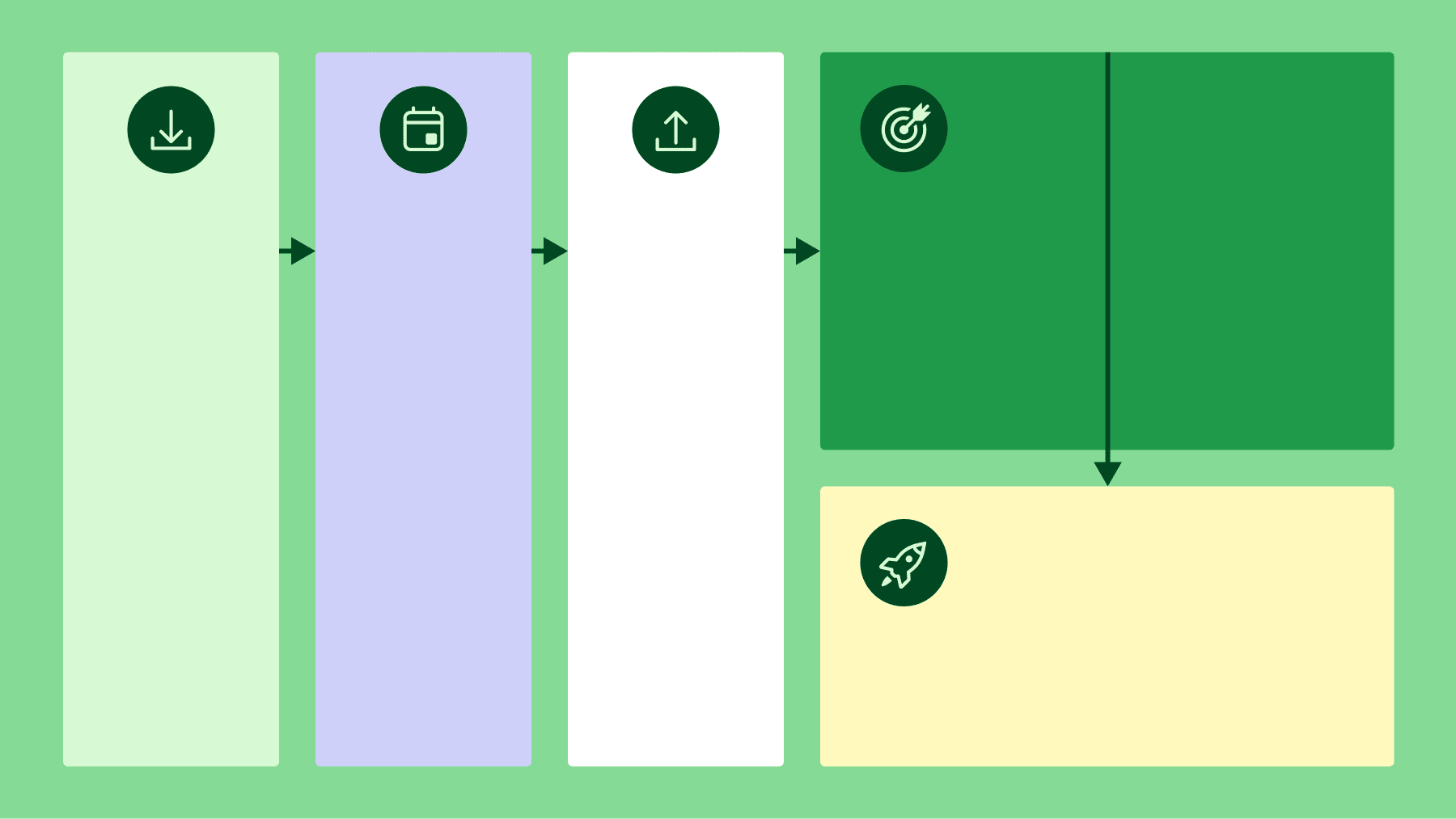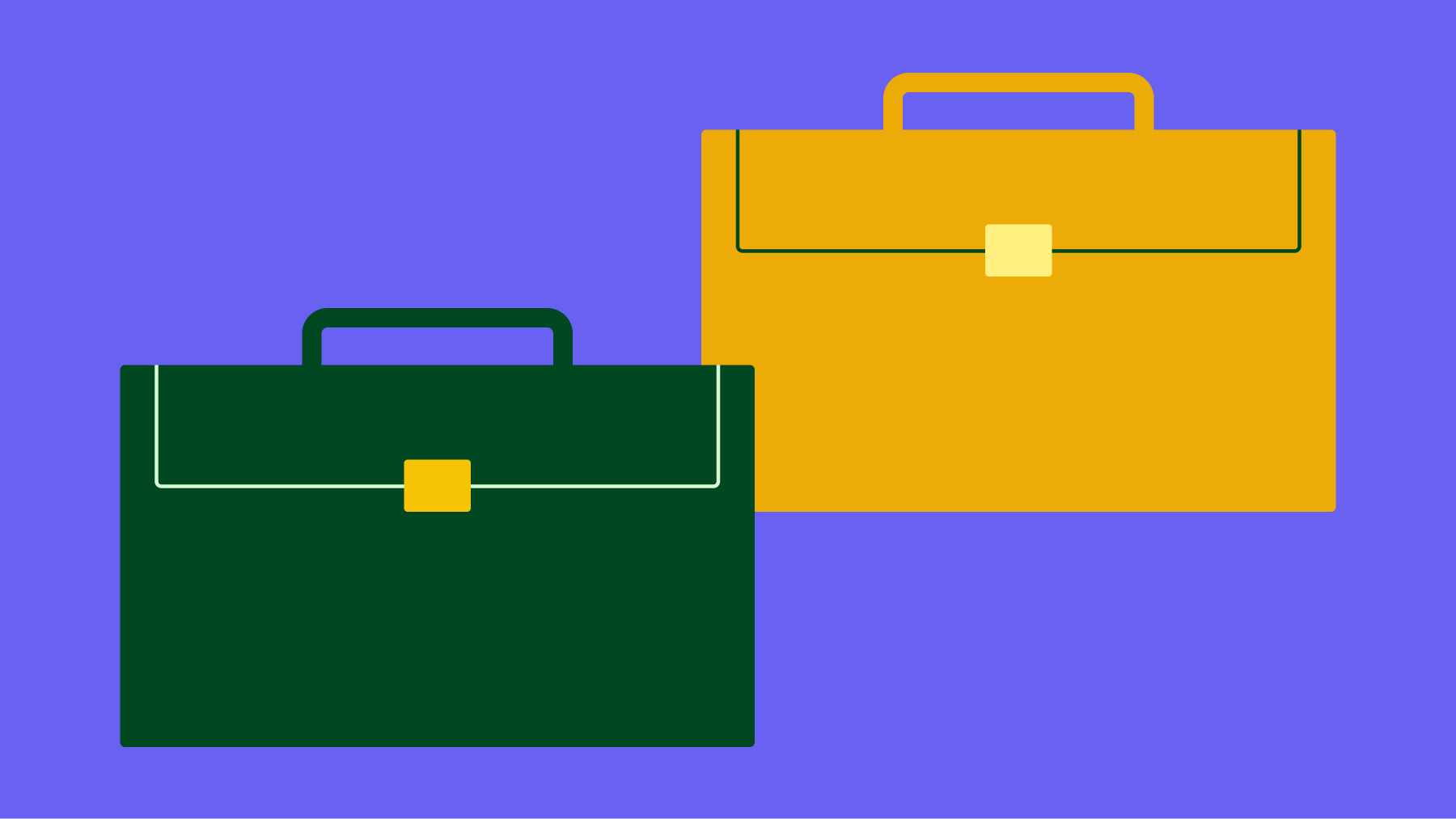Managing and tracking sales is an important part of business growth, but it’s not always easy to do. You’re trying to manage your sales revenue, profits, revenue and margins in real time, which is no easy feat – especially for a business that’s growing fast.
This is where sales tracking software can help.
Sales tracking programs help you identify and analyze all of the moving parts within your sales process. It allows you to monitor your sales, uncover your successes and failures and identify opportunities for improvement.
In this article, we’ll show you what sales tracking software is, the benefits of using it and features to look out for in your own sales tracking system. We’ll also share a free sales tracking template to get you started, as well as how to improve your sales tracking with reports and insights.
What is sales tracking software and why is it important?
Sales tracking is the process of collecting and analyzing different parts of your sales process. It provides valuable customer insights, helps you analyze sales performance and identifies areas of improvement within your sales process.
To effectively manage the sales tracking process, you can use sales tracking software.
Sales tracking software centralizes all your sales tracking data. It provides you with valuable insights and information about your sales performance which helps you make informed decisions.
For example, using software for tracking sales lets you easily see which products are selling the most and which aren’t doing so well. With this information, you can make an informed decision about which product lines to promote and which to cut.
Take a look at some of the common sales activities you can manage with sales tracking software:
Sales activities (such as sales calls, emails, social media and in-person meetings)
Lead management (including lead generation)
We’ll look at some of these areas in more detail later.
Free sales tracking spreadsheet template
Sales tracking and analysis are integral to making data-driven decisions and keeping salespeople informed on the impact of their day-to-day and long-term activities.
Use Pipedrive’s free actionable spreadsheet as a starting point to organize and monitor all your sales data in one place.
Free templates to track sales
What are the benefits of sales tracking software?
There are several key benefits of a sales tracking system, including visualizing your entire sales cycle and creating accurate sales forecasts.
Let’s take a look at these benefits (and a few others) in more detail.
Understand and track your entire sales cycle. A sales tracker allows you to monitor your sales process from start to finish, giving you total visibility of your entire sales cycle in one location. This makes it easier for you to track performance, identify trends and pinpoint gaps in your sales process.
Generate accurate sales forecasts. By tracking the right sales metrics, you can take a closer look at your current sales processes and make data-driven decisions for the future. For example, you can use existing sales data to predict future revenue.
Improve sales team management. Tracking sales activities can show you how well your sales reps are doing. Are they completing their tasks on time? Who’s making the most sales? What are the successful team members doing differently? You can use this information from your salesperson tracking software to help your sales team improve their performance.
Streamline sales processes. Regularly checking on all the different parts of your sales process lets you see what’s working and what’s not so you can make adjustments that keep deals moving.
Save time. Keeping everything in one location Instead of flicking between different platforms or manually tracking sales means you spend less time tracking sales and more time analyzing and improving your sales process.
Allocate resources effectively. When you can see your entire sales process, you can better allocate your resources. For example, if one of your products isn’t selling so well, you can allocate additional resources to promote it. You can also allocate more resources to boost a product that’s selling better than expected, helping you increase your sales and generate more revenue.
Encourage collaboration. With your entire sales team working from the same platform, collaboration and communication becomes more efficient. Depending on the platform you use, sales reps can share updates, view the progress of other sales reps and tag other users in their comments.
What features should you look for in sales tracking software?
Good sales tracking software helps you track and measure crucial activities and metrics. Here are the key functions you want your sales tracker to help you with along with the metrics it should provide for each.
1. Lead generation
Lead generation is the process of identifying customers and converting them into leads. It involves a variety of tactics, including online marketing, social media outreach, email marketing, content marketing and paid advertising.
Lead generation helps you find new prospects to increase your conversion rate and grow your business. It also helps you figure out when to reach out to prospects with the right message at the right time, which also increases your chances of getting more sales.
According to the Pipedrive State of Sales Report 2020-21, only 63% of salespeople report using technology or automation to generate and qualify leads. Those who did were 14% more likely to have hit their annual sales goals.
To give yourself the best chance of success, use a sales tracker that incorporates lead generation features. That way, you’ll be able to track your sales activity from the very start and manage potential leads effectively.
Here’s some of the data your sales tracker should collect as part of the lead generation process.
Lead details
Whenever a prospect shows interest in your business and joins your sales pipeline, your sales tracking software should collect basic contact information.
Helpful fields may include:
Contact name
Email address
Company name
Industry
Job title
Location
Gathering this information helps you better understand your audience and makes sure you’re sourcing the right leads for your business.
Lead source
Your sales tracking software should record the acquisition channel or source of each lead. This allows you to analyze which lead sources are sending the best-qualified leads. From here, you can allocate more resources toward those channels to generate more top-quality leads.
For instance, you may realize that you’re spending a chunk of your budget on paid search ads but acquiring most of your leads through Facebook and LinkedIn. In this case, you may want to modify your budget and strategy to focus more on social media.
Here are some common lead sources to consider throughout your lead generation process:
Website. If a potential customer is searching for a solution, finds your website and decides to get in touch through the contact form, the lead source is your website. You may also have a chatbot to capture leads, like the one available in Pipedrive’s LeadBooster add-on.
Social media. If a lead interacts with your company’s link on their social media to download an ebook, then the lead source is social media. Leads coming in from social media are usually at an early stage of the customer journey. They’re either browsing to see what others say about your business or want to know how your solution can help them.
Referrals. If a lead finds you through another trusted source, for instance, they interact with your business through a link on another company’s website, then the lead source is a referral. Referrals are the best source for high-quality sales leads as they offer prospects some level of trust in your business.
Assigned sales representative
After generating new leads, it’s important to track which sales rep is responsible for managing that relationship. Whether you assign leads by territory, industry or another method, all members of your sales team should be able to see at a glance who’s responsible for the follow-up.
Sales tracking software makes this process easier by letting you automatically assign new leads to sales reps. Depending on the platform you use, you can also assign certain criteria to different sales reps, which means they’ll receive leads best suited to their skills and capacity.
For example, if a sales rep has experience working with marketing leaders, you can assign anyone in this role to that particular sales rep.
You could also set up your system so it takes capacity into account. For instance, if one sales rep has a full schedule, the system can automatically send new leads to someone with more capacity.
2. Pipeline management
Pipeline management is the process of tracking, managing and optimizing the various stages of a sales pipeline. It involves analyzing key metrics, identifying bottlenecks and implementing improvements to increase efficiency.
Pipeline management helps sales teams see how leads are progressing through their buying journey and forecast potential revenue. If things aren’t going to plan, they can make adjustments.
Here are some of the pipeline management metrics that’ll help you track sales leads in your sales tracking tool:
Lead status
While managing your leads and deals, it’s important to track where prospects are in the sales pipeline. It helps you understand how consumers are moving through the sales funnel and if there’s anything you can do to speed up or improve the process.
Here are a few common lead statuses that’ll help you keep track of sales leads in a sales tracking platform:
Open: New lead that hasn’t had contact.
Attempting contact: A rep has done their research and is getting in touch with the lead.
Contacted: A sales rep has a conversation with the lead.
Working on a new opportunity: A new opportunity with a lead has been identified and the sales rep is moving it forward.
Closing: The lead is engaged in final negotiations.
Deal won: The lead is now a customer.
Deal lost: The lead didn’t convert for reasons like price, lack of features and so on.
Disqualified leads. A lead who is never going to make a purchase because they’re not your target audience.
Deal size
Your sales tracking system should track the monetary value of potential deals. This will help you categorize leads based on how valuable they are to your company (also known as lead scoring)
Deal size can help you identify and distinguish high-value clients from the rest so that you can adjust your focus and message accordingly. For instance, you might want to send a different type of communication to a high-value prospect in comparison to a low-value prospect.
Chance of sale
As you make progress with a lead, you’ll gradually learn how likely they are to make a purchase. For example, there’s a higher chance that you’ll end up making a sale if the decision-maker in a business has shown interest in your product or service.
In this situation, it’s helpful to have a feature that tracks their likelihood of conversion. This information helps you identify how to nurture that particular lead.
For instance, you’ll probably send different communications to a prospect that’s almost certainly going to buy in comparison with a prospect that’s unlikely to convert.
Potential end date for deals
Adding the estimated close date for each lead helps your sales reps stay focused and stick to a timeline. Ideally, sales reps should work on a deal for a specified amount of time (as close to the average time it takes your team to close deals as possible). To make it easier for reps to do this, use sales tracking software that predicts the end dates for deals.
If the deal stalls, they can put it on pause and make a note to strategically follow up as needed. You should make this decision with your reps, as some more complex deals naturally take longer than others and will vary on a case-by-case basis. Adding forecasted close dates to deals before assigning them can also help you keep track of your reps’ performance.
Weighted sales forecast
A simple way to forecast sales is to multiply the potential deal size by the probability of closing. This is known as a weighted sales forecast.
For instance, a potential deal of $100,000 x 30% chance of closing would give you a weighted sales forecast of $30,000.
When it comes to choosing a sales tracker, you want a system that calculates this automatically. It’ll save you time, help you track your potential sales in real time and give you a clear forecast of future revenue.
How to improve your sales with sales tracking reports and insights
Sales tracking software provides access to valuable data, insights and reports. To make the most of this information, you need to know how to use it.
Here are some tips on how to use reports and insights to improve your sales.
Set sales goals
Before you begin gathering sales data or creating reports, set sales goals and ensure that your sales team has a clear understanding of these goals.
That way, you’ll have a clear picture of whether your sales performance has been successful. These goals could include a certain number of generated leads or deals won and revenue earned for a specified week, month or year.
With these goals in place, you can measure progress in real time and identify areas of opportunity. As a result, you can put actions in place to help your sales grow and generate more income for your business.
Let’s say one of your milestones is to hit a certain number of sales by the end of the month. If you don’t reach this goal, you can figure out why you didn’t reach it and what you can do to improve performance in the future.
Generate custom reports
Generate custom reports to visualize data and metrics that are most relevant to your sales goals.
Unlike a generic report, a customizable report allows you to choose which data to include. This helps you visualize data and metrics that are most relevant to your sales goals.
Here are some useful sales reports that you might want to customize for your own company:
Deal reports. These reports dive deep into sales reps’ performance. They help you identify how many deals they’ve won and lost and, most importantly, why.
Revenue forecast reports. These reports help salespeople understand current sales trends and predict future turnover and growth. They provide insight into how the company will grow and what the sales team can do to help.
Activity reports. These reports track specific sales activities like the average number of emails sent to new leads. They’re ideal for uncovering gaps in the current sales process so your team can improve in the future.
Leads reports. These reports help you learn where your leads are coming from and their respective volume.
Identify key trends
Sales tracking reports can help identify patterns in sales data over time, so you can make better decisions for business growth.
Here’s an example: Imagine that you review your sales performance data and see a particular product selling more over time. With this information, you could launch similar products to meet customer demand or run an advertising campaign to promote it.
This is just one example of how identifying trends can help you increase sales. You can take a look at these 11 sales trends to track over time for more information about how trends can boost your sales.
Improve the customer experience
Sales tracking reports can provide valuable insights into customer behavior and preferences which you can use to improve the customer experience. Look at things like which products or services are the most popular, how long it takes customers to make a purchase and how much they spend to find areas you can add better service or more support.
For instance, imagine that your reports show some of your customers dropping out of the buying journey during their online checkout. This piece of information tells you that something needs improvement in the final steps of the buying process.
After further research, you can see that the online checkout takes too long to load, so consumers leave the site. Now that you know what the problem is, you can fix the issue and provide consumers with a better experience (which will also increase your chances of making more sales).
You can also use the data in your sales tracking software to personalize the customer experience. For instance, you can send tailored communications to leads based on where they are in the sales funnel. They get a better experience and you have a higher chance of making a sale.
Is sales tracking software the best way to track sales?
Sales tracking software is often the most effective way to track sales. Why? Because it provides sales teams with valuable insights in a central location. Plus, if you use an online platform, you can access all your sales data in real time.
However, there are different methods available.
According to the Pipedrive State of Sales Report, 4% of sales teams use pen and paper for sales tracking, 17% use spreadsheets and 79% use customer relationship management software (CRM software).
Pen and paper is an outdated method. It’s not efficient and it prevents sales teams from collaborating effectively, so we’re not going to look at it in more detail.
Instead, let’s take a look at how you can use a spreadsheet and a CRM solution to track your sales.
How to track sales with a spreadsheet
You can use a spreadsheet to create a basic but functional sales tracker spreadsheet.
Download our sales tracker template above for a quick and easy example of how this works.
The benefit of this system is that the price is almost free (most businesses already own a spreadsheet license) and it’s easy to create.
It’s a great starting point for a small business tracking sales for the first time, especially when looking for free sales tracking software for small business needs. The challenge with a spreadsheet sales tracker is maintaining the document.
Your sales team will need to manually input all data in a spreadsheet tracker. It requires a lot of data entry and other work to keep it up to date, especially if you use free sales tracking software. It also increases the probability of human error, which makes it hard to accurately track your sales and predict future revenue. Plus, if you save your tracker as an Excel file on a shared drive, only one person will be able to edit it at a time.
How to track sales with a CRM
If you want something intuitive, accessible and flexible, a CRM is a better choice for sales management. A CRM tracks the entire sales cycle, allowing you to forecast future revenue, track sales performance, create reports and automate repetitive parts of the sales process.
A CRM platform will usually have all the features and functionalities of sales tracking software. In fact, it’s common for these systems to be referred to as the same thing.
In some cases, a sales tracker app is built into a CRM, often giving you access to the following features:
Bulk communication. Send bulk communication to leads through email, SMS and chat
Contact history. Review each lead’s contact history, including email opens and call history
Sales automation. Automate sales activity workflows to save sales reps time
Integration of sales activities. Manage sales, onboard and customer support all in one platform
The exact features vary from platform to platform, so be sure to identify the features you need before signing up for a sales CRM.
Final thoughts
The most efficient way to track and manage sales is with sales tracking software. It allows you to generate and track leads, monitor performance and automate sales tasks.
When it comes to choosing the best sales trackers, do your research to try out different templates and software. That way, you’ll see which platform works best for you and your business.
Start reaching your goals faster with Pipedrive’s sales CRM. Try our sales tracking software free for 14 days, no credit card required.