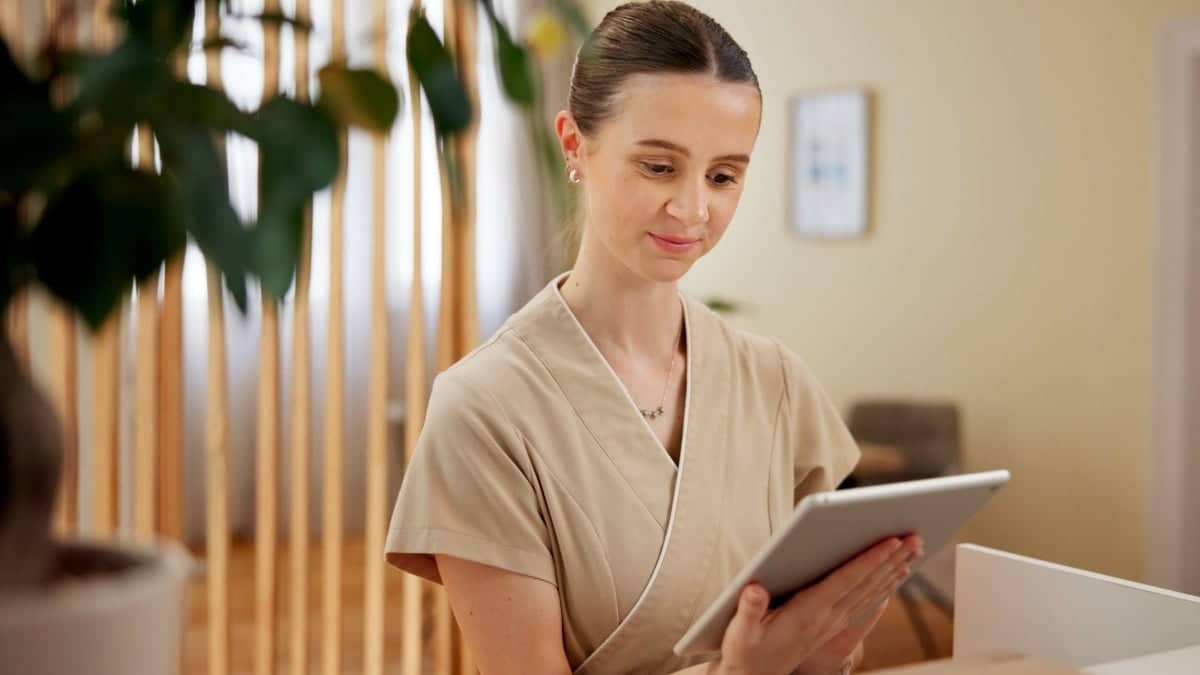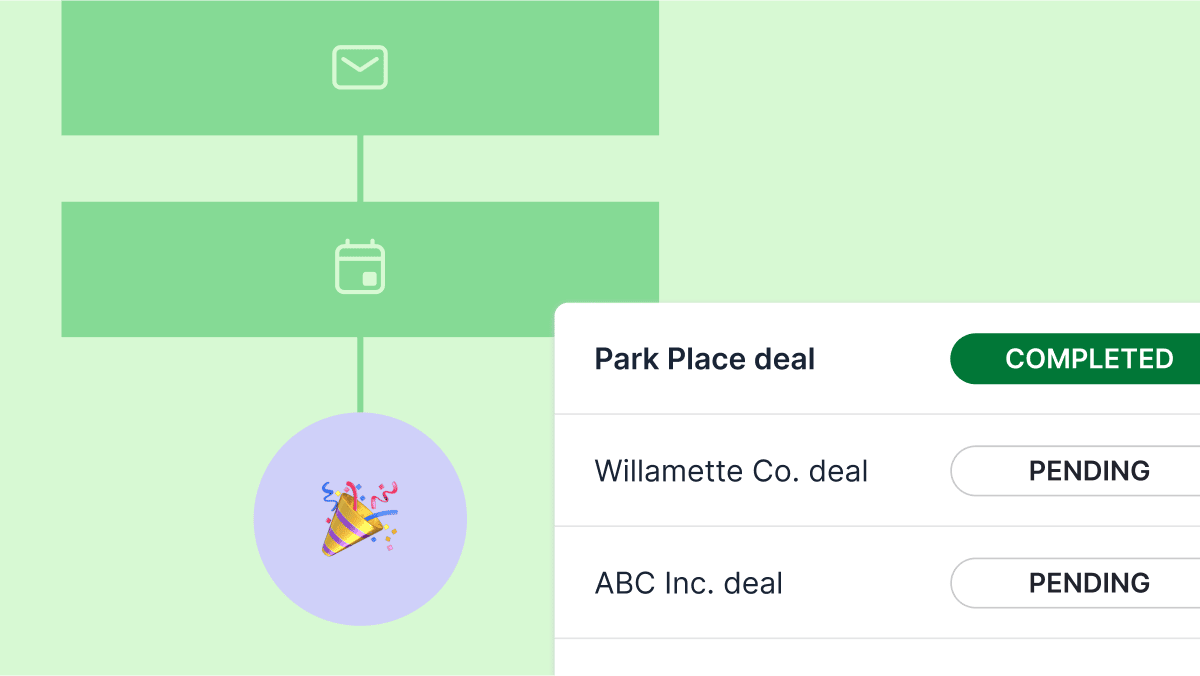Spreadsheets and booking apps help you fill your spa’s calendar – but they don’t tell you who’s booking, why those people return or when they drift away.
A customer relationship management (CRM) system provides full visibility of client movements. It helps you target high-quality leads with engaging messages at the perfect moments.
This guide explains how a spa CRM works alongside your scheduling system to help you grow sales and retention. You’ll also learn how to choose the best spa CRM solution for your business.
Key takeaways from spa CRM solutions
CRMs go beyond appointment scheduling, giving spas the data and tools to retain more clients and boost revenue.
Many spa CRMs are booking systems with limited relationship-management features.
The right CRM depends on your size, structure and growth goals; scalable, easy-to-use systems deliver the best long-term ROI.
A true CRM like Pipedrive centralizes spa sales, marketing and client data in one place for better visibility and automation – try it free for 14 days.
What is a spa CRM solution?
A spa CRM solution is software that spas and other wellness businesses use to organize client information, sales efforts and marketing campaigns – all with the aim of boosting sales and retention.
The best spa CRMs have features like:
Pipeline management to follow prospective clients through the sales process
Contact management to organize client, partner and supplier data in one place
Reports and dashboards to gauge team performance and forecast sales revenue
Integrated email and messaging to make large-scale outreach more manageable
Workflow automation to handle repetitive tasks in the background, saving time
For example, you may use Pipedrive (a sales CRM) to segment customers by loyalty and send gift cards to frequent bookers via SMS or email marketing. This would strengthen relationships, helping customer retention.
Why use a CRM for spas alongside an online booking system?
A CRM system doesn’t replace your booking software. Instead, it performs various functions to help you keep the clients within it happy and returning.
Before we explore the functionality in detail, here’s a quick comparison of spa software types:
Spa booking software | Spa CRM software |
Schedule appointments, send reminders to minimize no-shows and track inventory (e.g., skincare supplies and retail products). | Store client profiles, track visit history and preferences, email targeted offers and improve client retention through personalized communication. |
Now you know the difference, here are the biggest benefits of supporting your appointment scheduling tool with a spa CRM for client management.
Centralized client data improves customer experience
A CRM gives staff instant access to customer profiles, communications and preferences, so they can personalize customer experiences and increase engagement.
Tailoring interactions like this is profitable. According to Deloitte Digital, brands that excel at personalization are 48% more likely to surpass their revenue goals and 71% more likely to report improved customer loyalty.
Also, the brands Deloitte labeled “personalization leaders” were ten times as likely to say they have extensive insight into customers’ preferences, highlighting the value of a CRM system.
Marketing and loyalty automation frees time
Automation frees your team from repetitive admin tasks like prioritizing leads, scheduling courtesy calls and sending promotional emails.
As marketing happens in the background, staff can focus on improving services and helping customers with more complex needs.
Team performance tracking builds accountability
Having all sales and marketing activity logged in one system lets you see who on the team drives results and who needs extra support.
Ultimately, individual team members become more accountable for their actions, knowing the results are clear for leadership to see in reports and dashboards.
Download Your Guide to Sales Performance Measurement
Data-driven decisions grow revenue
Those same CRM sales dashboards turn raw customer data into clear insights that unlock better business decisions.
Pick out high-value customers for special treatment, spot underperforming services that need attention and see when bookings spike so you’re suitably stocked and staffed.
Pro tip: Use email marketing automation to re-engage clients who haven’t booked in a while. For example, you might send a friendly “We miss you” message 90 days after their last visit, paired with a one-time discount.
5 of the best spa CRM solutions and management tools
Given how few spa-specific CRMs exist, you’ll likely need to choose between a broader CRM whose features suit spa operations and spa software with some relationship management functions.
The following list covers both types of software.
1. Pipedrive – best for improving sales, marketing and relationships
Pipedrive is a cloud-based CRM designed to help businesses organize contacts, track sales pipelines and automate communication across the customer lifecycle.
While not a booking platform, Pipedrive integrates with tools like Google Calendar, Gmail, Zapier and scheduling apps, giving spa managers a single hub for client data and outreach.
Here’s an example of Pipedrive’s email integration in action:
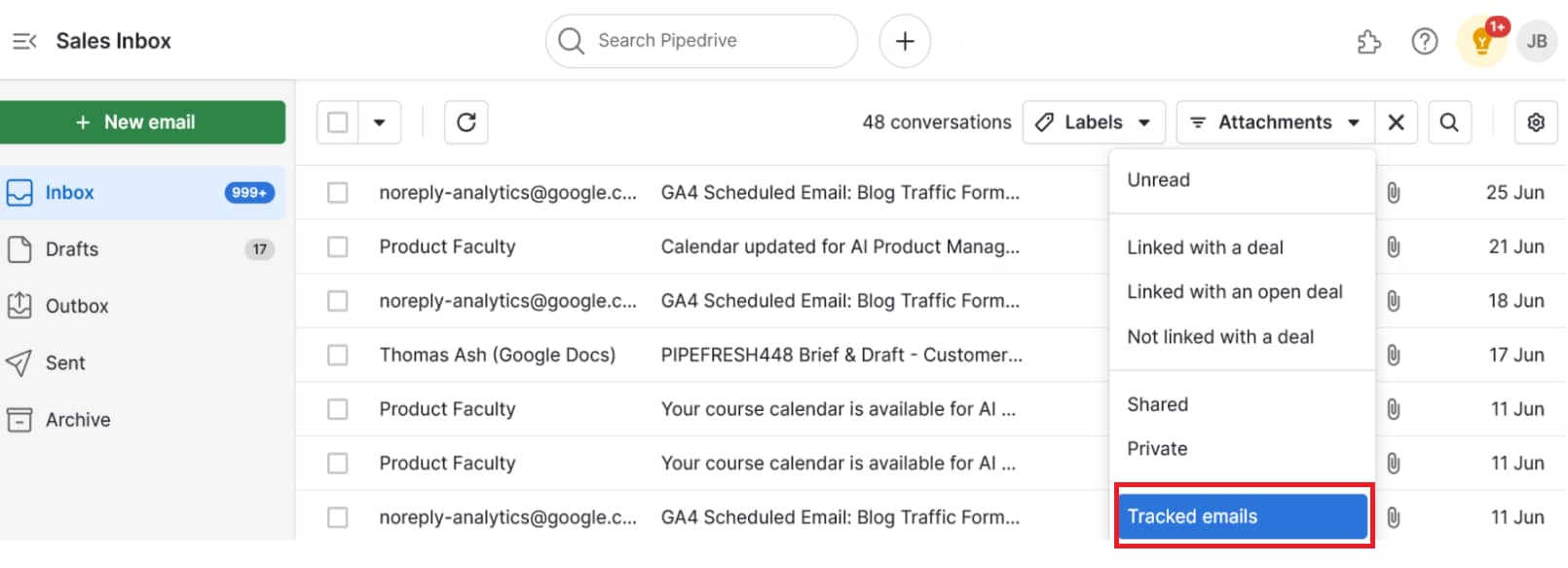
Pipedrive users can track new leads from web forms or social media, set follow-up reminders after each visit and group loyal clients for special promotions.
Here’s what customer segmentation looks like in Pipedrive:
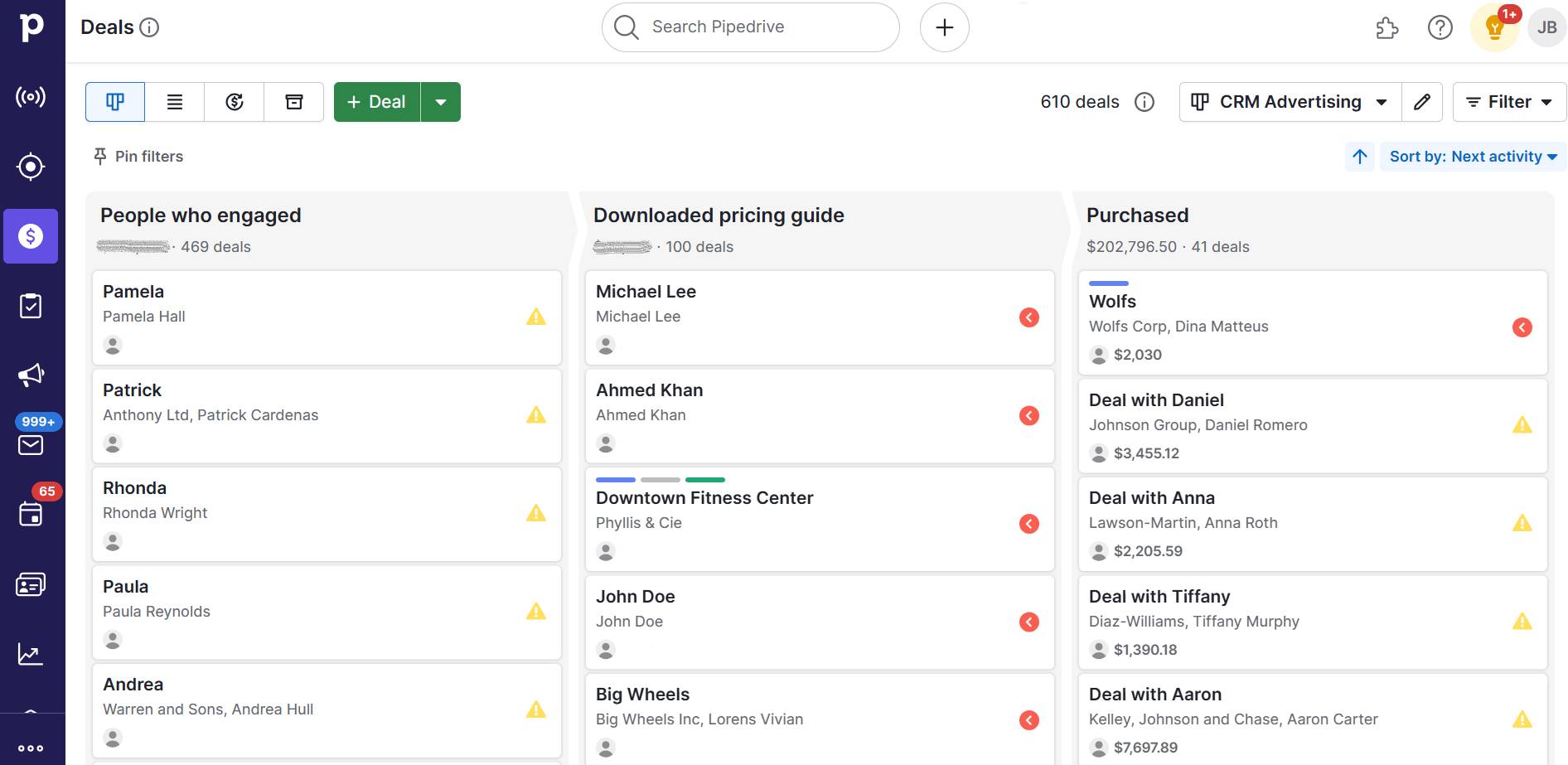
Alongside ease of use, Pipedrive’s B2B sales pedigree is another strength. Where most spa tools focus on consumer bookings, Pipedrive also supports corporate wellness and group package sales.
Features like custom fields, pipeline stages and sales activity tracking make it easy to manage business accounts alongside individual clients.
For example, you might build separate pipelines for consumer and corporate deals, assigning sales reps based on specialisms and availability.
Who Pipedrive suits best: Spa managers who want to sell more treatments to consumers and more packages to corporate buyers, while building long-term client relationships that increase profitability.
2. Fresha – best for independent spas and salons
Fresha is an appointment booking and point-of-sale (POS) platform used by beauty salons, spas and wellness businesses.
The software offers basic client tracking and some email marketing features, making it feel like a CRM for smaller spas.
For example, users can automate appointment notifications and create promotional messages with a basic design tool:
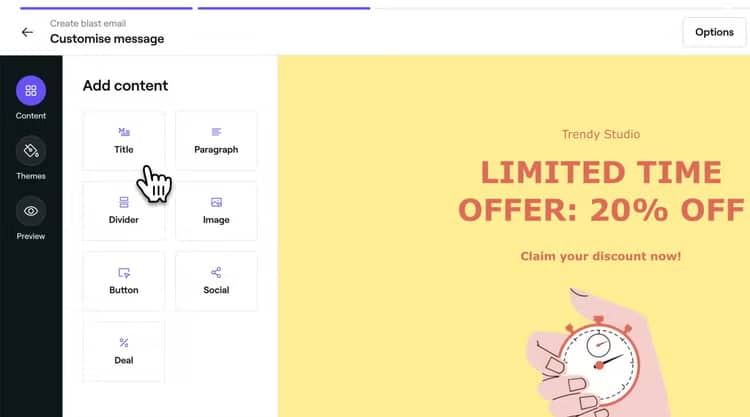
As you’d expect from a booking management system, Fresha lets you schedule appointments, take credit card payments, manage stock and send automatic reminders to reduce no-shows.
Who Fresha suits best: Solo practitioners or small businesses that need strong scheduling and payment processing at a low cost, along with some simple marketing tools.
3. Vagaro – best for growing spas with memberships
Vagaro combines scheduling, inventory management, marketing automation and reporting in a simple system for salons, med spas and other wellness companies.
Primarily an appointment management tool, Vagaro edges into med spa CRM territory by allowing users to:
Track customer interactions
Coordinate customer loyalty programs
Sell memberships
Provide a branded mobile app for sales and bookings
Here’s what the software’s customer tracking interface looks like:
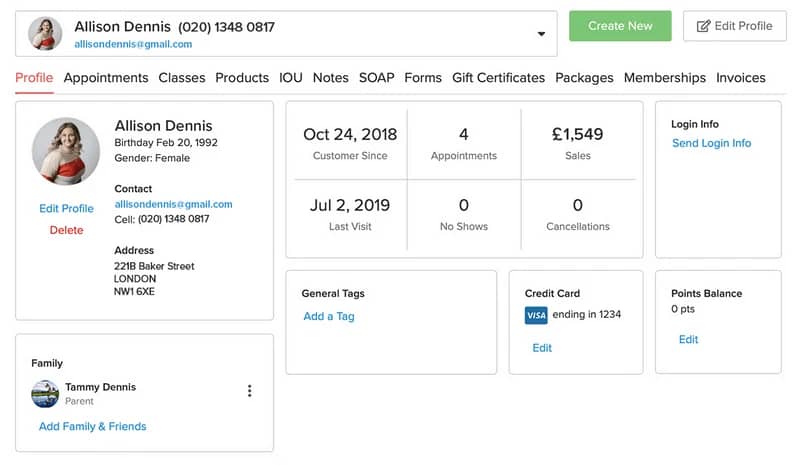
Vagaro’s business dashboards have high-level visibility into sales performance and may appeal to spa businesses early in their growth journeys.
However, there’s limited flexibility for advanced segmentation or long-term sales tracking.
Who Vagaro suits best: Small to mid-sized spas ready to grow through loyalty programs and branded client experiences. Limited medical spa CRM functionality means it works best when combined with a dedicated sales and client relationship tool.
4. Mindbody – best for fitness and wellness franchises
Mindbody is a business management system built for spas, beauty salons and fitness companies (e.g., gyms and dance studios).
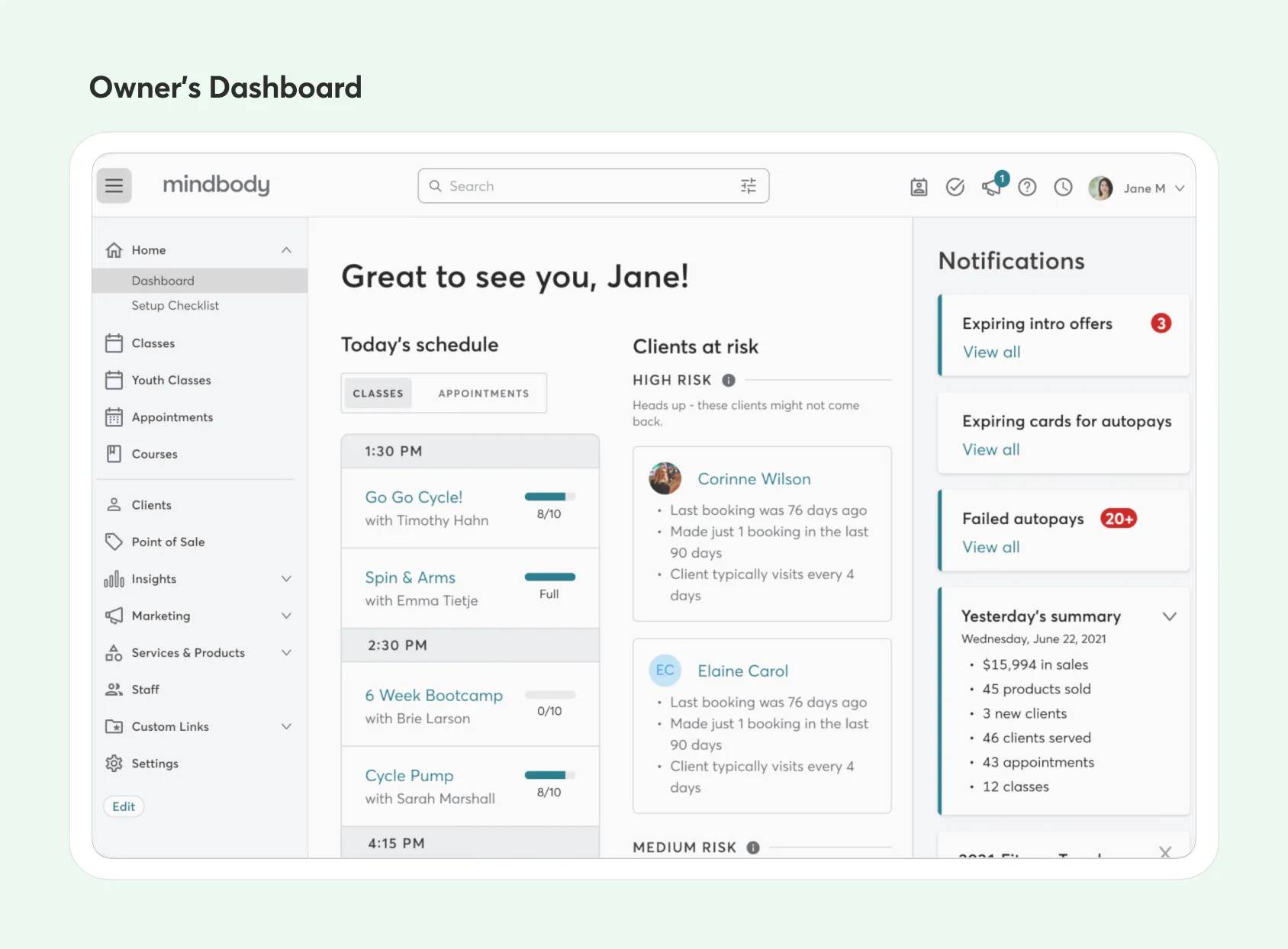
One of the market’s more comprehensive software options, it has features designed to streamline operations for larger companies.
As well as scheduling, Mindbody functions include:
An in-built POS system
Staff management tools (e.g., it can automatically substitute practitioners and update payroll)
Customer support messaging
Automated email and text message campaigns
Who Mindbody suits best: Franchises or larger wellness centers that need scalable scheduling, staff coordination and enterprise-level insights to cover multiple sites.
5. Phorest – best spa software with built-in CRM features
Phorest is one of the few solutions to market itself as a salon and spa CRM, rather than a booking system with CRM features. It combines appointment scheduling with marketing automation, contact management and reporting tools.
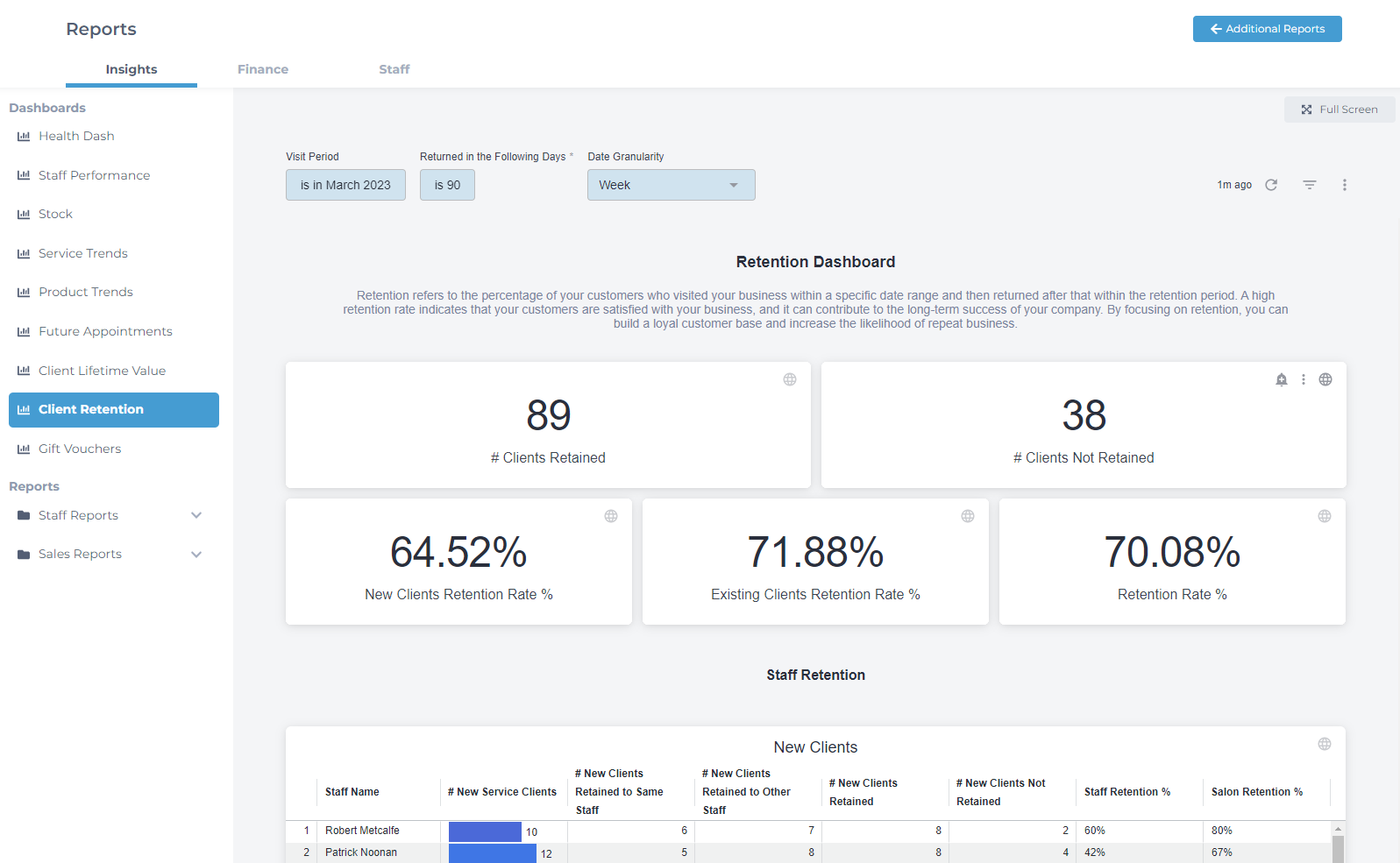
Phorest feels like a CRM in practice, especially for smaller spas focused on retention and reputation. However, its capabilities still center on client engagement rather than sales performance and long-term relationship building.
Teams looking for visual pipeline tracking, deal forecasting or detailed revenue analytics will need a comprehensive sales CRM, which means Phorest may not serve as their “all-in-one” system after all.
Who Phorest suits best: Independent spas that want one system for bookings, marketing and loyalty and won’t miss the detailed sales performance insights of a top-notch CRM.
Quick comparison: the best spa CRM and management tools
Here’s how the leading spa software options compare at a glance, from all-in-one booking systems to full-featured CRMs:
Spa software | Key credentials |
Pipedrive | Best for: Improving sales, marketing and client relationships without the learning curve. Most valuable features: |
Fresha | Best for: Independent spas and salons looking for free scheduling and payment tools. Most valuable features:
|
Vagaro | Best for: Growing spas that want to offer memberships, loyalty programs and branded apps. Most valuable features:
|
Mindbody | Best for: Fitness and wellness franchises needing enterprise-level operations. Most valuable features:
|
Phorest | Best for: Independent spas that want a single system for bookings, marketing and loyalty. Most valuable features:
|
Next, find out what criteria to consider when evaluating options for your new spa CRM.
How to choose the right spa CRM or management system
While some are more effective than others, there’s no such thing as the “best” spa CRM.
The right choice supports your whole team, can scale as you grow and connects to the tools you already use.
Whether you’re upgrading from spreadsheets or complementing a standalone booking system, here’s how to get the best possible return on investment (ROI).
1. Define your priorities
Consider what you want to achieve from implementing a new spa CRM.
If you’re just trying to get a better handle on bookings as your business expands, a new appointment system will do the job. Basic CRM functionality is a bonus.
However, if you’re keen to grow your customer base and build stronger relationships to aid long-term profitability, all without hiring new staff, you’ll need more advanced CRM features, such as:
Sales pipeline visibility
Automated follow-ups
AI sales and marketing support
Lead qualification tools
For example, sales pipeline visibility (which many spa tools don’t have) will help you get more clients by tracking each lead from first contact to booking, so you know when to reach out.
2. Match the system to your business structure
Choose a CRM that fits how your spa operates day to day.
If you run a multi-location business with numerous stakeholders, a support team and time for onboarding, a sophisticated enterprise-level platform might be the best long-term fit.
If your small team shares lots of responsibilities, go for a simpler system that everyone can use right away. You’ll grow productivity without a learning curve, which is better for short-term ROI.
Look for qualities that make the CRM easier for your team to use, such as:
An intuitive interface
Spa teams with more than a couple of members should also look for user permissions to control access and keep client data secure.
Pipedrive in action: Evanston Athletic Club moved from scattered spreadsheets to a CRM setup tailored to its workflow. Pipedrive gave the team clearer sales visibility, increasing productivity without adding complexity.
Membership advisor Kellan Strobel said: “Pipedrive is an intuitive, customizable prospect tracking tool that definitely pays for itself.”
3. Check integration potential
Make sure your CRM integrates with the software you already use, so that client and sales data stays consistent across your business.
Manually copying data between siloed systems wastes time and invites error.
In the wellness sector, you’ll want a CRM that connects with:
Booking and POS systems for synchronizing client and payment details
Marketing tools so you can personalize campaigns with the latest client information
Email and messaging apps to track all communications from a single location
The best CRMs offer a mix of native and third-party apps for these and other tool types, along with API access for creating custom integrations.
For example, Pipedrive’s integrations apps include WhatsApp and Facebook Messenger for adding conversations to leads’ profiles and Outgrow for creating tailored marketing content.
Here’s a glimpse of the Pipedrive Marketplace, which has hundreds of CRM extensions:
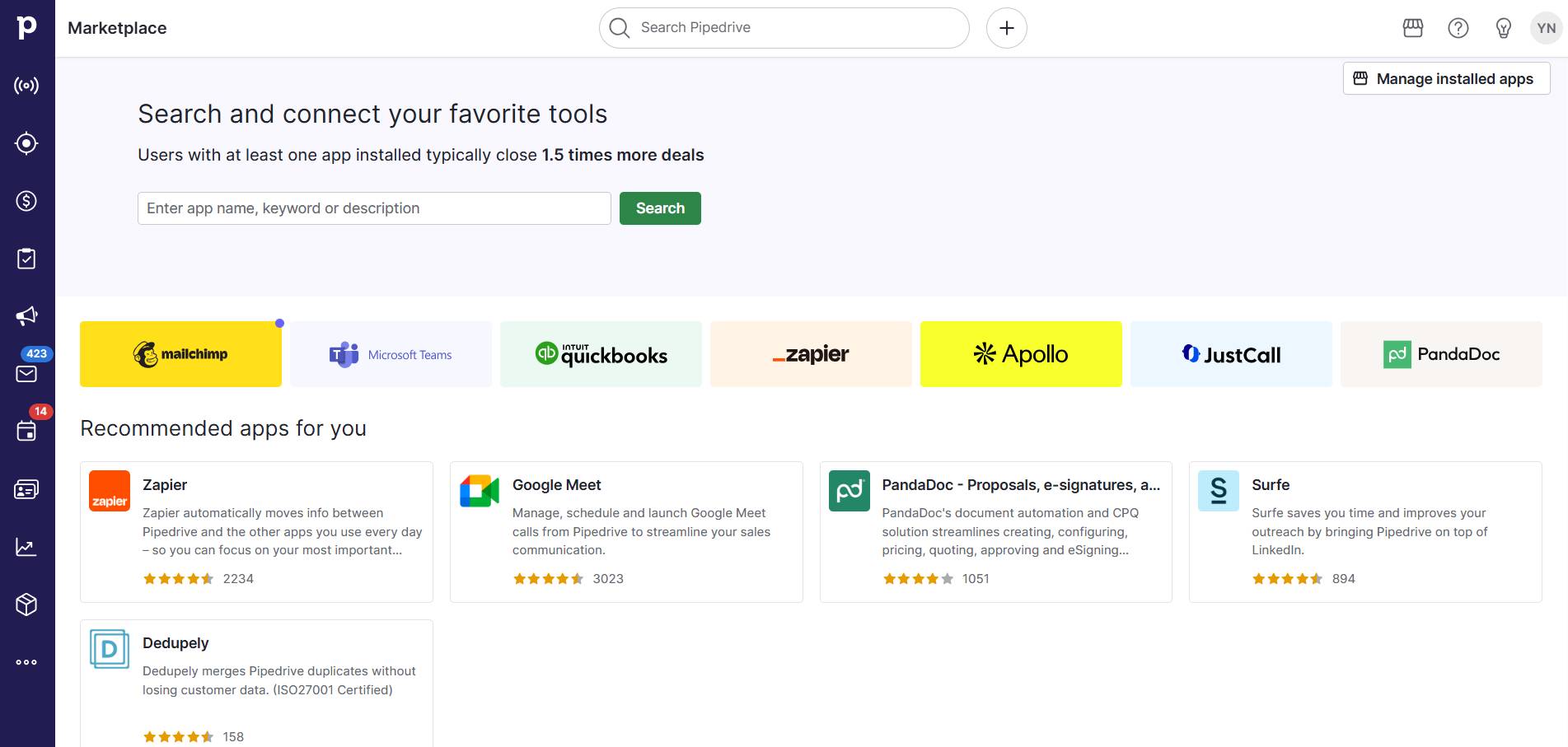
You can also use Zapier or the Pipedrive API to synchronize data between your CRM and your appointment-scheduling tools.
Supercharge Your Sales with This Zapier and Pipedrive Guide
4. Invest in your spa’s future
Think beyond today’s needs and choose a CRM that can evolve with your spa business.
The aim of implementing new technology is to increase efficiency and help you grow. Choosing a scalable CRM now means you won’t have to start over as your goals change.
A scalable CRM will have these qualities:
Flexible pricing. Upgrade options as your sales team or client base expands.
UI customization. Adapt views, fields and workflows to your needs.
Native add-ons. Options for lead generation, analytics and marketing.
Integrations. Easy connections with other tools for consistent data.
Cloud infrastructure. Access full processing power without expensive hardware.
If you can avoid having to reinvest further down the line, you won’t just save money – you’ll also avoid the disruption of migrating data, retraining staff and reconfiguring integrations.
5. Involve the whole team in CRM selection
Bring staff into the CRM evaluation process, as they’ll spot practical challenges and opportunities you might miss.
Collecting users’ feedback will help you choose a system that fits actual workflows, not just management goals. It’ll also show that you’re keen to make people’s jobs easier, which should help adoption and motivation.
Here are some simple questions to guide your first group discussion:
What stops you from bringing new clients on board?
What information do you wish you had about clients?
Which tools do you use most day to day?
Pro tip: Try some spa CRMs before you commit. Most providers – including Pipedrive – offer free trials that allow you to test their systems with real client data, so you know it fits your day-to-day operations without spending a dime.
When testing platforms, ask the team to complete common tasks, such as adding a new client, checking a client’s booking history and scheduling a call. If those actions feel intuitive, adoption will come naturally.
Spa CRM FAQs
Final thoughts
Spa guests expect personalization, convenience and consistent quality at every visit. A great CRM gives you the structure to deliver that experience time and time again, now and as your client base expands.
If you’ve relied on spreadsheets and booking systems until now, you’ll be amazed at how much time workflow automation saves, how much simpler strategic decisions are with accurate revenue forecasts and how seamless closing deals becomes once you have full pipeline visibility.
Try Pipedrive free for 14 days and see how easy it is to organize, automate and grow your spa business.