Imagine delighting customers by finishing more projects on time without overworking staff.
Team capacity planning helps small businesses achieve more with limited resources, prevent employee burnout and make data-backed hiring decisions.
In this article, you’ll learn what team capacity planning is and how it works. You’ll also find a free team capacity planning template and five best practices to guide your efforts.
Key takeaways from team capacity planning
Team capacity planning calculates how much work your team can complete in a given timeframe and whether a new project is feasible.
Use one of three capacity planning methods – lead, lag and match – depending on your business type, size and goals.
Consider planned vacations, non-project work and skill levels to create an accurate estimate.
Technology like Pipedrive’s CRM and work management tools improves planning and increases capacity. Try it free for 14 days to centralize data and automate workflows.
What is team capacity planning?
Team capacity planning is the process of determining how much work your team can realistically complete within a given period.
It helps small and medium-sized businesses (SMBs) maximize limited resources and tight budgets by efficiently using each employee’s time.
A good team capacity planning process goes beyond simple headcounts, factoring in sales skills, availability, paid time off (PTO) and the complexity of each project to ensure timely completion.
Consider a small software development agency with 15 developers. Rather than assuming each engineer contributes 40 hours per week, a good project manager will account for the fact that:
Sales meetings take up one-fifth of the workday
Junior developers work at a slower rate than senior developers
Staff vacation days impact project deliverability
Context switching between different projects slows work
As a result, the team’s capacity might be closer to 400 hours per week than 600. Knowing this, the project manager can meet deadlines and manage workplace stress.
Business owners can calculate capacity by hand or using dedicated capacity planning tools like Jira. Your customer relationship management (CRM) platform or project management software might also work, but more on that later.
Capacity planning vs. resource planning:
While people often use these two terms interchangeably, they serve different but complementary purposes.
- Capacity planning determines the amount of work your team can complete. It’s a way to analyze whether you have sufficient resources to handle anticipated workloads.
- Resource planning determines who will complete the work. It’s the process of identifying, acquiring and allocating specific resources to particular projects or tasks.
Now that you know what capacity planning is and what it looks like in a small B2B company, it’s time to learn why it’s crucial for all small businesses looking to increase efficiency.
What are the benefits of capacity planning for SMBs?
While capacity planning may seem like another administrative task to add to your to-do list, it helps your team save time, increase efficiency and boost sales.
Here’s why the latest research shows capacity planning is a must for small businesses.
Stop employee burnout
Team capacity planning reduces burnout risk in small teams by increasing workload visibility and helping managers schedule work thoughtfully.
Burnout is a growing problem for small businesses with lean teams and a limited capacity to absorb extra work. Recent research finds that 82% of employees are at risk of burnout – a crisis costing companies up to $5 million per year.
Team capacity planning is a team management strategy that factors in planned vacations and non-project activities to improve work-life balance and job satisfaction.
Boost productivity and profitabilit
Research by Employment Hero finds that while 74% of small business leaders and employees find that productivity has increased with tech empowerment, one in three small businesses operates in “survival mode” without the ability to grow or innovate.
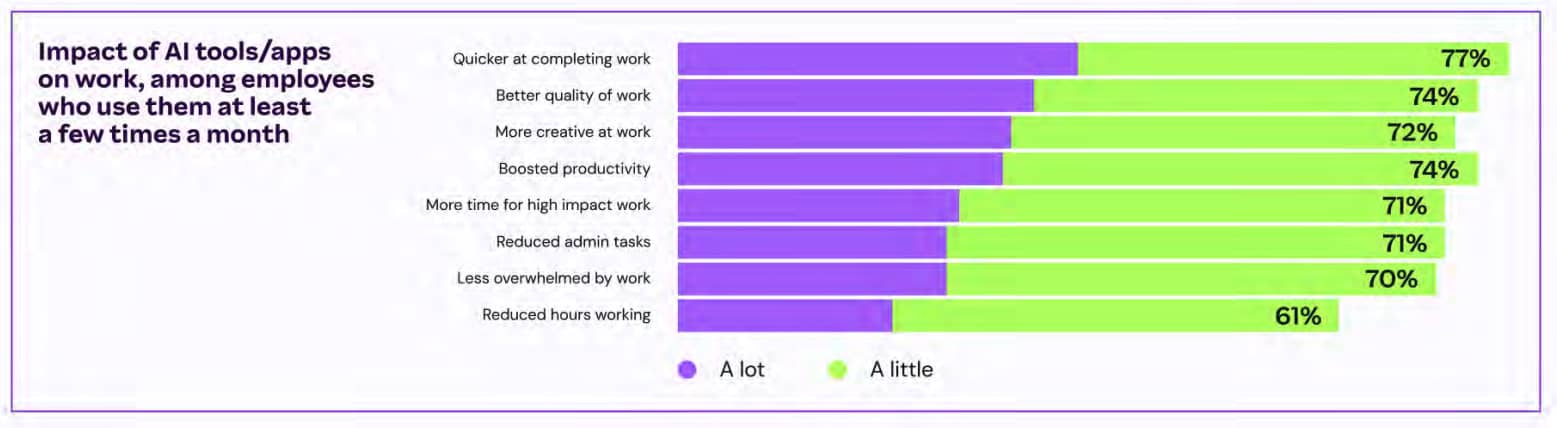
Team capacity planning fixes this misalignment by helping small businesses allocate limited resources efficiently, ensuring each team member focuses on tasks best suited to their skills and availability.
Make better hiring decisions
Hiring the right people matters in cash-strapped small businesses, yet McKinsey finds that the most appropriate people aren’t in 20% to 30% of critical roles in many organizations.
Not only does capacity planning improve resource allocation, but it also helps SMBs move from reactive hiring to a roadmap based on actual needs.
Team capacity planning helps you stop responding to urgent issues and start growing by balancing workloads and allocating resources efficiently.
There’s more than one methodology to get your workloads on track. You’ll learn about the three most common capacity planning methods next.
Which type of team capacity planning should you use?
You can use three strategies when planning team capacity: lead, lag and match planning.
This table quickly summarizes the key differences between each type of resource capacity planning:
Capacity planning strategy | Description |
Lead capacity planning |
|
Lag capacity planning |
|
Match strategy planning |
|
Here’s more information to help you choose a strategy that aligns with your work, business model and risk tolerance.
1. Lead capacity planning
What it is: Lead capacity planning builds bandwidth ahead of anticipated demand. It’s an aggressive approach that ensures resources are available when sales opportunities arise. Although costs increase in the short term, you capitalize on customer needs and demand without delay.
Who it’s best for: Fast-growing companies like startup teams or those in highly competitive markets.
Example: A small digital marketing agency anticipates a surge in client demand following an industry award. It hires additional account managers and strategists before closing more deals.
2. Lag capacity planning
What it is: Lag capacity planning is a more conservative approach that adds capacity only after demand materializes. It reduces financial risk but requires an efficient hiring and onboarding process to meet demand.
Who it’s best for: Companies with tight cash flow and those operating in industries with readily available talent.
Example: A software development agency with a network of freelancers and contractors waits until sales are closed before adding resources. Pre-existing relationships and experience mean it can onboard new staff without delay.
3. Match strategy planning
What it is: Match strategy combines elements of both lead and lag strategies, with companies making incremental adjustments based on internal data and market signals. It’s a balanced approach that requires accurate sales forecasting but optimizes resource allocation.
Who it’s best for: Well-established companies with moderate growth rates.
Example: An IT services company uses sales data and market trends to make quarterly hiring decisions. It maintains resource allocation rates at 85% and adjusts capacity in small increments rather than making significant workforce changes.
Once you’ve decided on your project planning approach, use the free template below to assess your team’s capacity.
Download Pipedrive’s team capacity planning template
You don’t need to start from scratch when planning your team’s capacity. Pipedrive’s ready-made template has space for key information about your project, resource demands and team capacity.
This free template is the fastest way to get started, whether preparing for your next project, undertaking a new initiative or implementing agile team capacity planning.
How to plan your team’s capacity
Strategic planning is an ongoing process you should perform when a new project comes in.
Here’s a process you can follow using the template above to avoid guesstimations and improve accuracy.
Define the deliverables
You’ll need a clear picture of what you’re delivering before you can plan your team’s capacity.
Defining an upcoming project’s requirements, deadlines and deliverables will help you understand how work will impact your team’s capacity and what adjustments you need to make.
Gather the following information about the project:
Requirements
Deadlines
Deliverable specifications
Project dependencies
Risk factors
A standardized project intake form will accelerate this process. Use it to ensure you don’t miss relevant information.
Here’s what a complete entry might look like in the template:
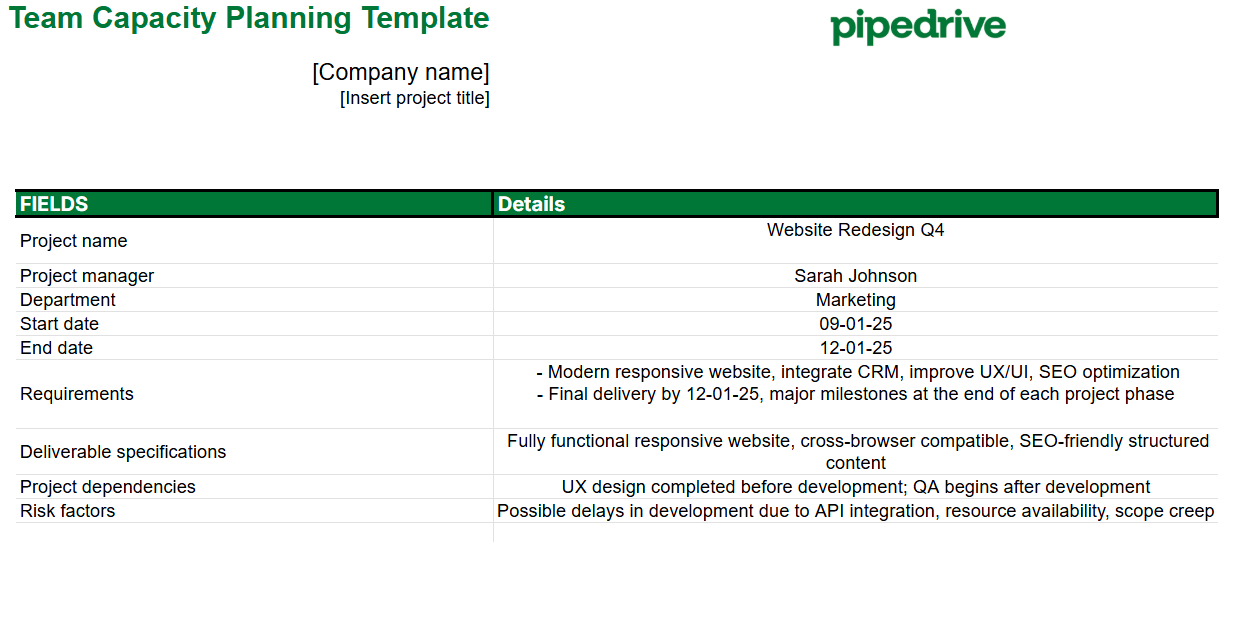
By capturing this information upfront, you can set realistic short-term deadlines, manage stakeholder expectations and prioritize projects effectively.
Forecast resource demand
Next, calculate the resources you’ll need to complete the project. Estimating how much effort each task takes transforms planning from guesswork into a data-driven exercise.
Specifically, you’ll want to estimate how much time each employee needs to complete their work.
Follow these steps to make an accurate estimate:
Break down projects into specific tasks and activities
Estimate the effort required for each component
Identify skill requirements and experience levels needed
Build in buffers for unexpected challenges based on risks, deadlines and employee dependability
Here’s how to compile the above information in the template:
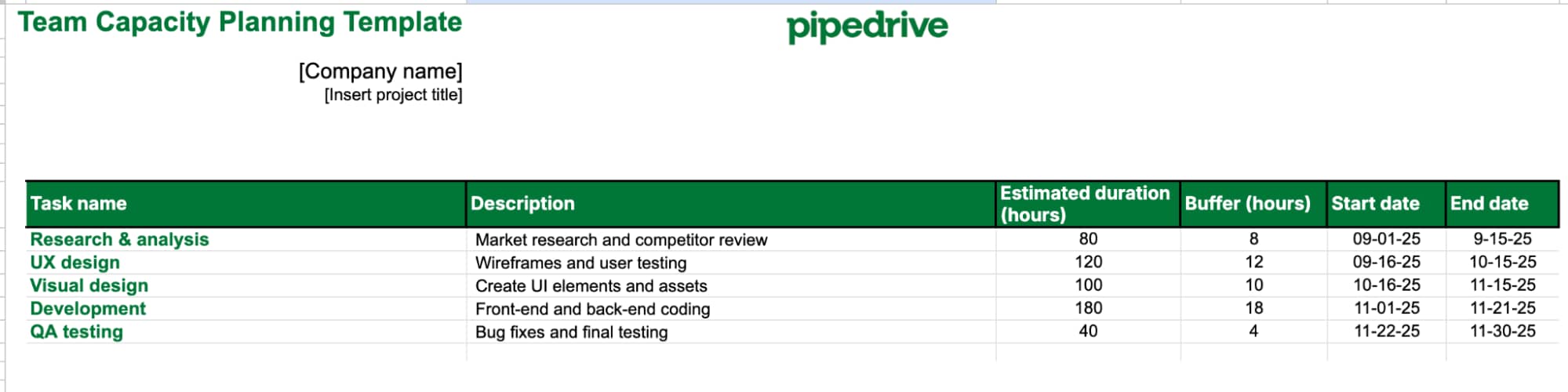
You don’t have to use hours to measure resource demand. If you’re capacity planning for agile teams, you can use sprints or story points instead.
Calculate your team’s current capacity
Knowing how many hours your team has available is just as crucial as knowing how many hours you need. It will prevent you from overcommitting resources, help you maintain sustainable utilization rates and avoid a “feast or famine” environment.
Assess your team’s day-to-day capacity to determine how much work they can take on.
Take into account the following when calculating your team’s capacity:
Total available hours (team size × working hours)
Planned absences (vacation, holidays, training, sick leave)
Non-project time (meeting productivity, administrative work, email)
Here’s what a complete team capacity plan might look like:
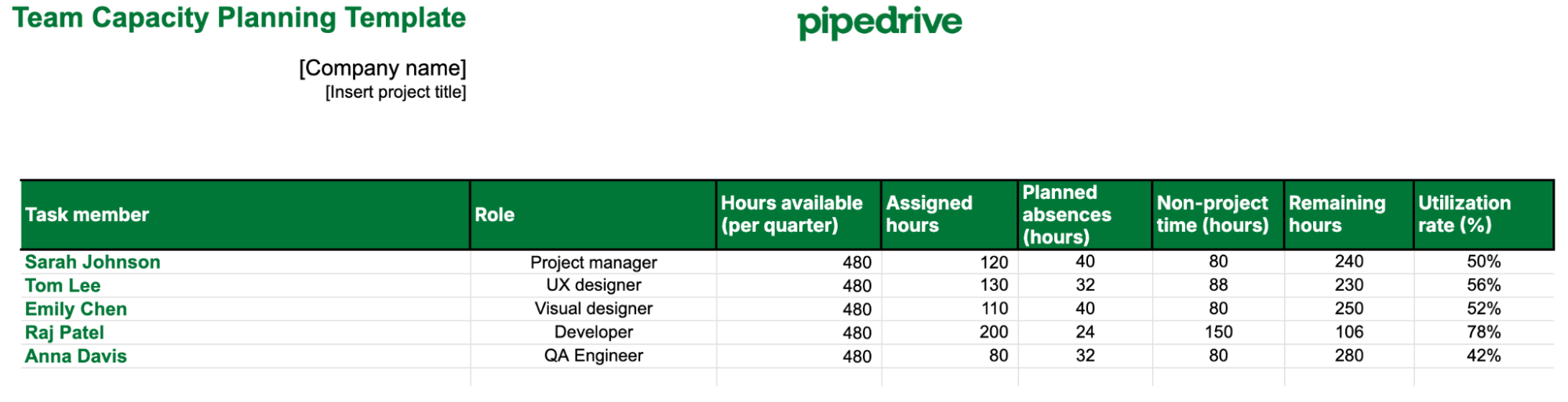
Calculate each team member’s resource utilization rate by dividing their accounted-for hours (assigned hours, planned absences and non-project hours) by their total available hours and multiplying by 100.
For example, Sarah’s utilization rate would be:
Utilization rate = (120 + 40 + 80) ÷ 480 × 100 = 50%
Measuring utilization rate avoids the risk of burnout by ensuring you don’t overload employees with work.
Measure and close the gap
Now, you can compare your forecasted demand with current available capacity to assess a project's feasibility, prioritize work and maximize resource allocation.
Your team will rarely have the exact capacity required to undertake a project, which will mean careful planning on your part.
You’ll likely have one of the following scenarios for each employee:
Outcome | Description |
Capacity surplus | Excess capacity compared to demand, which creates an opportunity for additional projects. |
Capacity deficit | More demand than capacity, which means a risk of missed deadlines or burnout if you don’t increase resources. |
Skill mismatches | Enough capacity, but the wrong skill mix. |
Timing conflicts | Adequate capacity but poor distribution across timelines. |
In the example above, both Tom and Emily have a capacity surplus. They’ll be able to complete their design work by the given deadline.
Raj, the developer, only has 106 hours of capacity next quarter. He’s in a capacity deficit, which means Sarah will need to make one of the following adjustments to complete the work on time:
Hire additional team members
Delay Raj’s lower-priority projects
Reduce project scope
Increase project timelines
Reduce non-project time
Once you’ve planned your team’s capacity, use the following best practices to optimize your efforts and reap even greater results.
Download your guide to managing teams and scaling sales
5 best practices to improve team planning and availability
While a thorough and effective capacity planning process will help you accurately predict demand and allocate available resources, the following best practices will help you push your efforts further.
Use these five tips to streamline planning, optimize allocation and increase your team’s capacity.
1. Centralize information in a project management app
The foundation of effective capacity management is centralized, real-time data. Use project management tools to centralize information from spreadsheets, emails and other business apps in one location to improve accuracy and efficiency.
Pipedrive’s Projects combines project management and CRM functionality into a single platform. You can use it instead of purchasing expensive capacity planning software.
Here’s what the platform looks like:
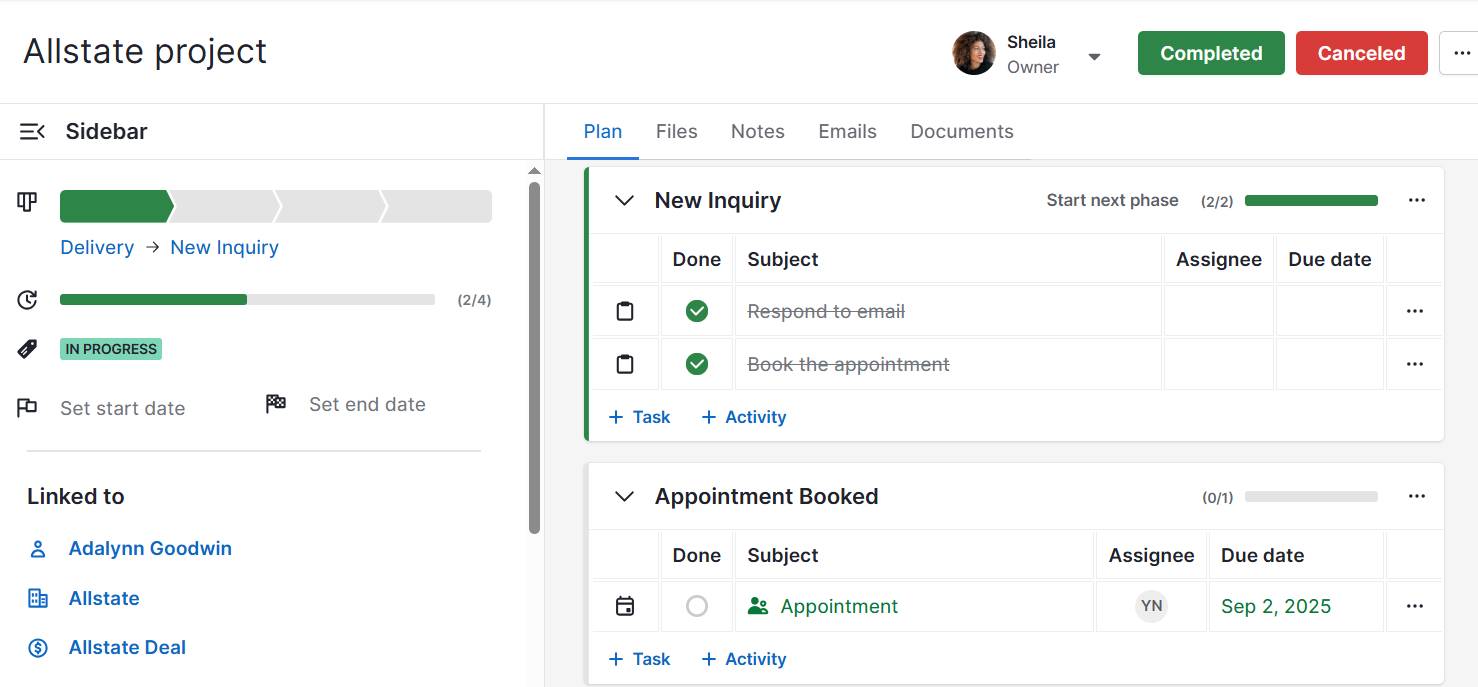
Use custom fields to align Pipedrive with your resource management process or mirror your work intake form for even faster data entry. Create sub-tasks when you break work down and assign team members relevant tasks.
How Pipedrive helps
Mobility service provider (EMSP) and charge point operator (CPO) Blulinc uses Pipedrive Projects to manage installations and reclaim 30% of its team’s time.
It sets checkpoints within each project to forecast and address issues. This practice also lets the team learn from previous work to streamline future projects. Pipedrive’s automation features have also reduced the repetitive work the team performs.
Read the full case study to learn more.
With Projects, you get a single source of truth for project data and real-time visibility into your team’s workloads and availability.
2. Improve internal communication
Better sales communication directly improves the accuracy of your capacity planning efforts by providing real-time insights into team availability and project status.
No one knows workloads better than front-line staff, so encourage honest conversations about current projects and workloads. Scheduling time each week to sit down and discuss capacity is even better.
Use Pipedrive’s native integration with communication platforms like Slack and Outlook to never miss a message.
Alternatively, you can use the notes section of each task to add project updates and other notifications.
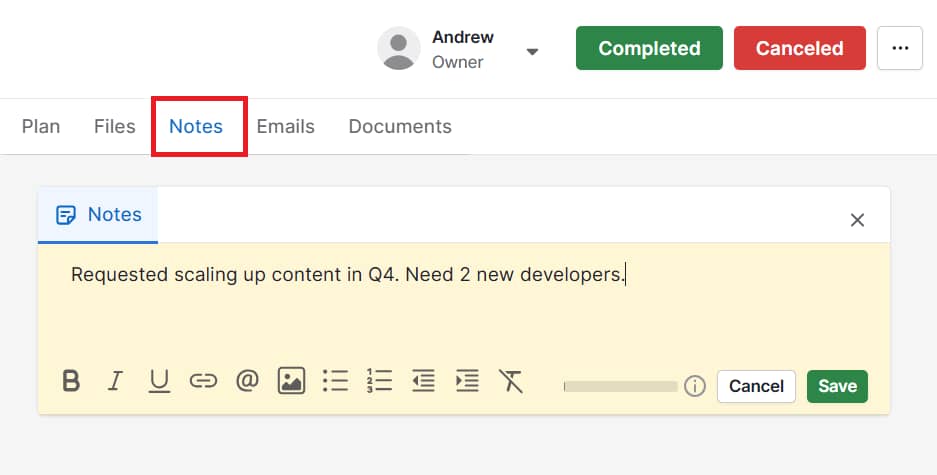
Setbacks happen, employees get sick and scopes increase, but good communication that highlights these issues immediately will help you get your project back on track faster.
3. Use automations to automate workflows
Non-project work, like administrative tasks, repetitive processes and manual data entry, poses some of the biggest threats to team capacity. Workflow automation can dramatically reduce this burden and free up capacity for value-creating activities.
For example, in Pipedrive, you can use pre-defined triggers to automatically move projects through pipeline stages when tasks are complete.
The CRM comes with several ready-made workflow templates, or you can create your own using the automation flow below:
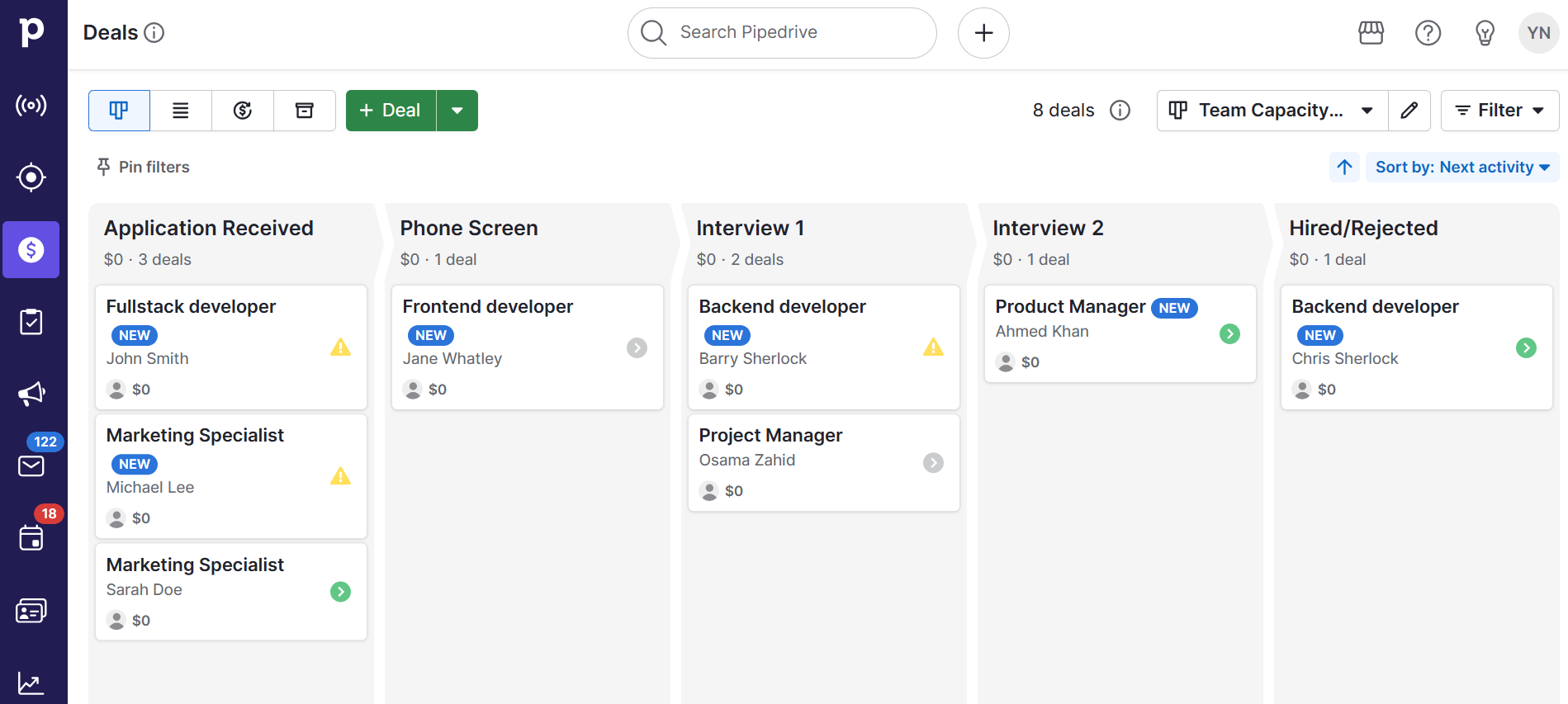
Workflow automation reduces non-project workloads and reduces human error, allowing your team to focus on delivering projects rather than the busy work of managing them.
4. Learn from past projects
Experience is a great teacher, so analyze previous projects to refine your future capacity estimates. You’ll identify patterns, improve estimation accuracy and optimize resource allocation.
Pipedrive’s custom reports, insights and dashboards make it simple to manage performance in real time and analyze it when completed.
How Pipedrive helps
Pipedrive’s Insights feature helps Combat Ready analyze sales team performance and identify winning patterns that canimprove future results.
The team tracks key sales metrics, such as lead numbers and sources, as well as business-specific information – for instance, the number of people attending a training course and where products need to be collected.
“The statistics part helps us track habits and behaviors,” explains founder Remo Ojaste.
Read the full case study to learn more.
Use the platform’s notes functionality to document successful strategies or issues that caused capacity to become stretched. That way, it’s easy to refer back when planning your next project.
5. Use your capacity plan to make data-backed hiring decisions
Your capacity plan provides the data you need to make informed decisions about when to hire, what skills to prioritize and whether to choose permanent staff versus contractors.
For example, if your developer is constantly in a capacity deficit, hiring additional support makes sense.
Once you’ve identified a skills shortfall, use Pipedrive’s custom pipelines to build an applicant tracking system. Assign each process stage (applied, interviewed, offered, accepted, etc.) to different pipeline stages and create new deals for applicants.
Here’s what your pipeline could look like:
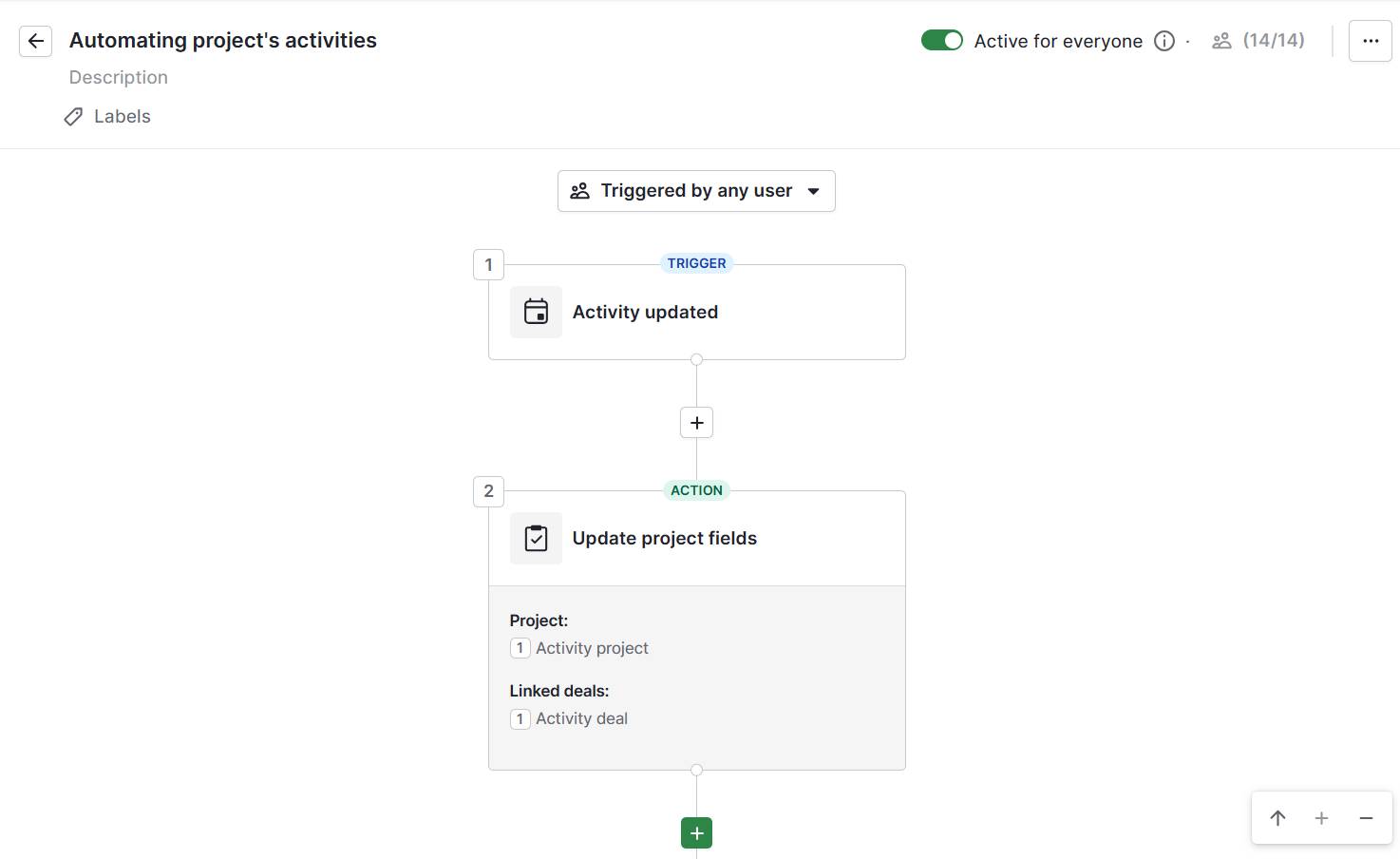
You can even use Pipedrive’s automations to create interview reminders and integrate online meeting tools like Zoom and Teams so staff can run interviews without leaving the platform.
Case study: How Pipedrive helps Socionomera reduce admin work
Socionomera, an authorized staffing company, uses Pipedrive to manage the recruitment process in a competitive market. It can use the platform to search for candidates with the right skills and automatically remove those who don’t – sending them an automatic rejection letter.
The company also uses Projects to give candidates access to the resources they need, such as login credentials and time reporting systems and Smart Docs to send digital contracts.
Thanks to Pipedrive, the team has seen a 5x reduction in administrative work and has been named the third-fastest-growing company in Sweden.
Read the full case study to learn more.
By using Pipedrive to monitor the entire inbound recruiting process, you can stay on track, shorten hiring times and increase capacity as quickly as possible.
Final thoughts
Mastering team capacity planning is vital for small businesses that want to meet deadlines, boost productivity and foster sustainable growth.
By mapping project demands against your team’s workload, availability and skills, you can improve decision-making, prevent burnout and optimize resource allocation.
Pipedrive’s project management and workflow automation capabilities are ideal for centralizing workload data and reducing non-task hours. Try Pipedrive free for 14 days to plan efficiently and increase your team’s capacity.








