Managing reservations, tracking orders and keeping up with customer preferences can quickly overwhelm staff in smaller food businesses.
A CRM for the food industry and restaurant management solves these problems. The software centralizes customer data, automates routine tasks and provides insights into guest behavior in a single platform.
In this article, you’ll learn what a CRM is and the key features that benefit small restaurants. You’ll also discover seven of the best CRMs for the food industry.
Key takeaways
A food industry CRM is a software platform that helps hospitality businesses manage customer interactions, reservations, orders and guest data in one place.
Food businesses can use CRMs to increase repeat visits, personalize guest experiences and gather actionable insights for smarter decisions.
Manually tracking reservations, orders and customer data creates errors and inefficiency, but a CRM centralizes this information and automates tasks to improve processes.
Pipedrive can help you organize customer interactions, automate repetitive tasks and track preferences in one platform – sign up for a free 14-day trial to optimize your operations.
What is a CRM in the food industry?
A customer relationship management (CRM) solution in the food industry centralizes customer data, allowing restaurants to strengthen interactions with customers and increase profitability by understanding guest needs and preferences.
Beyond storing information, a food-industry CRM streamlines business operations. The software can:
Manage reservations. Simplifies booking, reduces scheduling errors and improves table turnover.
Track orders. Monitors customer orders in real time for accuracy and faster service.
Automate marketing campaigns. Sends targeted promotions and reminders to increase repeat business.
Analyze customer behavior. Identifies trends and preferences to guide menu updates and marketing strategy.
For small food businesses, these food manufacturing and restaurant CRM features mean less time spent on manual tasks and access to data-driven insights that grow revenue.
7 best CRMs for the food industry
The right CRM can help food businesses streamline operations, improve customer relationships and boost revenue.
Here are seven of the best CRM software solutions for the food and beverage industry:
1. Pipedrive: best for overall business management with custom sales pipelines
Pipedrive is a user-friendly CRM that helps small food businesses manage customer relationships, track revenue and simplify interactions with diners, catering clients or wholesale partners.
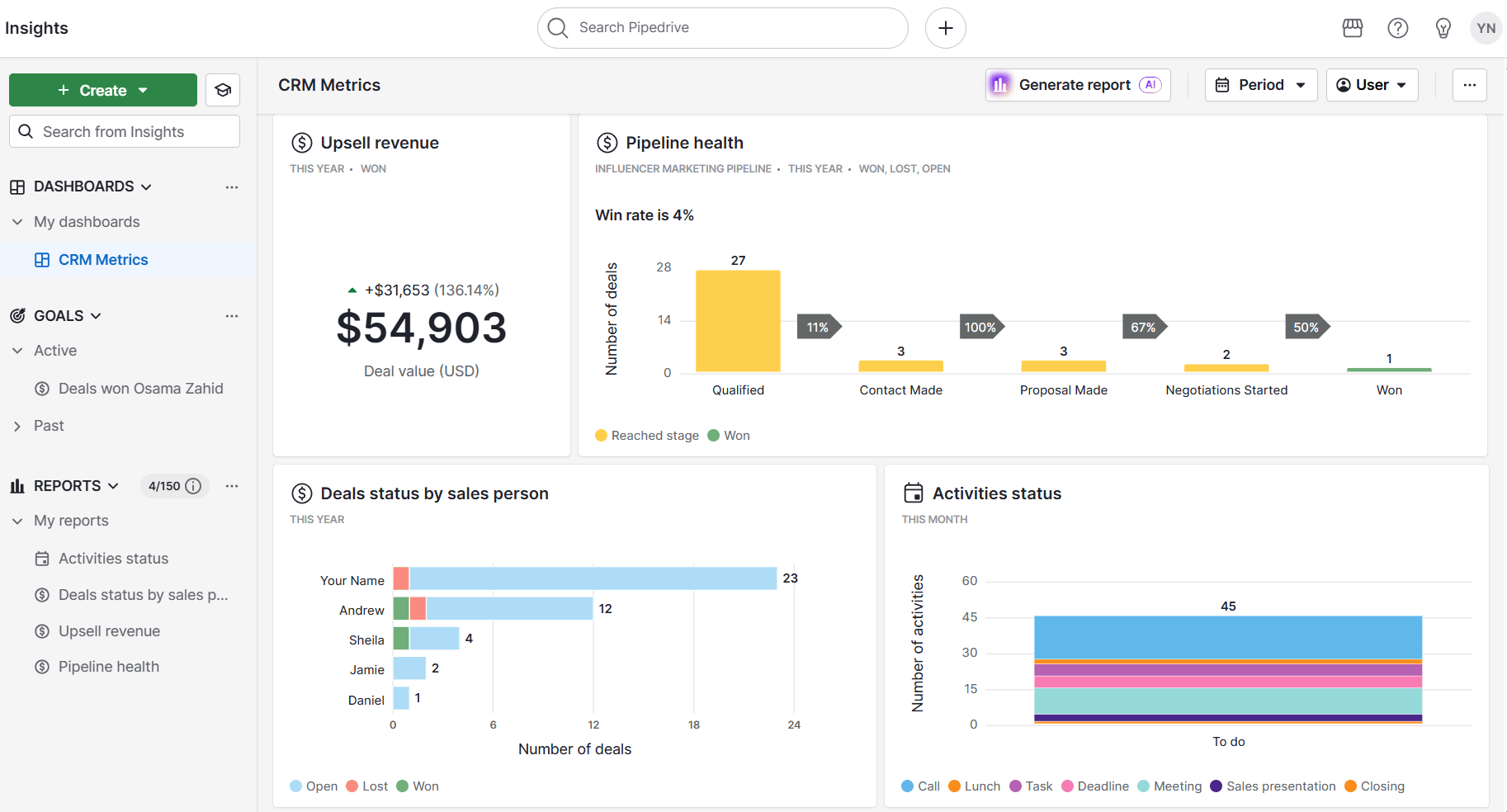
Food businesses often struggle to keep customer information, reservations and order history organized while maintaining consistent engagement.
Pipedrive solves this by consolidating customer data and automating repetitive tasks. The software provides hospitality teams with a single hub to manage interactions from first contact to repeat orders – without a steep learning curve.
For example, a café can use Pipedrive to track customer interactions, preferences and loyalty program activity through its customer tracking features.
By integrating with POS systems, invoicing tools or e-commerce platforms, it can also pull in order history to create a complete view of each guest.
Automated reminders can also send personalized follow-up emails to repeat customers.
Crush your manual admin with this sales automation guide
Pipedrive’s open API and extensive integrations also make it highly customizable and easy to connect with your existing tools like POS systems, accounting software or delivery apps.
This flexibility allows food businesses to scale efficiently, adapting their CRM setup as operations expand across multiple locations or services.
Pipedrive also offers a range of features that simplify customer management and improve operational efficiency for food businesses, including:
Visual pipelines. Use the drag-and-drop interface to see all reservations, orders and customer interactions at a glance. Help staff prioritize tasks and reduce missed bookings.
Customizable workflows. Tailor processes for catering requests, repeat orders or loyalty programs. Ensure every customer interaction follows a consistent workflow.
Email integration and contact management. Send booking confirmations, promotions or follow-ups directly from the CRM. Use customer segmentation to improve email performance and track customer open rates to boost engagement and repeat visits.
Task automation. Trigger reminders for upcoming reservations, follow-ups for catering inquiries or loyalty rewards. Save staff time and improve consistency in customer engagement.
Reporting and analytics. Analyze trends such as popular menu items, peak reservation times or repeat customer behavior. Make data-driven decisions that improve service and increase revenue.
Integrations and extensions. Adapt Pipedrive to your restaurant or catering workflow by using Marketplace integrations and API functionality. Add integrations, automate tasks and tailor the system to your specific operations.
Mobile access. Use Pipedrive’s mobile CRM on smartphones and tablets to manage reservations, track orders and update customer information on the go.
Pipedrive eliminates the need for manual tracking of customer interactions, reducing administrative workload and freeing up time for building strong relationships with customers.
Pipedrive in action: Events company Inkwell switched from spreadsheets to Pipedrive, using automation and data management to track client interactions and maintain their workflow. As a result, the company saw a 167% increase in revenue and 35% year-on-year growth.
2. SevenRooms: all-in-one CRM for restaurants and venues
SevenRooms is a hospitality-focused CRM that manages reservations, guest profiles and analytics, helping restaurants manage bookings and deliver personalized experiences.
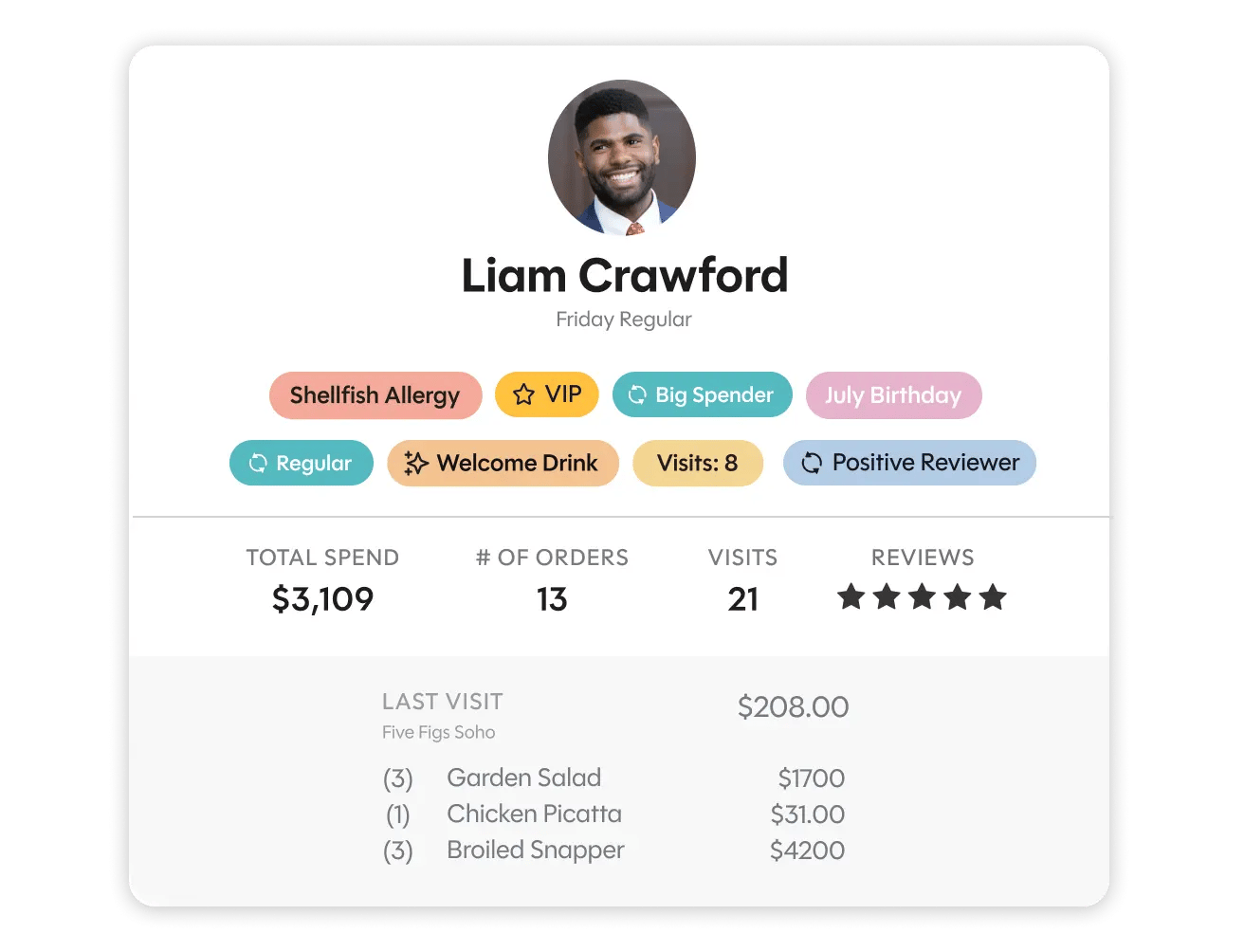
Restaurants often juggle multiple systems for reservations, customer preferences and sales analytics.
SevenRooms consolidates these functions into a single platform, simplifying guest management and reducing operational complexity.
For example, a small bistro can use SevenRooms to track guest preferences (like favorite wine pairings or allergy notes) and automatically seat returning guests at their preferred table. Tailoring to these preferences creates a more memorable and personalized experience.
Here are some of SevenRoom’s key features:
Reservation and table management. Streamlines bookings and optimizes table allocation to minimize wait times.
Customer profiles. Stores preferences, dietary restrictions and visit history for customers to deliver a personalized service.
Waitlist optimization. Manages walk-ins and cancellations to maximize seating efficiency.
Insights-driven analytics. Provides data on guest trends, peak times and repeat visits to guide decision-making.
SevenRooms helps restaurants streamline operations and deliver consistent customer experiences without relying on multiple systems.
3. OpenTable: guest reservations and engagement system
OpenTable is an online reservation and guest management platform that helps restaurants coordinate bookings, track guest preferences and maintain smooth communication with diners.
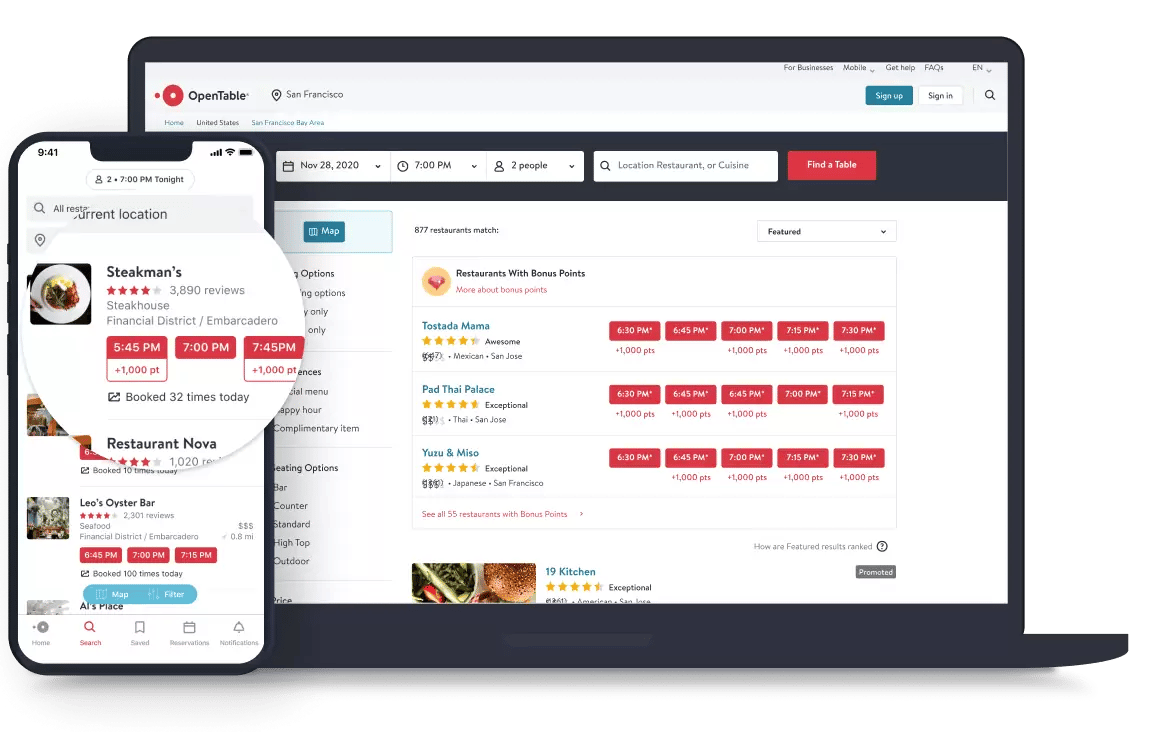
Restaurants can struggle to coordinate reservations and maintain consistent communication with diners.
OpenTable addresses this by centralizing booking management and guest feedback, keeping reservations organized and guests informed.
For instance, a local restaurant can use OpenTable to automatically fill last-minute cancellations. The restaurant promotes available tables online and then follows up with diners for reviews, helping boost visibility and future bookings.
Key features include:
Online reservation management. Allows diners to book online while letting staff track availability in real time, reducing double bookings and no-shows.
Guest feedback and reviews tracking. Collects post-dining reviews to identify service improvements and monitor customer satisfaction trends.
Promotional and marketing tools. Sends targeted campaigns or special offers to repeat guests and helps attract new diners through the platform’s network.
OpenTable provides restaurants with a reliable system for managing reservations and guest interactions efficiently.
4. Eat App: reservation and guest management made simple
Eat App is a CRM for small to medium-sized hospitality businesses that simplifies reservation tracking and guest data management to optimize daily operations.
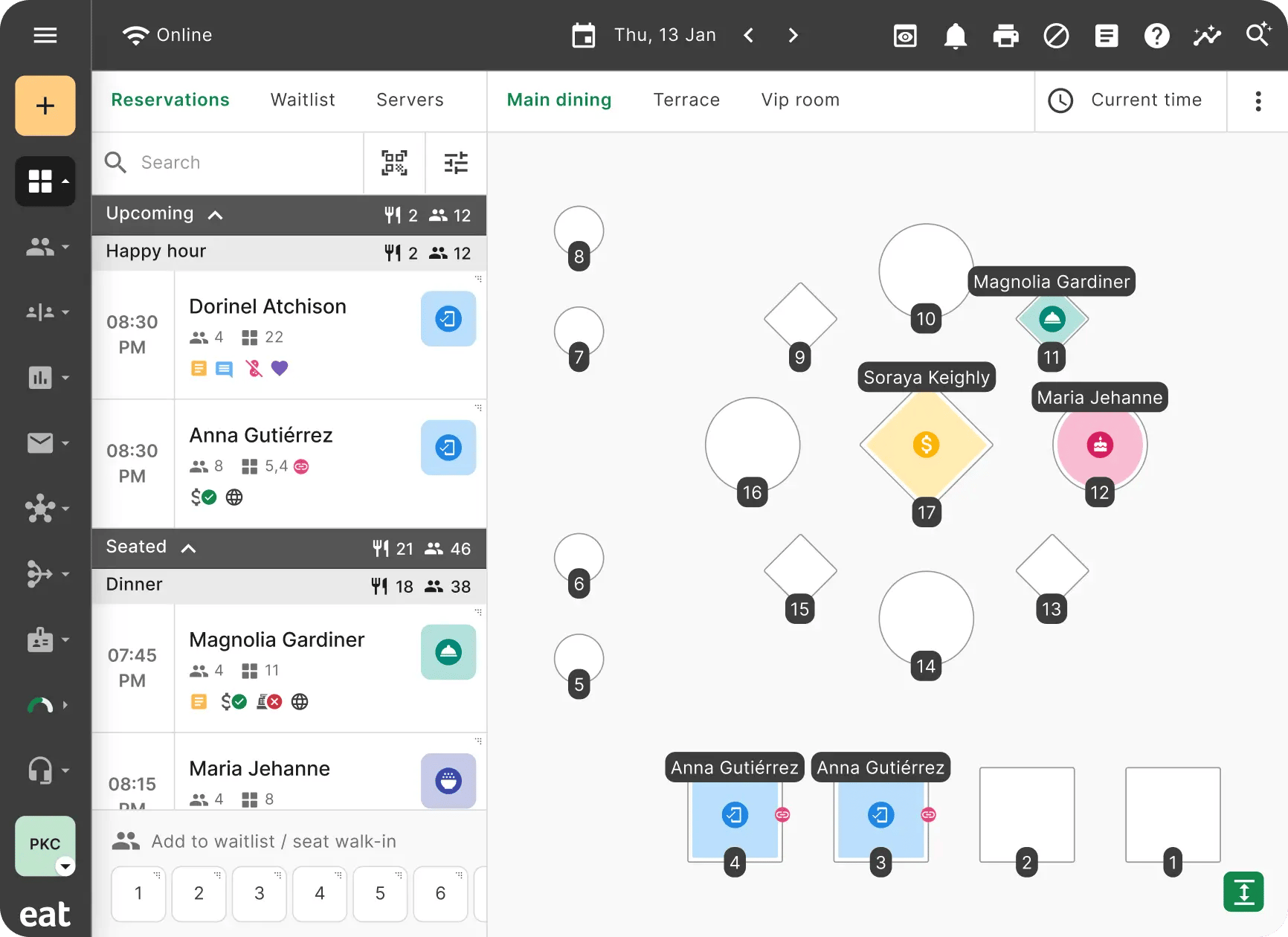
Manually managing bookings and guest data can be time-consuming and error-prone.
With centralized reservations and guest profiles, Eat App helps staff stay organized and deliver consistent service to customers.
For example, a small restaurant can use the Eat App to manage its busy brunch hours. The software automatically places guests on a digital waitlist, sending text notifications when their table is ready, thereby reducing walkaways and improving sales.
Take a look at some of Eat App’s top features:
Reservation and waitlist management. Tracks bookings, automatically updates table availability and manages waitlists to reduce downtime and optimize seating.
Guest profile creation. Stores contact information, visit history and special preferences, enabling staff to provide a personalized service for returning diners.
Marketing automation tools. Sends automated reminders, confirmations or promotions to increase customer retention and build customer loyalty.
Eat App helps small hospitality businesses manage reservations and guest information efficiently while improving guest experience.
5. Resy: modern reservation and guest experience platform
Resy is a reservation management system that combines booking, guest communication and analytics, enabling restaurants to improve their service and enhance the dining experience.

Traditional reservation systems often lack integration between bookings, guest communication and analytics.
Resy combines these functions, enabling staff to improve operations and enhance the guest experience.
For instance, a mid-sized restaurant can use Resy to track guest frequency. The technology identifies the restaurant’s busiest times, allowing managers to adjust staffing schedules and reduce wait times during peak hours.
Here are Resy’s key features:
Reservation management. Handles online and in-person bookings, adjusts seating based on real-time availability and optimizes table turnover.
Guest communication tools. Sends automated confirmation emails, reminders and follow-ups to keep guests informed and reduce no-shows.
Analytics and reporting. Provides insights into peak times, customer visit frequency and popular menu items to help staff make data-driven decisions.
Resy provides a modern solution that optimizes reservation management and improves consistency in the guest experience.
6. Toast CRM: integrated POS and guest management
Toast is a restaurant platform that integrates point-of-sale (POS) with guest management, allowing businesses to handle payments, store customer information and run marketing campaigns.
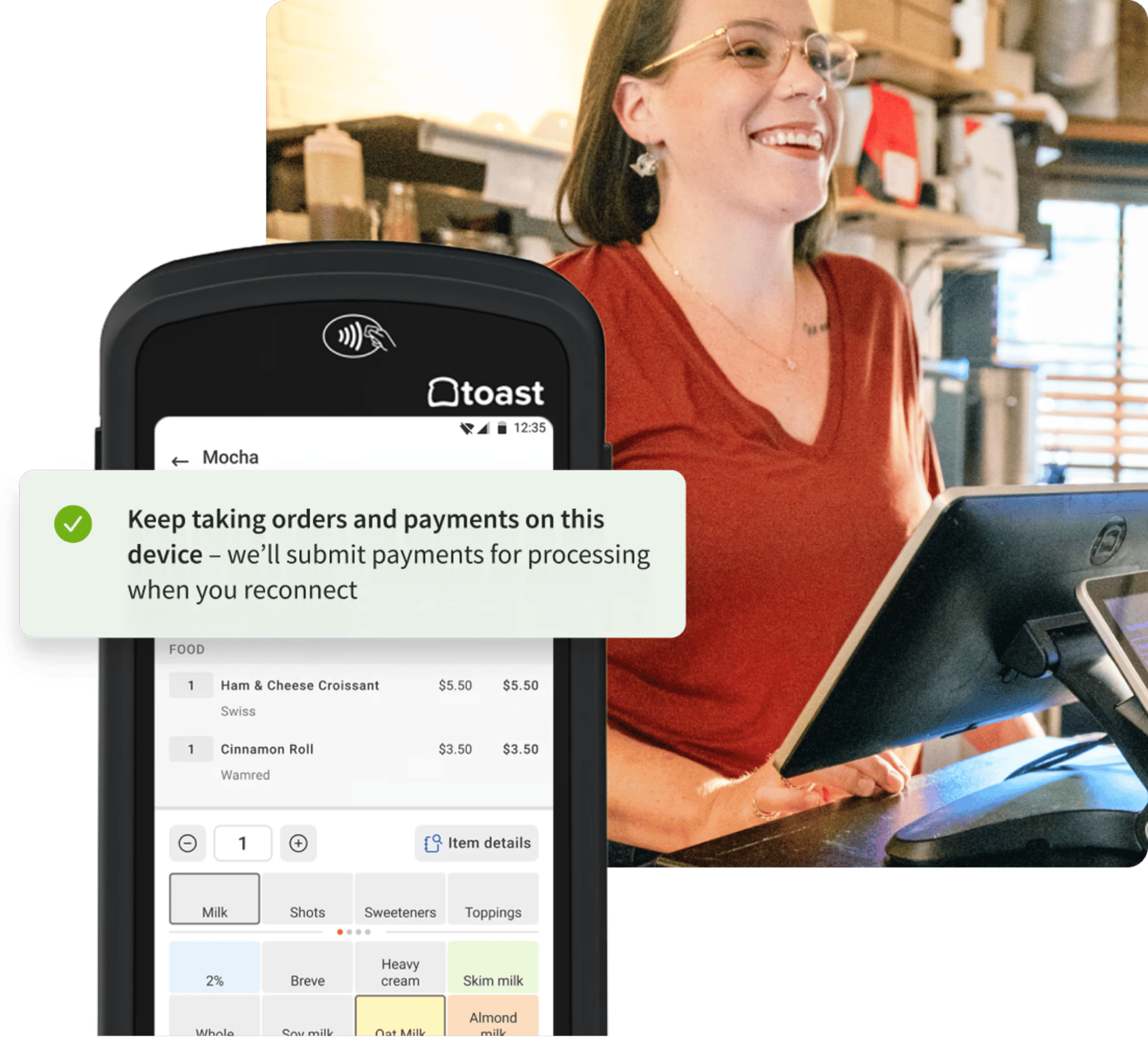
Restaurants struggle to keep sales, orders and customer information synchronized when using separate systems.
Toast addresses this by integrating POS and CRM capabilities, linking transactions with guest profiles from a single platform.
For example, a family-owned pizzeria can use Toast to identify its top repeat customers. The system automatically applies loyalty rewards at checkout and sends personalized offers on quieter weekdays to drive traffic.
Toast’s most valuable features include:
High-value guest prioritization. Links every transaction to the customer profile, enabling staff to track orders and identify high-value guests.
Guest profile management. Stores visit history, preferences and contact information to enable personalized marketing and service.
Marketing and loyalty programs. Automates targeted promotions, tracks points or rewards and encourages repeat visits.
Toast helps restaurants improve operations by combining sales, order tracking and guest management into a single platform.
7. UpMenu: all-in-one CRM for restaurants with online ordering
UpMenu is a restaurant-focused CRM that organizes customer data and supports marketing campaigns, helping restaurants deliver personalized experiences.
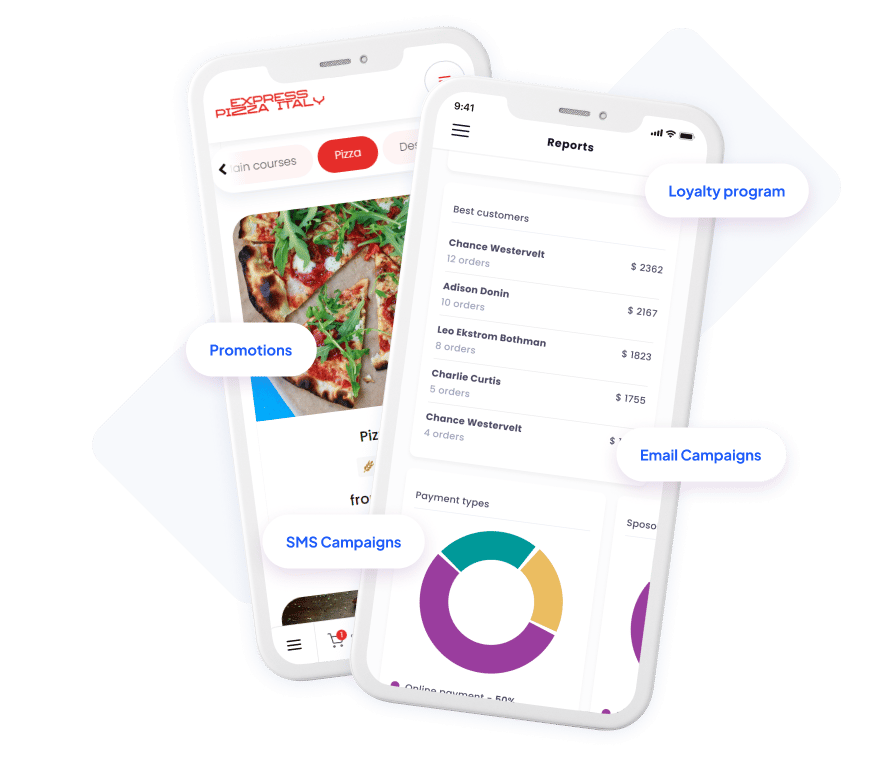
Restaurants often juggle separate systems for online orders, customer profiles and promotions.
UpMenu combines these functions in a single platform, streamlining operations and improving guest engagement.
For instance, a small takeout restaurant can use UpMenu to manage dine-in and online orders from a single dashboard. The restaurant sends automatic thank-you emails or loyalty discounts after each purchase to encourage repeat business.
Take a look at UpMenu’s top CRM features:
Reservation and order management. Tracks online and in-person orders, updates availability and reduces errors.
Customer preferences tracking. Stores preferences, dietary restrictions and visit history for tailored service.
Marketing automation. Sends promotions, loyalty rewards and reminders via email, text message (SMS) or push notifications to boost customer engagement.
Loyalty programs. Encourages repeat visits with customizable rewards and incentives, like points for orders, free items after a set number of visits or birthday discounts.
UpMenu helps restaurants simplify operations, boost customer satisfaction and increase repeat business without relying on multiple systems.
Key features to look for when choosing a food industry CRM
The best CRM for the food industry should forecast revenue, track reservations and orders and provide insights into customer behavior.
Take a look at some of these features (and others) in more detail:
What it is: Predict revenue and evaluate the effectiveness of promotions or campaigns. Why it’s useful: Help plan staffing, improve inventory management and deliver marketing strategies that maximize profits. | |
What it is: Connect your CRM with POS systems, accounting software, supply chain tools or delivery platforms. Why it’s useful: Keep customer orders, sales and inventory in sync. Manage stock, schedule staff and run promotions efficiently. | |
Powerful customer behavior insights | What it is: Track guest preferences across various customer touchpoints, like dining history and special requests. Why it’s useful: Personalize experiences and create loyalty programs that encourage repeat visits. |
What it is: Send booking reminders, confirmations and follow-ups through email or SMS. Why it’s useful: Answer questions, reduce no-shows and improve guest satisfaction. | |
What it is: Launch targeted marketing campaigns using templates and automation. Why it’s useful: Send promotions, loyalty rewards or event updates automatically, increasing repeat visits and engagement. | |
What it is: Collect and organize guest information (like dietary preferences, special requests and visit frequency) to personalize diner experiences. Why it’s useful: Tailor service and menu recommendations for each guest, improving satisfaction and encouraging repeat business. | |
What it is: Track suppliers, deliveries and inventory levels to keep stock accurate and ensure ingredients arrive on time. Why it’s useful: Optimize spending, meet customer demand and maintain consistent menu quality. | |
Ingredient usage and cost tracking | What it is: Monitor ingredient usage for each menu item, measure consumption and record associated costs. Why it’s useful: Improve menu pricing, inventory planning and minimize food waste. |
Reservation and order tracking | What it is: Manage table assignments, bookings, delivery orders and catering requests in one system. Why it’s useful: Organize operations, reduce errors and ensure timely service for diners and catering clients. |
Choose a comprehensive solution with these features to enhance operations and improve guest experiences. Use CRM insights to make data-driven decisions that boost efficiency, reduce waste and drive repeat business.
With Pipedrive’s built-in forecasting tools, managers can track deals, estimate upcoming sales and visualize expected revenue across different locations or campaigns.
Here’s an example of forecasting in Pipedrive:
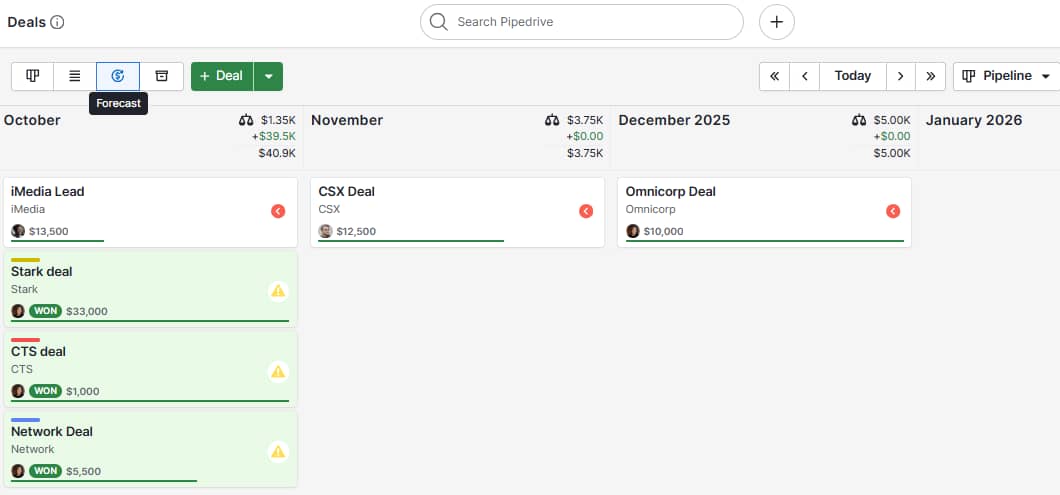
These features help food businesses plan staffing and inventory more accurately while identifying which promotions drive the best results.
Food industry CRM FAQs
Final thoughts
A CRM provides food businesses with a centralized database to track customer preferences, reservations and actionable insights.
To get the most value out of your restaurant CRM, choose a system that integrates with your existing tools and provides visibility across reservations, sales and supply chains.
Pipedrive supports food businesses by organizing customer interactions, automating repetitive tasks and tracking preferences in one platform. Sign up for a free 14-day trial to streamline team communication, reduce order errors and boost repeat business.






