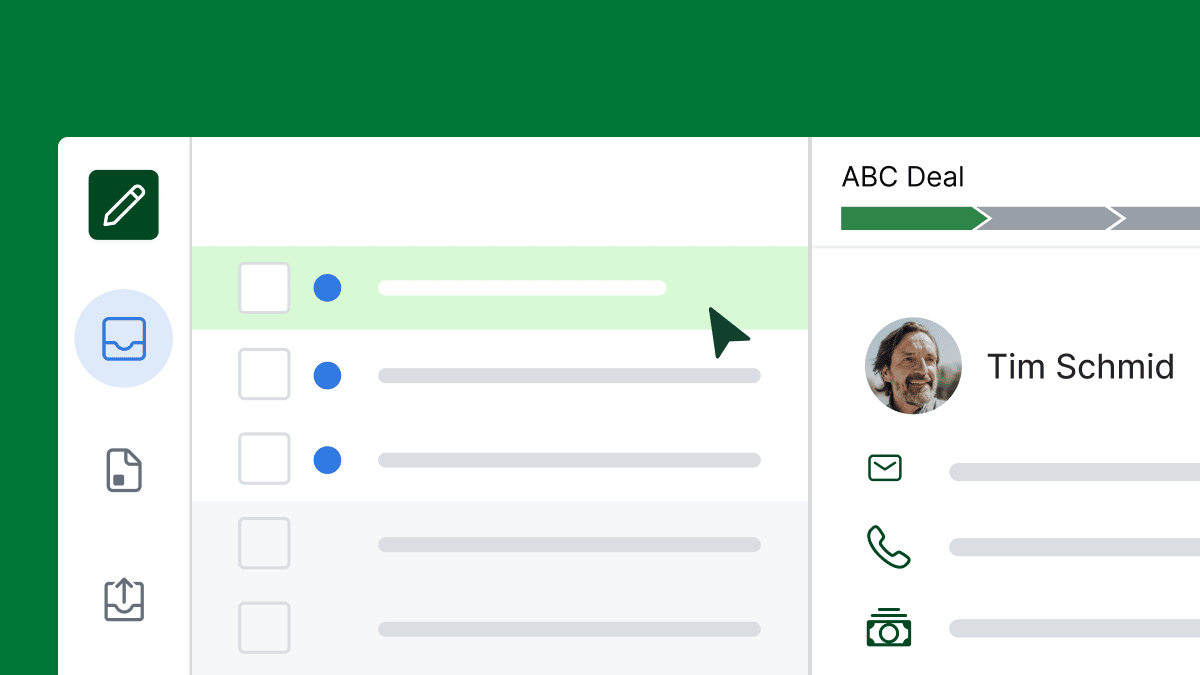Building strong customer relationships is much easier when you have an efficient way of tracking a customer’s details, like preferences and purchases. Knowing this, you can personalize your services, offer more relevant products, keep in touch and more.
Customer relationship management (CRM) tools help collect and analyze customer information. To get the most out of your software, and build strong relationships in the process, follow some guiding principles of CRM.
In this article, we’ll look at some key principles to improve how you manage customer relationships. We’ll also explore how to set up CRM software for the best results.
7 guiding principles for customer relationship management
For many people, CRM is all about the software used to manage customer relationships. In reality, customer relationship management is also a process that covers a business’s entire attitude toward its customers. It touches every aspect of the customer journey. While CRM technologies are a key part of that process, they are in fact the enablement tools that help you manage and optimize processes and strategies.
Here are seven guiding principles for building relationships with customers – and where technology can help.
1. Develop a customer-centric culture
The first and foremost guiding principle of CRM is to help the customer. This may be fairly obvious to sales and support teams, but it’s a principle that should permeate throughout the entire company as a part of your culture.
If your goal is to be a company with strong customer relationships, bake customer-centric values, such as empathy, transparency and respect, into your brand.
Many companies talk about putting the customer first. A brand that’s truly focused on customer relationships will demonstrate it daily by providing the best customer experience at all touchpoints.
Train each department, not just customer-facing teams, so everyone in the company understands your customer philosophy and how their team can support it. For example, your web design team can make better user experience decisions if they know that customers want to get from A to B as quickly as possible.
Customer needs change rapidly (a CRM system can help you spot opportunities for improvement), so offer regular training on current customer trends and how the company plans to meet those needs.
This way, the entire organization is on the same page with your customer-centric approach.
2. Understand and segment your customer base
The better you know your customers, the easier it is to create a unique, personalized service and grow your relationships.
There are many ways to learn more about your customers, from quantitative data (such as web traffic to a specific page) to qualitative information (such as from customer surveys and interviews).
Use this data to segment customers into lists that are relevant to your business and the service you provide.
Potential areas of segmentation include:
Demographics, such as age, gender and income level
Firmographics, such as industry, company size and annual revenue
Psychographics, such as shared interests, challenges and pain points
Behaviors, such as purchasing frequency, product usage and occasion-based purchases
You can then create offers, services and messaging tailored to these segments.
For example, an online clothing store could let men who’ve previously bought formal shirts in a sale know when similar styles are on offer. Alternatively, a SaaS company might create a new tier for budget or enterprise-level clients.
It’s exciting to follow industry trends and try new tactics. Understanding your customer base with real data, especially its sub-groups, will help you better decide what might please your customers.
3. Communicate often and clearly
Like any good relationship, communication is key. In business, consistent (but not too regular) communication is critical to staying top of mind and informing customers about new offers.
It’s unrealistic to expect companies to personally contact customers on a regular schedule as the business scales. This is where email marketing automation is a great way to keep in touch and build those long-term relationships with hundreds or thousands of customers at once
Email marketing is a great way to streamline processes (such as segmentation and scheduling) so you can send the most relevant emails to specific groups of your audience at the best time.
For example, email marketing can be used to:
Send out a new offer to a section of your list who have previously shown interest in a product
Reach out to subscribers at an ideal time in their time zone by scheduling your campaign
Start conversations with customers who haven’t interacted with your business in a while
Share valuable resources to build trust and authority
Learn more about customers through surveys
Keep your other communications, like your website, clear and readable for customers. Many businesses fall into the trap of “business communication”, particularly when writing their policies. However, talking to your customers conversationally can remove barriers.
Nordstrom’s return policy exemplifies the right kind of attitude:

Rather than sharing a complex list of terms and conditions, Nordstrom makes it easy for customers to understand how to return an item. The brand goes further toward building strong customer relationships by offering no time limits on returns or exchanges.
This policy may not work for your company, but you can aim to communicate clearly in all your company copy.
4. Collaborate across different departments
Creating a seamless customer experience is far easier when all employees, teams and departments work together. However, too many businesses are still siloed.
Just like with your customers, regular and open communication and data sharing between your teams is essential. Make regular interdepartmental meetings and other channels a part of day-to-day conversations.
This can be a challenge when employees are in different locations (or time zones) but teams work better when everyone has access to the same information. For instance, your product development team in New York may benefit from feedback collected by the sales team in London to improve future product iterations.
As we’ll see in a moment, a cloud-based CRM can help you centralize your data no matter where your teams are located. This will make it easier for everyone to work together.
5. Establish clear CRM goals
Set clear and measurable targets so your strategies align with your business goals. Why do you want to manage your customer relationships? What’s your overall objective?
For example, your goal may be to improve customer satisfaction rates in order to increase retention.
This will allow you to spend more time on meaningful CRM activities, such as helping customers make repeat purchases.
When deciding your CRM objectives, follow the SMART goal-setting framework, ensuring each goal is:
Specific
Measurable
Attainable
Relevant
Time-bound
For instance, a SMART goal would be to increase the customer retention rate by 10% over the next 12 months.
6. Get leadership buy-in
A CRM project often requires significant investment and leadership support. When management commits to a CRM rollout, you’re more likely to get the resources required to make the project a success.
Getting buy-in also sends a clear message to the rest of the organization about the importance of customer-focused strategies and building a customer-centric culture.
Talk with management and decision-makers early on in the process and showcase the benefits of an effective CRM system. Clearly outline the business case for CRM, point out the potential return on investment (ROI) and demonstrate how it aligns with the business’s overall goals.
You can present case studies of similar businesses that saw increased revenue or improved customer satisfaction after implementing a CRM initiative. You could also share some statistics on the benefits of CRM.
For example, Pipedrive’s latest State of Sales and Marketing report shows that teams who use a CRM system are 15 percentage points more likely to grow their revenue.

7. Regularly review your CRM strategy
Whether it’s because of new customer needs, market conditions or business goals, your CRM strategy will eventually need to change to stay relevant and effective.
Set up quarterly reviews to check whether your CRM activities are working. Cover questions such as:
Are your customers satisfied?
Are your teams collaborating well?
Do you have access to all the relevant customer data?
What challenges are you facing?
Are you meeting your goals?
What opportunities can you take advantage of?
Use a mix of quantitative metrics (like sales data or customer retention rates) and qualitative insights (customer feedback or employee observations) to evaluate your strategy.
Based on your review, make any necessary changes to your CRM strategy. For example, change your goals, apply new tactics or invest in more training.
For instance, if your goal to improve customer retention falls short, you might need to review your customer service, implement a loyalty program or improve your onboarding. On the other hand, you may need to set more realistic goals.
9 guiding principles for CRM implementation success
CRM software allows businesses to scale their relationship management by centralizing and automating certain tasks. The following principles will help you apply your CRM tools effectively and manage customer relationships across multiple teams, departments and locations.
1. Choose the right CRM software
There are hundreds of different CRM solutions available and new software enters the market all the time.
Finding the best one for your business can feel like an impossible task. To ensure you’re investing in the right tool, the first guiding principle of CRM implementation is to figure out the specific features and capabilities needed to meet your objectives.
For example, if your sales process is complex and has multiple stages, your business needs might include a customizable CRM with advanced workflow automation.

These automations could save time by handling repetitive sales activities, such as delegating tasks, data entry and sending personalized emails.
Note down your top priority features. Look for CRMs with these features, and then create a shortlist.
Next, compare scalability and ease of use to start zeroing in on the top tools for your business. Consider questions such as:
Will this CRM grow with your company?
Is the next tier pricing going to be too far outside your budget?
Will it take a long time to learn and will we need to spend significant resources on training?
Narrow down your list further by reading user reviews and case studies.
When you have your final choice (or choices), try it out in a free trial. Often the best way to know if it will work for you is to start using it on a few test projects or with a small team.
2. Prioritize data quality and consistency
CRM software serves as a “single source of truth” for your business, a centralized location for all your essential contact data. However, if that data is inaccurate, incomplete or duplicated, then any insights could be misleading.
Establish data entry standards and ensure all users understand them. This could include rules for formatting names, addresses and phone numbers, and directions for logging sales activities and customer interactions.
Rather than manually reviewing every detail, use data cleansing apps such as Dedupely or Insycle Data Management to remove duplicates and correct errors in your CRM data. You can also use tools like Pipedrive’s Smart Contact Data to enrich contact information with the latest information from around the web.

3. Capture the right data for effective personalization
To personalize customer experiences, collect relevant data about your customers. This might include basic demographic data, purchase history, browsing behavior and customer feedback.
The best data source is your first-hand interactions with prospects and customers, such as sales data and website analytics. Some CRMs offer web forms, allowing you to create surveys, import the responses to your CRM and learn more about your customers.
However, think carefully about the kind of data you need. Gathering unnecessary data can make it harder to track the details that truly matter and may cloud valuable insights. It can also add obstacles to the customer journey and prevent them from getting in touch or buying.
Focus on the data that will truly enhance personalization.
For example, a B2B company might find that the customer’s industry, company size and role are key factors in personalization. In contrast, a B2C company might focus more on demographics and individual preferences.
4. Prepare for a phased CRM launch
Instead of doing a full rollout simultaneously, try a phased launch. It will give you time to test your CRM system and limit any disruptions to your business.
Start by defining the different stages of your launch, such as:
Data migration
Training
Pilot testing
Full rollout
Launch the CRM with a small group of users first so you can gather feedback and make any necessary changes. Then roll it out to the entire organization.
Ensure everyone involved knows the plan and provide ample support during each phase. As you complete each stage, look at what went well and what you could improve.
A phased launch allows you to spot potential issues early on and address them before full implementation. Be sure to highlight positive results and share them with your team to build enthusiasm and support for the project.
5. Customize your CRM to fit your sales process
Every business is unique and targets different markets with different products and sales processes. For the best results, optimize your CRM software to match the way you work.
Start by mapping out your sales process, including all stages and activities. Then, configure your CRM to match this process, customizing any necessary fields, forms, workflows and reports.
For example, Pipedrive’s pipeline management feature has default sales pipeline stages suitable for most businesses. However, you can also create, edit, delete and reorder the different stages, as well as create multiple pipelines for different processes.
Remember that customization should enhance usability, not complicate it. For example, if your sales process includes a qualification stage, you could customize your CRM to automatically assign a lead score based on certain criteria. This will help sales reps to prioritize their leads.

6. Integrate with your other sales and marketing tools
CRM software is a powerful sales tool, but it works even better when you integrate it with your other software and apps. With the right integrations, you can streamline your business processes and improve data accuracy.
Identify the tools your team members use the most, such as email marketing software, social media or project management tools and look for ways to integrate them with your CRM.
Many CRM systems offer native integration, marketplaces or APIs for this purpose. Alternatively, you can use a solution like Zapier to sync data between different platforms.
For instance, linking your CRM with your lead generation software allows you to automatically add new leads to your CRM without having to copy and paste their details.

7. Improve onboarding and training
Like every good tool, you have to use CRM software properly for it to be effective. A user-friendly simple CRM will allow people to become comfortable with it quickly, but you should still train all end users so they get the most out of the CRM.
Offer hands-on training tailored to each role. For example, sales reps need to learn how to add new contacts and log sales activities, while managers need training in generating and interpreting reports.
Consider various training formats, such as live sessions, videos and written guides to cater to different learning styles. While you can go with an external training provider or create your training courses, it’s worth checking out what training resources come with the software.
For example, Pipedrive offers a comprehensive online learning academy, which includes a variety of webinars, video tutorials and courses that cater to all user levels.

8. Learn from your CRM analytics and reports
A CRM enables you to store and manage customer data and gain valuable insights into your customers and sales process. Use the insights and reports features to get information about your customers and make meaningful changes to your processes.
For instance, if the data shows that leads from a certain source have a high conversion rate, you might invest more in that channel. You can use your pipeline data for sales forecasting, enabling management to prioritize the right deals and make smarter decisions.
When optimizing your sales process, use your CRM software’s reports to identify your top performers. You can then take a closer look at their techniques and share them with the rest of the team to improve performance.
Similarly, you can see who might be struggling and arrange extra coaching tailored to their needs.

9. Safeguard customer data and privacy
Safeguarding customer data is not just a legal requirement; it’s also crucial for maintaining customer trust. Ensure your CRM system has robust privacy and security measures, such as data encryption, user authentication and access controls.
Be transparent with customers about how you use and store their data and ensure you respect data privacy laws like GDPR or CCPA.
For instance, if a customer requests access to their data or wants it deleted, you should have procedures to handle these requests promptly and correctly.
Train your team on data privacy and security practices, such as reporting suspicious activities and catching phishing attempts. By taking these steps, you can ensure your customer data is safe and secure in your CRM system.
Final thoughts
Businesses investing in customer relationships reap many benefits, such as increased customer loyalty, retention rates and profitability. However, sales teams can’t just buy a CRM tool and expect to see amazing results; you need to make your customer relationships an integral part of your business.
By following the guiding principles of CRM and applying them to your processes, mindset and software, you can build genuine relationships that benefit both you and your customers.