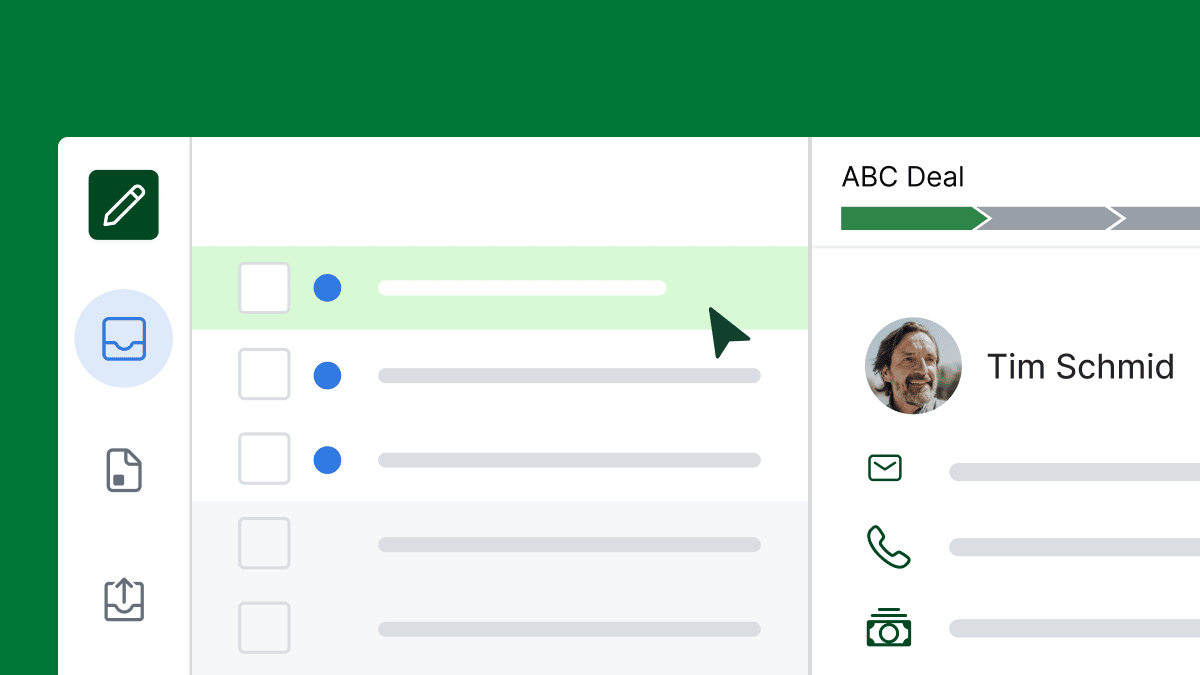Financial institutions use mortgage CRM systems to manage customer data and grow their businesses. The right CRM for a company will depend on criteria like its type or size.
The best customer relationship management tools for mortgage processes depend on your business type, team size, budget and unique requirements.
In this article, you’ll learn what to look for when choosing CRM software and the five best systems for lenders, brokers and loan officers.
What is mortgage CRM software?
Mortgage customer relationship management (CRM) is the process financial institutions use to centralize customer data and track where borrowers are in the lending process. CRM software is a digital tool loan officers and mortgage brokers use to complete this process.
Here’s what mortgage CRM software looks like using Pipedrive.

Mortgage lenders use lead management systems like this to guide prospective customers through the loan process to becoming clients.
The loan sales cycle often involves multiple stages and plenty of documentation for borrowers and lenders, including:
Applying for the loan
Undergoing financial evaluation
Securing approval
Completing the necessary paperwork
Keeping all finance leads’ information in one place means professionals can pinpoint and prioritize those most likely to become customers. The process (known as lead qualification) is crucial to helping lenders identify creditworthy borrowers, minimize risk and be more profitable.
However, that’s not all mortgage CRM software can do.
What can mortgage CRM software do?
CRM software helps lenders track client relationships from first contact to signing a mortgage and beyond. It can also help optimize your marketing efforts, customer experience and team productivity. The right CRM software for mortgage professionals can centralize data, streamline processes and improve customer satisfaction, making it an essential tool in the mortgage industry.
Here are four crucial purposes of mortgage CRM software.
Keep mortgage pipelines filled and moving
Your sales pipeline lets you visually track potential home buyers as they move through their customer journey.
Using mortgage CRM software for this process (known as pipeline management) helps you visually represent each borrowing process stage and the sales activities (e.g., calls and meetings) that progress contacts through them.
For example, here’s what a custom pipeline looks like in Pipedrive.

A clear visual interface like this helps mortgage companies stay organized, take action when necessary to keep leads moving toward closing and keep up with complex sales processes.
Segment your target audience for more targeted marketing
Using a CRM system for customer segmentation helps mortgage businesses divide customers according to shared characteristics (e.g., first-time buyers vs. vacation-home borrowers).
Doing so helps you pinpoint each group’s interests and preferences, allowing you to better target the same types of borrowers with your mortgage marketing campaigns (e.g., email newsletters or video series).
You can create and track these targeted campaigns using Pipedrive’s email marketing software.

Using a CRM database for segmentation can help those in the mortgage industry more easily gather and organize these key customer groups before reaching out to them.
Improve customer experience with real-time notifications
A CRM solution can help you identify friction points in your mortgage sales process that lead to poor customer experiences.
For example, you may need to follow up with leads more often. You can set up your CRM experience to alert you when this is necessary.
Pipedrive’s AI Sales Assistant leverages artificial intelligence technology to continually analyze your deals, contacts and outreach. It then notifies you with personalized insights and advice, such as suggesting useful Pipedrive features or highlighting real-time bottlenecks.
Use these alerts to pinpoint areas that need your attention (e.g., deals without scheduled calls or meetings) so you can reach potential borrowers when they’re most interested.
Automate repetitive tasks and increase productivity
Like any salesperson, mortgage professionals can spend hours on repetitive, low-priority tasks like data entry and appointment scheduling.
However, you can automate most steps of your lending process with CRM software.
For example, you could trigger personalized emails with onboarding or mortgage information when you close loans or haven’t heard from a lead in a while. You can also use marketing automation to streamline tasks like lead generation and marketing campaign management.
You can set up automations in Pipedrive with a few clicks using our templates (e.g., following up with new mortgage leads or interacting with new deals).

Automating administrative tasks like these helps mortgage loan officers and brokers do what they do best: help people choose the best mortgage for their unique needs.
Turn Maybe Into Yes With These Killer Follow Up Email Templates
Key features to look for in mortgage CRM software
When assessing the best mortgage CRM software for your firm or small business, look for key features that simplify your processes instead of complicating them.
For example, large national banks with multiple branches need mortgage CRM software to manage high-volume loan applications and streamline communications across an extensive team.
On the other hand, small, family-owned brokerages may want to personalize a smaller pool of customer interactions and efficiently track local referrals. Doing so ensures each client feels valued and well-served.
Here are seven questions you should ask when comparing mortgage CRM systems for your company:
Does it integrate with your favorite tools? The best CRM software combines your current tech stack to streamline business processes.
Does it have an intuitive user experience? Instead of having a lengthy onboarding process for lenders, an easy-to-use, simple CRM should save you time.
How effectively does it capture and manage leads? Your CRM should link your web forms to your database to initiate conversations that lead to closings.
Can you manage realtors within the same tool? You should be able to manage all your real estate contact information and referral partners in the same place as your clients.
Can you track cross-channel communications? Your CRM should allow contact management across multiple channels (e.g., email, phone, social media and more).
Does it comply with the latest industry regulations? Ensuring your CRM system is legally compliant can save you from legal and financial penalties.
Does it have a mobile app? A mobile CRM allows loan officers to keep up with contacts and sell on the go when networking or visiting realtors.
Is it a mortgage CRM with AI features? Regardless of which industry you’re in, it’s becoming more and more important to have an AI CRM that can act as a virtual assistant and streamline your processes.
The right CRM solution should streamline your workflows, simplify your sales and marketing efforts and keep clients happy throughout their buyer journey.
5 best mortgage CRM software for mortgage brokers, lenders and loan officers
Your mortgage CRM software should fit around your processes and preferences, not the other way around.
Here are five of the best providers of mortgage CRM software and their most appropriate use cases.
Note: You can explore how Pipedrive’s features and pricing compare to software like Salesforce on our CRM comparison pages.
1. Best all-rounder: Pipedrive
Pipedrive’s user-friendly, scalable software is perfect for financial teams of all sizes. It’s fully customizable, allowing you to handle all mortgage-related tasks in a versatile dashboard.
Another advantage of Pipedrive is the ability to track clients and realtors from the same platform using different pipelines.
Brokers can use Pipedrive to track relationships with multiple realtors and monitor the deals each realtor refers to them, showing them who needs more attention.
You can also track different types of borrowers (e.g., those buying a family home vs. landlords with multiple properties).
Here’s how easy it is to add multiple pipelines to your dashboard.

Pipedrive can also handle all the tasks a lender must complete to close a loan deal, from email marketing to project management and data storage.
Some of the CRM’s key features include:
Customizable dashboards that prioritize your most important information
Automated marketing and workflows to get more prospects into your pipeline
Centralized communication efforts (e.g., email and social media messaging) to help you keep track more easily
Detailed sales reporting capabilities to visualize data in colorful charts and tables
Over 400 integrations to connect all your favorite tools (e.g., SMS and text messaging platforms) in one place
Top-tier 24/7 support on all plans if you ever get stuck
Does it have a mobile app? A mobile CRM allows loan officers to keep up with contacts and sell on the go when networking or visiting realtors.
-
Is it a mortgage CRM with AI features? Regardless of which industry you’re in, it’s becoming more and more important to have an AI CRM that can act as a virtual assistant and streamline your processes.
Pipedrive is a powerful mortgage CRM with AI features, such as a sales assistant and an AI email writer. Choose Pipedrive’s CRM platform to increase sales productivity, close more loans and accelerate growth.
2. Best free CRM tool: Google Sheets
If you’re just starting in the mortgage sector or have a smaller firm with up to 10 clients, Google Sheets can be a handy, budget-friendly CRM option.
Spreadsheets don’t offer the full functionality of a dedicated tool, but they can help you save money as you manage your contacts and processes.
You also have the flexibility to include your most important information front and center, with multiple pages on one sheet.
Some of Google Sheets’ key features include:
Free to use
Real-time collaboration
Readily available templates
A simple spreadsheet user interface (UI) that most people have dealt with
An offline editing mode
Google Sheets is a compelling choice for smaller operations, but it involves a lot of manual admin. As you scale, you can upgrade your software to free up your team for more high-priority tasks (e.g., lead generation).
3. Best for solopreneurs: Trello
Trello isn’t a dedicated CRM tool, but you can customize this project management solution to use it as one. As a solo mortgage operation, you can tailor Trello’s visual boards, lists and cards to fit your specific processes and needs.
First, create a Trello board, add columns and turn contacts into cards. You can also use labels to prioritize leads.
When relationships with potential borrowers advance, move them into the next column.

You can also use or start with ready-made templates to set your CRM up in a tried-and-tested format. Once you’re comfortable, you can adapt the design to suit your unique needs.
Trello allows mortgage lenders and brokers to:
Onboard quickly with a user-friendly list-based interface
Create CRM pipelines with drag-and-drop Kanban boards
Optimize advanced checklists with due dates and task-assigning
Switch to Calendar view (available in Premium and Enterprise plans) to get daily, weekly and monthly outlooks
Integrate with over 200 tools to have more power in fewer dashboards
The process is more manual than other CRM solutions. However, you may prefer this if you like a more hands-on approach.
Note: You can integrate Trello to create cards and boards within your Pipedrive account.
4. Best for loan and project management: Notion
You can turn Notion’s AI-powered workspace into a CRM tool that organizes customer-related tasks and to-do lists. The platform’s intuitive and visually appealing interface can make loan and project management easier than some complex CRM systems.
Notion is a note-taking software, but you can combine its functionalities and use it to create and store a customer database. Simply add essential details (e.g., role, company and status) and track where each contact is on their journey from prospect to post-close.

You can also make separate pages for each customer and segment them with behavioral preferences or loyalty tiers.
Notion’s CRM capabilities include:
An integrated AI assistant to autofill tables and get real-time insights
CRM-specific templates for lead tracking to closure
Automation for repeat processes to save time and resources
Combined customer-related document management in one dashboard
Leveraging data to personalize future interactions
If you don’t want to use a template or dedicated tool, you can create a format using Notion’s no-code platform.
Note: Integrate Notion and Pipedrive to sync your data and update your CRM with crucial notes.
5. Best loan origination software: LendingPad
LendingPad’s loan origination system (or software) is sometimes confused with a mortgage CRM tool.
The two types of platforms overlap, but they handle different parts of the mortgage process:
Loan origination software directly manages the loan status itself, from loan application to close
Customer relationship management software helps optimize relationships and communications between your company and borrowers before, during and after the loan closes
Both are crucial systems for financial institutions. A LOS system automates all loan application tasks, while a good CRM nurtures leads through to deal closing.
LendingPad’s LOS separates users with specific dashboards for lenders and a more simplified Broker edition.

The Broker edition focuses more on the pipeline side, while the Lender plan includes secondary, funding and post-closing functions.
Some more of LendingPad’s key features include:
Intuitive viewing of home loan information
Automated underwriting for faster decision-making
Capabilities to perform banking and warehousing functions
Complimentary POS (point-of-sale) system to simplify the initial application stages
Adherence to the latest security standards to protect you and your clients
Ensure your chosen lender or mortgage broker CRM has a LOS integration option to get the most out of both platforms.
Note: You can integrate Pipedrive and LendingPad using Zapier.
Final thoughts
The best CRM for mortgage brokers, lenders and loan officers depends on what functionalities you need. Your budget, company and team size will also play an important part.
Google Sheets or Trello could work for you if you’re a solo operation just starting out. If you want a dedicated CRM tool to help you market and scale your financial business, try Pipedrive.
Sign up for our 14-day free trial to test the entire platform before committing.