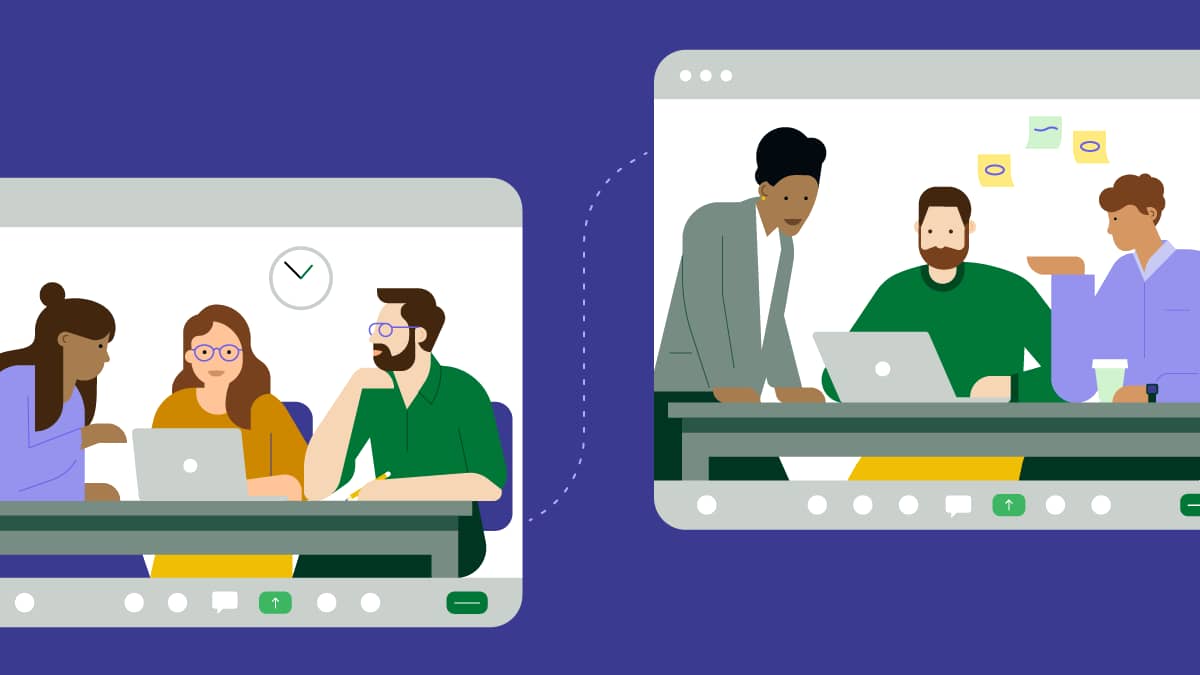Your sales team is your company’s engine for growth, but reps spend significant time on data entry and content creation.
Sales support puts a dedicated team behind the scenes to handle these administrative tasks, freeing up your reps to focus on what matters most: closing deals.
In this article, you’ll learn how to create a sales support system that boosts productivity. You’ll discover key sales support roles and learn how to build an effective team. You’ll also see how tools like Pipedrive streamline the entire process.
Sales support includes all the roles, tasks and tools that help your sales team sell more efficiently. Think of it as the pit crew for your sales reps. The work in the background equips your reps to perform at their best.
For small businesses with limited resources, having a sales support system is crucial:
Sales support benefit | Why it matters |
More time for selling | Your best sales reps shouldn’t spend their day on data entry or hunting for sales collateral. When sales support handles tasks like lead qualification and preparing reports, it frees up your sales reps to focus on high-value activities. |
Boost sales productivity | With a strong support structure, your reps can manage more leads and move prospects through the sales pipeline faster. This efficiency means your business can generate more revenue without increasing its sales headcount. |
Enhance the customer experience (CX) | A well-supported sales rep can provide faster quotes, personalized proposals and thorough customer support. This seamless process builds trust and customer satisfaction, leading to higher conversion rates and stronger loyalty. |
These are the main reasons why sales support matters. Now, let’s look at what a sales support team does.
Crush your manual admin with this sales automation guide
6 key sales support functions for small businesses
Sales support covers many roles that keep your sales team running smoothly. Here are the six main areas where this approach makes the most significant impact.
1. Lead generation and qualification
Sales support handles inbound sales leads from your website, ads and marketing campaigns. They sort through these leads, find the good ones and pass them to your sales reps.
What sales support does:
Check new leads against your ideal customer profiles
Research companies and contacts to see if they’re worth pursuing
Score leads based on budget, timeline and fit
Update lead information in your customer relationship management (CRM) system
Schedule initial calls between qualified leads and sales reps
Why it matters: Every conversation counts when working with a smaller sales team. Sales support specialists filter out the bad leads so your team only talks to people likely to become customers. This process means more closed deals and less wasted effort.
2. Data management and CRM maintenance
Sales support keeps your customer database clean, accurate and current. They ensure all customer information is organized and accessible.
What sales support does:
Enter new contact and company information
Update existing customer records and remove duplicate entries
Track deal progress and stage changes
Generate reports on sales performance
Set up automated workflows and alerts
Why it matters: Clean data means your sales team can find what they need quickly. When customer information is accurate and organized, reps can personalize their approach and avoid mistakes like calling the wrong person or company.
3. Sales collateral and content creation
Sales support creates and manages the materials your sales team uses to sell. Collateral includes brochures, case studies, presentations and email templates.
What sales support does:
Design sales presentations and pitch decks
Write and update sales sheets and brochures
Develop case studies and customer stories
Keep all sales materials current and on-brand
Organize content so reps can find it easily
Why it matters: Professional-looking materials build credibility with prospects, but your small company competes against businesses with dedicated marketing teams. When your sales team has quality content, they can respond faster and look more prepared than competitors.
4. Proposal and quote generation
Sales support creates detailed sales proposals and quotes that your sales reps send to potential customers. They handle the writing, formatting and approval process.
What sales support does:
Write custom proposals based on customer needs
Calculate pricing and create accurate quotes
Design professional-looking documents
Track proposal status and follow-up deadlines
Update proposal templates and pricing sheets
Why it matters: Proposals often determine whether you win a deal. Sales support ensures every proposal looks professional, has accurate pricing and is delivered on time. This consistency helps close more deals and reduces errors that cost you sales.
5. Customer communications
Sales support handles routine communication with prospects and customers. It helps you maintain constant touchpoints while your reps pursue new opportunities.
What sales support does:
Send follow-up emails after meetings and calls
Respond to customer inquiries and provide excellent customer service
Schedule meetings and send calendar invites
Answer basic questions about products and services
Send thank-you notes and check-in messages
Handle simple customer requests and respond to complaints
Why it matters: Consistent communication keeps deals moving forward. When prospects hear from you regularly, they’re more likely to stay engaged and eventually buy. Sales support ensures that every interaction feels professional.
6. Sales process optimization
Sales support analyzes how your sales process works and finds ways to improve it. They look for bottlenecks, inefficiencies and areas for improvement.
What sales support does:
Track how long deals take to close
Identify where sales prospects drop out of the sales process
Test different approaches to see what works best
Train new sales team members on processes
Suggest improvements to sales tools and systems
Why it matters: A smooth sales process means more deals close faster. Sales support spots problems before they grow and helps your team work more efficiently. Constant improvement leads to higher conversion rates and consistent business growth.
How to build an effective sales support team
Building a sales support team requires careful planning and straightforward steps. Here’s how to create a team that improves your company’s sales performance.
1. Assess your straightforward sales process
Before hiring anyone, find out what your sales team does daily. Track how your reps spend their time on hiring. You’ll probably find they spend most of their day on non-selling tasks.
Create a simple time-tracking sheet with dedicated categories:
Sales activity | Time spent and impact on sales |
CRM updates and data entry | ___ hours |
Prospect research | ___ hours |
Proposal creation | ___ hours |
Appointment scheduling | ___ hours |
Follow-up emails | ___ hours |
___ hours | |
___ hours |
Send this sheet to each rep on Monday morning and ask them to fill it out daily for one week. Ask them to include notes about which sales activities they think have the most significant impact on sales and which ones they find frustrating.
Add up the hours at the end of the week and identify the biggest time drains.
Look for tasks that take lots of time, don’t affect sales and that reps don’t like performing. These tasks are your best candidates for sales support.
2. Define roles and responsibilities
Once you know where your reps spend their time, split what tasks sales support will handle and what will remain with the salespeople. Here’s what to do:
Create a comprehensive list of every task in your sales funnel
Go through the list and categorize each task as either “Core selling”, “Administrative tasks” or “Research and preparation”
Decide which team will own each task
Here’s an example of splitting core selling and sales enablement tasks between the two teams:
Task category | Who is responsible (and why) |
Lead qualification | Responsible team: both sales reps and sales support Why: support does initial screening to save rep time, while an experienced rep handles the final qualification |
CRM data entry | Responsible team: sales support Why: easy admin task, no customer interaction needed |
Prospect research | Responsible team: sales support Why: time-consuming, standardized process |
Discovery calls | Responsible team: sales reps Why: requires relationship building and expertise |
Proposal writing | Responsible team: sales support Why: simple job creating basic templates and formatting with a rep’s feedback |
Product demos | Responsible team: sales reps Why: requires product expertise and persuasion skills |
Follow-up emails | Responsible team: sales support Why: routine communication, uses templates |
Contract negotiation | Responsible team: sales reps Why: requires decision-making authority |
Print this table and discuss it with your sales team. Adjust the assignments based on your team’s preferences and skills. Create a final version that everyone agrees on.
Once you’ve hired a technical sales support team, share it with them to keep everyone on the same page. Start with just 3 or 4 tasks for sales support. Once the initial functions are working smoothly, add more responsibilities.
3. Choose your team structure
Next, you must choose a structure that fits your budget and workload. Your two options are hiring an in-house sales support associate or outsourcing the work.
Here are the benefits and drawbacks of each option:
In-house sales support | Outsourced sales support |
Pros: cultural fit and deeper product knowledge (with time). You get direct control, and it’s easier for your sales team to collaborate. | Pros: more cost-effective and scalable than hiring sales teams. |
Drawbacks: an in-house team has higher overhead (salary, benefits and space) and a longer hiring process. | Drawbacks: you get less control and potential communication barriers between your sales reps and the support team. |
Best for: growing businesses with complex sales tactics that need long-term support. | Best for: small businesses with a very limited budget that need someone to complete standardized tasks (like data entry). |
A good trick is to minimize your workload from the first step. If you have fewer than 20 hours per week of sales support tasks, start with a part-time sales support hire. If you have more than that, consider full-time or outsourced options.
4. Hire and train the right people
When hiring new sales support representatives, evaluate each candidate based on your everyday work. Here’s a short checklist of essential and nice-to-have skills to include in your sales support job description:
Sales support skill | Essential or nice to have |
Written communication | Essential How to test: ask for writing samples, send a test email |
Essential How to test: give a practical CRM task during the interview | |
Research abilities | Essential How to test: ask them to research your competitor |
Organization and problem-solving skills | Essential How to test: request examples of systems they’ve created in previous roles |
Customer service mindset | Essential How to test: roleplay a customer interaction to test interpersonal skills |
Prior experience in sales | Nice to have How to test: find out about their sales acumen and how many years of experience they have |
Bachelor’s degree in a relevant area | Nice to have How to test: ask to see proof of education in a field like business management, marketing or sales |
Industry knowledge | Nice to have How to test: discuss your market and customers |
While you go through the hiring process, create a training timeline.
It’s essential not just to throw the new hire into your sales process. Plan to provide structured onboarding for:
Product training on your company’s offerings
Your specific sales process and terminology
CRM basics and best practices
Sales collateral location and usage
Communication protocols with sales reps
Key performance indicators (KPIs) for their role
After a few weeks, your new sales support professionals should be able to complete most tasks without supervision.
5. Establish clear processes and workflows
A straightforward step-by-step process for each role will help your sales support team provide valuable assistance. Here’s an example process for sales support doing lead qualification:
A new web visitor lead comes in through your website or marketing
Check the sales lead against your ideal customer profile
Research company size, industry and decision-makers
Score lead from 1–10 based on fit and urgency
Schedule initial sales call for leads scoring 7+ within 24 hours
Send a nurturing email template sequence to leads scoring 4–6
Disqualify leads scoring 1–3 with a polite email
Document your top three processes first. Use a simple format: trigger, steps, responsible person, timeline. Add more processes once these are working.
Note: If you use a CRM system like Pipedrive, these steps are opportunities to save even more time with workflow automation. For example, you could set up automatic lead assignments, email sends for common scenarios and notifications for when it’s time to follow up.
6. Measure success and demonstrate ROI
Your sales support team is an investment that needs to show returns. The key is tracking the right metrics before and after implementation to prove their value to your business.
Before the sales support team starts, establish your baseline metrics. This sales data will serve as a benchmark against which you can measure improvements.
Focus on metrics that directly tie to revenue and rep productivity, such as:
Sales metrics | How to measure |
Sales rep productivity improvement | Track how many hours they spend on each task as your sales support team takes some of their workload. |
Lead response speed | Measure how long it takes your reps to send the first response. Start timing from when a lead comes in until a salesperson makes contact. |
Proposal and quote turnaround | Track how long it takes from when a rep requests a proposal until they deliver it to the prospect. |
Sales cycle length | Calculate the average number of days from first contact to closed deal. |
Conversion rates | Monitor what percentage of leads become customers. |
Rep satisfaction and retention | Survey your sales team about their job satisfaction and stress levels. Ask whether they feel supported and productive. |
If sales support saves each rep two hours per day and your rep closes $500 worth of deals per productive hour, that’s $1,000 extra value per rep daily.
You don’t need expensive software to track these metrics. Create a simple spreadsheet using Microsoft Excel or Google Sheets. Include tabs for each metric and update them weekly.
For time tracking, have reps use simple stopwatch apps on their phones. The key is consistency. Pick a method everyone will use and stick with it.
7. Address common challenges and improve your system
Building an effective sales support team is an ongoing process. You’ll encounter challenges, but refining your approach will help you overcome them.
Here are some of the main challenges businesses face when adding a sales support team:
Resistance from sales reps. Some reps might resist delegating tasks for fear of losing control. To overcome this resistance, show them how the support team will make their lives easier (more selling time, higher commissions).
Unrealistic expectations. Be realistic about what sales support can achieve. It’s a support system, not a magic bullet. The sales staff will still have plenty of work, and streamlining the system will take a while.
Quality issues. If your processes are unclear, your sales support team might not produce work that meets your standards. Create detailed checklists for each process and hold regular meetings to keep everyone aligned.
Scope creep. Sales reps might ask the support team to handle complex tasks, or support team members might take on responsibilities outside their expertise. Document responsibilities for each role and share these with both teams.
These challenges are especially intense when working with smaller teams, where every misstep has a bigger impact on overall performance.
To overcome these problems, schedule monthly and annual reviews with your sales department. Use the first 15 minutes to discuss issues and the last 15 minutes to plan improvements.
Track the same metrics you used to justify the sales support investment.
Figure out if response times are improving or rep productivity is increasing. If any metrics plateau, find the root causes and make adjustments.
Remember that building an effective sales support system is a step-by-step process. What works well for your business today might need adjustment as you grow or change your sales approach.
Stay flexible and refine your sales strategies based on results and feedback from your team.
How to improve your sales support system with Pipedrive
Creating a sales support team is much easier with the proper tools. For small businesses where the sales team is stretched thin, the right CRM helps keep everyone on the same page.
Here’s how Pipedrive’s CRM features can enhance each step of building your sales support system.
1. Create and qualify new leads automatically
When someone shows interest in your services, quickly getting their information into your system is key.
With Pipedrive’s LeadBooster feature or custom API integrations, new leads flow directly into your Leads Inbox in Pipedrive.
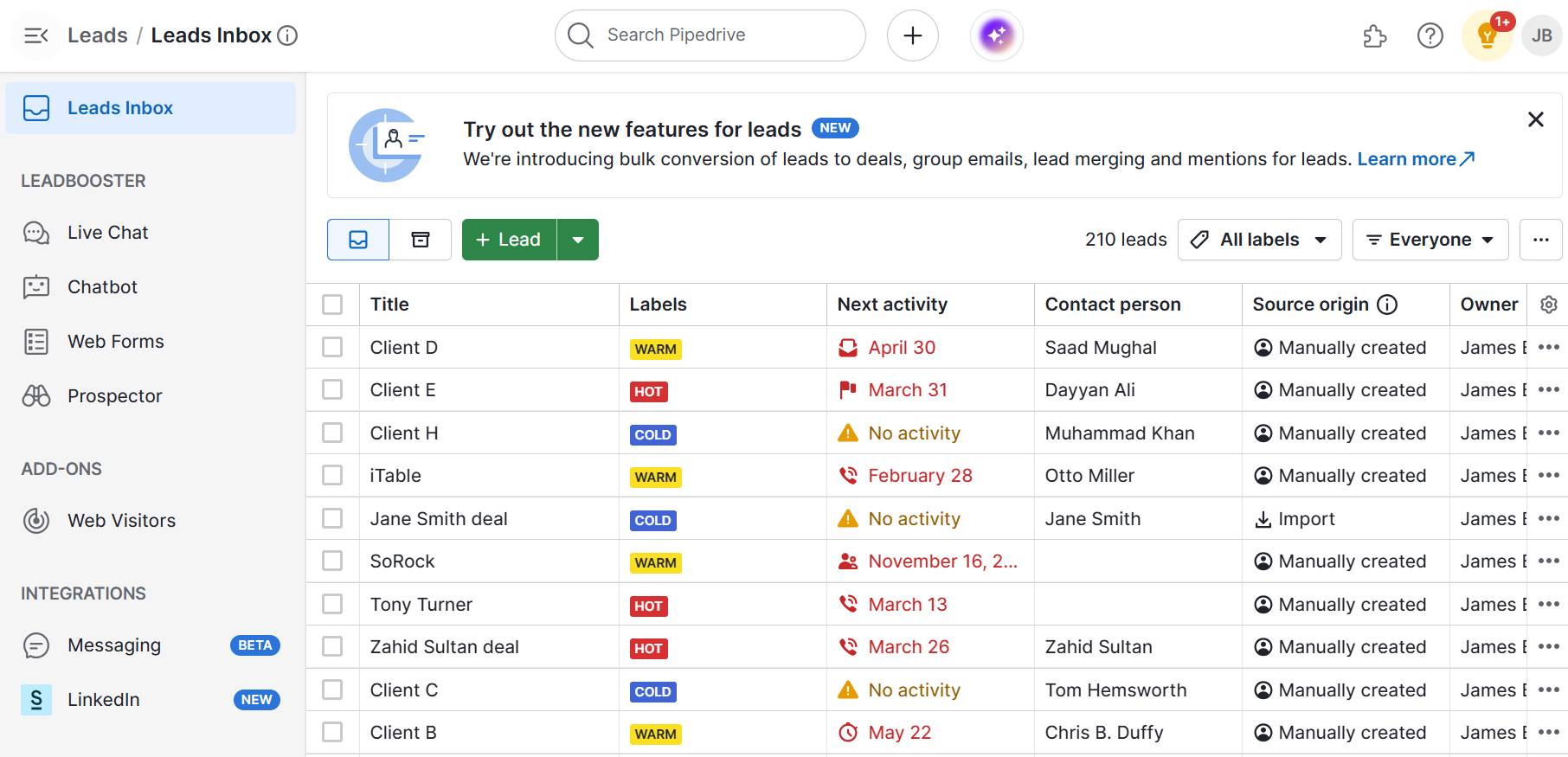
Once a lead arrives, Pipedrive automates the following tasks to keep things moving. For example, you can set up a workflow to instantly assign that lead to the right sales representative.
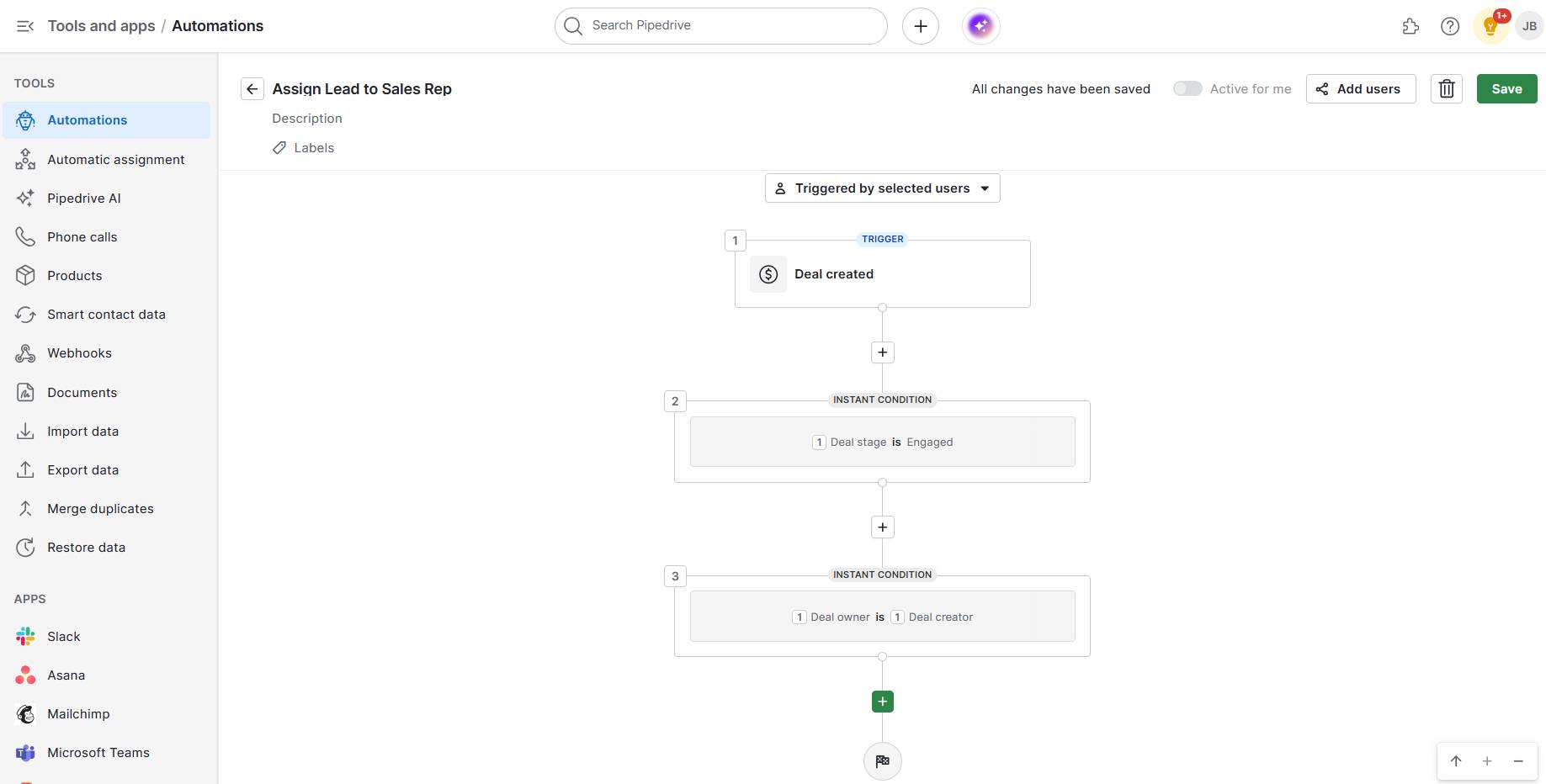
Set up automated sequences for common scenarios like lead nurturing, appointment scheduling and sending follow-ups. It’s like having a virtual assistant for your sales support team, taking care of routine tasks so they can stay focused on higher-value work.
Note: If you’re not using LeadBooster or API connections, you can still add leads to Pipedrive manually or import them from a spreadsheet. Regardless of how they enter, Pipedrive manages the next steps for you, helping your team stay responsive.
2. Centralize sales data and collateral
Pipedrive acts as a central hub for all your sales data and essential documents. Your sales support team can access and update contact, organization and deal information within Pipedrive.
Pipedrive’s visual pipelines help both sales and sales support teams see exactly where each deal stands. Sales support can easily update deal progress, ensuring sales reps always have the most current information without needing constant check-ins.
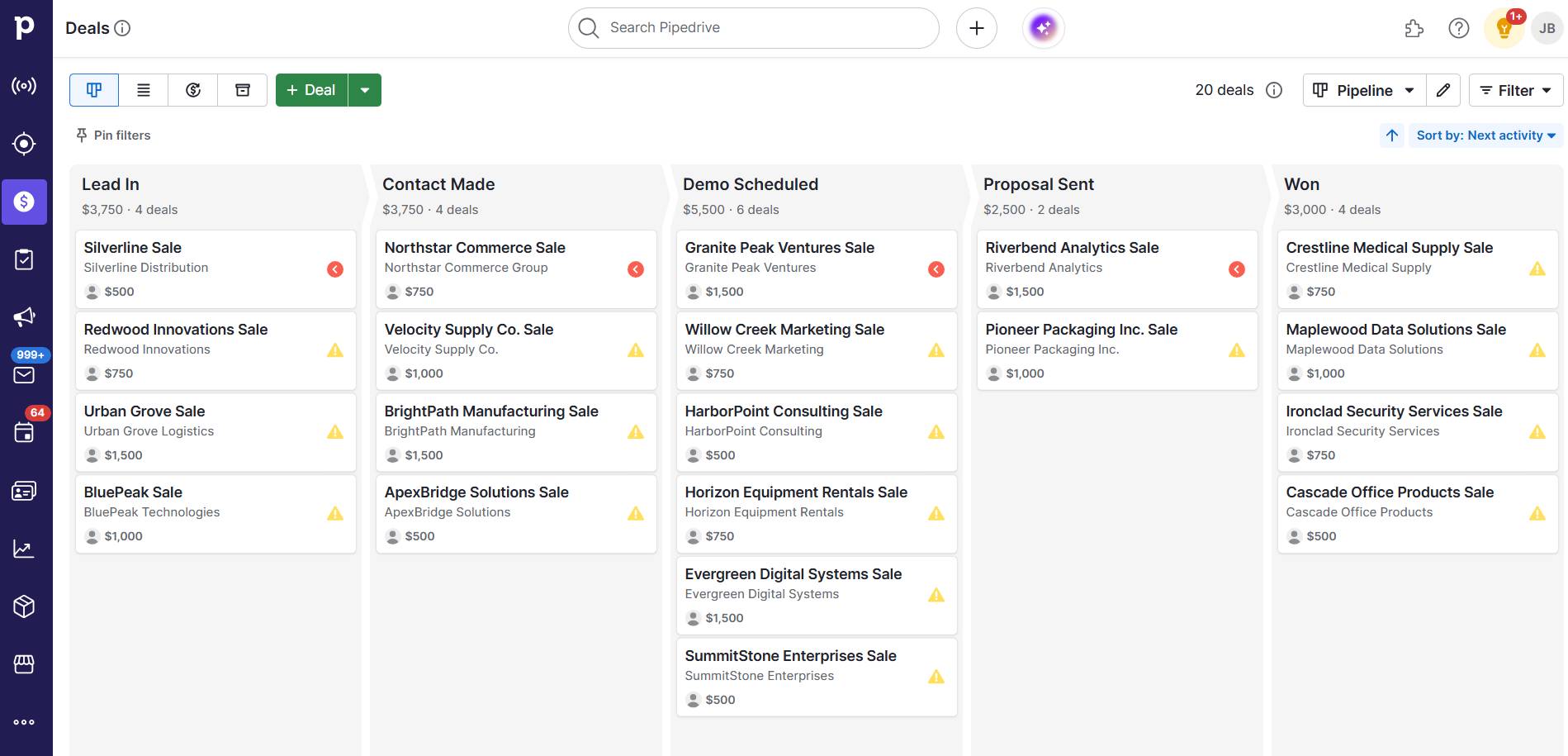
Pipedrive also lets you attach files directly to deals or contacts. Your sales support team can quickly find and use product sheets, pricing guides or case studies.
Note: Pipedrive’s Smart Docs feature helps streamline digital document management. Create and use document templates for proposals and quotes, or quickly get e-signatures from customers without leaving your CRM.
3. Get AI-powered sales support
Pipedrive’s AI Notifications feature is an always-on layer of sales support. It acts like a sales assistant, analyzing your sales activities and offering advice.
It learns from your team’s successes and spots patterns in how deals progress. Based on this, it sends you the next best actions for each deal or lead, giving your reps quick tips on prioritizing leads.
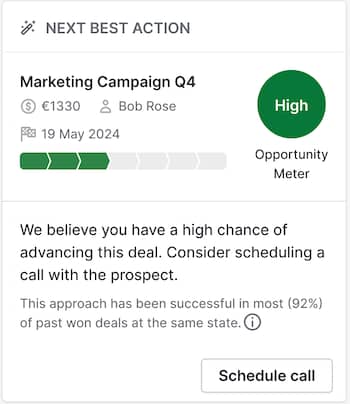
The AI Notifications tool also spots sales opportunities and problems before they grow. If a deal hasn’t had activity in a while, the AI flags it and suggests ways to reenter the conversation.
4. Set up role-based access for your team
Pipedrive’s permissions and visibility settings let you define which team members can see what data and access which features. Your sales support staff can update lead information and log activities without having access to sensitive deal negotiations or financial data.
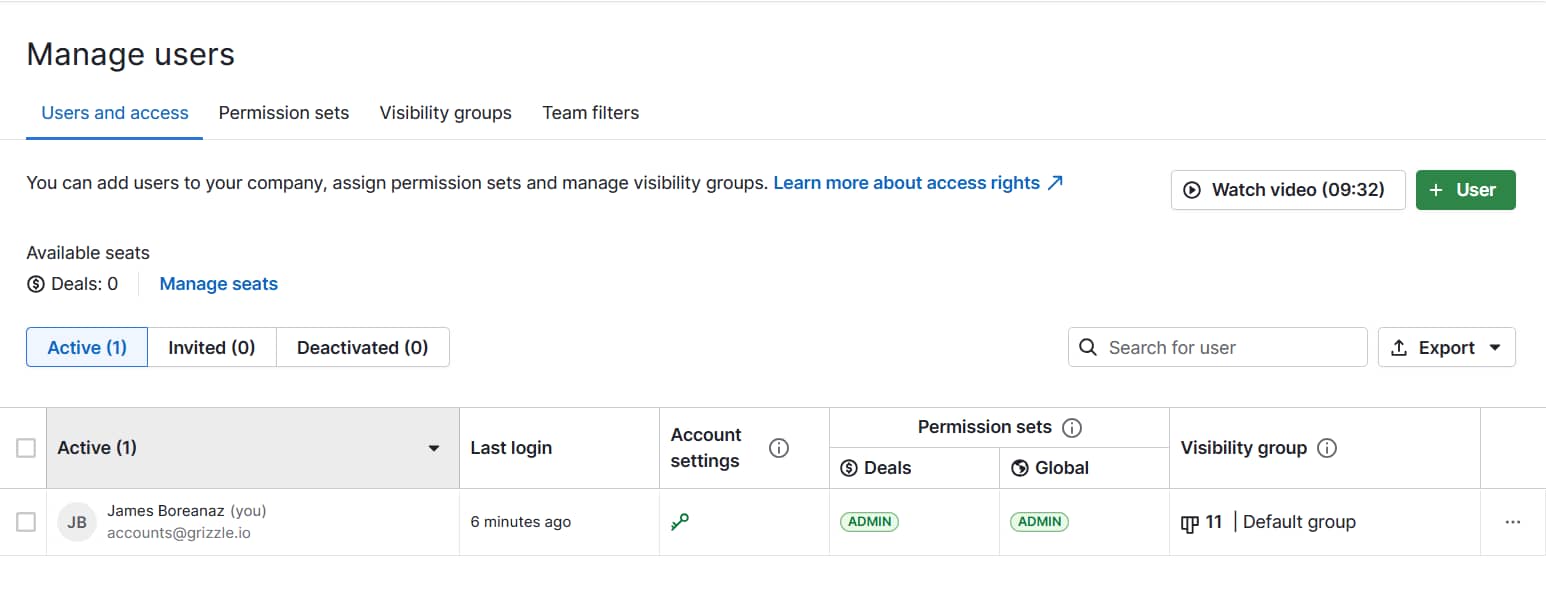
This structure protects your pipeline data while giving support staff access to do their jobs effectively.
5. Measure results with custom dashboards
Pipedrive’s CRM dashboard lets you monitor your teams and track critical KPIs. You can set up dashboards that show key metrics like lead response time, conversion rates and sales velocity.
Use Pipedrive’s Insights tool to generate custom reports on these metrics.
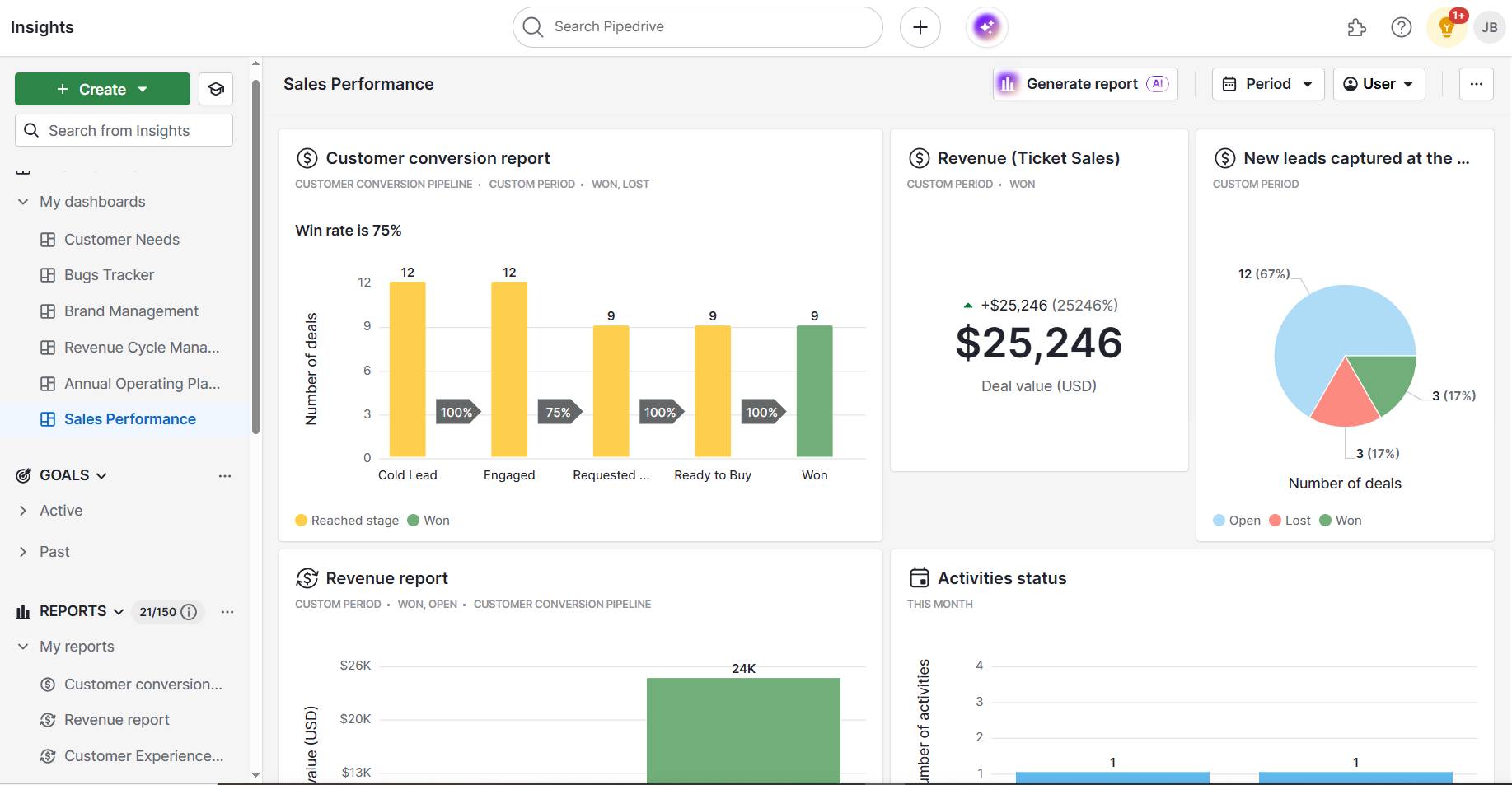
You can also use the AI-powered reporting feature to generate sales reports. Ask it to create a report on your chosen metric, which will help you demonstrate ROI from your sales support investment.
Final thoughts
For small and medium-sized businesses, every minute salespeople spend on paperwork is money left on the table. Determine what’s taking up too much of their time, then get support staff to handle it.
A great CRM makes this whole process easier. Pipedrive helps you organize leads, automate follow-up sequences and create reports that show whether your support staff is helping close more deals.
Try Pipedrive free for 14 days, and watch your sales team become more productive without administrative duties.