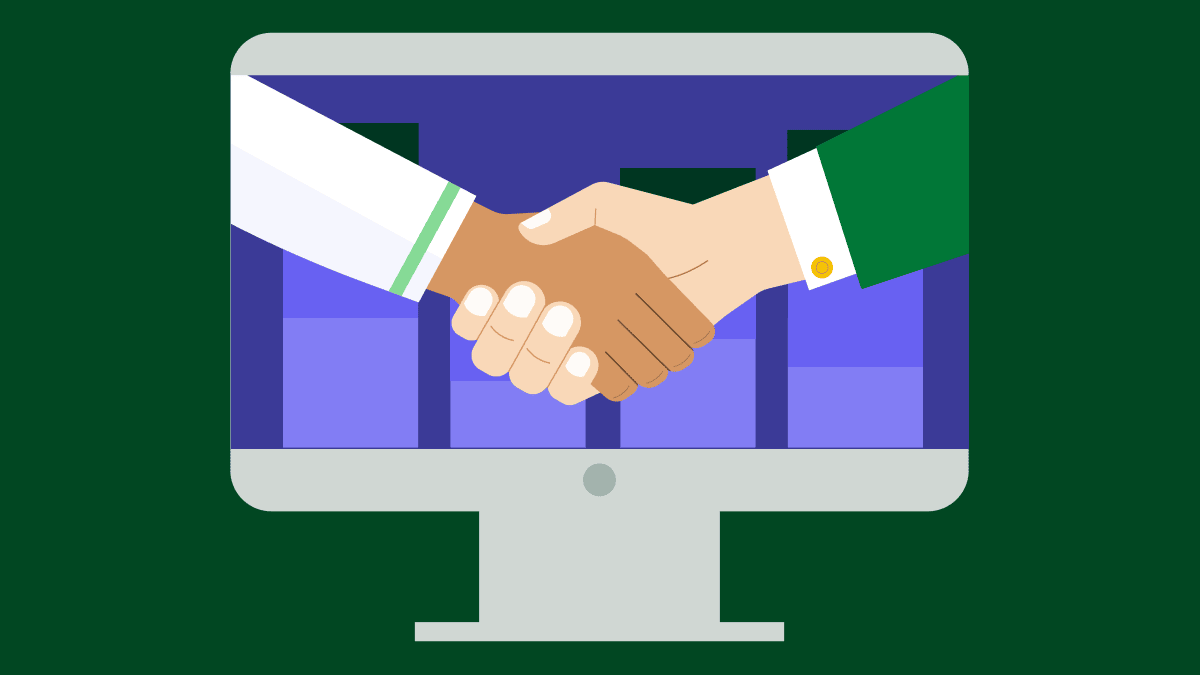Cloud systems like IaaS, SaaS and PaaS help SMBs create custom applications, manage business operations and drive revenue growth.
The key is knowing which model fits your needs – whether that’s full infrastructure control, a flexible platform for developers or ready-to-use business tools. Using the right option helps you reduce costs and maximize resources.
This article breaks down each system to show differences, benefits and best use cases, so you can confidently choose what works for your business.
Key takeaways about IaaS, SaaS and PaaS
IaaS (infrastructure as a service) provides online servers, storage and networking – best for IT teams that need maximum control.
SaaS (software as a service) offers ready-to-use business applications – ideal for companies that want simple, instant tools.
PaaS (platform as a service) delivers a full app development environment, suiting developers who want to build quickly without managing hardware.
Pipedrive’s SaaS CRM helps SMBs automate sales tasks, centralize customer data and access clear dashboards to drive smarter decisions – sign up for a free trial today.
What is IaaS, SaaS and PaaS? A simple breakdown
IaaS, SaaS and PaaS providers are cloud computing service models that offer different levels of control and management for business operations.
Note: Cloud computing service models are different ways of delivering IT resources online, ranging from raw infrastructure to app-building platforms to ready-to-use software.
Choosing the correct type of cloud computing ensures you have the right balance of control, cost and convenience.
For small and medium businesses (SMBs) with limited resources and budgets, selecting the best tool is crucial to avoid overspending and free up time and money without unnecessary technical overhead.
Here’s a breakdown of each type and what it offers.
Infrastructure as a service
IaaS provides the basic building blocks of cloud computing, like virtual servers, storage and networking.
Instead of buying and maintaining physical hardware, businesses rent IaaS resources from a provider and scale them up or down as needed.
This flexibility allows companies to:
Handle fluctuating workloads. Businesses can quickly add or reduce computing power to manage seasonal spikes, high-traffic events or sudden growth without overinvesting in hardware.
Run virtual desktops for remote teams. Employees can access secure, cloud-hosted desktops from anywhere, ensuring consistent performance, collaboration and data security across distributed teams.
Host websites and applications. Companies can deploy websites, e-commerce platforms or software applications with minimal setup, while the provider handles server maintenance and uptime. IT teams can then focus their efforts on development and user experience.
Amazon Web Services (AWS) and Microsoft Azure are popular examples of IaaS platforms, providing:
Software infrastructure like application development tools, network infrastructure and security systems
Developer tools to manage bug tracking, source control and tool testing
Business software such as sales intelligence, high-performance computing and storage and backup
Here’s an example of the AWS interface:
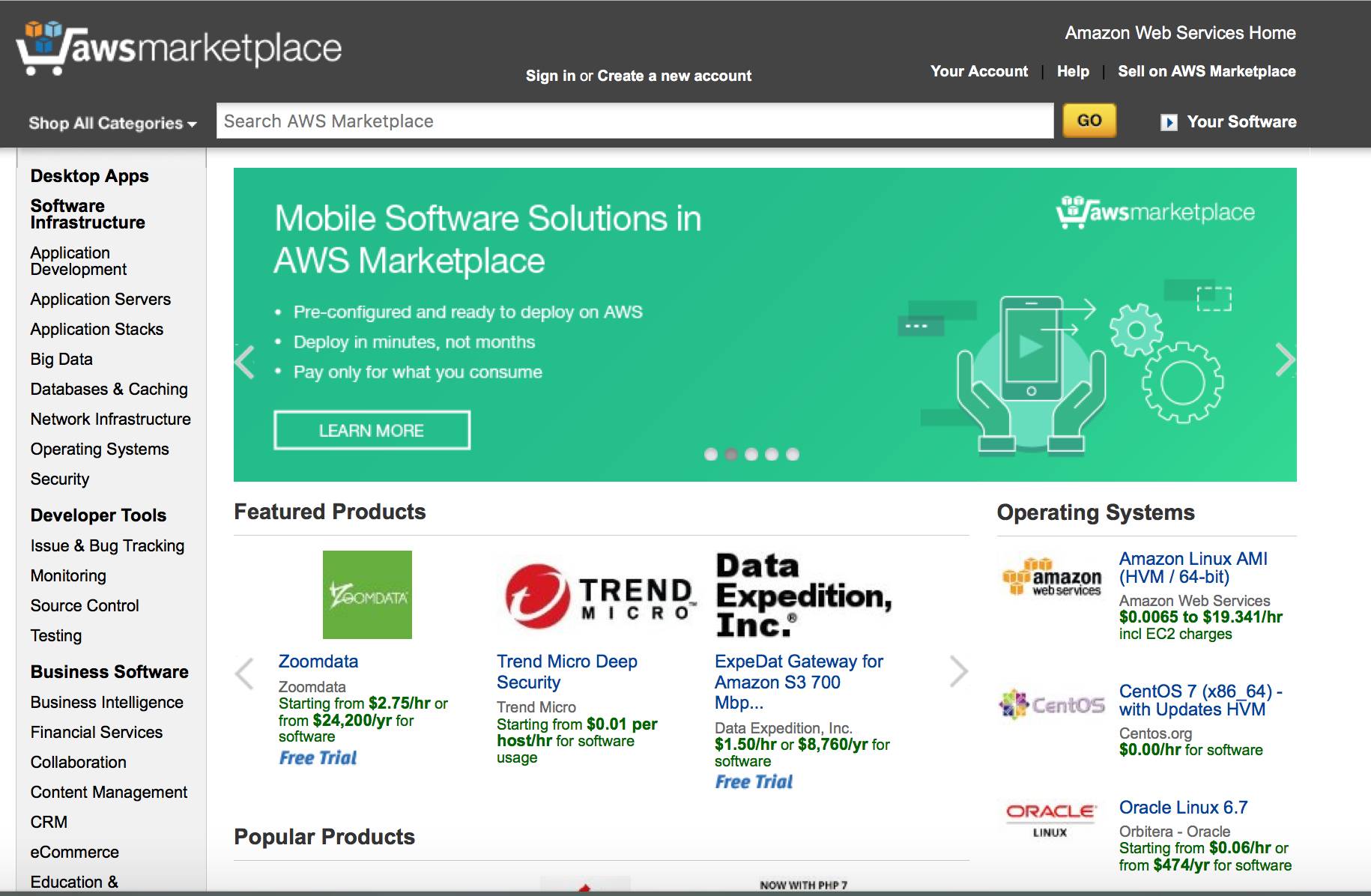
These platforms offer ready-to-use cloud infrastructure with advanced security, monitoring and compliance tools – letting businesses focus on running applications rather than maintaining hardware.
Software as a service
SaaS delivers software applications over an internet connection, allowing users to access tools directly through a web browser without needing installation, maintenance or updates.
This format makes it ideal for businesses that want fast, reliable access to tools without the technical overhead.
Teams use SaaS systems to manage business processes, communicate and collaborate efficiently. The SaaS provider handles updates, security and backend maintenance.
This setup enables companies to:
Access tools instantly. Employees can log in from anywhere on any device without complex installation, boosting productivity.
Simplify IT management. The provider handles updates, security patches and infrastructure. Internal IT teams can focus on strategic planning and tasks rather than routine maintenance.
Scale easily. SaaS subscriptions can grow with the business. Companies can add or remove users and features without needing new hardware or software licenses.
Pipedrive is a good example of a SaaS cloud platform. The sales CRM lets growing businesses manage leads, track deals and organize customer interactions entirely online.
Sales teams can access dashboards from anywhere, automate repetitive tasks like follow-ups and gain insights from real-time reports.
Sales reps can focus on closing deals instead of managing the system itself.
This is what a sales dashboard looks like in Pipedrive:
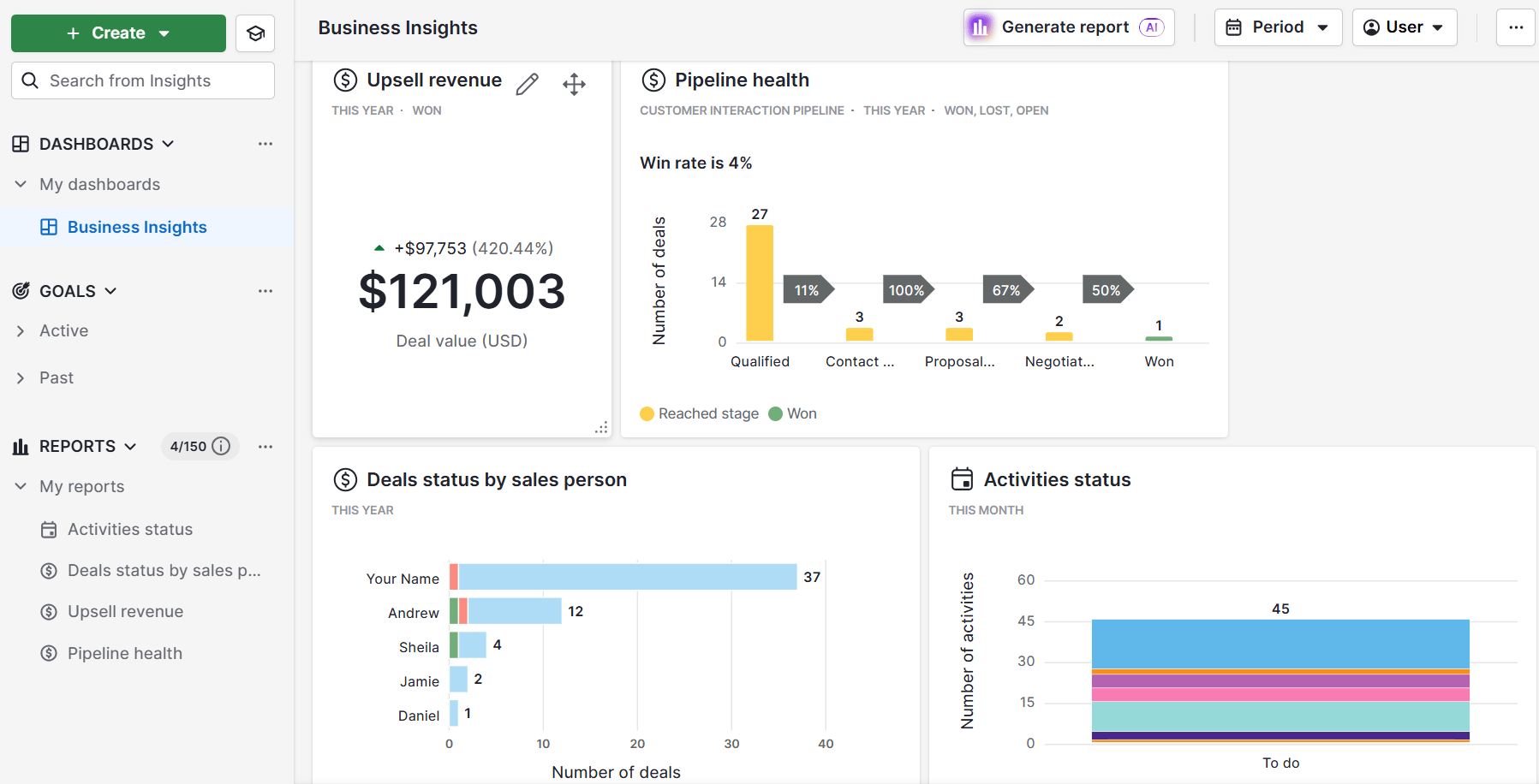
Here are some other features that make Pipedrive a useful SaaS tool:
Cloud-hosted applications ready for immediate use. Teams can sign up and start managing sales pipelines without waiting for lengthy installations or IT setup.
Automatic updates and security maintenance. Pipedrive handles all system upgrades and data protection in the background, so businesses always work with the latest features while keeping sensitive information secure.
Integration with other SaaS tools and services. Users can connect Pipedrive with email, accounting software, marketing automation and collaboration platforms, creating a central ecosystem for business operations.
SaaS systems like Pipedrive save time on technical management, reduce infrastructure costs and give teams more freedom to focus on growth and customer relationships.
Instead of worrying about servers or updates, SMBs can focus their energy on winning new customers and building stronger relationships to drive growth.
With ready-to-use tools, SaaS gives smaller businesses the kind of efficiency and agility that helps them compete with larger players without stretching their budgets or resources.
Platform as a service
PaaS offers developers a ready-to-use platform, combining IT infrastructure with tools like databases, frameworks and runtime environments.
Side note: A runtime environment is part of a system that lets your code run. It provides the necessary software, libraries and settings so applications can operate without needing developers to configure the underlying system.
Teams use PaaS systems to build, test and deploy applications without worrying about managing servers, operating systems or backend maintenance.
This setup enables companies to:
Develop applications faster. Teams can focus on writing code and building features while the platform handles the underlying infrastructure, middleware and runtime environment.
Test and iterate efficiently. PaaS provides pre-configured environments for testing new features, launching prototypes or running pilot programs – reducing setup time and minimizing technical errors.
Deploy apps seamlessly. Once development is complete, the system quickly deploys applications across multiple environments. The provider also handles scaling and resource management, ensuring reliability and performance.
Popular examples of PaaS providers include Google App Engine and Heroku, which provide:
Infrastructure management, like servers, storage and networking
Developer tools such as application programming interfaces (APIs), libraries and deployment pipelines
Integrated services for databases, caching, messaging and monitoring
Here’s how the Google App Engine appears in the Google Cloud:
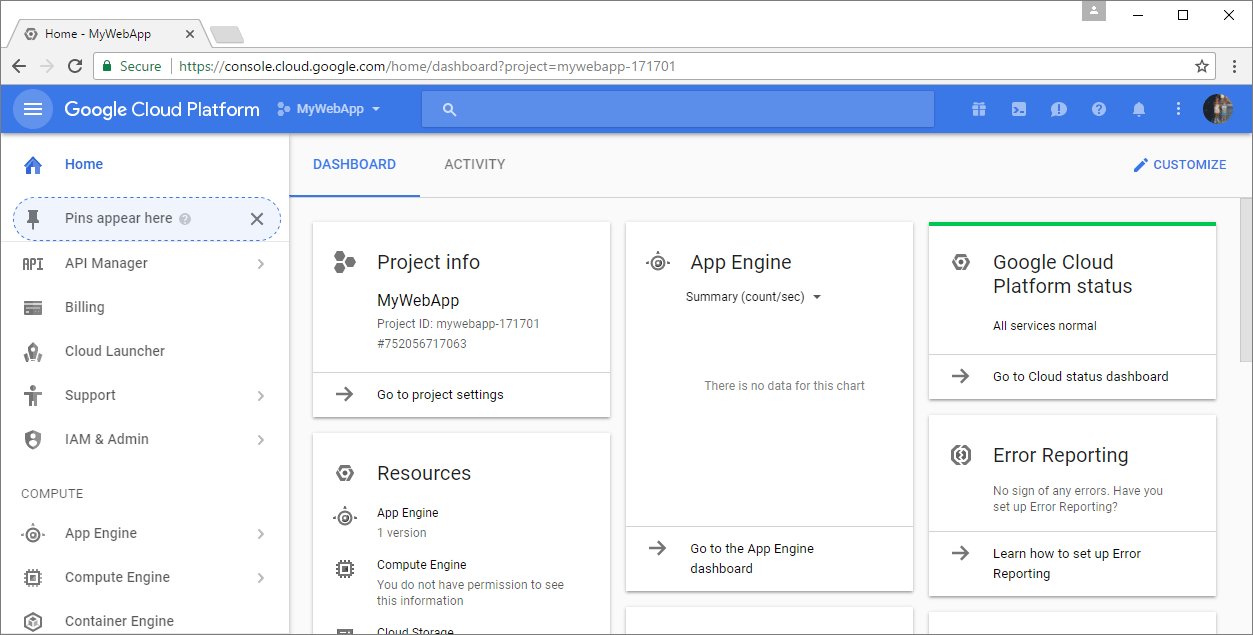
SaaS platforms remove the operational burden of managing infrastructure, so developers have more time to focus on creating value for users.
What are the benefits of IaaS, SaaS and PaaS for SMBs?
As SMBs transition from on-premises data centers toward cloud-based solutions, they can leverage IaaS, SaaS and PaaS in different ways depending on their goals and resources.
Each model offers unique advantages that support businesses at different stages:
IaaS |
|
SaaS |
|
PaaS |
|
Here’s a real-world example of how a cloud-based SaaS application helped an SMB reach tangible outcomes.
Pipedrive in action: Leadership and training brand Combat Ready used Pipedrive’s CRM to guide projects through key milestones, giving teams a clear visualization of each deal’s progress. The company identified patterns in leads, attendance and logistics, helping the team optimize workflows and deliver more value to customers.
5 key differences between IaaS, SaaS and PaaS
Understanding the differences between IaaS, SaaS and PaaS helps businesses choose the right cloud solution.
Each model balances control, flexibility and technical expertise differently, shaping how companies build and use technology.
Here are five key differences that highlight how these services compare.
1. Level of control
Different cloud models offer varying levels of control, which affects how much technical expertise you need and how quickly you can create or customize new features.
Here’s a breakdown of the control you get with each type of cloud services provider:
IaaS: Maximum control | You manage operating systems, apps and data. Example: An SMB using AWS configures its own security rules, installs custom software and sets up virtual servers exactly as needed. |
PaaS: Moderate control | You focus on code and apps, while the provider manages the backend. Example: Developers on Google App Engine write and deploy code without worrying about server configuration or runtime management. |
SaaS: Least control | You use the software as delivered, with all infrastructure, updates and maintenance handled by the provider. Example: A sales team using Pipedrive customizes dashboards and sales workflows, but the provider manages servers, security and software updates. |
IaaS provides full control for highly customized setups, while PaaS develops apps without managing the backend. SaaS provides ready-to-use software with minimal technical overhead.
2. Primary use case
Each cloud model supports different business needs, so picking the right solution depends on what you want your business to achieve.
Take a look at some of these use cases to see which cloud services are right for your business:
IaaS: Flexible infrastructure for IT teams | Ideal for hosting websites, storage, backup or running virtual machines ( software-based computers that run independently on a physical server, like a Windows VM on AWS). Example: An e-commerce SMB uses AWS to host its website, securely store customer data and run virtual servers during peak shopping periods. |
SaaS: Ready-to-use tools for business users | Great for using business tools like email, CRM or collaboration apps. Example: A sales team uses Pipedrive to manage leads, track deals and automate email follow-ups while the provider handles updates and security. |
PaaS: Rapid development for software teams | Perfect for developing, testing and deploying applications quickly. Example: A tech startup uses Google App Engine to launch a new mobile app, testing features and iterating quickly without worrying about backend infrastructure. |
To sum up, IaaS supports flexible infrastructure needs, SaaS delivers ready-to-use tools for everyday business operations and PaaS speeds up app development.
3. Who uses it
Each cloud model serves different users depending on their technical expertise and business needs.
Here are some examples and use cases of who might use the different cloud services within SMB settings:
IaaS: IT administrators and DevOps teams | These users directly manage servers, storage and networks, configuring systems to meet specific technical requirements. Example: An IT team at a growing SMB uses AWS to set up virtual servers, manage backups and configure network security. |
SaaS: End-users, employees and entire organizations | Anyone in the business can use the software without technical skills, while the provider handles maintenance and updates. Example: An accounting firm uses QuickBooks Online to manage client invoicing, track expenses and generate reports. The provider handles updates, security and server maintenance. |
PaaS: Software developers and engineering teams | Developers focus on building, testing and deploying applications while the platform handles the infrastructure. Example: A development team uses Google App Engine to create and launch a new web app without managing the backend servers. |
IaaS suits technical teams that need full control, while SaaS is ideal for general business users who need ready-to-use tools. PaaS supports developers as they build and deploy apps.
4. Maintenance responsibility
Different cloud models require varying levels of maintenance. This maintenance affects how much time, effort and technical expertise your team needs to invest.
More involvement often allows for greater customization, while less involvement reduces operational overhead.
Here’s how much maintenance each cloud service requires:
IaaS: Full maintenance responsibility | You’re in charge of software updates, patches, security and configuration. Best for: Businesses that want complete control over their systems and have the technical expertise to manage servers and software. Example: An SMB using AWS regularly updates its virtual machines, installs security patches and manages software configurations to meet business requirements. |
SaaS: Provider handles all maintenance | The provider handles everything, including updates, security and backend systems. Best for: Businesses that want ready-to-use tools without technical upkeep. Example: A manufacturing company uses Pipedrive to manage sales pipelines and customer relationships while the provider handles software updates, security patches and server maintenance. |
PaaS: Shared maintenance | The provider manages infrastructure and runtime, while you handle your applications. Best for: Teams that want to focus on building and deploying apps without worrying about backend systems. Example: Developers on Google App Engine write and deploy code, while the platform automatically maintains the servers, runtime environment and scaling. |
IaaS gives full control but requires hands-on maintenance. SaaS removes almost all maintenance responsibilities so teams can focus entirely on using the software. Meanwhile, PaaS reduces technical burden by handling infrastructure while you manage apps.
5. Cost structure
Each cloud model has a different pricing structure, which affects sales budgeting, scalability and how much you pay upfront versus pay-as-you-go.
Understanding the cost structure helps you choose the most cost-effective solution for your needs.
Here’s what to expect when it comes to pricing for IaaS, SaaS and PaaS solutions:
IaaS: Pay for resources consumed | Costs depend on the computing resources you use, such as data storage or network bandwidth. Best for: Businesses with variable workloads or seasonal demand that want to scale computing infrastructure without large upfront investments. Example: An e-commerce SMB using AWS pays only for the virtual servers, storage and bandwidth it needs during peak shopping. |
SaaS: Pay per subscription or user license | Businesses pay a recurring fee for each user or subscription plan, often monthly or annually. Best for: Teams that want transparent pricing with minimal setup or infrastructure costs. Example: A consultancy firm using Pipedrive pays a per-user subscription for its sales team, giving them access to CRM features without worrying about servers or updates. |
PaaS: Pay for development environment usage | Pricing depends on the tools and runtime resources your team uses to build, test and deploy applications. Best for: Development teams who want predictable costs while iterating quickly on apps or prototypes before a product launch. Example: A startup using Google App Engine pays for the runtime and services used while testing and launching a new mobile app. |
IaaS lets you scale resources with usage-based costs while SaaS provides predictable subscription pricing with minimal operational overhead. PaaS ties costs to development activity.
When should SMBs use IaaS, SaaS and PaaS?
Knowing when to use IaaS, PaaS or SaaS helps SMBs choose the right cloud solution, saving them time, money and technical headaches.
Below are common use cases for each type of cloud service.
Use IaaS for flexible and scalable infrastructure
IaaS providers give SMBs access to powerful infrastructure without the cost of buying or maintaining physical servers, making it easy to scale resources up or down as business needs change.
For example, an online retailer can increase server capacity during holiday shopping periods and scale back afterward.
This flexibility makes IaaS ideal for several use cases:
Hosting websites or e-commerce platforms. Companies can deploy websites quickly and handle traffic spikes without investing in their own servers.
Storing large amounts of data securely. Cloud storage ensures customer and business data is safe, backed up and easily accessible.
Running virtual desktops for remote employees. Teams can work from anywhere with consistent performance and centralized security.
Scaling computing power for seasonal demand. Businesses can adjust resources on demand, avoiding the cost of unused infrastructure.
Although IaaS offers flexibility, it only works well for companies with some in-house technical expertise to manage configurations and security settings. Monitoring usage is important to prevent unexpected costs from scaling resources too quickly.
SaaS for ready-to-use systems
SaaS products give SMBs access to fully managed software tools that require no installation, maintenance or updates, allowing teams to focus on running the business.
For example, a small financial services firm can use a cloud-based CRM to track client interactions, automate follow-ups and generate reports without needing an in-house IT team.
SaaS works well for several key business needs:
Managing sales and customer relationships with a CRM. Teams can track leads, deals and client communications all in one platform.
Running email, chat and collaboration tools. Employees can communicate seamlessly across devices without software setup.
Handling accounting, payroll and HR tasks with cloud apps. SMBs can streamline operations while keeping sensitive data secure.
Using project management platforms to coordinate teams. Cloud tools allow team members to collaborate, track progress and meet deadlines efficiently.
Download your guide to managing teams and scaling sales
Typically the most cost-effective option for SMBs, SaaS offers less customization than IaaS or PaaS.
Platforms like Pipedrive, however, let you personalize dashboards, workflows and processes by:
Creating custom workflows that mirror the exact stages of your sales pipeline
Adding custom fields that capture the data most relevant to your business
Designing dashboards that highlight the sales metrics your team needs to prioritize
Here’s an example of a custom sales workflow in Pipedrive:
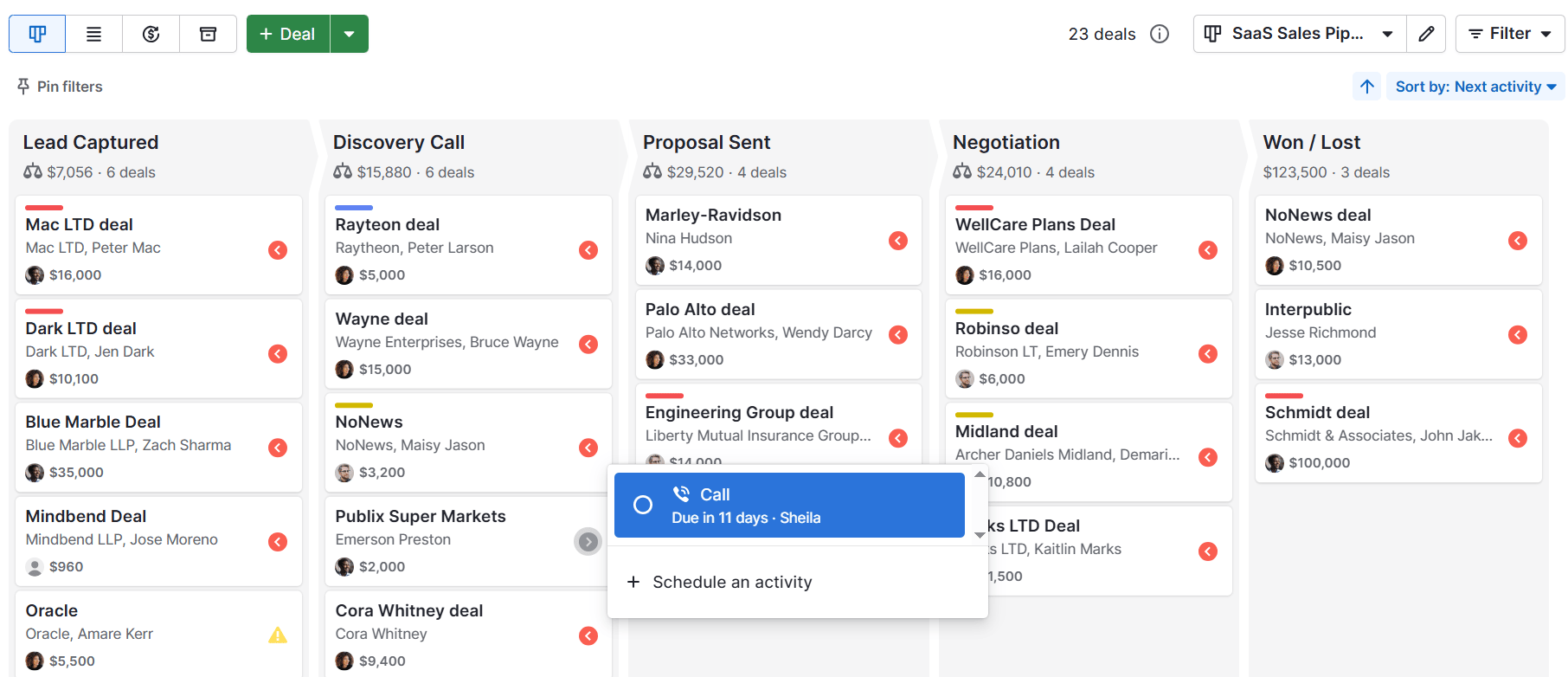
This flexibility lets SMBs tailor the platform to their workflows rather than adapting to a one-size-fits-all system.
Users can also access the Developers’ Corner for advanced integrations. This space provides access to APIs (application programming interfaces) that let your team connect Pipedrive with other software or build custom features.
For example, you can automatically sync data from your accounting system, trigger alerts in your messaging app or create tailored reports that fit your business processes.
This means teams can extend Pipedrive’s functionality to match their workflows without having to manage servers, software updates or backend infrastructure.
PaaS for customizing applications
PaaS lets SMBs build and customize applications without managing the technical backend, making it easier to innovate quickly while managing costs.
For example, a startup can use Google App Engine to test a new mobile app, revise features and launch updates without worrying about server setup or maintenance.
PaaS is ideal for several use cases:
Developing custom apps for customers or internal operations. Teams can create tailored solutions to meet specific business needs without handling the underlying infrastructure.
Testing new features or digital products in a managed environment. Pre-configured environments speed up development cycles and reduce technical errors.
Automating workflows with APIs and third-party integrations. PaaS connects different tools to streamline business processes.
Launching prototypes or MVPs without heavy infrastructure investment. Businesses can validate ideas quickly without significant upfront costs.
Although PaaS reduces technical burden, there’s a risk of vendor lock-in if you switch service providers later.
“Vendor lock-in” means that once you’ve built your applications or workflows on a particular PaaS provider, it can be difficult or costly to move them to a different provider. This happens because each platform has its own tools, frameworks, APIs and ways of managing data.
Switching might require rewriting parts of your application, retraining staff or adapting integrations, which can be time-consuming and expensive.
Costs can also increase if the platform scales heavily or usage grows unexpectedly.
Final thoughts
IaaS, SaaS and PaaS offer unique advantages, from building infrastructure and developing apps to running everyday operations with minimal technical effort.
Choose the right model by focusing on whether you need maximum control, faster innovation or user-friendly tools.
For many SMBs, SaaS provides the quickest path to value. Pipedrive’s CRM offers instant access to customizable pipelines, dashboards and automation to improve sales processes and close more deals.
Start your free 14-day trial today to simplify sales management without added technical overhead.