Sales lead management software
What is lead management software?
Lead management is crucial for any successful sales organization. Every lead needs special care and attention to convert prospects to paying customers.
The best sales lead management software uses features like qualification and prioritization to help salespeople make the most of each opportunity.
Pipedrive’s lead management and generation features include Leads Inbox, Web Forms, Chatbot, Live Chat, Prospector, Web Visitors and many more, enabling our customers to:
Increase the number of deals in their pipeline by an average of 93%
Increase the average value of their closed deals by 21%
Reduce the time it takes them to close a deal by 46%
Full access. No credit card required.
4.5/5

4.2/5
4.3/5
4.5/5

4.5/5

4.7/5
Popular lead and deal management features
SOFTWARE FEATURE
Pipeline management
Pipeline management should be the core of a sales CRM’s functionality. Still, some lack sales lead management features, while others are overly technical and difficult to get the hang of.
Pipedrive’s visual and intuitive interface makes pipeline management a breeze. Unlike other lead management tools, Pipedrive lets you create and customize as many pipelines as you need to reflect your unique sales process.
To improve your sales momentum and boost conversion rates, Pipedrive focuses on activities. For example, colored cues mark deals that need your attention and overdue tasks, so you always know what to tackle first.
Use Pipedrive’s statistics tool to extract just about any piece of data in seconds and make more informed business decisions.
Includes:
Customization
Intuitive design
Stats
Deal and lead labels
Let your team add color-coded labels to each deal to organize data and speed up the sales process
Import leads and deals
Bulk-import leads and deals from spreadsheets with Pipedrive’s importing function
Product catalog
Create a customizable catalog of your company’s goods or services, including costs, notes and more
Deal rotting
Get notified when a deal stays idle for longer than the defined rotting period
SOFTWARE FEATURE
Leads Inbox
When you launch a new marketing campaign and leads flow in, it can be easy for the first stage of your sales pipeline to get clogged.
Pipedrive’s Leads Inbox helps you declutter your CRM and improve your pre-sales communication with prospects. Store incoming leads in the Leads Inbox until you’re ready to qualify them. Filter, sort and edit your leads, then add activities to stop them from getting cold.
Use our Smart Bcc or email sync features to transfer new leads from your Leads Inbox to your email. Once qualified, you can easily convert a lead to a deal and move it to your pipeline.
SOFTWARE FEATURE
Chat
Your business website is an important source of new leads, and engaging with web visitors can significantly improve lead generation. Pipedrive offers two chat options to help you qualify web visitors and turn them into hot leads:
Chatbot is a conversational pop-up that automatically interacts with web visitors 24/7. You can customize its questions, replies and design, then use it to collect prospect data and pre-qualify leads.
Live Chat is an extension of the Chatbot feature. Instantly assign leads to your sales reps or wait until Chatbot has qualified them.
SOFTWARE FEATURE
Web Forms
Web forms let web visitors contact businesses and help drive more leads through the sales funnel, but creating them can be time-consuming.
Pipedrive’s lead management software helps you create highly-customizable web forms for your website and share them via a link on social media. Filter and prioritize your leads by adding qualifying questions.
Automatically import leads from Web Forms into your pipeline, contacts or Leads Inbox – your choice. You'll also receive an email notification to follow up with the lead while it’s still hot.
Custom filters and grouping
Set up personal filters in Pipedrive and share them with other stakeholders
Contact timeline
Get a visual representation of your activities with contacts over time
Web Visitors
Track visitor activity on your website and identify the companies most likely to become customers
Live Chat
Directly engage with your website visitors and personalize your lead qualification process
SOFTWARE FEATURE
Messaging Inbox
Importing contacts from WhatsApp or Facebook to Pipedrive is a tedious process.
With Pipedrive’s Messaging Inbox, you can:
See all Facebook Messenger conversations in Pipedrive
Assign Facebook conversations to sales team members
Create new contacts or link chats to existing ones
Reply to lead, deal and contact messages
SOFTWARE FEATURE
Rank top prospects with custom lead scoring
When you have multiple leads in your pipeline, it can be difficult to know which one presents the biggest opportunity.
Pipedrive Pulse enables you to score and prioritize your best-fit leads and identify your next best action.
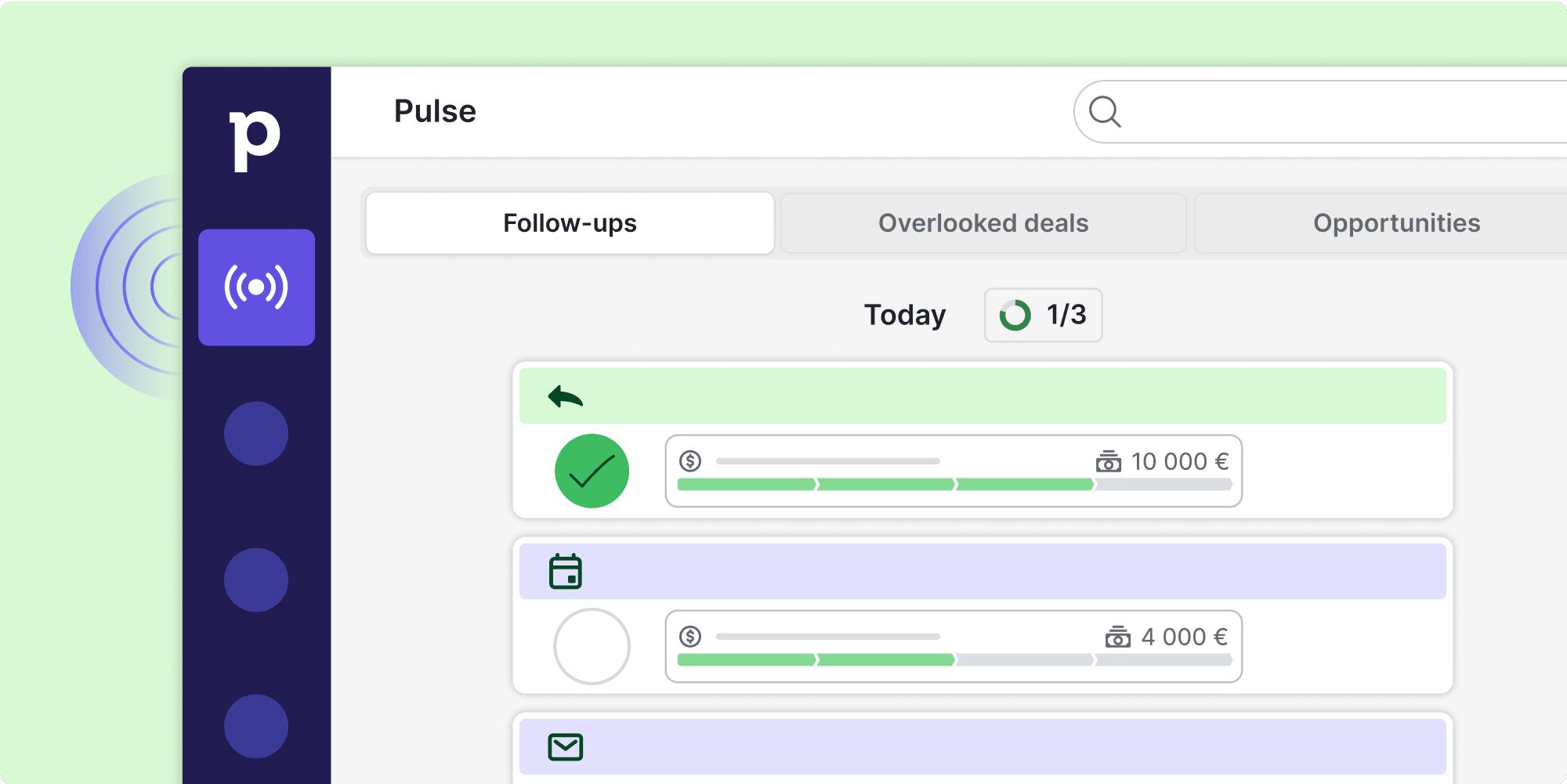
Join over 100,000 companies
Lead and deal management features
The benefits of lead management software
Pipedrive’s sales lead software is designed to:
- Generate more leads
- Automate lead qualifying
- Prioritize leads
- Increase conversion rate
- Enhance deal values
- Set up lead nurturing workflows
- Close deals faster
- Automate lead tracking
Used by over 100,000 companies in 179 countries
Leads and deals FAQ
Sell more. Pay less. Try it free!
Full access. No credit card required.