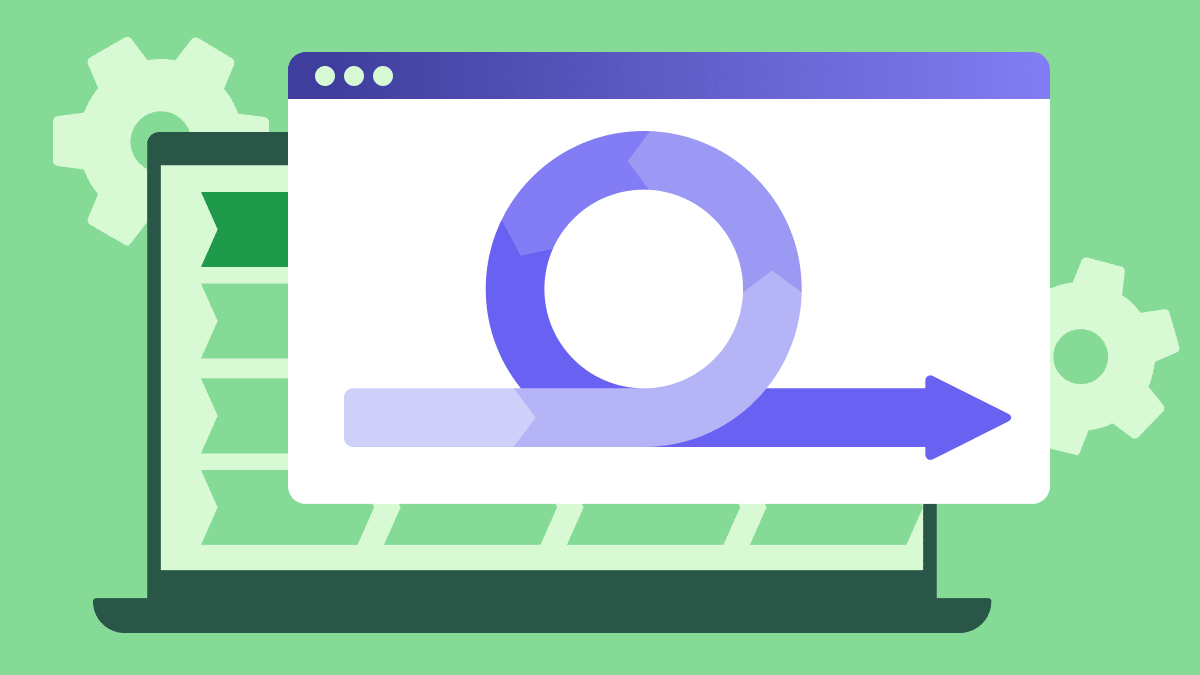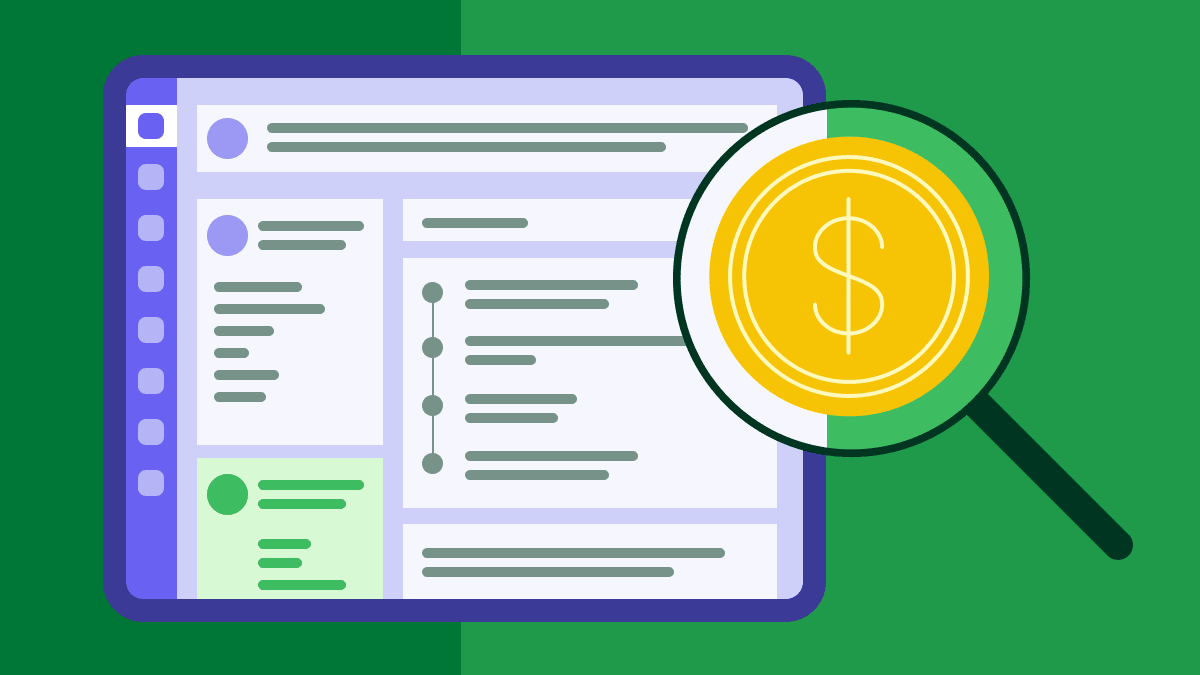Salesforce Sales Cloud offers many customer relationship management (CRM) features. However, it’s not fit for every budget.
A streamlined CRM provides many advantages for companies looking to get their team up and running on a new system quickly.
Whether you work for an enterprise or a smaller company heading for growth, this article details the best Salesforce Sales Cloud alternatives and what to consider before choosing a new platform.
Note: Prices are accurate at the time of publication in January 2024.
Key takeaways from the Salesforce alternative article
While Salesforce is a market giant, its high price per user and steep learning curve often make it impractical for teams that need to move fast and keep budgets efficient.
Alternatives like Pipedrive provide enterprise-grade features, such as workflow automation, advanced reporting and security within an intuitive interface that doesn't require hiring a developer to manage.
Switching platforms is stress-free, thanks to simple import tools that securely transfer your data from Salesforce to Pipedrive in a single session. Sign up for Pipedrive for free for 14 days.
Why consider a Salesforce alternative?
Salesforce is a well-known software as a service (SaaS) tool offering applications for sales, customer service, marketing and e-commerce. Its Sales Cloud is a popular CRM solution with enterprise customers. However, its complexity can make for a steep learning curve.
Some companies have the time to get to know the tool with change management specialists or Salesforce consultants, but others prefer a solution they can use quickly.
Salesforce also comes with a higher price tag than most other sales CRMs. Sales Cloud’s pricing increases from $80 per user per month on the Professional plan to $165 per user per month on the Enterprise plan. (There are two more plans, Unlimited and Unlimited+, that cost more.)
Adding more services typically comes with more costs per user. For example, Salesforce CPQ (a price quote tool) starts from an additional $75 per user per month.
With so many Salesforce alternatives on the market (over 1,500 CRM systems), you need a customizable CRM that meets your needs and stays within your budget.
Here are five Salesforce alternatives.
Top 5 alternatives to Salesforce
Business leaders are short on time and no one wants to compare all 1,500 CRMs.
Here’s a shortlist of the best Salesforce CRM alternatives, along with the features and benefits that help each one fit your needs.
1. Best for sales and scaling businesses: Pipedrive
Pipedrive is an ideal choice for sales teams with its efficient and intuitive sales CRM.

Pipedrive’s products support the sales cycle to help you close more deals.
By automating sales and marketing tasks, your team spends less time buried in customer data and more time moving the needle toward higher sales.
Among Pipedrive’s key CRM features are:
Contact management. Centralize contact data to create a single source of truth for sales reps, managers, marketers and other teams at your company.
Workflow automation. Automate sales processes to reduce workloads and increase efficiency.
Sales reporting. Generate insightful reports to analyze sales performance and track key metrics.
Pipeline view. Manage your sales pipeline and monitor deal progress to spot opportunities and improve forecasting.
Tailored approach. Customize your CRM tool for specific processes and needs with custom data fields, templates, reports and dashboards.
Marketing automation. Move leads down your sales funnel with quality email marketing software and templates.
Android and iOS apps. Access and manage sales activities on the go with a user-friendly mobile CRM.
Integrations. Connect your CRM with over 400 applications, including Gmail and LinkedIn.
With its range of plans, add-ons and integrations, Pipedrive scales easily for small and enterprise companies.
Pipedrive also stands out with its easy user interface, having won a number of SaaS awards for its ease of use. It’s simple yet powerful and gives you the information needed to do the job.
Set up sales dashboards for different teams (e.g., one dashboard for the reps and one for sales managers). See where each deal is in the pipeline, along with tasks and activity metrics.
You can also customize deal stages to align with your unique sales cycle, create team pipelines and filter results by team member or stage.
Colored cues draw your attention to deals going cold, so you know who to follow up with first.
Pipedrive makes it easy to add sales deals, values, win probabilities and expected close dates so you can organize and track deals by pipeline stage.
Pipedrive voted best lead generation CRM
Software Reviews ranked Pipedrive as the top software solution for lead management based on product features, vendor experience and customer satisfaction.

Pipedrive excels on add-ons
Pipedrive add-ons make it easy to enhance your plan at a lower cost than Salesforce.
Take Campaigns by Pipedrive, for example. The Campaigns add-on offers email marketing functions for less than $20 for around 1,000 subscribers, with tiered pricing plans as you add more subscribers.
Salesforce’s marketing tool, by comparison, starts at $1,250 per month.
How much does Pipedrive cost?
Pipedrive’s four pricing plans (Lite to Ultimate) range from $14 to $79 per seat per month in the US, with discounts for annual payments.
New users can get a free 14-day trial on any Pipedrive plan.
Learn more about how Pipedrive’s pricing and functionality match up in our dedicated Pipedrive vs. Salesforce CRM comparison.
2. Best value for the basics: Zoho CRM
Zoho offers business tools with functions for everything from HR and finance to marketing and customer support. Among those tools is a sales CRM.
Zoho’s CRM is best for mid-scale businesses through to large-scale enterprises. It includes many standard features but has some limitations on its lower plans.
Those looking for simple lead management and nurturing capabilities will find that Zoho is up to the task. It also has unique daily management and issue-tracking capabilities.

While Zoho has a lower price than Salesforce, some user reviews find it lacks certain connectivity features.
Zoho offers the basic CRM features many teams need, including:
Sales funnels and forecasting
Contact and pipeline management
Workflow automation
Task management
Marketing campaign management
Customer support and service
Analytics and reporting
AI conversational assistant
App integrations
How much does Zoho’s CRM cost?
Zoho promotes transparent pricing without add-ons. Its CRM plans range from $14 to $52 per user per month when billed annually and $20 to $65 when billed monthly.
You’ll need an enterprise or higher plan to access all Zoho features. Some aspects like customizable deal tracking cost extra.
A free 15-day trial is available for all plans.
3. Best for CRM-integrated sales calls: Freshsales
Freshworks provides customer service and IT software solutions, plus a CRM tool called Freshsales.

Freshsales offers cloud-based phone capabilities so you can make sales calls directly from your CRM. The tool logs calls in real time and syncs with the contact’s information.
The Freshsales mobile app also supports sending emails and receiving notifications while on the go.
Unlike other CRMs, Freshsales does not offer unlimited features like sales pipelines, storage, custom fields or reports on all plans.
Reviewers note in several posts on Capterra that Freshsales customer support can be difficult to access.
Freshsales’ features support reaching prospects and growing sales, including:
Deal management
Sales automation and customizations
Sales reporting and forecasting
Chat with customers across channels, even social media messengers
24/5 phone, email and chat support
Unlimited users
Integrations
Freshsales offers several features to support outbound sales teams, but extra per-user features can increase costs.
How much does Freshsales cost?
Freshsales entry-level pricing starts at $15 and goes up to $83 per user per month. It also offers a 21-day free trial and a free basic plan for up to 3 users.
Several add-ons are available for paid plans. They include Freshbot ($100 per 1,000 chat sessions), Configure, Price, Quote ($19 per user per month for branded documents), workflows for automating repetitive tasks ($5 per 10 workflows) and phone credits ($5 or more).
4. Best for established enterprises: SAP Sales Cloud
SAP is a feature-intensive solution that offers enterprise resource planning (ERP) and customer experience tools, including a CRM called SAP Sales Cloud.

SAP Sales Cloud works well for enterprise companies with complex sales processes or highly regulated business processes, like financial institutions.
Focused on sales enablement features, SAP Sales Cloud offers deal coaching, guided selling and content recommendations that help improve sales managers’ success.
In a post on Capterra, a Chief Technology Officer noted SAP can be difficult to navigate and not as quick or responsive as other enterprise solutions.
Consider SAP Sales Cloud features to decide if it’s right for your enterprise:
Contact management
Opportunity and lead management
Reporting and dashboards
Sales forecasting
Configure sales quotes
Artificial intelligence
Offline mode
SAP Sales Cloud prioritizes data privacy and security, making it a popular choice for the healthcare and finance sectors.
Note: Other CRMs like Pipedrive are also increasing privacy and security with features like Single Sign-On (SSO) and two-factor authentication (2FA).
How much does SAP Sales Cloud cost?
SAP Sales Cloud doesn’t share pricing on its website, so you’ll need to contact their team for the details.
There’s a 30-day free trial for those interested in trying it out.
5. Best for large teams with a developer: HubSpot CRM
HubSpot’s CRM was initially designed for marketers but expanded its toolbox to include a dedicated Sales Hub.

If you’re looking for a feature-rich, user-friendly tool, HubSpot’s Sales Hub is an option.
It offers customizable workflows and automation, but you may need JavaScript or Python coding to get the full range of benefits from certain features.
One user reported on Capterra:
HubSpot’s Sales Hub provides a variety of features, including:
Lead management and prospecting
Email marketing with segmentation capabilities
Marketing tools that support lead capture
Sales automation
Call tracking
Sales forecasting and analytics
If you want comparable features to Salesforce without the complexity, HubSpot’s Sales Hub might make sense. However, if the price point was an issue for Salesforce, it may still be a sticking point here.
How much does HubSpot cost?
HubSpot offers a free basic CRM for up to one million contacts, which you can use for as long as you want. However, some features, such as integrations and custom reports, are only available on paid plans.
You can access more sales-related features by upgrading to a Sales Hub plan. The cost of Sales Hub depends on the number of users and ranges from $450 per month for five users to $1,500 a month for 10.
What to consider when choosing a Salesforce alternative
Before deciding which CRM platform is right for your team, make a list of the software features that matter most to your business.
Beyond CRM features, the factors listed below are crucial for your team’s ease on the platform and long-term sales success.
Scalability
When comparing CRMs, it’s important to consider how the software will scale with your sales team and business.
A free or basic CRM tool may work for a small team or startup. A dedicated sales CRM will support scaling your sales team much faster.
To avoid the migration process a year or two down the road and the learning curve for yet another system, consider a tool’s features across plans to ensure you meet both immediate and future needs.
Pipedrive makes scaling easy. Its add-ons give you more functionality. Pipedrive’s learning Academy helps teams get more value from the product, with onboarding consultants for larger teams.
Easy learning curve and navigation
Scaling teams need a powerful yet intuitive home base. Putting in weeks or months of effort to learn a complex tool wastes precious time and productivity.
Prioritizing tools based on ease of use and quick learning curves will support a seamless user experience for your sales team.
With its simple interface, sales teams have no problem getting started quickly with Pipedrive. There are also multiple ways to learn Pipedrive through helpful videos, webinars and the Pipedrive Academy.
Efficient workflow automation
Hitting sales targets is more than a numbers game; moving prospects and customers forward takes skill and science.
When manual admin tasks take up too much time, it’s hard to focus on the skilled aspects of the job.
Pipedrive’s workflow automation features increase your team’s productivity through triggered events for repetitive tasks.
More than just workflows, Pipedrive’s automation features can:
Streamline communications
Highlight which leads are ready to act
Support drip email marketing campaigns with top-performing email templates
Provide chatbots for lead nurturing
Assign lead scoring evaluations
Give lead assignments automatically
Support revenue forecasting
Automations within Pipedrive help you move leads through the pipeline on auto-pilot.
Straightforward customizations
Your business is unique and your software should be too. Custom fields and pipelines are sales CRM essentials, but you also need a tool that integrates with your other applications.
Pipedrive supports CRM customizations across:
Pipeline stages
Custom fields
Custom reports and dashboards
Feature switching
Add-ons
Multi-currency
Business leaders choose Pipedrive frequently because of its customization. Adam Graham from Gray Matters shared his views:
Reporting capabilities
Sales reporting is essential for tracking progress and improving performance. If your team prioritizes reporting, look for a tool that generates reports without manual input.
Sales dashboards take reporting one step further to help pros track sales metrics and support managers by identifying bottlenecks quickly.
These advanced tools make it easier to analyze data and make crucial business decisions. For example, Pipedrive’s Insights dashboard and reports prioritize clear visuals for better decision-making – and they’re available on all plans.
Flexible pricing
Trials and free plans are helpful, but when you need the ability to scale up or down quickly, you need a tool with flexible pricing.
Pipedrive offers a variety of scalable pricing plans for every stage.
Ample customer support
When a software error can cost you thousands, you need access to 24/7 support to cover all time zones and shifts.
Pipedrive hosts an extensive knowledge base and our expert customer support is available whenever you need it.
Migrating from Salesforce to Pipedrive
If you want to simplify your sales process and move off Salesforce to a different sales CRM, then it’s time to migrate from Salesforce to Pipedrive.
Pipedrive imports data efficiently from Salesforce, Zoho and SugarCRM in just one session. Our CRM customer support is also available to assist imports from many other systems.
The onboarding process is effortless, thanks to our expert customer support team.
During import, Pipedrive checks for duplicate or incomplete records, so you can complete or delete them quickly once flagged.
Along with free customer support, our self-service video tutorials and Knowledge Base content support the onboarding process.
As you plan a move to Pipedrive, consider the ways you can continue customizing your experience with Pipedrive integrations on the Pipedrive Marketplace.
| Pipedrive | Salesforce |
Target market: Small-midsize businesses | Target market: Large businesses and enterprises |
Free trial: | Free trial: |
Monthly price per user: | Monthly price per user: |
Platforms: | Platforms: |
Google Apps rating: | Google Apps rating: |
iOS app rating: | iOS app rating: |
Customization: | Customization: |
Reporting & analytics: | Reporting & analytics: Yes |
Customer support: Yes | Customer support: |
API: | API: |
Knowledge base: | Knowledge base: |
Capterra rating for ease of use: | Capterra rating for ease of use: |
Final thoughts
Pipedrive is one of the best CRMs for scaling teams, whether you’re looking for a CRM solution for small business or a sales-led enterprise.
Our customers consistently offer one primary reason for migrating from Salesforce to Pipedrive. They find all the information they need quickly with Pipedrive’s simple visual pipelines. Read how one company improved their sales process by 50% in this Marmelada case study
Sign up for a free trial today to see for yourself.